Quick Summary
Laravel 10 introduces exciting improvements that enhance performance, developer experience, and code quality. In this blog, we’ll explore Laravel 10 new features, key upgrades from Laravel 9, and how to get started with installation. Whether you’re upgrading or beginning fresh, Laravel 10 offers the flexibility and modern tools developers need to build faster and smarter applications.
Table of Contents
When you’re making a new website or app, one big decision is picking the right tool that makes sure to have everything you need. That’s where Laravel comes in. Since it was launched in 2011 by Taylor Otwell, this framework has been adapted by developers more quickly and efficiently.
It doesn’t matter if you’re a pro coder or just a Laravel beginner – with clear instructions and documentation, Laravel makes building web applications fairly easy. It’s got lots of handy features like a tool for working with databases, a way to manage who can access the site, and tools for doing common tasks like sending and storing data.
And now, there’s a new version of Laravel that brings not just new features but also enhancements for the existing ones. The aim is to make this framework more complete. So let’s take a look at what’s new in Laravel 10.
New Features and Updates in Laravel 10
There’s no doubt that the most exciting part about any new release is the new features, which was laravel 9.0 by the time of January 2022. Further, while already having thousands of users, Taylor Otwell launched Laravel v10 in Feb – 2023.
Let’s move ahead and have a look at the Laravel 10 new features and updates in:
Minimum Requirement of PHP 8.1
Considering the use of Laravel v10 will need a minimum of PHP 8.1, to ensure improved performance, type safety, and long-term support. Some features, including read-only properties and array_is_list, have also been considered in use.
Offers Support for PHP Version 8.2
As PHP 8.2 was released just two months before the Laravel 10 release date – it is suggested to consider integrating it and using each of all its features. Also, you don’t need to go any extra mile doing so; Laravel 10 is ready for PHP 8.2.
In fact, the entire Laravel ecosystem, including Laravel Pennant, Vapor, and Laravel Breeze, supports PHP 8.2, and can even use PHP Version 8.2 with Laravel 10.
Official Laravel Packages Upgrade
Particularly, not only is Laravel framework version 10 a professionally maintained and updated collection of code, but each official package included in the entire ecosystem is also.
Below, we have mentioned the list of the most official Laravel packages that have been precisely updated to support the latest version, i.e., Laravel 10:
| Laravel Packages | Description |
|---|---|
| 1. Breeze | A simple, minimal Laravel authentication scaffolding, including login, registration, password reset, and email verification. |
| 2. Envoyer | A zero-downtime deployment platform for Laravel applications, ensuring no interruption to users during updates. |
| 3. Horizon | A configuration-driven dashboard to monitor key metrics of Laravel-powered queues, providing insights into job throughput, runtime, and failures. |
| 4. Cashier Stripe: | An expressive, fluent interface to Stripe’s subscription billing services, making it simple to handle billing directly within Laravel applications. |
| 5. Dusk | An end-to-end testing tool for Laravel applications that allows browser testing and interaction without a JavaScript testing framework. |
| 6. Installer | A command-line tool for quickly installing Laravel and its applications, streamlining the setup process. |
| 7. Passport | An OAuth2 server implementation for Laravel that makes API authentication simple and straightforward. |
| 8. Pint | Laravel’s official PHP code style fixer, ensuring consistent coding standards across Laravel applications. |
| 9. Jetstream | A beautifully designed application scaffolding for Laravel that includes login, registration, email verification, two-factor authentication, session management, API support via Laravel Sanctum, and optional team management. |
| 10. Sail | A lightweight command-line interface for interacting with Laravel’s default Docker development environment, simplifying Docker management tasks. |
| 11. Scout | A driver-based full-text search solution for Eloquent models, making it easy to add simple search capabilities to Laravel applications. |
| 12. Valet | A Laravel development environment for macOS minimalists, serving as a fast, minimal no-configuration development environment for Laravel developers. |
Laravel Pennant
It is A new first-party package created by the Laravel team that gets included within the Laravel v10 installation. Using Laravel Pennant offers a lightweight, streamlined approach to managing Feature Flags of your web application.
These Feature Flags enable the Laravel developer to incrementally roll out new application features, including A/B test new interface designs, complement the trunk-based development strategy, and many other additional functionalities.
Being in the latest line up, the official package of Laravel Pennant is well-functionalized and precisely tested by the core Laravel team itself.
In this, features can also be easily defined via the ‘Feature::define‘ method:
use Laravel\Pennant\Feature;
use Illuminate\Support\Lottery;
Feature::define('new-onboarding-flow', function () {
return Lottery::odds(1, 10);
});
After a feature has been defined, you may also easily determine if the current user has access to the given feature or not:
if (Feature::active('new-onboarding-flow')) {
// ...
}
For convenience, Laravel Pennant also offers Blade directives:
@feature('new-onboarding-flow')
<div>
<!-- ... -->
</div>
@endfeature
That’s not all! This Pennant included in the Laravel version also offers a bulk of much more advanced features and APIs.
Now, such terms can turn into higher complexities as you dive more – if you are working on a small-scale Laravel app, then assistance from dedicated Laravel developers will definitely work out for you.
Process Interaction
Laravel v10 has also introduced an enhanced abstraction layer for starting and interacting with external processes via a new Process facade.
use Illuminate\Support\Facades\Process;
$result = Process::run('ls -la');
return $result->output();
Process Interaction is basically an added new feature in Laravel v10 that enables the developer to work seamlessly with external processes in a more streamlined and efficient manner. It may even be started in pools, allowing for the convenient execution and management of concurrent processes:
use Illuminate\Process\Pool;
use Illuminate\Support\Facades\Process;
[$first, $second, $third] = Process::concurrently(function (Pool $pool) {
$pool->command('cat first.txt');
$pool->command('cat second.txt');
$pool->command('cat third.txt');
});
return $first->output();
It also provides the ability to run shell commands within the web application, send input to the processes, and receive output from them immediately.
This feature can be extremely useful for tasks like running system commands, interacting with other software, or executing background processes.
In addition, processes may be faked for convenient testing:
Process::fake();
// ...
Process::assertRan('ls -la');
For more information on interacting with processes, a personalized 1:1 consultation with experts in the Laravel framework is crucial.
Test Profiling
The --profile is the new flag added to the Artisan test command that was contributed by Nuno Maduro. It lets you quickly identify the slowest tests in your web application (php artisan test –profile).
It will be directly displayed within the CLI output. This new feature benefits faster tests by fixing slow tests and grouping them.
php artisan test --profile
Pest Scaffolding
When you create a new Laravel project, you can now include Pest test scaffolding by default. Basically, the Pest is a lightweight testing framework that benefits by simplifying the testing process and making the snippets more readable and enjoyable.
With Pest Scaffolding, Laravel developers will be able to generate new Pest tests and use them in the way they want without doing any additional configurations.
Laravel v10 includes this feature by default. To do so, all you need is to just use the –pest flag when you’re creating the project with the Laravel installer.
Scaffolding with Breeze (to add an authentication feature) can also be achieved by adding the — breeze flag and so forth as per the project requirement.
laravel new example-application --pest
Generator CLI Prompts
To improve the framework’s developer experience, all of Laravel’s built-in make commands no longer require any input.
These Generator CLI prompts enable developers to generate code interactively and scaffolding for multiple web application components. It includes elements such as controllers, models, migrations, and many others.
It also benefits developers to generate code as per their specific needs. For example, when generating a model, a Laravel developer can specify the table name, fields, and data types interactively.
By using Laravel’s built-in prompts, a consistent code structure can ensure a naming convention throughout their application. This consistency can improve code readability and maintainability.
If the commands are invoked without input, you will be prompted for the required arguments. For automating upgrades from older Laravel versions to newer ones, laravel shift is a handy tool that can save time and effort.
php artisan make:controller
Why Move to Laravel v10 from Laravel v9?
There are several reasons that are important for maintaining a standard web application structure. You can consider a few mentioned below:
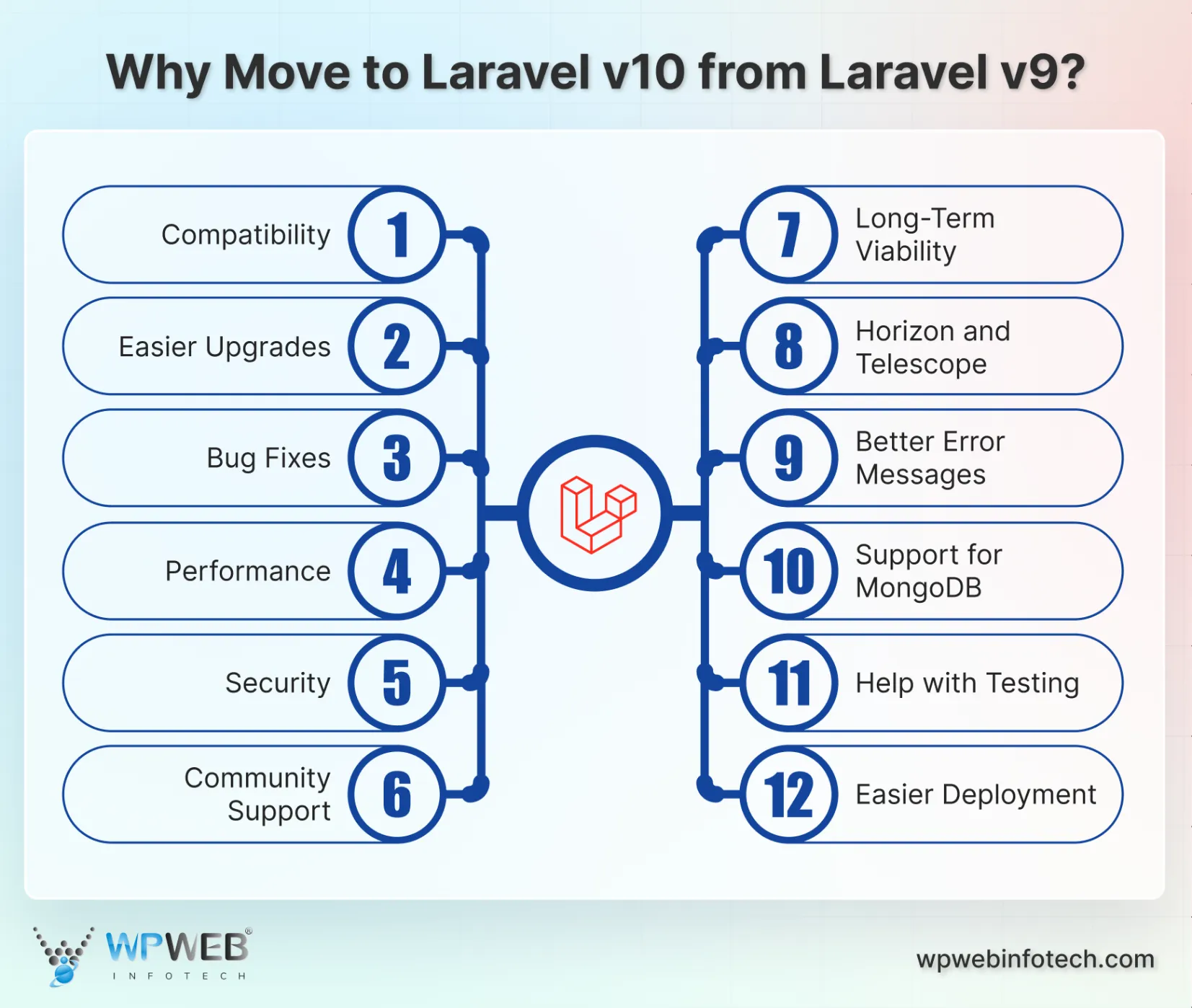
1. Compatibility
As the PHP version and other web technologies evolve, older versions of Laravel may become less compatible with the latest PHP versions, web servers, and databases.
Using the latest version of Laravel ensures that your web application remains compatible with the broader technology ecosystem.
2. Easier Upgrades
Staying up to date with Laravel releases will make upgrading to the next version usually a smoother process. Delaying upgrades to older versions may result in a more complex and time-consuming upgrade process when you eventually decide to update.
3. Bug Fixes
Laravel releases regularly include bug fixes to address issues and enhance the stability of the framework. Sticking with an older version may mean working with known bugs resolved in newer releases.
4. Performance
No matter whether you are considering the use of Laravel for web applications, mobile app development, or SaaS development, each of these framework releases comes with performance improvements and optimizations.
Using the latest version can lead to better response times and overall improved application performance, which is important for providing a smooth user experience.
5. Security
Newer versions of Laravel often include security updates and patches to address vulnerabilities and emerging threats. Using an older version may expose your web application to security risks that have already been addressed in newer releases.
6. Community Support
The Laravel community and its ecosystem are vibrant and active. Community support, documentation, and resources are typically focused on the latest Laravel releases. Using an older version may limit your access to community support and resources.
7. Long-Term Viability
Laravel v10, like many other modern frameworks, is actively maintained and developed. The latest version ensures that your web application remains viable and relevant in the long term and benefits you from ongoing improvements and updates. If you need guidance on verifying your installation, see how to check laravel version.
Wrapping overall Laravel 10 improvement, there are many other technical advancements this framework’s latest version offers which you can consider while moving from Laravel v9 to Laravel v10.
8. Horizon and Telescope
The two most important elements of the Laravel framework package got an improved interface. The enhancement includes typography, spacing, design, dashboard, and code-driven configuration for Laravel-powered Redis queues.
Where Laravel Telescope creates a wonderful companion to the local Laravel development environment, Horizon enables the key monitoring functionalities with the help of which you can easily analyze the queue, such as job throughput, runtime, and failures.
9. Better Error Messages
Aiding the Laravel developers to identify and resolve type-related issues in their code. If you have multiple forms on a single page for each specific error message, having a MessageBag is crucial as it contains an exact validation error.
Version 10 of Laravel also offers the creation of custom error messages that a validator instance can use instead of the default error messages provided by Laravel.
There are several ways to do so, but the first thing you can do is to pass custom messages as a third argument to the Validator::make method.
10. Support for MongoDB
You read that just right! In fact, using MongoDB with Laravel has become a popular choice after the release of version 10.
Including improved model serialization and query builder functionality, the Laravel community has made it easier for developers to work with MongoDB in their Laravel applications.
11. Help with Testing
The new feature added in Laravel v10; assertSessionHasInput enables developers to easily check for the presence of specific form inputs in a response, providing more clarity and accuracy in tests.
Also, the withoutMiddleware method in testing API endpoints empowers to test their API routes more easily, without the interference of middleware.
12. Easier Deployment
By default, Laravel v10 provides the inclusion of environment variables in the config: cache command, making the application deployment process easier for the developers. All configuration is included in the cached file.
Want to leverage these features to the tee? Then consult with a Laravel development company.
How to Install Laravel 10?
We’ve mentioned two ideal methods to install Laravel right below, depending on your preference you can choose any of them:
Using the official Laravel installer:
laravel new hello-world
Using Composer Explicitly:
composer create-project --prefer-dist laravel/laravel hello-world
Let’s Conclude
Laravel 10 is a significant release that includes a number of new features and updates that make it easier and more powerful to build web applications.
If you are currently using or managing a Laravel application, we recommend considering an upgrade to Laravel 10 at your earliest convenience.
Should you encounter any technical challenges during this process, please don’t hesitate to hire dedicated Laravel developers with us today!
FAQs About New Features and Changes in Laravel 10
Is Laravel 10 stable?
The estimated time given by the Laravel community for bug fixes is August 6, 2023, and fixes of security walls till February 4, 2025. Yet, following the Laravel 9 improvements, the Laravel v10 is well-maintained to be considered for development purposes. Conclusion
How to start Laravel 10?
– Install PHP 8.1 or Later on your PC.
– Download and Install Composer on your PC.
– Create a Laravel 10 application using Composer.
– Start your Laravel application.
– Navigate to the homepage of your Laravel application.
How to Make an API in Laravel 10?
– Create a new Laravel project.
– Configure the database.
– Make a model and migration.
– Migrate to the database.
– Perform database seeding.
– Create the controller.
– Create the routes.
– Run Laravel API application.
Experience the Next Level of Laravel
Uncover Laravel 10 features that redefine efficiency, offering improved tools and smarter solutions for seamless web development.





