Quick Summary
Laravel migrations simplify database changes, making them safe, shareable, and version-controlled. Instead of manual SQL, you can define a schema in PHP, track changes, roll back errors, and keep all environments in sync. This blog covers key commands, real-world examples such as user, post, and product tables, advanced practices, and common issues, helping developers manage evolving databases efficiently and confidently.
Table of Contents
Database schema changes are a critical, yet often cumbersome, part of the development lifecycle. Manually altering tables and coordinating these updates across a team can lead to errors, inconsistencies, and significant downtime.
Laravel Migrations solve this problem by treating your database structure as version-controlled code. They provide a simple, programmatic way for your entire team to define, share, and modify your application’s database schema. This ensures a consistent, evolving state across all development, staging, and production environments
This blog will explore Laravel database migration, how to perform this functionality, and troubleshoot common issues. Let’s begin.
What are Laravel Migrations?
If you’re wondering what is migration in Laravel, it’s essentially like version control for your database. Migration in Laravel allows you to define and modify your application’s database schema using PHP code instead of SQL. They act as blueprints that describe your database tables, columns, and indexes.
Each migration file contains a class with two primary methods: up() and down(). The up() method is used to create or alter tables and columns. And the down() method reverses the operations performed by up(). So you can rollback changes if needed.
This approach ensures your entire team can easily share and maintain the database structure. That keeps it perfectly synchronized across all development, testing, and production environments.
Purpose of Laravel Migrations
Instead of manually running SQL queries or sharing database dumps, Migrations let you define your database structure using PHP. This serves several critical functions:
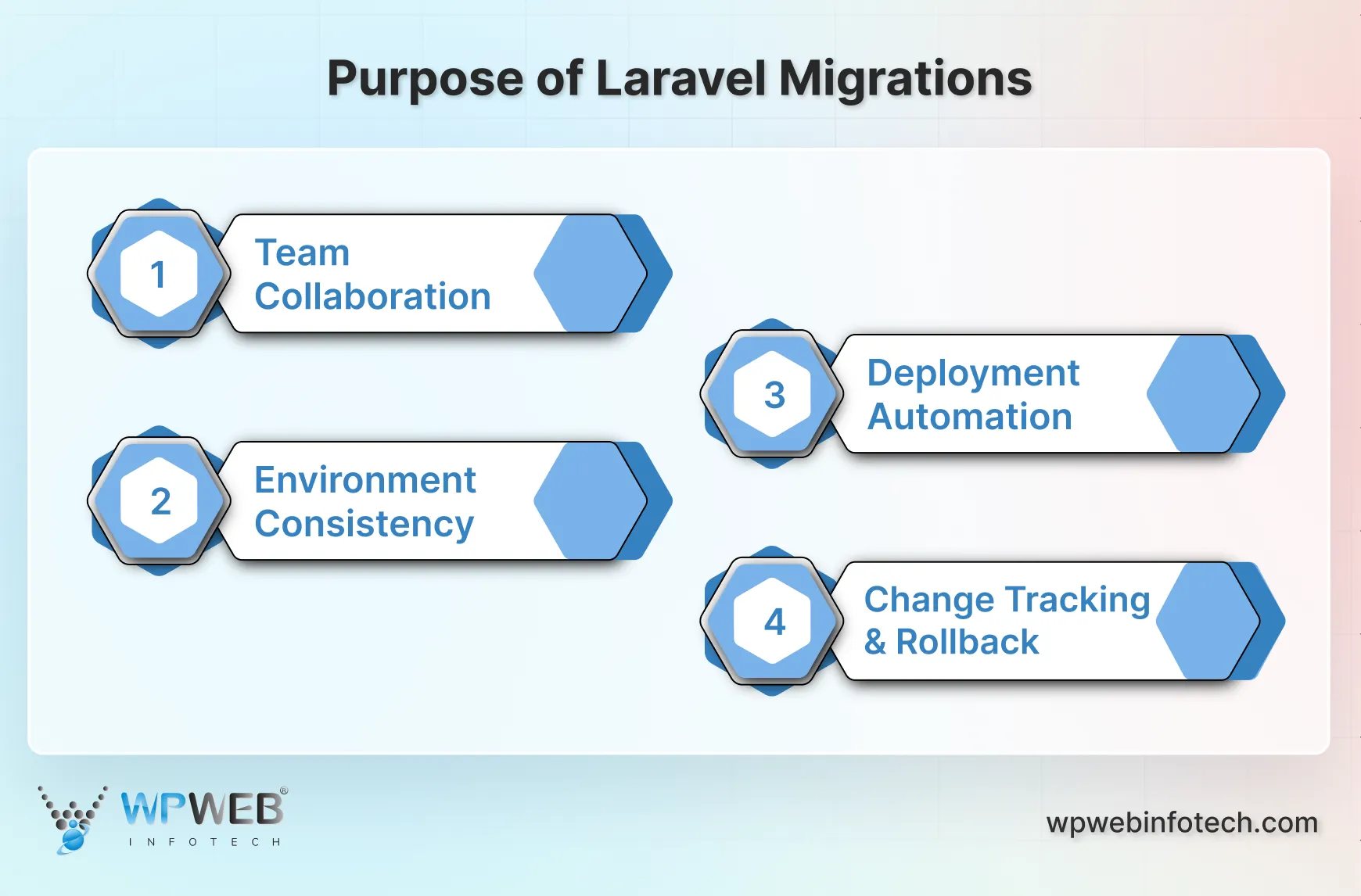
Team Collaboration
Migrations are files that can be committed to your version control system (like Git). So every developer on the team can easily stay in sync with the latest database schema by simply running php artisan migrate.
Environment Consistency
They guarantee that your database structure is identical across local, staging, and production environments. That eliminates the “it works on my machine” problem caused by schema discrepancies.
Change Tracking & Rollback
Each migration serves as a historical record of how your database evolved. If a schema change introduces an error, you can roll it back precisely using the php artisan migrate:rollback command. It executes the down() method to reverse the changes.
Deployment Automation
Migrations are a cornerstone of modern deployment workflows. CI/CD pipelines can automatically run new migrations during deployment. That ensures the production database is updated seamlessly without manual intervention.
In essence, Laravel database migration transforms your database schema from a static, manual setup into a living, evolving part of your codebase. It’ll be safe, shareable, and reversible. Using migration in Laravel also ensures that developers can collaborate effectively without worrying about schema mismatches across environments.
How to Perform Laravel Migrations?
Laravel migrations are essential tools for managing your database schema as your application grows. Migrations allow you to define and track database structure changes, making them easy to version control, share, and apply across different environments. Here’s a quick overview of the most commonly used commands:
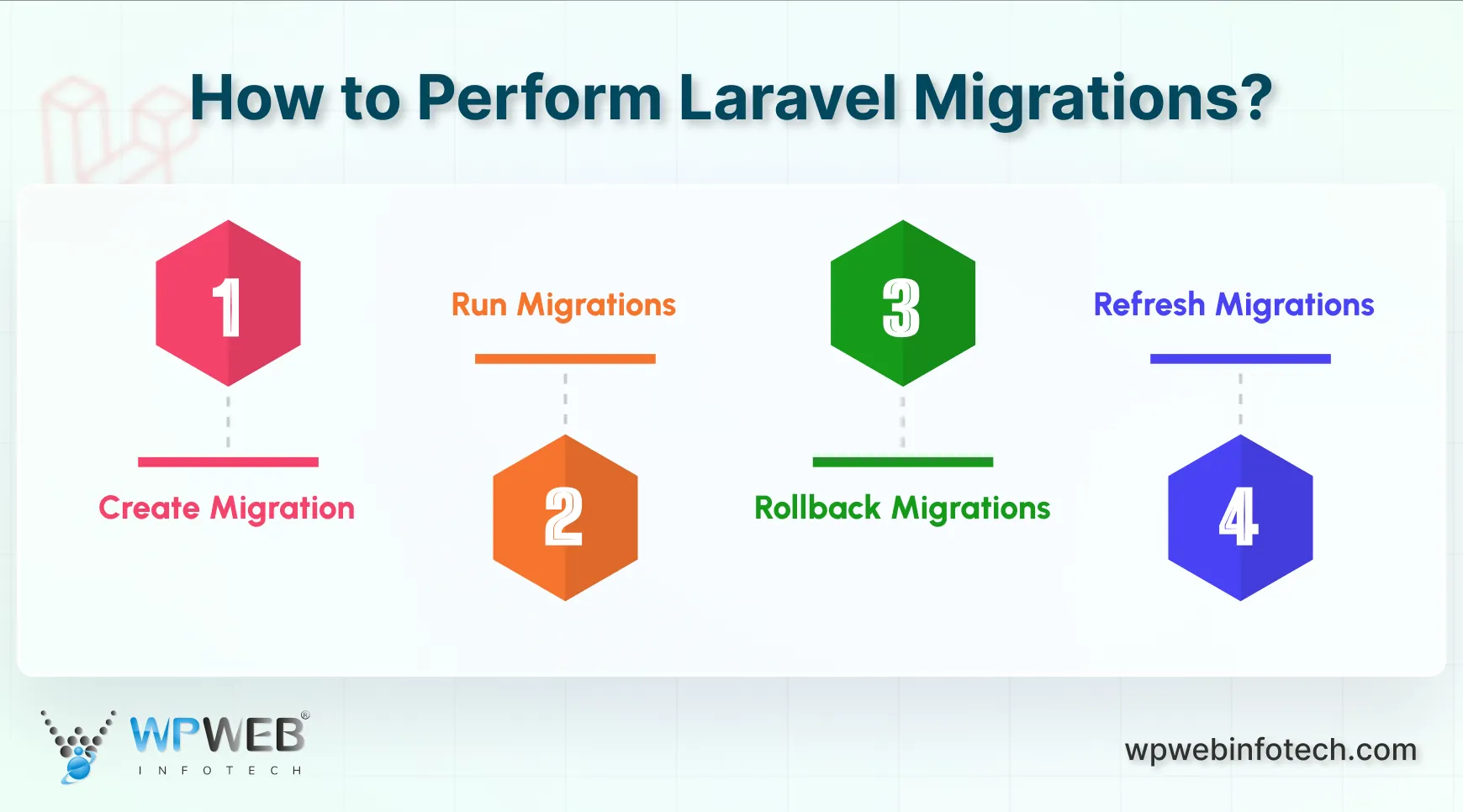
Create Migration
To create a new migration file, use the following command:
php artisan make:migration create_users_table
This command generates a new migration file in the database/migrations directory. The filename will have a timestamp, helping Laravel keep track of migration order. Replace create_users_table with your specific table name or purpose, like add_email_to_users or create_orders_table.
Run Migrations
Once you’ve defined your migration file, use the following command to apply the migrations and update your database schema:
php artisan migrate
This command will run all pending migrations, creating tables, columns, or indexes as specified in each migration file’s up() method. Running php artisan migrate is crucial after creating or modifying migrations to apply changes to your database.
Rollback Migrations
If you need to undo the last batch of migrations, use:
php artisan migrate:rollback
The rollback command reverts the last migration batch by executing the down() method defined in each migration file, removing or undoing the schema changes. This is helpful if you need to troubleshoot issues caused by recent migrations or revert database changes during development.
Refresh Migrations
During development, you may want to reset all migrations and reapply them in a clean state. You can refresh migration using the command:
php artisan migrate:refresh
This command rolls back all migrations and then re-runs them in order. The refresh command is commonly used when you’re testing new database structures or preparing a fresh environment for testing.
These were some of the basic commands you can use to perform a Laravel database migration. Now, let’s dive into the key methods to define migration in Laravel.
Real-World Examples of Laravel Migrations
Now that you know how migrations work, let’s look at some real-world examples. These simple cases will help you understand how migrations are used in actual projects like blogs, eCommerce stores, or user management systems.
1. User Management Example
This example creates a basic users table with columns like name and email.
public function up()
{
Schema::create('users', function (Blueprint $table) {
$table->id();
$table->string('name');
$table->string('email')->unique();
$table->string('password');
$table->timestamps();
});
}
public function down()
{
Schema::dropIfExists('users');
}
This kind of migration is useful for any app where users can sign up or log in.
2. Blog Example
Here’s how you can create a simple posts table for a blog.
public function up()
{
Schema::create('posts', function (Blueprint $table) {
$table->id();
$table->string('title');
$table->text('content');
$table->unsignedBigInteger('user_id');
$table->timestamps();
$table->foreign('user_id')->references('id')->on('users')->onDelete('cascade');
});
}
public function down()
{
Schema::dropIfExists('posts');
}
This migration links each post to a user. If a user is deleted, their posts are also removed. This post’s table can be extended to support richer content. For example, if you want to enable Laravel file upload functionality for blog post attachments or featured images, you can add a migration to include columns like featured_image or attachment_path.
3. eCommerce Example
Here’s a simple product table for an online store.
public function up()
{
Schema::create('products', function (Blueprint $table) {
$table->id();
$table->string('name');
$table->text('description')->nullable();
$table->decimal('price', 8, 2);
$table->integer('stock');
$table->timestamps();
});
}
public function down()
{
Schema::dropIfExists('products');
}
This kind of migration is common in online shops where you need to manage products, stock, and prices.
Key Methods to Define Laravel Migrations
Each migration file is a PHP class that extends Laravel’s base Migration class. It includes two main methods for defining and reversing database changes. Here is dive into both of them:
up():
This method contains the database schema changes, such as creating tables or adding columns. When you run php artisan migrate, Laravel executes the up() method to apply the changes defined in this method. Here is an example code using the up() method.
public function up()
{
Schema::create('users', function (Blueprint $table) {
$table->id();
$table->string('name');
$table->string('email')->unique();
$table->timestamps();
});
}
down():
The down() method is responsible for reversing the changes defined in the up() method. For example, if the up() method creates a table, the down() method should drop that table. This method is crucial for rollbacks (php artisan migrate:rollback), enabling easy reversion of changes. Here is an example code using down() method:
public function down()
{
Schema::dropIfExists('users');
}
Together, the up() and down() methods give you full control over the schema changes and ensure that each migration is reversible. That makes Laravel migrations a powerful approach for iterative development and safe database modifications.
Advanced Laravel Migration Practices
As your Laravel project grows, so does the complexity of your database migrations. Advanced migration practices help you manage complex schema changes, conditionally apply migrations, and more. Here’s a guide to using advanced techniques for Laravel migrations:
Rolling Back Migrations
Laravel allows you to roll back migrations with different options, depending on your needs. Here’s a breakdown of the options available:
Rollback the Last Batch:
This command undoes only the last set of migrations applied. It is particularly useful if you want to revert recent changes without affecting previous migrations.
php artisan migrate:rollback
Rollback Multiple Steps:
You can specify how many batches of migrations to roll back by using the –step flag. For instance, setting –step=3 will roll back the last three batches.
php artisan migrate:rollback --step=3
Reset All Migrations:
To reset the database schema entirely, use the migrate:reset command. This will undo all migrations, leaving the database empty of all migrated tables and columns.
php artisan migrate:reset
Conditional Migrations
Sometimes you may need to apply migrations based on specific conditions, such as the environment or the database type. Laravel’s flexible structure allows you to wrap migrations in conditional logic to handle such cases. Here are various options for conditional operations:
Environment-Specific Migrations: To apply a migration only in a particular environment (like production), use an environment check in the migration file.
if (app()->environment('production')) {
Schema::create('production_table', function (Blueprint $table) {
$table->id();
$table->timestamps();
});
}
Database Type-Specific Migrations: For migrations that rely on certain database features, conditionally execute code based on the database driver.
if (DB::getDriverName() == 'mysql') {
// MySQL-specific schema changes
}
Version Control for Migrations
In team environments, managing migrations through version control is essential for maintaining consistency and preventing conflicts. Laravel makes this easier with the migrate:status command, which allows you to check the migration status. To manage migrations in a team environment:
- Push Migrations to Version Control: Make sure all migration files are committed to Git (or another version control system) to keep your team’s database structure in sync.
- Migrate Frequently: Run php artisan migrate regularly to apply new migrations from team members and maintain consistency.
- Coordinate for Complex Migrations: When making large or complex migrations, communicate with your team to ensure everyone is aware of significant changes, helping avoid data conflicts and downtime.
Using version control and frequent migrations helps the team stay on the same page and manage database changes efficiently.
Database Seeding with Migrations
Laravel migrations can be paired with database seeding to populate tables with initial data. It is particularly useful in development environments where you need sample data to test features.
Create a Seeder File: To generate a seeder, use the following command:
php artisan make:seeder UsersTableSeeder
Define Data in the Seeder: Open the seeder file and specify the data you’d like to insert. Using Laravel’s model factories, you can generate dummy data easily.
public function run()
{
\App\Models\User::factory(10)->create();
}
Call the Seeder in Migration: To run a seeder automatically after a migration is applied, modify the up() method in the migration file to call the seeder.
public function up()
{
Schema::create('users', function (Blueprint $table) {
$table->id();
$table->string('name');
$table->timestamps();
});
// Call the seeder
Artisan::call('db:seed', ['--class' => 'UsersTableSeeder']);
}
Combining migrations with database seeding in Laravel ensures that you not only have an updated database schema but also relevant data to test and work with immediately.
Using these advanced migration tactics, you’ll be able to manage database changes more efficiently. Plus, they also ensure seamless teamwork and create a more reliable migration workflow that adapts to different environments and requirements. If you want to build a Laravel site with robust functionality and best practices followed, get in touch with our Laravel development services.
Troubleshooting Common Laravel Migration Issues
While performing migrations in Laravel, you may occasionally run into various issues that disrupt your workflow. Here’s a rundown of some common problems you might encounter and practical steps to troubleshoot and resolve them:
Migration Failure: “Database is already in sync”
This error typically appears when you attempt to run migrations, but Laravel believes the database schema is already up-to-date. Here’s how to resolve it:
Check the migrations Table: Laravel keeps a record of all applied migrations in the migrations table. Running a quick SQL query can help you see if a migration has already been logged.
SELECT * FROM migrations;
Force Migration Rerun: If you’d like to reapply migrations (for example, after modifying a migration file), you can refresh the database. This command rolls back all migrations and then re-runs them, effectively resetting the schema.
php artisan migrate:refresh
Manually Remove Entries from migrations Table: If a migration gets stuck or is out of sync with your actual database structure, you can manually delete specific entries from the migrations table. This will signal Laravel to consider the migration as pending, allowing you to reapply it.
Foreign Key Constraints Problems
Foreign key constraint issues are among the most common errors when working with migrations. This can happen when creating or dropping tables with foreign key relationships. Here is how to troubleshoot foreign key constraints problem:
Ensure Correct Column Types: Foreign keys require the related columns to have matching types. For example, if one column is unsignedBigInteger, the corresponding foreign key column should also be unsignedBigInteger.
Disable Foreign Key Checks Temporarily: In some cases, you might need to disable foreign key checks to allow migrations to proceed. This can be useful when modifying tables with existing foreign key constraints. Just remember to re-enable them afterward to maintain referential integrity.
DB::statement('SET FOREIGN_KEY_CHECKS=0;');
// Run your migration here
DB::statement('SET FOREIGN_KEY_CHECKS=1;');
Disabling foreign key checks can prevent constraint-related issues during migrations but should be used with caution.
Migration Conflicts and Resolution
When multiple developers are working on different migrations, conflicts can occur, especially if they’re trying to modify the same table in incompatible ways. Here’s how to handle these conflicts:
- Creating a New Migration: Instead of modifying an existing migration (which can lead to issues if it’s already applied), create a new migration that makes the required changes. This ensures a clean migration history and avoids interfering with previous migrations.
- Communicating with Your Team: In collaborative environments, frequent communication can prevent migration conflicts. If two developers are working on the same table, discussing and planning the structure can reduce issues.
- Incremental Migration Writing: For complex changes, it’s often beneficial to break migrations into smaller, incremental steps. This way, you can more easily identify conflicts and roll back smaller changes if needed.
By addressing these common migration issues and adopting a proactive approach, you can ensure smoother migration in Laravel. Proper management of migrations is crucial, especially in collaborative environments, where multiple developers work on shared database structures.
For applications using Laravel multiple databases, you can specify which database connection a migration should use. Following Laravel migration best practices will make your workflow more predictable and reduce deployment risks.
Best Practices for Performing Laravel Migrations
Laravel migrations are powerful tools for managing database schema changes, but using them effectively requires following some best practices. Here are essential tips to keep your migrations clean, manageable, and production-ready.
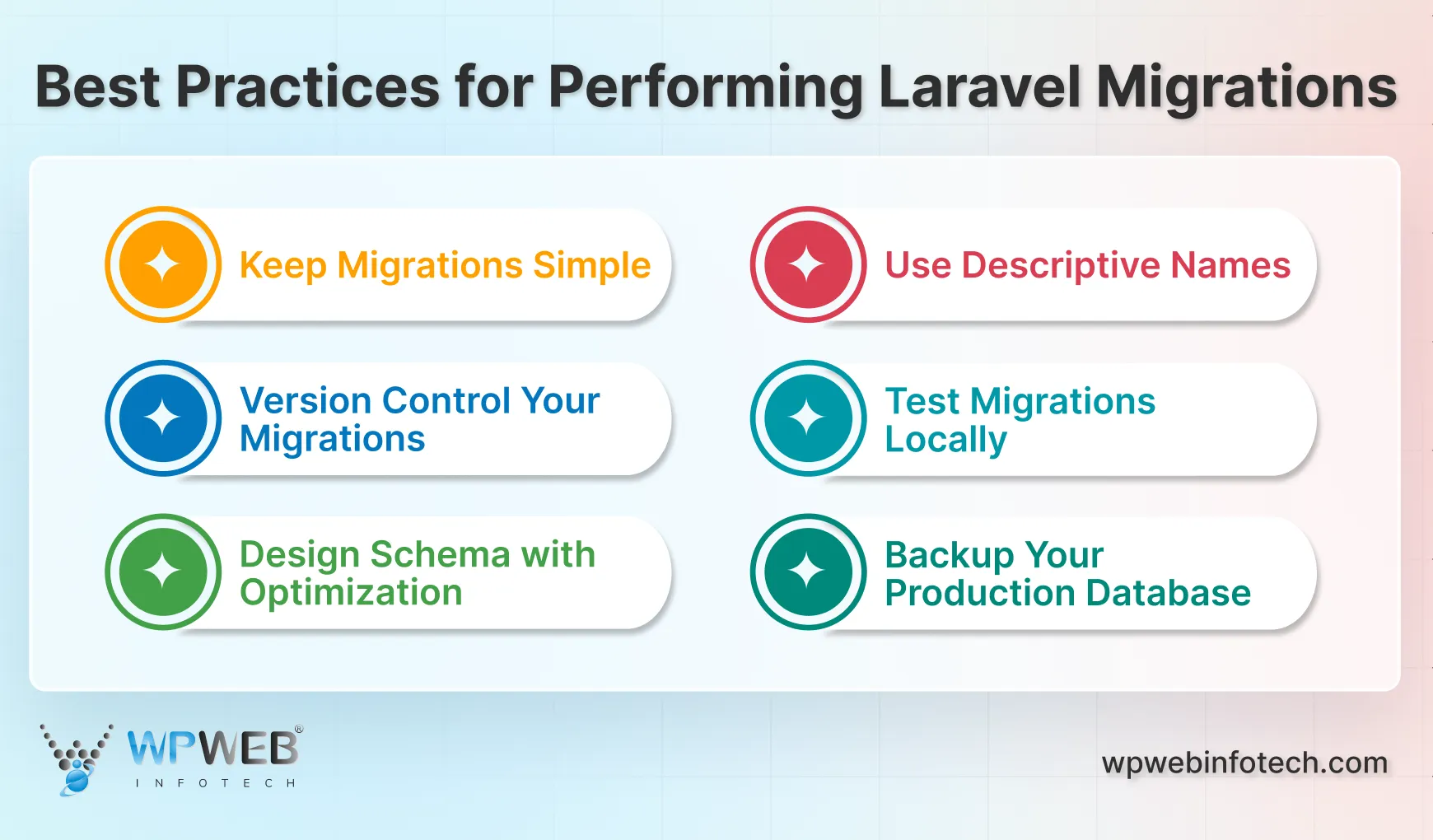
- Keep Migrations Simple: Each migration should perform one specific, logical change, like creating a table or adding a column. Avoid cramming multiple schema changes into a single migration file, as this can make troubleshooting more difficult.
- Use Descriptive Names: Name migration files clearly and descriptively so it’s obvious what each one does. For instance, use names like create_users_table or add_email_to_users_table to indicate the specific action.
- Version Control Your Migrations: Always include migrations in version control (e.g., Git). This ensures consistency across all development environments and allows the team to stay synchronized with the current database schema.
- Test Migrations Locally: Before deploying changes to production, run migrations locally on a fresh database to verify that they work as expected. Testing migrations helps you catch potential errors and avoid surprises on live databases.
- Design Schema with Optimization: When creating migrations, think ahead about how your data will be queried. Add appropriate indexes to columns that will be frequently searched or used in WHERE clauses. Well-designed migrations help optimize Laravel database queries by establishing proper indexes and relationships from the start. For example, always index foreign keys and columns used in search operations to prevent N+1 query problems and slow database performance.
- Backup Your Production Database: Before applying any migrations in production, backup the database. This precaution minimizes the risk of data loss in case something goes wrong during the migration.
By using clear naming and backing up production databases, you’ll have a reliable approach to handling Laravel migrations that minimizes potential risks. Sticking to Laravel migration best practices ensures smooth schema evolution, team consistency, and safer production deployments.
Let’s Conclude
Laravel migrations is a valuable approach for efficient database management, helping you control, modify, and track database schema. Starting with basic commands, we explored how to create, run, and roll back migrations. You can define migrations with the up() and down() methods.
If you are familiar with Laravel technology, advanced tactics like rolling back specific steps and conditional migrations can provide you with better control. To handle common migration issues, strategies like checking the migrations table or managing foreign key constraints are effective.
If you are looking to build a website that is well-designed and performs optimally, hire Laravel developers now!
FAQs About Laravel Migrations
How to check migration status in Laravel?
To check the migration status in Laravel, use the command php artisan migrate:status. This command displays a list of all migrations along with their current status, showing which migrations have been applied and which are still pending.
Where are migrations stored in Laravel?
In Laravel, migration files are stored in the database/migrations directory. Each file corresponds to a specific schema change and is named with a timestamp to ensure the correct order of execution.
How do I run migration again in Laravel?
To re-run a migration in Laravel, you can use the php artisan migrate:refresh command, which rolls back all migrations and then re-runs them. Alternatively, you can roll back a specific migration using php artisan migrate:rollback and then re-run it with php artisan migrate.
How to handle migration conflicts in a team?
To handle migration conflicts, ensure that every developer creates separate migration files instead of editing the same file. Use clear, descriptive names and commit them to version control so everyone stays in sync. If two migrations affect the same table, communicate early to avoid clashes. You can also create a new migration to adjust changes instead of editing old ones.
Can migrations include database seeding automatically?
Yes, you can run database seeders inside a migration file. After creating or updating a table in the up() method, call the seeder using Artisan::call(‘db:seed’, [‘–class’ => ‘YourSeederClass’]);. This way, your database not only gets updated but also filled with sample or required data automatically after migration. This is very useful in development and testing.
How do I backup my database with Laravel MySQL dump during migrations?
To protect your data during migrations or big schema changes, use the Laravel MySQL dump. Command-line tools or Laravel packages can automate MySQL database backups. Run mysqldump or use Laravel Backup to schedule regular dumps. Regular MySQL dumps protect migrations and data integrity in development and production environments.
Master Laravel Migrations Today
Simplify your database management with Laravel Migrations. Automate updates, track changes, and keep your workflow seamless - build faster and smarter with Laravel.





