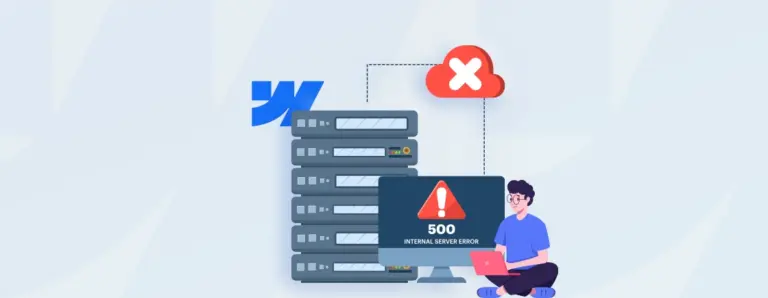
Webflow 500 Error: A Complete Troubleshooting Guide
Encountering a Webflow 500 error can be frustrating, especially when your site is live and visitors are affected. This guide breaks down what a 500 Internal Server Error means, the most common causes behind it in Webflow, and step-by-step solutions to help you fix the issue quickly and prevent it in the future.
 July 17, 2025
July 17, 2025











