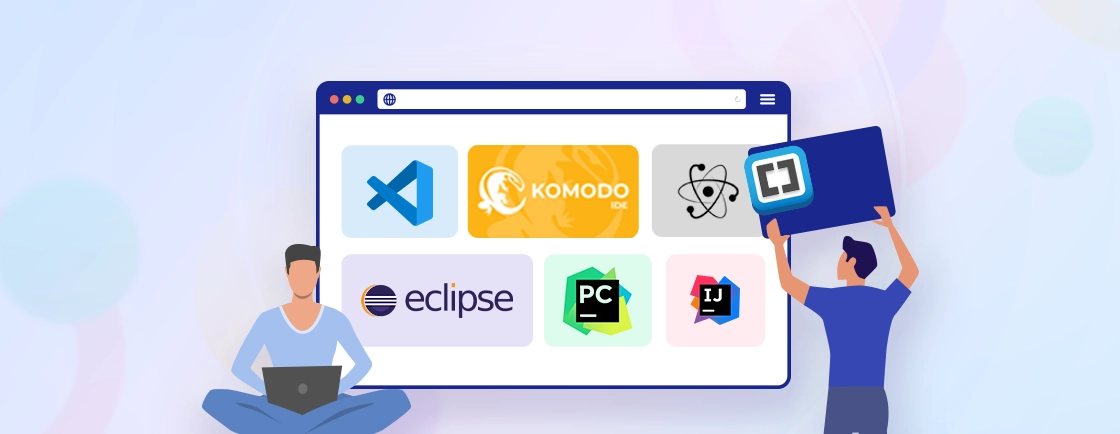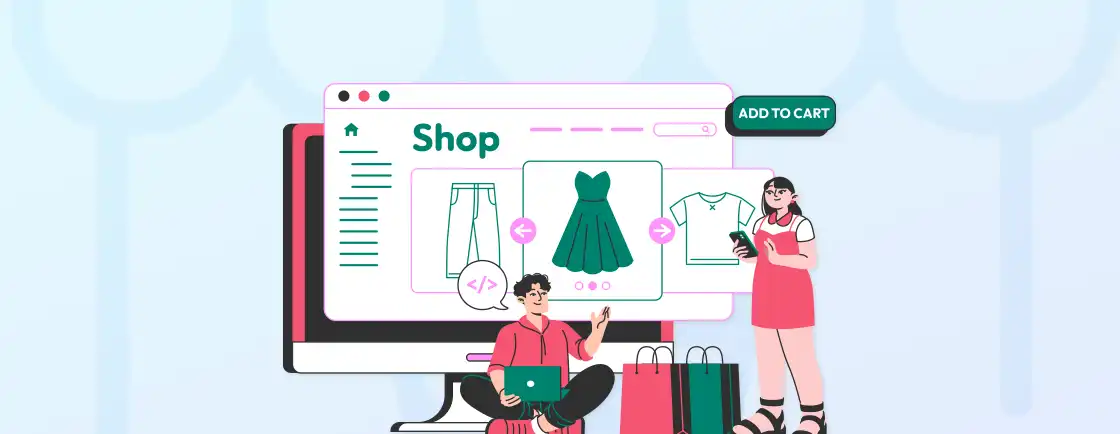Table of Contents
Feeling like there’s not enough time to code, design, test, and launch your website? Then there are some AI tools that can help simplify your web development process. With these tools, you can automate the repetitive tasks, boost the coding efficiency, and create user-friendly interfaces.
From AI-powered code completion to intelligent design assistants, there’s a range of tools available to supercharge your development process. As a leading web development company, we’ve consistently partnered with the industry’s top players to identify and implement the most effective and high-performing solutions.
I have curated these tools, so you can see if they will be suitable for your project.
What are AI Tools?
AI tools are software applications that utilize AI algorithms to handle specific tasks and solve problems. These algorithms are trained on massive datasets, allowing them to identify patterns, make predictions, and even learn and improve over time.
So they can automate tasks, improve efficiency, and even generate creative text formats or images.
A few common examples of AI tools for web design and development are:
- Automated Website Creation: These platforms use AI and ask you a series of questions about your website’s purpose, target audience, and desired features. Then they generate a basic website layout and populate it with initial content.
- Design Suggestions: Tools like Adobe Sensei provide design suggestions and enhancements to improve aesthetics and user experience.
- Image Editing: AI-powered tools can automatically edit, resize, and optimize images for web use, including background removal and color correction.
- Prototyping: AI can help create interactive prototypes quickly, allowing designers to visualize and test the flow of a website before development.
- Code Generation: AI can generate HTML, CSS, and JavaScript code snippets based on design inputs or mockups. Tools like GitHub Copilot assist developers by providing code suggestions.
- Content Generation: AI can assist in creating content for websites, including blog posts, product descriptions, and marketing copy.
As AI continues to evolve, we can expect more innovative use of AI in web design and development.
Why Use AI Tools in Web Development?
Utilizing AI tools enhances efficiency, user engagement, and overall effectiveness of development projects. From automating repetitive tasks to predicting user behaviors, AI offers a range of benefits to web developers. Here is a detailed list:
- Automation of Repetitive Tasks: AI automates coding, testing, and deployment tasks, reducing effort and accelerating development cycles. This lets developers focus on problem-solving and innovation, enhancing the productivity of the web development process.
- Personalized Experiences: AI tools can analyze user data and recommend ways to personalize your website for each visitor. This can lead to higher engagement, improved conversion rates, and ultimately, a more successful website.
- Data-driven Insights: By analyzing vast amounts of user data, developers can extract actionable insights and trends. This enables better data-driven decisions, user interfaces, and marketing strategies. It enhances the effectiveness and relevance of web applications.
- Performance Optimization: AI tools monitor website performance in real-time, identifying bottlenecks and optimizing resource usage. This approach ensures that websites load quickly under varying traffic conditions.
- Security: AI cybersecurity tools detect and increase security against threats such as malware and SQL injections. By monitoring potential vulnerabilities, AI helps safeguard websites and user information for effective security.
- Scalability: It supports the scalability of web applications by predicting and adapting to varying user demands. This capability ensures that websites can handle increased traffic and workload without compromising performance.
- Cost-Effectiveness: By streamlining development tasks and potentially reducing the need for external resources like stock photos or freelance designers, AI tools can help you save money on your web development projects.
If you’re looking to streamline your workflow, boost your creativity, and build better websites faster, AI tools are worth exploring. That’s why the professional web development services use them to ensure the best results for your web requirements.
Top AI Tools for Web Developers
Being a developer, you must work efficiently and smartly. Along with a bunch of web technologies, there are a few AI tools that can ease your workload. Let’s take a look.
GitHub Copilot
GitHub Copilot is a powerful AI code completion tool developed by GitHub in collaboration with OpenAI. It integrates directly into the best IDE for web development options like Visual Studio Code and provides intelligent code suggestions based on context.
Key Features
- Contextual Code Suggestions: Provides real-time code suggestions and autocompletion based on the current context and comments within the code.
- Multi-Language Support: Supports numerous programming languages, including Python, JavaScript, TypeScript, Ruby, and more, allowing for versatility in different projects.
- IDE Integration: Seamlessly integrates with popular IDEs, enhancing the development workflow.
- Learning and Adaptation: Continuously learns from your coding patterns and adapts to provide more relevant suggestions over time.
- Documentation and Tests: Helps generate documentation comments and unit tests, ensuring better code quality and maintainability.
Ideal for: Developers who want to enhance their efficiency, especially those working in environments like Visual Studio Code.
Pricing: Free plan available. Paid plans start at $4 per month.
Tabnine
Tabnine is an AI code completion tool that leverages machine learning to analyze code across GitHub repositories. Based on this analysis, it suggests code that can predict entire lines of code, including function calls, variables, and complexity.
Key Features
- AI-powered Autocompletion: Provides smart, context-aware code completions that improve as you code, reducing the need for repetitive typing.
- Wide IDE Support: Compatible with many popular environments on the best OS for web development, including IntelliJ, PyCharm, VS Code, and Sublime Text.
- Language Versatility: Supports a wide array of programming languages, including JavaScript, Python, Java, C++, and more.
- Team Learning: It can learn from the entire team’s codebase, providing suggestions that are consistent with your team’s coding standards.
- Private Models: You can train custom models on your private codebase. So you can tailor the suggestions project requirements and technologies.
Ideal for: Teams and developers looking for consistent and intelligent code suggestions across various programming languages and IDEs.
Pricing: Starts at $12 per month (Free for 90 days).
ChatGPT
ChatGPT is a powerful conversational AI tool developed by OpenAI. It excels at understanding and responding to natural language prompts and instructions. While not directly designed for coding, its capabilities can ease web development tasks. It can also be integrated into web applications to provide conversational AI capabilities.
Key Features
- Natural Language Understanding: Capable of understanding and generating human-like text based on the context of the conversation or drafting tasks for project management software for web developers to track.
- Customizable Integration: Easily integrates into various applications to provide conversational interfaces, from chatbots to customer service solutions.
- Multi-turn Conversations: Maintains context over multiple interactions, enabling more complex and coherent conversations.
- API Access: Provides API endpoints for easy integration into web and mobile applications.
- Fine-tuning Capabilities: Can be fine-tuned on specific datasets to better fit the needs of particular applications or industries.
Ideal for: Businesses and developers who want to implement chatbots or virtual assistants on their websites.
Price: Free plan available. Paid pro plans start from $20 per month.
Canva
Canva is a web-based graphic design platform that utilizes AI to simplify the creation of designs. It offers a range of templates and web design tools with the integration of AI-powered tools under Canva Magic Studio that can be helpful for web developers.
Key Features
- Template Library: Offers thousands of customizable templates for a wide range of design needs.
- Drag-and-Drop Interface: User-friendly design interface that allows users to easily add, edit, and move elements around their design.
- AI Design Suggestions: Provides AI-driven design recommendations to help users create visually appealing layouts.
- Collaboration Tools: Enables team collaboration with shared designs and real-time editing capabilities.
- Brand Kit: Allows businesses to upload brand assets such as logos, colors, and fonts to maintain brand consistency across all designs.
Ideal for: Individuals and businesses to create professional-quality designs quickly and easily without needing extensive design skills.
Price: Available for free. Pro plans start from $9.99 per month.
Wix
Wix is a website builder platform that incorporates AI through its Wix ADI (Artificial Design Intelligence) feature. This AI-driven tool helps users create customized websites quickly by analyzing user preferences and content inputs.
Key Features
- Wix ADI: Automatically creates personalized website designs based on user inputs and preferences.
- Drag-and-Drop Editor: Intuitive editor for customizing website elements, layouts, and content without needing coding knowledge.
- Mobile Optimization: Ensures websites are mobile-friendly and responsive across different devices.
- SEO Tools: Built-in SEO tools and features to help websites rank higher in search engine results.
Ideal for: Small businesses and individuals looking to create and manage their own websites without coding knowledge.
Price: Premium plans start from $17 per month.
TensorFlow.js
TensorFlow.js is a JavaScript library that allows developers to train and deploy machine learning models directly in the browser. This enables developers to create websites with features like image recognition, NLP, and more.
Key Features
- Browser-Based ML: Allows developers to run machine learning models directly in the browser, enabling real-time processing and interaction.
- Model Training and Inference: Supports both training and inference of machine learning models using JavaScript.
- WebGL Integration: Utilizes WebGL for GPU-accelerated computations, improving performance for complex models.
- Pre-Trained Models: Provides a collection of pre-trained models that can be easily used or fine-tuned for specific tasks.
Ideal for: Developers and data scientists looking to implement machine learning models directly in web applications.
Price: TensorFlow.js is a free software.
Divi AI
Divi AI is a website builder that combines drag-and-drop functionality with AI-driven design suggestions. It helps developers and designers create responsive and visually appealing websites efficiently. Divi AI also suggests layouts, content sections, and design elements based on your project goals and target audience.
Key Features
- AI-Powered Design Recommendations: Offers intelligent design suggestions to improve the navigation and functionality of web pages.
- Visual Builder: Real-time drag-and-drop editor with a focus on visual editing and responsive design capabilities.
- Customizable Layouts: A vast library of pre-designed layouts and templates that can be tailored to specific needs.
- Responsive Editing: Tools to ensure designs are optimized for all devices, including desktops, tablets, and smartphones.
- Integration with WordPress: Seamless integration with WordPress, allowing for easy content management and website maintenance.
Ideal for: Web designers and developers looking for an AI-driven tool to create professional websites quickly.
Price: Start from $89 per year
Uizard
Uizard is a design-to-code platform utilizing AI to streamline the workflow between design and development. You can upload your design mockups to Uizard, and the AI will automatically generate clean and reusable code in various languages like HTML and Javascript.
Key Features
- Design-to-Code: Converts design mockups into code, speeding up the frontend development process.
- Real-Time Collaboration: Enables teams to work on prototypes simultaneously, facilitating better communication and faster iterations.
- Design Frameworks Integration: Supports popular design frameworks and allows for exporting designs to various formats.
- User-Friendly Interface: Easy-to-use interface that makes it accessible for both designers and developers.
- AI Learning: Improves accuracy and recognition capabilities over time based on user interactions and feedback.
Ideal for: UX/UI designers and product teams looking to quickly turn design to interactive frontend.
Price: Starts from $12 per month.
Azure AI Services
Azure AI Services is a collection of APIs and services provided by Microsoft Azure. Developers can integrate these APIs into their websites to add AI features without writing algorithms from scratch. The capabilities it offers include computer vision, speech recognition, and natural language processing.
Key Features
- Vision Services: Provides computer vision capabilities such as image recognition, object detection, and facial recognition.
- Speech Services: Includes speech-to-text, text-to-speech, and speech translation features for building voice-enabled applications.
- Language Understanding: NLP tools for text analytics, language understanding, and sentiment analysis.
- Search Services: Enhances search functionalities with capabilities like custom search, entity search, and Bing web search.
- Integration and Scalability: Easily integrates with other Azure services and supports scalable deployment to meet the needs of various applications.
Ideal for: Developers looking to integrate advanced AI functionalities into their applications without building models from scratch.
Price: This platform is free to use.
Nelio A/B Testing
Nelio A/B Testing is a tool specifically designed for WordPress that uses AI algorithms to optimize website conversion rates. It can run A/B tests on different website elements and analyze visitor behavior data using AI. This helps identify the most effective variations that drive higher conversions.
- A/B and Multivariate Testing: It conducts experiments to compare different versions of web pages to determine which performs better.
- Goal Tracking: Allows for setting specific goals such as clicks, form submissions, or conversions to measure the success of tests.
- Detailed Analytics: Provides comprehensive reports and analytics to understand user behavior and test performance.
- Automation: Automates the testing process and uses machine learning algorithms to optimize test configurations.
- WordPress Integration: Designed specifically for WordPress, ensuring easy installation within the CMS environment.
Ideal for: Web developers using WordPress who want to optimize WordPress performance and user experience.
Price: Starts from $48 per month.
Our expert web developers have found these AI tools to be quite helpful when creating high-quality websites. Although they can help you streamline the workflow, it’s important to have the core skills and expertise for the best results.
Conclusion
AI tools are revolutionizing the way developers used to build websites. Its features, ranging from code completion to automated debugging, have created a new space of possibility. These tools can be integrated into your site to make them more natural answering and responsive.
Some of these best benefits include better productivity, less errors, enhanced creativity, personalized experiences, and much more.So carefully go through the top tools and select according to your project requirements. And for top skills and expertise, hire web developers today!
FAQs About AI Tools for Web Developers
Can AI tools be integrated into existing web development projects?
Yes, AI tools can be integrated into existing web development projects through APIs and other integration methods.
Will AI tools replace web developers?
No, AI tools are not here to replace web developers. They are designed to augment human capabilities by automating tasks, improving efficiency, and sparking creativity. Web developers will still be crucial for design thinking, problem-solving, and strategic decision-making.
Why are AI tools beneficial for front-end developers?
AI tools are beneficial for front-end developers as they can automate design tasks, generate code snippets, and offer design recommendations. This helps in creating visually appealing and user-friendly interfaces more efficiently, allowing developers to focus on functionality and user interaction.
Explore Our Expert Guides
Dive into detailed tutorials, tips, and strategies designed to help you grow, innovate, and solve problems efficiently.