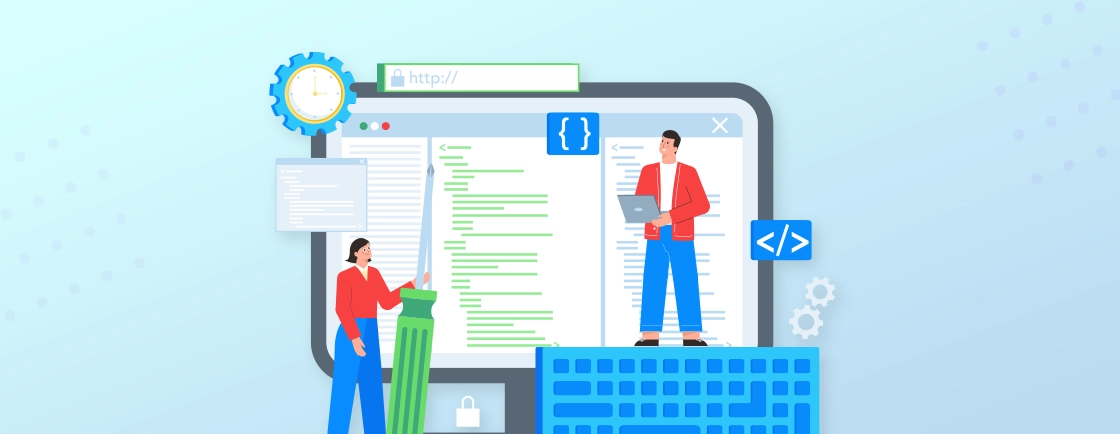Table of Contents
No matter how big or small, most businesses encounter missed appointments and forgotten deadlines. But more often than not, these lead to project delays, strained client relationships, and ultimately, a hit to the bottom line.
This inefficiency not only impacts profitability but also damages a business’s reputation and erodes customer trust. A reliable reminder system, though, might be of help. But would it be worth the investment for your project?
To that end, we have compiled this blog showcasing the cost-benefit analysis of implementing a reminder system. So let’s get straight into it.
How Much Does a Reminder System Cost?
Cost is a subjective matter. There’s no objective way to suggest how much a reminder system will cost. The cost will depend on what kind of reminder system you have opted for:
- Basic SMS/Email Reminders: $5-$25 per month.
- Feature-packed Reminder System (SaaS): $20-$100+ per month
- Customized Reminder System: May go from tens to thousands of Dollars per month.
How much a reminder system costs will depend on a variety of factors like its features and functionalities, integration capabilities, scalability, and support.
Now, let’s say you have got a full-fledged, fully-customized reminder system. What kind of benefits does it offer you?
Benefits of Reminder Systems
Reminder systems offer a wide array of benefits for businesses, no matter what kind. Here are a few popular ones:
Reduced No-Shows and Increased Revenue
This is often the primary benefit. By reminding customers of appointments, meetings, or payments, businesses can significantly reduce no-shows, which translates directly to increased revenue and optimized resource utilization.
Improved Customer Engagement and Retention
Timely reminders demonstrate proactive communication and show customers that their time is valued. This leads to increased customer satisfaction, loyalty, and repeat business.
Enhanced Internal Efficiency and Productivity
Reminder systems automate tasks that would otherwise be done manually, freeing up staff time to focus on more important activities. This streamlines workflows and boosts overall productivity.
Improved Cash Flow
Payment reminders can help businesses collect payments on time, improving cash flow and reducing the need for collections efforts.
Improved Communication
Reminder systems facilitate timely and effective communication between businesses and customers, as well as between individuals.
Increased Efficiency
By automating reminders and reducing manual effort, these systems improve overall efficiency in both business and personal contexts.
Cost Savings
There is a cost associated with implementing a reminder system. Reduced no-shows and increased efficiency often result in significant cost savings in the long run.
Reduced Administrative Burden
Automating reminders reduces the need for manual phone calls, emails, or letters, significantly reducing administrative overhead.
Competitive Advantage
Businesses that effectively use reminder systems can provide a superior customer experience and operate more efficiently, giving them a competitive edge.
Better Data and Insights
Many reminder systems offer reporting and analytics features, providing valuable insights into customer behavior, appointment trends, and communication effectiveness.
The overall impact of these reminder systems is incredibly good. And you can get the best of these benefits with our reminder system, which is open to customization per requirements. Now, to give you a better idea of the benefits, let’s do a thorough analysis.
Cost-Benefit Analysis of Implementing a Reminder System
A cost-benefit analysis of implementing a reminder system involves weighing the costs associated with setting up and running the system against the financial and operational benefits it provides.
Breakdown of Costs
First, we’ll break down the costs for the initial implementation and ongoing implementation.
| Implementation Costs | Ongoing Operational Costs |
|---|---|
| Software purchase or subscription fees | Messaging costs |
| Integration costs with existing systems | Maintenance and support fees |
| Initial setup and configuration fees | Potential costs of technical issues or downtime |
Identify & Quantify the Benefits
The benefits will now be quantified for a comparison against the costs.
| Reduced No-Shows/Missed Appointments |
|---|
| Calculate the average revenue lost per no-show |
| Estimate the percentage reduction in no-shows due to reminders |
| Calculate the total revenue saved due to reduced no-shows |
| Increased Efficiency and Productivity |
|---|
| Estimate the time saved by automating reminders |
| Calculate the cost savings associated with this time saved (e.g., staff salaries) |
| Consider the value of increased staff focus on other tasks |
| Improved Customer Satisfaction and Retention |
|---|
| Measure customer satisfaction before and after implementing the system |
| Estimate the impact on customer retention rates and the associated revenue increase |
| Improved Cash Flow (for payment reminders) |
|---|
| Calculate the reduction in late payments and the resulting improvement in cash flow |
| Estimate the savings in collection costs |
Do a Cost-Benefit Calculation & Analysis
Now that you have both the cost and benefits in hand, it’s time to compare and quantify them with a simple ROI calculation.
Simple ROI Calculation
- Net Benefit = Total Benefits – Total Costs
- ROI = (Net Benefit / Total Cost) * 100
For example,
Let’s say, Total Costs (Implementation + 1 year of operation): $5,000
And, Total Benefits (Reduced no-shows + increased efficiency): $10,000
Then, Net Benefit: $10,000 – $5,000 = $5,000
And, ROI: ($5,000 / $5,000) * 100 = 100%
Still, some benefits are harder to quantify financially, but they hold value in terms of better customer communication, brand image, and reduced stress.
Conduct a Break-even Analysis
Finally, try to determine how long it will take for the benefits to kick in and outweigh the costs. That helps understand the payback period of the investment.
You can follow this cost-benefit analysis for any software or service to see if it’s been good for your organization.
We, the leading web development company have the perfect solution for an outstanding reminder system. Our system can be customized and advanced according to your requirements. So you have the control over this analysis shown above. You can carefully pick the features that will help your implementation and ensure the best benefits.
Let’s Conclude
Implementing a reminder system isn’t simply about sending out notifications; it’s a strategic investment that can significantly impact a business’s bottom line and operational efficiency.
By carefully weighing the implementation and operational costs against the potential benefits, you can make an informed decision. While costs vary based on system complexity and usage, the potential for increased revenue and streamlined operations often makes reminder systems a worthwhile investment
So if you want to implement the best reminder system for your organization, hire dedicated web developers with us today!
FAQs on Cost-Benefit Analysis of a Reminder System
Why is a cost-benefit analysis important before implementing a reminder system?
It helps determine if the investment is worthwhile by demonstrating the potential return on investment (ROI) and justifying the expenditure. It also helps in choosing the right system that aligns with the budget and business needs.
Are there any hidden costs associated with reminder systems?
Potential hidden costs can include integration issues, data storage fees, unexpected support costs, and the cost of staff time spent managing the system.
What if I can’t accurately quantify all the benefits?
While quantifying benefits is ideal, it’s not always possible. In such cases, focus on the key quantifiable benefits (like reduced no-shows) and discuss the qualitative benefits to provide a more complete picture.
Explore Our Expert Guides
Dive into detailed tutorials, tips, and strategies designed to help you grow, innovate, and solve problems efficiently.