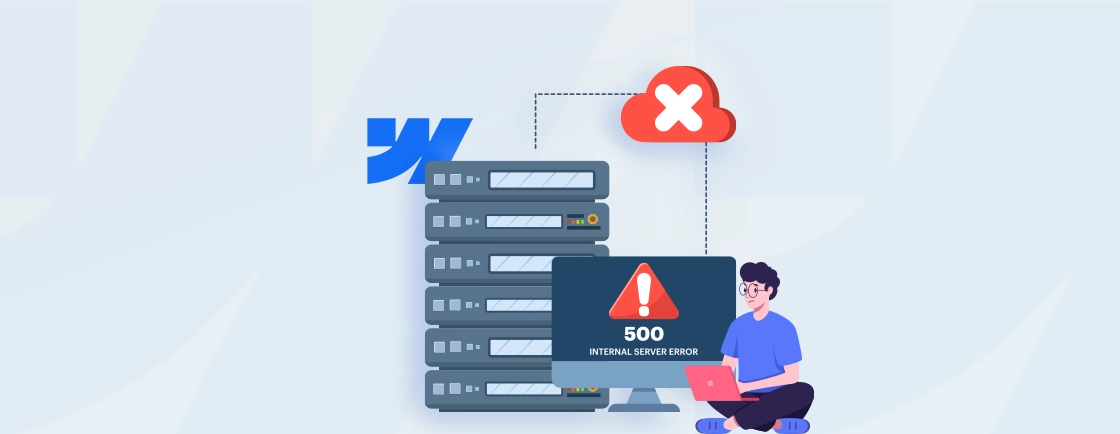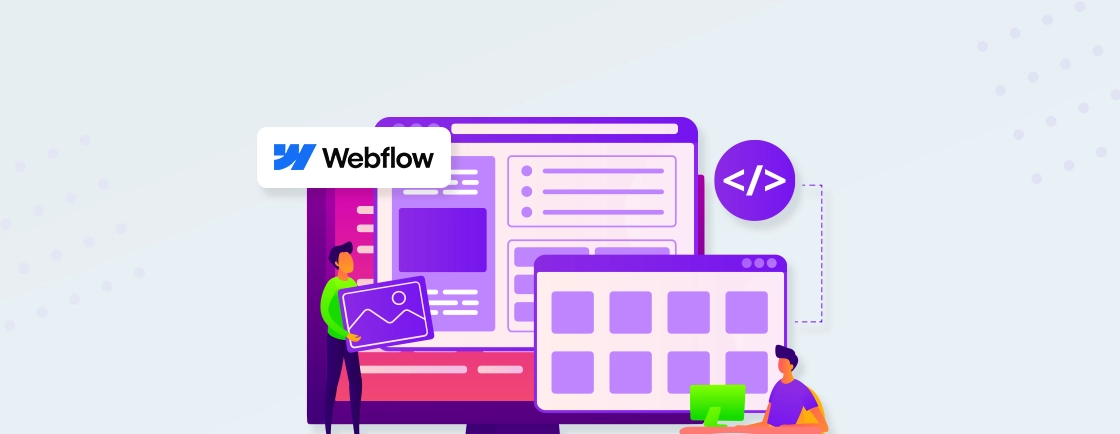Table of Contents
Having a website has become essential for almost every business these days. But with so many website-building tools out there, choosing one can be confusing. One such popular platform is Webflow.
Webflow is an innovative platform that anyone can use easily, from complete beginners to experienced developers, to design, build, and launch professional websites without needing to go deep into complex coding.
In this blog, we’ll discuss what Webflow is, how it works, and why it’s becoming so popular. We’ll tell you why you should choose it over other platforms. So, let’s dive in!
What is Webflow?
Webflow is a versatile, all-in-one web design and development platform. It lets you create beautiful, fully responsive websites without needing to write any code. It combines the best of both worlds: the visual design freedom of tools like Photoshop or Figma and the functionality of a development environment.
Webflow enables you to visually design websites using an intuitive drag-and-drop interface that automatically generates clean, production-ready code for you. You will be able to create custom websites that look great on any device, from desktop to tablet to mobile-without the complexity of traditional coding.
Whether you are an entrepreneur who wants to launch your site, a designer creating for clients, or a developer looking to work better and faster, Webflow has got everything you need.
Key Features of Webflow
Webflow is packed with features that make it stand out among other website design platforms like WordPress. Here are some of the key features that make Webflow so popular:
- Visual Design Interface: Webflow’s drag-and-drop design interface will have you crafting stunning websites in no time, without ever having to write code. You can edit everything visually-from layout to fonts, colors, and animations-all from an easy interface.
- Responsive Design: With Webflow, your website will automatically adjust to look great on any device—be it a desktop, tablet, or smartphone. You can also fine-tune how your site appears on different screen sizes.
- Custom Code Export: If you want to take your website even further, Webflow lets you export the clean HTML, CSS, and JavaScript code, giving developers full control to customize the site as needed.
- CMS (Content Management System): Webflow’s built-in CMS makes it easy to manage content like blogs, portfolios, or product listings. You can create dynamic content that automatically updates when you add new entries.
- SEO Tools: Webflow includes built-in SEO features, helping your website rank higher on search engines. You can customize meta tags, page titles, alt text, and more, all without needing extra plugins.
- Web Hosting: Webflow offers secure, fast, and reliable hosting. You can host your website directly on Webflow’s platform, which means you don’t have to worry about setting up a separate hosting service.
Simply put, Webflow is an all-in-one website builder that lets you design, build, and launch fully responsive websites without writing any code. With drag-and-drop tools, built-in CMS, SEO features, and fast hosting, it’s made for creators who want full control and flexibility. Ready to build a high-performing Webflow website? Let an expert Webflow development agency help you get started.
Webflow Components
Webflow gives you the building blocks to create a fully functional, interactive online experience. Some of the core components you’ll work with when using Webflow are:
- Designer: The Designer is a visual editor that lets you create and customize the layout, style, and interactions of your website. You can drag and drop elements like text, images, and buttons to design exactly how you want your site to look.
- Interactions & Animations: With its Interactions & Animations tools, you can make a responsive website. Create smooth scrolling effects, interactive buttons, animations triggered by page loads, and more—all without needing to know JavaScript.
- E-commerce: If you’re building an online store, Webflow’s E-commerce component lets you set up and manage products, payments, and shipping options. You can fully customize your store’s design to match your brand, all within the Webflow platform.
- Forms: Adding forms to your site is simple with Webflow. Let it be any contact form, newsletter signup, or survey, you can customize the form’s design and easily take care of the submissions.
- Hosting: Webflow’s hosting service is fast and secure. It has features like SSL encryption, global CDN (Content Delivery Network), and automatic backups to make your website reliable and safe for visitors.
These components work together to provide a smooth and customizable experience, making Webflow a popular platform for building all types of websites, from simple blogs to complex online stores.
Benefits of Using Webflow
Webflow offers a range of advantages that make it an appealing choice for anyone looking to build a website. Some of the top benefits include:
- No Coding Required: One of the biggest advantages of Webflow is that it allows you to design and launch a website without needing to write any code. The visual interface lets you create professional websites with ease, while still giving you the flexibility to add custom code if needed.
- Speed and Efficiency: Webflow speeds up the web design process by combining design, development, and hosting in one platform. You can create, test, and launch your site much faster compared to traditional methods, saving time and reducing the need for multiple tools.
- Fully Customizable: Unlike some website builders that limit your design options, Webflow gives you total creative freedom. You can fully customize your website’s layout, animations, and content, allowing for a unique and tailored design that fits your vision.
- Responsive by Default: Webflow automatically makes your website responsive, meaning it will look great on any device—whether it’s a desktop, tablet, or smartphone. You can even adjust how your site appears on different screen sizes, giving you full control over the mobile experience.
- SEO-Friendly: Webflow includes built-in SEO tools that help your site rank better on search engines. You can easily customize meta tags, alt text, page titles, and more, ensuring your site is optimized for search engine visibility without relying on third-party plugins.
- Scalability: Whether you’re building a simple portfolio or a large e-commerce site, Webflow can scale with your needs. It offers flexible features and can handle everything from small projects to complex websites, making it perfect for businesses of all sizes.
- Built-in Hosting and Security: Webflow provides fast, secure hosting with SSL encryption and a global content delivery network (CDN), so your website will load quickly and stay protected. Plus, hosting is fully integrated with the platform, meaning you don’t have to worry about third-party services.
By using Webflow, you gain access to a user-friendly platform that makes website design, development, and management easier and more efficient than ever before.
What Can You Build Using Webflow?
Webflow is a versatile platform that can help you create a wide range of websites, from simple personal blogs to fully-fledged online stores. Here’s a look at some of the things you can build using Webflow:
- Personal Websites & Portfolios: If you’re a freelancer, artist, or creative, Webflow is a fantastic tool for building a custom portfolio to showcase your work. You can design a unique, professional-looking website that reflects your personal style without any coding experience.
- Business Websites: Webflow is perfect for building professional websites for businesses of all sizes. Whether you need an informational site, a company blog, or a contact page, Webflow provides all the tools to create a polished, branded online presence.
- E-commerce Stores: Looking to sell products online? Webflow’s eCommerce functionality lets you create fully customized online stores. You can manage products, orders, and payments, all while designing your store to fit your brand’s style.
- Blogs & Content Sites: Webflow’s built-in CMS makes it easy to create dynamic websites like blogs, news sites, or educational platforms. You can design your content templates and have them automatically update when you add new posts, making content management a breeze.
- Landing Pages: Webflow’s flexible design tools make it easy to create high-converting landing pages. Whether you’re promoting a product, running a campaign, or gathering leads, Webflow lets you design pages that look great and perform well.
- Online Portfolios for Agencies: If you’re an agency or have a team of designers and developers, Webflow offers the perfect platform for building showcase sites for your clients. You can create unique, interactive websites that stand out from the competition.
- Interactive Websites: Webflow gives you the ability to add complex interactions and animations, making it ideal for building more interactive websites. Whether it’s hover effects, scroll animations, or custom transitions, Webflow allows you to design engaging user experiences.
With Webflow, the possibilities are endless. Whether you’re looking to build a simple personal site or a complex business platform, Webflow provides the tools you need to create something amazing.
Why Choose Webflow Over Other Platforms?
With so many website-building platforms out there, you may question what makes Webflow a better choice. Users often compare Webflow to WordPress and other popular website design platforms. Few reasons why many choose Webflow over other website builders are:
- Design Flexibility: Unlike other platforms that can limit your design options, Webflow gives you full creative control. You can design every detail of your website, from the layout to the tiniest animations, with complete freedom. This makes Webflow the go-to platform for designers who want to create truly unique websites.
- Code-Free, But Developer-Friendly: Webflow offers the best of both worlds. For beginners, it’s incredibly user-friendly with its visual drag-and-drop interface, so you don’t need to know how to code. But if you’re a developer, you can still dive into custom code when needed. It’s perfect for both non-technical users and professionals alike.
- Built-in CMS and E-commerce: Many website builders offer basic content management systems, but Webflow’s CMS is incredible. It allows you to create custom content types and dynamic pages easily. Plus, Webflow’s eCommerce tools let you fully customize your online store, unlike other platforms that offer limited design options for shops.
- SEO Tools Included: Webflow’s SEO tools are built right into the platform, making it easier to optimize your website for search engines. You can easily adjust meta tags, alt text, and URL structures to help your site rank higher, saving you from the need for third-party SEO plugins.
- Fast and Reliable Hosting: Webflow offers fast, secure hosting with a global content delivery network (CDN), so your website will load quickly from anywhere in the world. You also get built-in SSL encryption for security—features that are often extra costs or add-ons with other platforms.
- No Need for Plugins: Many website platforms rely heavily on third-party plugins to add functionality, but Webflow’s built-in features handle most of your needs, from forms to eCommerce to SEO. This means fewer updates, fewer security issues, and a more streamlined website-building process.
- Scalable and Future-Proof: Whether you’re building a simple blog or a complex e-commerce site, Webflow can grow with you. As your needs change, Webflow offers the flexibility to scale your site without limitations, which can’t always be said for other platforms.
With its combination of great design tools, seamless functionality, and no-code options, Webflow offers a superior experience for both beginners and experienced web professionals. If you’re looking for a platform that gives you total control without sacrificing ease of use, Webflow is a great choice.
Let’s Summarize
Webflow isn’t just another website builder. It’s a full platform that gives you the power to design, build, and launch websites. It has the right tools for both beginners and experienced developers to create fast, secure, and stunning websites that stand out. It’s use cases vary from designing a blog to a complex eCommerce site.
With features like built-in hosting, flexible design options, and a powerful CMS, Webflow helps you move faster and smarter. It’s great for personal sites, business websites, online stores, and everything in between.If you’re ready to build a powerful, custom website without the usual hassle, Webflow is a smart choice. And you can hire Webflow developers in case you need expert support.
FAQs on Webflow
What is Webflow used for?
Webflow is used to design, build, and launch responsive websites without needing to code. It’s great for creating anything from personal portfolios to business websites and online stores.
What is the downside of using Webflow?
Webflow can be more expensive than other website builders, especially for larger projects. It also has a steeper learning curve compared to simpler platforms, though it’s still user-friendly for designers.
What is the difference between Webflow and WordPress?
Webflow is a visual, no-code website builder focused on design flexibility and customizability, while WordPress is an open-source CMS that requires more technical knowledge and often relies on plugins for additional features. Webflow offers built-in hosting and design tools, while WordPress needs separate hosting and may require more maintenance.
Design with Webflow Studio
Combine design and development seamlessly using Webflow's visual interface.