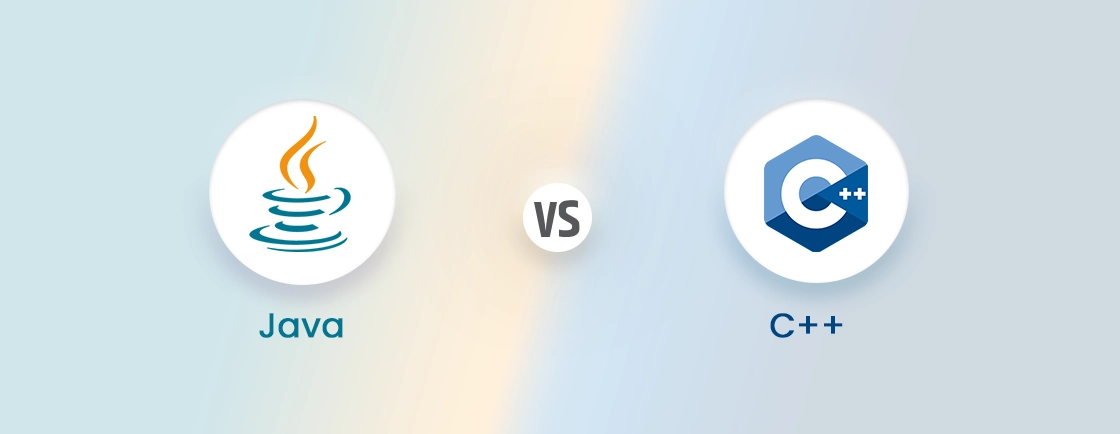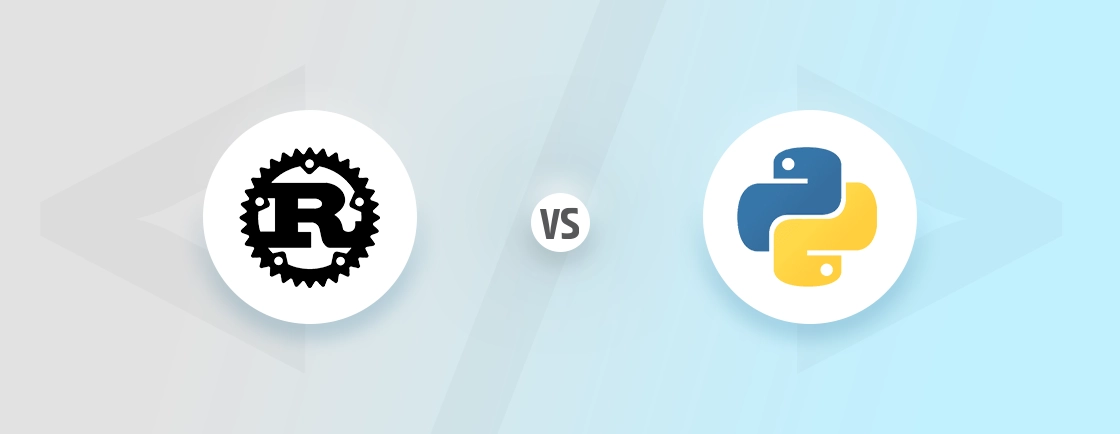Table of Contents
Nowadays, for any business thinking of building an app around their products and services (or maybe app as a product), there’s a need to go for both Android and iOS. They can reach billions of users globally.
Android dominates market share, offering flexibility and customization, while iOS leads in user spending and streamlined monetization. Mobile app developers weigh factors like audience demographics, development costs, and platform-specific guidelines–when choosing the platform.
But still, the development approaches for the two tend to differ quite a bit. So through this blog, we’ll explore Android vs iOS development in detail. Let’s begin.
Android vs iOS Development: Head-to-Head Comparison
| Factor | Android | iOS |
|---|---|---|
| Market Share | ~70% globally (wider reach in emerging markets) | ~30% globally (strong in US/Western markets) |
| Revenue Potential | Lower ARPU (Average Revenue Per User) but higher install volume | 3-4x higher ARPU (better for premium apps) |
| Development Language | Kotlin (modern), Java (legacy) | Swift (modern), Objective-C (legacy) |
| IDE | Android Studio | Xcode |
| App Distribution | Google Play + third-party stores (more flexible) | Only App Store (strict control) |
| Fragmentation | High (thousands of devices, slow OS updates) | Low (few devices, fast OS adoption) |
| Development Cost | Lower (can use Windows/Linux) | Higher (requires Mac hardware) |
| UI/UX Approach | More flexible, customizable | Strict HIG guidelines (consistent look) |
| Review Process | Automated (faster approvals) | Manual (stricter, 1-3 day wait) |
| Monetization | Ad-supported models work better | Paid apps & IAPs perform better |
You may pick Android if you prioritize market reach, customization, or emerging markets. But iOS will be better if you want higher revenue per user, faster development cycles, or premium branding.
Overview of Android App Development
Android is Google’s open-source mobile operating system. It powers a vast majority of smartphones worldwide–over 3 billion. It’s known for its flexibility and broad device compatibility. Android app development also offers developers extensive customization and global reach, but also presents unique challenges.
Key Advantages
- Market Dominance: With over 70% global market share, Android provides access to a massive and diverse user base.
- Development Flexibility: Open-source nature allows deep customization and integration with a wide range of devices.
- Language & Tools: Primarily uses Kotlin (preferred) and Java, with Android Studio as the official IDE.
- Distribution Freedom: Apps can be distributed via Google Play or third-party stores, reducing dependency on a single marketplace.
Challenges
- Fragmentation: Device variety (screen sizes, OS versions) requires extensive testing.
- Monetization Hurdles: Lower average revenue per user (ARPU) compared to iOS.
- Slower Updates: Delayed OS adoption due to manufacturer and carrier dependencies.
Android is a compelling choice for developers prioritizing reach and flexibility. But it demands careful planning to overcome fragmentation and optimization hurdles. For that, you can get our professional Android app development services.
Overview of iOS App Development
Apple’s iOS powers iPhones and iPads. iOS app development offers a premium ecosystem known for its high user engagement and strong monetization potential. While iOS has a smaller global market share than Android, its users tend to spend more on apps. That makes it a lucrative platform for developers.
Key Advantages
- High Revenue Potential: iOS users spend 3-4x more on apps than Android users, making it ideal for paid apps and in-app purchases.
- Uniform Ecosystem: Limited device fragmentation ensures smoother development and testing.
- Swift & Xcode: Apple’s Swift programming language and Xcode IDE provide a streamlined, performance-optimized development experience.
- Faster Adoption: Most users quickly update to the latest iOS version, reducing legacy OS support burdens.
Challenges
- Strict App Store Guidelines: Apple’s rigorous review process can lead to rejections or delays.
- Higher Development Costs: Requires Mac hardware and, often, more polished UI/UX investments.
- Limited Customization: Tighter restrictions on background processes and system-level features.
iOS is a strong choice for developers targeting higher revenue per user and a polished experience. But it demands strict compliance with Apple’s standards. Our iOS app development company takes care of the whole process, from ideation to app submission on the store.
Detailed Comparison Between Android & iOS Development
At this point, we’ll see how these two app platforms differ based on some key factors. That’ll help you make an informed decision for your next project.
Programming Languages
Android development primarily relies on Kotlin, a modern, concise language officially supported by Google. Plus there’s Java, which is still used in legacy projects. Kotlin offers null safety, extension functions, and seamless Java interoperability. It reduces boilerplate code and crashes. Java, while verbose, remains useful for maintaining older apps.
iOS development uses Swift, Apple’s powerful and intuitive language designed for performance and safety. Swift’s clean syntax speeds up coding, and its strong typing minimizes runtime errors.
Objective-C, though fading, is still found in legacy iOS apps, but its complex syntax makes it less beginner-friendly.
Verdict
Swift (iOS) is more modern and efficient, but Kotlin (Android) is catching up fast.
Development Environment
Android Studio, the official IDE for Android, runs on Windows, macOS, and Linux. So it’s more accessible to more developers. It offers deep customization, a robust emulator, and strong integration with Firebase and Google Cloud. However, it can be resource-heavy, slowing down on lower-end machines.
For iOS, there’s Xcode, Apple’s exclusive IDE. It’s optimized for macOS and provides a polished, stable experience. Features like SwiftUI previews and ARKit integration streamline development. But the requirement of a Mac machine limits accessibility. Xcode’s debugging tools are superior, but its simulator is less flexible than Android’s.
Verdict
Xcode provides a smoother experience, but Android Studio offers cross-platform flexibility.
App Design & UX
Android follows Material Design, Google’s flexible design system that encourages creativity while maintaining usability. Developers must account for varying screen sizes, resolutions, and manufacturer skins (like Samsung’s One UI), which can complicate UI consistency.
iOS enforces Human Interface Guidelines (HIG), ensuring a uniform, intuitive experience across all Apple devices. Apple places heavy emphasis on aesthetics, smooth animations, and minimalistic design. While this leads to a polished feel, it restricts customization compared to Android.
Verdict
iOS demands stricter design compliance, but Android allows more customization.
App Deployment & Distribution
Google’s Play Store has a mostly automated review process, allowing apps to go live within hours. However, this openness leads to more low-quality apps. Android also permits third-party app stores and direct APK installations, offering flexibility but increasing security risks.
Apple’s App Store has a strict manual review process, often taking 1-3 days (or longer for rejections). Apple enforces high-quality standards, reducing malware but sometimes frustrating developers with unpredictable rejections. Sideloading is nearly impossible without jailbreaking.
Verdict
App Store offers better quality control, but Google Play provides faster deployment.
Development Costs
Android development can be cheaper initially since it doesn’t require expensive hardware—Windows or Linux PCs work fine. However, device fragmentation means more testing is needed across different phones, increasing long-term costs.
iOS development requires a Mac, raising initial expenses. However, Apple’s limited device range reduces testing overhead. The need for polished UI/UX can also increase design costs, but the higher revenue potential often justifies it.
Verdict
Android has lower entry costs, but iOS may save long-term testing time.
Monetization Opportunities
Android dominates in ad-supported apps due to its massive user base, especially in emerging markets. However, users spend less on average, making premium apps harder to sell. Google Play’s wider reach compensates with higher install volumes.
iOS users spend 3-4x more on apps, making subscriptions, paid downloads, and in-app purchases more profitable. The App Store’s curated environment attracts users willing to pay for quality, but competition is fierce.
Verdict
iOS wins for paid apps; Android excels in ad-based revenue (though you can also have paid apps on Play Store).
Final Verdict
iOS is the best platform if you want higher revenue, faster development cycles, and a premium user base. But Android would be the way to go if you prioritize global reach, customization, and lower upfront costs.
But for most businesses, it’s a good idea to go for both iOS and Android using cross-platform development. Go for mobile app development platforms like Flutter and React Native.
Future Trends in Android & iOS Development
The mobile app development landscape is evolving rapidly. Both Android and iOS platforms embrace new technologies that will shape the next generation of apps. Here’s what you can expect.
AI & Machine Learning Integration
Both Android (Gemini integration, ML Kit) and iOS (Core ML, Siri enhancements) are pushing AI-powered app features. Expect smarter personalization, real-time translation, and predictive analytics to become standard.
Android’s open ecosystem may lead in experimental AI apps, while iOS will focus on privacy-first AI tools.
Foldable & Multi-screen Adaptability
Foldable phones are gaining traction (Samsung Galaxy Z Fold, Pixel Fold). So Android developers must optimize apps for seamless screen transitions. Apple is expected to enter the foldable market, meaning iOS developers will soon need similar adaptive UI strategies.
Cross-Platform Development Dominance
Mobile development frameworks like Flutter (Google) and SwiftUI (Apple) are reducing the gap between native and cross-platform apps. Developers will increasingly adopt these tools to build for both platforms simultaneously without sacrificing performance.
Privacy-first Development
Apple’s App Tracking Transparency (ATT) and Google’s Privacy Sandbox are forcing developers to rethink data collection. Future apps will rely more on on-device processing and less on invasive tracking, with stricter compliance requirements.
AR/VR & Spatial Computing
Apple’s Vision Pro and Google’s ARCore advancements will push immersive apps into mainstream development. Expect more AR shopping, virtual workspaces, and gaming experiences optimized for both platforms.
5G & Edge Computing Optimization
With 5G becoming ubiquitous, apps will leverage faster speeds for cloud gaming, real-time collaboration, and high-definition streaming. Edge computing will reduce latency, making apps more responsive.
Voice & Conversational UI
Voice assistants (Google Assistant, Siri, Gemini) will play a bigger role in app interactions. Developers will integrate more voice search, commands, and AI chatbots for hands-free usability.
Android will continue leading in hardware diversity, AI experimentation, and emerging markets. iOS will dominate in privacy, premium user monetization, and AR/VR innovations.
Mobile app development experts need to adapt to cross-platform tools, AI, and privacy regulations, so the apps will thrive.
Android vs iOS Development–Which to Go for?
The decision between Android and iOS development ultimately depends on your goals, audience, and resources. Choose Android if you prioritize global reach, hardware flexibility, and open development. Choose iOS if you want higher revenue, a premium user base, and a streamlined ecosystem.
If budget allows, build for both platforms (using cross-platform tools like Flutter or React Native). It maximizes your app’s potential.
If you need help with that, hire mobile app developers with WPWeb Infotech today!
FAQs on Android vs iOS Development
Which is easier to develop for—Android or iOS?
iOS is often considered simpler due to fewer devices, a standardized ecosystem, and Swift’s clean syntax. Android requires more testing across different screen sizes, OS versions, and hardware, making development more complex.
Which platform makes more money—Android or iOS?
iOS generates 3-4x higher revenue per user, making it better for paid apps and subscriptions. Android has more users but relies heavily on ads and freemium models.
Do I need a Mac to develop iOS apps?
Yes. Xcode, Apple’s official IDE, runs only on macOS, so you’ll need a Mac (or a cloud-based Mac service). Android Studio works on Windows, macOS, and Linux.
Can I build apps for both platforms at once?
Yes! Cross-platform frameworks like Flutter (Google), React Native (Meta), or Kotlin Multiplatform let you write code once and deploy on both platforms.
How does fragmentation affect Android development?
Android’s variety of devices, OS versions, and manufacturer skins means more testing is required. iOS has minimal fragmentation (only a few iPhone models yearly).
Compare the best tech side by side.
Our in-depth comparisons help you see features, pros & cons, and choose the right tools confidently.