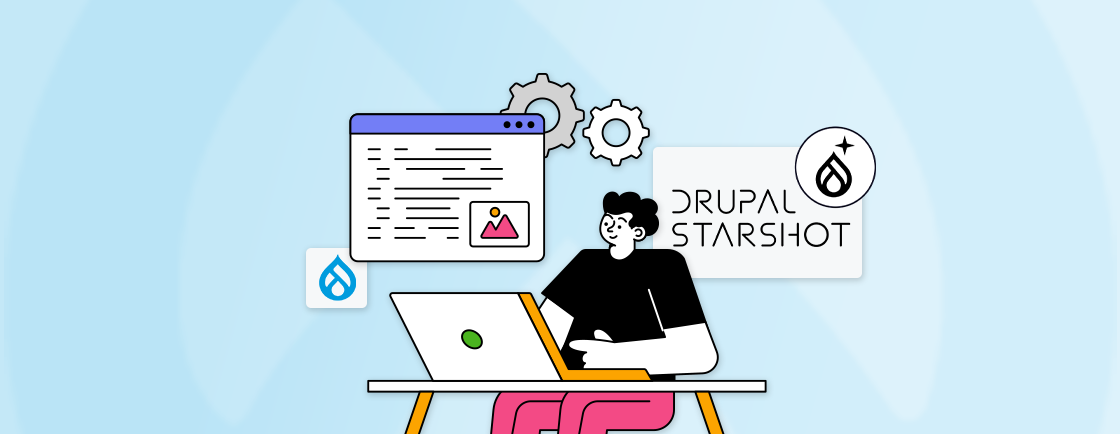Table of Contents
If you’ve worked with Drupal, you’ve probably heard about coding standards. But what exactly are they, and why should you care?
Simply put, these are some standard rules that help you keep your code clean, consistent, and easy for others to understand. In the Drupal community, these standards are more than just suggestions. They’re part of what makes the platform reliable, secure, and collaborative.
Following these standards makes your life easier as a developer, whether you’re working solo or with a team. Your code stays clean, secure, and easy to update down the line. These are the same best practices followed by those who hire dedicated Drupal developers for professional projects. So, in this blog, we’re going to cover everything you need to know about Drupal coding standards. Let’s get started.
What are Drupal Coding Standards?
Drupal Coding Standards are like the “rulebook” for writing Drupal code. They define how code should be structured, formatted, and documented to keep everything clean, consistent, and secure.
Imagine if every developer wrote code their own way, some using tabs, others using spaces, some writing long functions, others breaking them into pieces. It would be a mess to maintain, debug, or collaborate on. Drupal’s standards prevent that chaos by setting clear guidelines for:
- PHP Code: How to name variables, format functions, and structure classes.
- JavaScript & CSS: Best practices for scripts and styling.
- File Organization: Where to place modules, themes, and libraries.
- Security Practices: Safe ways to handle data to prevent hacks.
- Documentation: How to comment code so others (or future you) can understand it.
If you’re building a small site or a large enterprise application, following these standards saves time and reduces headaches. The good thing is that you don’t have to memorize them. Tools like PHPCS (PHP CodeSniffer) can automatically check your code and flag any issues. So, you can focus on building great websites while staying in line with Drupal’s best practices.
Why are Drupal Coding Standards Important?
When you’re deep in coding, following standards might feel like extra work. But the thing is, they save you time and trouble in the long run. Here’s why they matter:
They Keep Your Code Clean and Readable
Ever opened an old project and struggled to understand your code? Or inherited someone else’s messy work? Standards prevent that. Consistent formatting, naming, and structure mean anyone (including future you) can quickly pick up where things left off.
They Make Teamwork Smoother
If you work with other developers, standards are a lifesaver. No more debates over tabs vs. spaces or how to name variables. Everyone follows the same rules, so collaboration becomes seamless, whether you’re pair-programming or reviewing each other’s code.
They Help You Avoid Costly Mistakes
Drupal’s standards include security best practices, like properly sanitizing data and using secure APIs. Skip these, and you risk opening doors to hackers. Following standards means fewer vulnerabilities and safer websites.
They’re Required for Contributing to Drupal
Want to share a module with the community or help improve Drupal core? Your code must follow these standards—otherwise, it won’t be accepted. It is like a quality check to keep Drupal strong and reliable for everyone.
They Save You Time
At first, standards might slow you down. But once you’re used to them, they actually speed up development. Clean code is easier to debug, update, and reuse. Plus, automated tools can catch issues before they become problems.
In summary, Drupal coding standards are about building better, more maintainable, and secure websites with less frustration. Working with an experienced Drupal development company ensures these standards are followed consistently, leading to more reliable, maintainable, and future-ready projects.
If you’re planning a large-scale project or want expert-level implementation, our Drupal development services ensure every line of code follows the latest standards for performance and security.
What are the Different Drupal Coding Standards?
When we talk about Drupal coding standards, we’re referring to a set of rules that help developers write clean, consistent, and reliable code. These standards are agreed upon by the Drupal community, and they’re not tied to a specific version of Drupal—they apply to all new code.
Style Standards
These focus on how your code looks. It’s about formatting—things like indentation, spacing, and line breaks. Clean, consistent formatting makes your code easier to read and work with, whether you wrote it yourself or someone else did.
For example:
$array = ['apple', 'banana', 'cherry'];
Notice the spaces after each comma. That’s part of the standard. If the array is too long for one line, it should be written like this:
$array = [
'apple',
'banana',
'cherry',
];
Another example is with control structures like if and else. The formatting should look like this:
if ($user->isLoggedIn()) {
// Do something.
}
else {
// Do something else.
}
There’s always a space between the if and the opening parenthesis. Curly braces go on a new line to improve clarity.
Substance Standards
These go deeper into how the code behaves. It’s not just about how things look; it’s about what you write.
For example, Drupal has rules about which functions to use in certain situations. If two PHP functions do the same thing, like sizeof() and count(), Drupal chooses one, usually count(), so everyone uses the same approach. This creates consistency and makes code more predictable.
Another example is translation. Drupal has built-in tools for handling multilingual content. The standard says you should use the t() function when writing strings that users will see:
print t('Welcome to our website!');
Coding Standards by Language
Drupal projects often include PHP, JS, CSS, and Twig. Each has specific rules:
| Language | Key Standards |
|---|---|
| PHP | Follow PSR-style rules: 80-char lines and DocBlocks on functions |
| JavaScript | Use Drupal.behaviors, lowerCamelCase naming, semicolons, and ESLint with Airbnb rules. |
| CSS | 2-space indent, no trailing spaces, structured comments, and use the BEM naming system to organize code. |
| Twig | Use single spaces in delimiters and filters, lowercase variables, and consistent indentation. |
You can hire Drupal developers from our team to handle frontend and backend code that aligns with all official coding standards, saving you time and ensuring long-term stability.
YAML & Configuration Files
Drupal stores much configuration in YAML files (*.info.yml, config/install). Standards here include:
- Use two-space indentation, no tabs.
- Write clean, descriptive keys and comments where needed.
- List dependencies in .info.yml clearly.
- Separate environment-specific configs (like local or production) from version-controlled YAML.
SQL & Database Best Practices
Drupal sets strong rules for database code:
- Avoid SELECT *; list only the needed columns.
- Always sanitize inputs and use Drupal’s database API.
- Track schema changes using hook_update_N() so everyone’s environment stays in sync.
Accessibility & Markup Standards
Ensuring sites remain accessible is part of Drupal’s DNA:
- Use semantic HTML and ARIA attributes where needed.
- Make sure images have alt text, tables use <caption>, and form inputs have clear labels.
- Drupal’s Markup Style Guide shows precise rules.
Commit Messages & Version Control
Your Git history tells the story of your project:
- Use structured commit messages (ticket IDs + clear action verbs).
- Follow Gitflow or trunk-based workflows with feature branches and pull requests.
- Avoid committing debug code or credentials.
Performance & Caching
Optimized code equals faster sites:
- Use loadMultiple() and static caching where applicable.
- Avoid heavy queries on page load.
- Use Drupal’s caching layers, lazy loading, and asset aggregation.
Documentation & PHPDoc
Well-documented code equals future-proof sites:
- Add DocBlocks (@param, @return) to all functions and classes.
- Include in-module files like README.md to explain installation, dependencies, and configuration.
Security Standards
Security is non-negotiable in Drupal development:
- Always sanitize user input, escape output ($this->t(), |escape in Twig).
- Use prepared queries, avoid raw SQL.
- Leverage Drupal’s API instead of writing insecure custom code.
Tools & Automation
You don’t need to remember every rule; automation helps:
- PHP CodeSniffer + Coder module: Automatically enforces PHP and comment standards.
- ESLint: Checks JavaScript styling and quality.
- CSSComb or Stylelint: Formats CSS correctly according to Drupal rules.
- Twig CS Fixer: Keeps Twig templates tidy.
- Editor/IDE config: Many setups (VSCode, PhpStorm, Sublime) support Drupal standards via plugins.
In short, Drupal coding standards are community-agreed rules that ensure code is clean, consistent, and secure across PHP, JavaScript, CSS, Twig, YAML, and more. They cover both style (like indentation and formatting) and substance (like best practices for translation, security, accessibility, and performance).
Summing Up
Drupal coding standards help ensure that code is clean, consistent, and easy to maintain. They cover everything from how code is styled and structured to how it performs, how secure it is, and how well it works across different environments. These standards apply to all parts of a Drupal project, including PHP, JavaScript, CSS, Twig, YAML, and database queries.
Following these best practices leads to better collaboration, fewer bugs, stronger security, and faster performance. It also makes onboarding easier for new developers and keeps long-term maintenance costs low.
If you need expert help with your Drupal project, working with a trusted Drupal development company can help make sure your website is fast, secure, and built to the highest coding standards.
FAQs on Drupal Coding Standards
Do I need to follow Drupal coding standards if I’m building a small personal site?
Even for a small project, sticking to the standards helps a lot. It keeps your code clean, makes debugging easier, and helps if you ever bring in another developer later. Plus, it forms a good habit and prepares you for bigger, collaborative projects in the future.
Can tools help me check if my code follows Drupal standards?
Yes! Tools like PHP CodeSniffer with the Coder module, ESLint, and Stylelint can automatically check and fix your code. They save time and help you catch mistakes early. Most modern editors like VSCode or PhpStorm support these tools, so setup is quick and easy.
Are there different coding standards for Drupal 7 and Drupal 10?
The core standards remain mostly the same, but newer versions like Drupal 10 introduce more modern practices. It’s best to follow the latest guidelines, especially for new projects. Drupal 7 is also nearing end-of-life, so aligning with updated standards is a smart move.
What happens if I ignore Drupal coding standards?
Your site will still work, but the code can get messy fast. It becomes harder to maintain, and if you plan to contribute to the community, your code might not be accepted. Long term, it can also lead to security issues, bugs, and extra time spent fixing avoidable problems.
Unleash the Potential of Drupal
Access expert guides and insights to leverage Drupal for scalable and secure web solutions.