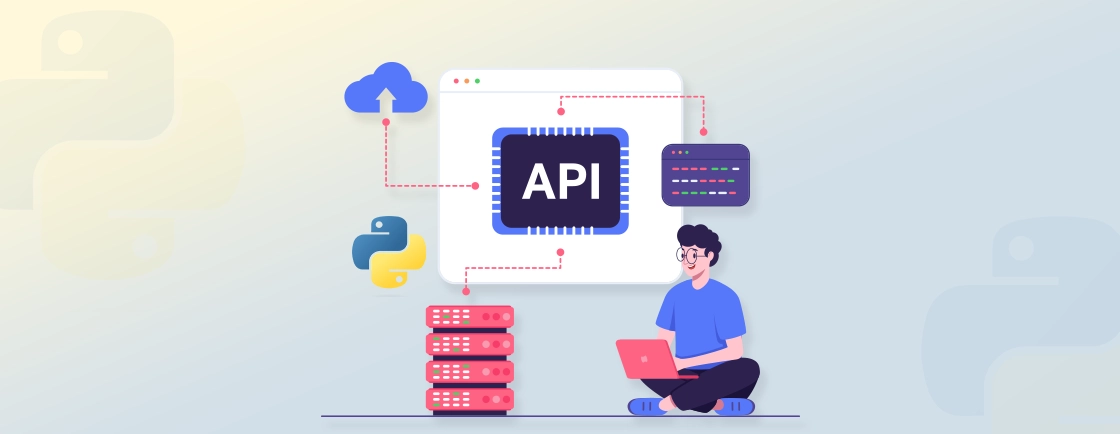Table of Contents
Your application freezes, becoming completely unresponsive while it waits for a slow network request to complete. This frustrating user experience is a direct symptom of synchronous, or blocking, code.
Asynchronous programming in Python is designed to solve this exact problem, so developers can write highly efficient, scalable applications. It allows a single thread to handle multiple operations concurrently. That dramatically improves performance for I/O-bound tasks. Like, web scraping, API calls, and handling thousands of simultaneous network connections.
In this blog, we’ll explore asynchronous programming, Python’s asyncio module, and advanced features and practices. So let’s begin.
What is Asynchronous Programming?
Asynchronous programming is a coding paradigm that enables a single Python thread to handle multiple operations concurrently. That improves efficiency significantly when waiting for external resources.
Traditional synchronous code executes instructions sequentially, blocking progress until each one completes. This is inefficient for input/output (I/O)-bound tasks where the program is idle. Like, waiting for a database query, a network API response, or a file system read.
Asyncio, Python’s core asynchronous framework, solves this. It uses async and await keywords to structure code. When a task encounters a wait, it voluntarily yields control. So the event loop can switch to another ready task. It’s a non-blocking approach that maximizes throughput.
With it, you can make fast, scalable network servers, web applications, and data pipelines. It is not, however, intended for speeding up CPU-intensive computations.
How Async Differs from Synchronous Programming
The core difference between asynchronous and synchronous programming lies in how each of them handles waiting. It dictates application performance and resource use.
Synchronous programming executes code sequentially, where each operation must fully complete before the next one begins. This creates a blocking flow, ideal for simple scripts but inefficient for tasks involving waiting as the entire program idles.
Asynchronous programming is non-blocking. When an operation (e.g., an API call) requires waiting, an async function voluntarily pauses itself. So the program’s single thread can immediately execute other code.
Once the waiting operation is complete, the program returns to finish the original task. This model maximizes efficiency by ensuring the CPU is rarely idle. That enables high concurrency within a single thread.
Async vs Multithreading vs Multiprocessing: A Brief Comparison
| Factor | Asynchronous Programming | Multithreading | Multiprocessing |
|---|---|---|---|
| Primary Goal | Concurrency: Maximize throughput of I/O-bound tasks by avoiding idle wait times. | Concurrency: Manage I/O-bound tasks by hiding waiting times. | Parallelism: Speed up CPU-bound tasks by leveraging multiple CPU cores. |
| Best for | I/O-bound tasks (high-volume network calls, APIs, web servers, database operations). | I/O-bound tasks where using async/await is not practical (e.g., some GUI applications). | CPU-bound tasks (mathematical computations, data crunching, image processing). |
| Execution Model | Single thread, single process. Uses a cooperative multitasking event loop. | Single process, multiple threads. OS controls preemptive task switching. | Multiple processes. Each has its own Python interpreter and memory space. |
| Key Mechanism | Non-blocking calls with async/await. Tasks voluntarily yield control. | Preemptive switching by the OS. The GIL limits CPU parallelism. | True parallelism. Bypasses the GIL by running separate interpreters. |
| Overhead | Very low (lightweight coroutines). | Medium (threads are heavier than coroutines). | High (processes are the most resource-intensive to create). |
| Data Sharing | Safe and easy (all code runs in a single thread, so no race conditions by default). | Requires careful synchronization (locks, queues) due to shared memory and the GIL. | Requires explicit sharing (IPC, manager objects) as processes have isolated memory. |
| Complexity | Medium (requires new syntax and a paradigm shift to non-blocking thinking). | Medium (must handle thread safety and locking). | High (must handle inter-process communication and synchronization). |
Why Use Asynchronous Programming in Python?
Async is used to build highly scalable and efficient applications. That is primarily those that are I/O-bound and spend most of their time waiting for external responses.
Its core value lies in its ability to handle thousands of simultaneous operations within a single thread. Instead of blocking progress while waiting, an async program pauses the idle task and immediately switches to another one that is ready to run.
Performance Improvements for I/O-bound Tasks
Let’s say your application spends time waiting on external resources (databases, APIs, web requests, files). Then async allows it to handle hundreds or thousands of these operations simultaneously instead of one after another. This leads to much higher throughput and scalability.
Efficient Resource Utilization.
A single thread can handle vast numbers of concurrent connections. This is far more lightweight and efficient than creating a separate thread or process for each task. It minimizes memory overhead.
Responsive and Non-blocking Applications.
Async prevents your entire application from freezing while one part waits for a slow operation. This is crucial for creating responsive user experiences, especially in web servers, networking tools, and GUIs.
Simplified Concurrency for Network Programming.
While complex, the async/await syntax provides a cleaner and more readable way to write highly concurrent network code. That is, compared to the callback-based patterns often found in other languages.
The key benefit isn’t raw speed for a single task, but a dramatic increase in throughput and responsiveness under load.
Core Concepts of Async in Python
Before getting started with the Async module and its setup for Python applications.
Coroutines and Coroutine Functions
Coroutine Function is defined with async def. It doesn’t execute its code when called. Instead, it returns a coroutine object.
async def my_coroutine_func(): # This is a coroutine function
print("Hello from a coroutine")
Coroutine is an object returned by a coroutine function. It is a specialized generator that can suspend and resume its execution. Think of it as a promise of work to be done. To actually run the code inside it, the coroutine must be awaited or passed to the event loop.
coro = my_coroutine_func() # `coro` is now a coroutine object; code hasn't run yet.
The async and await Keywords
async is used to define a coroutine function. It marks the function as asynchronous, signaling that it will contain await expressions.
await is used to call an asynchronous operation. It can only be used inside an async def function. When the interpreter hits await, it does two things:
- Suspends the execution of the current coroutine.
- Yields control back to the event loop, which can then run other tasks.
The event loop will resume the suspended coroutine only when the operation being await-ed (e.g., a network response) is complete.
async def fetch_data():
# Suspend `fetch_data` until `network_request()` completes.
# The event loop runs other tasks in the meantime.
data = await network_request("http://example.com/data")
return data.process()
The Event Loop Explained
The event loop is the central execution coordinator and the core of every asyncio application. Its job is to:
- Manage and Schedule coroutines and other asynchronous callbacks.
- Handle System Events from sockets, file I/O, and subprocesses.
- Perform a Continuous Cycle (the “loop”):
- Check a list of tasks (coroutines) that are ready to run.
- Execute the next ready task until it either completes or hits an await.
- When a task awaits, the loop suspends it and adds the awaited operation (e.g., a socket read) to a watch list.
- Monitor all the operations it’s waiting on (e.g., network sockets) to see which ones are ready.
- Once an operation is ready (e.g., a response is received), it marks the coroutine that was waiting on it as “ready to run again”.
- Repeat.
You rarely interact with the loop directly, but it’s always there, working in the background. It efficiently juggles all your concurrent operations on a single thread.
Tasks and Futures
Future is a low-level awaitable object that represents a pending result that may not be available yet. It’s a placeholder. When the result is computed, the Future is marked complete, and the result can be retrieved. You typically use higher-level objects like Tasks.
Task is a subclass of Future that wraps a coroutine and schedules it for execution on the event loop. It’s the primary way to run coroutines concurrently.
import asyncio
async def main():
# Creating a Task schedules the `fetch_data()` coroutine to run on the event loop *concurrently*.
my_task = asyncio.create_task(fetch_data())
# Now other work can be done while `fetch_data()` is running...
print("Do other work...")
# We can now `await` the task to get its result once we need it.
# This ensures we don't proceed until the concurrent work is done.
result = await my_task
print(result)
How to Use Python’s asyncio Module?
The asyncio module provides the foundation for writing concurrent code using the async/await syntax. Its core function is to manage the event loop, tasks, and asynchronous I/O.
Installation
This module is a part of the Python Standard Library. No installation is required if you are using Python 3.7 or higher. It was officially added in Python 3.4 but the modern async/await syntax was stabilized in 3.7.
To verify your version and that it’s available, you can run:
python --version # Should be 3.7+
python -c "import asyncio; print(asyncio.__version__)" # Should print the version
Step 1: Define Coroutine Functions
Use async def to create functions that can contain await expressions.
import asyncio
async def fetch_data(delay, id):
print(f"Task {id}: Starting fetch...")
await asyncio.sleep(delay) # Simulate a non-blocking I/O wait
print(f"Task {id}: Finished after {delay}s")
return f"Data from {id}"
Step 2: Create the Main Coroutine
Your program’s entry point must be a coroutine. This is where you structure your concurrent tasks.
async def main():
# This is the main coroutine where concurrency is orchestrated.
Step 3: Schedule and Run Coroutines Concurrently
Use asyncio.create_task() to schedule coroutines on the event loop and asyncio.gather() to run multiple awaitables together.
async def main():
# Schedule two tasks to run concurrently
task1 = asyncio.create_task(fetch_data(2, "A"))
task2 = asyncio.create_task(fetch_data(3, "B"))
# Option 1: If you need to do something after scheduling but before they finish
print("Tasks are running concurrently in the background...")
# Now await their completion
result1 = await task1
result2 = await task2
print(result1, result2)
# Option 2: The simpler way to run multiple tasks and get all results
results = await asyncio.gather(
fetch_data(1, "X"),
fetch_data(2, "Y"),
fetch_data(1, "Z")
)
print(f"All results: {results}")
Step 4: Run the Program
Use asyncio.run() to execute the top-level coroutine and manage the event loop. This function creates the loop, runs your coroutine, and then closes the loop.
# Execute the main coroutine
if __name__ == "__main__":
asyncio.run(main())
So, do you need help with implementing this procedure for the best results? Then get our pro Python development services.
Advanced Async Features in Python
While async/await provides the foundation, building robust applications requires leveraging more powerful tools. Here are key advanced features:
Async Iterators and Comprehensions
Async Iterator (__aiter__ / __anext__) is an object that can be iterated over asynchronously. Instead of __next__, it uses an async def __anext__ method to fetch the next value, allowing it to perform await operations between items.
class AsyncDataStream:
def __init__(self):
self.data = [1, 2, 3]
def __aiter__(self):
self.index = 0
return self
async def __anext__(self):
if self.index >= len(self.data):
raise StopAsyncIteration
# Simulate an async operation to get the next item
await asyncio.sleep(0.1)
value = self.data[self.index]
self.index += 1
return value
Async Comprehensions allow you to create lists, sets, and dictionaries using async for inside a comprehension. They must be inside an async def function.
async def main():
# Regular comprehension (would not work): [x async for x in AsyncDataStream()]
results = [x async for x in AsyncDataStream()]
print(results) # Output: [1, 2, 3]
Using async with Statements
The async with statement is used for asynchronous context managers. These are objects that need to perform asynchronous operations upon entering and exiting a context.
- The context manager must implement __aenter__ and __aexit__ (both are async def methods).
- It is essential for proper resource management in async code.
class AsyncDatabaseConnection:
async def __aenter__(self):
print("Connecting to database...")
await asyncio.sleep(1) # Simulate async connection setup
print("Connected!")
return self # The 'as' value
async def __aexit__(self, exc_type, exc, tb):
print("Closing connection...")
await asyncio.sleep(0.5) # Simulate async teardown
print("Closed.")
async def main():
async with AsyncDatabaseConnection() as connection:
print("Using the connection...")
await asyncio.sleep(2)
Exception Handling in Async Code
Exception handling in async code uses the standard try…except blocks, but with important nuances:
- Tasks and Futures: When a coroutine running inside a Task raises an exception, it is not propagated until you await that task.
- asyncio.gather(): By default, if any task in gather() fails, the exception is immediately raised. Use return_exceptions=True to capture exceptions as results instead. That allows other tasks to complete and prevents a single failure from stopping the entire operation.
async def might_fail(id):
await asyncio.sleep(1)
if id == 2:
raise ValueError(f"Failed on {id}")
return f"Success {id}"
async def main():
# Standard behavior: fails fast on first exception
try:
results = await asyncio.gather(might_fail(1), might_fail(2), might_fail(3))
except ValueError as e:
print(f"Caught: {e}") # Catches the exception from task 2
# With return_exceptions=True: returns results and exceptions in a list
results = await asyncio.gather(might_fail(1), might_fail(2), might_fail(3), return_exceptions=True)
for result in results:
if isinstance(result, Exception):
print(f"An error occurred: {result}")
else:
print(f"Result: {result}")
Combining Async with Threads or Processes
The asyncio event loop runs in a single thread. To avoid blocking it with CPU-bound or legacy synchronous I/O code, you can offload work to threads or processes.
- asyncio.to_thread() (Python 3.9+): The preferred way to run a blocking synchronous function in a separate thread. This keeps the event loop responsive.
import time
def blocking_sync_function(sec):
"""A synchronous function that blocks."""
time.sleep(sec)
return f"Slept for {sec}s"
async def main():
# Offload the blocking function to a thread, allowing the event loop to run other coroutines.
result = await asyncio.to_thread(blocking_sync_function, 2)
print(result)
- loop.run_in_executor(): A more flexible, lower-level method to run code in a ThreadPoolExecutor or ProcessPoolExecutor.
import concurrent.futures
def cpu_intensive_calculation(x):
return x * x
async def main():
loop = asyncio.get_running_loop()
# Run in a thread pool for I/O-bound blocking code
result = await loop.run_in_executor(None, blocking_sync_function, 2)
# Run in a process pool for CPU-bound code
with concurrent.futures.ProcessPoolExecutor() as pool:
result = await loop.run_in_executor(pool, cpu_intensive_calculation, 5)
print(result) # 25
Best Practices for Asynchronous Programming in Python
Let’s look at the best practices for writing robust, efficient, and maintainable asynchronous code in Python.
Avoid Blocking the Event Loop
This is the cardinal rule. The event loop is single-threaded; any blocking call halts all concurrency. Here are the dos and don’ts.
- Don’t: Use synchronous I/O calls (e.g., time.sleep(), requests.get(), blocking file ops).
- Do: Use their async equivalents (asyncio.sleep(), aiohttp, aiofiles) or offload blocking code to a thread pool using asyncio.to_thread() or loop.run_in_executor().
Structure Code Around Coroutines
Let’s look at the dos and don’ts of structure code around coroutines.
- Don’t: Call coroutines like regular functions (result = my_coro()). This returns a coroutine object but doesn’t run it.
- Do: Use await to execute them or asyncio.create_task() to schedule them for concurrent execution. Always await the coroutine to get its result.
Be Strategic with Task Creation
Here’s what you need to do.
- Use asyncio.create_task() to explicitly run coroutines concurrently when you need to manage their lifecycle and potentially await them later.
- Use asyncio.gather() when you need to run multiple awaitables and wait for all of them to finish, especially to collect their results.
- Use return_exceptions=True with gather() to handle exceptions gracefully without canceling other running tasks.
Manage Resources with async with
Always use async with for asynchronous context managers (e.g., database connections, HTTP sessions, locks). This ensures resources are properly acquired and released, even if an exception occurs.
# Good
async with aiohttp.ClientSession() as session:
async with session.get(url) as response:
...
# Avoid (manual management is error-prone)
session = aiohttp.ClientSession()
response = await session.get(url)
# ... what if an exception happens here?
await response.release()
await session.close()
Handle Exceptions Proactively
Here’s how you handle Exceptions Proactively
- Await your Tasks: Exceptions raised in a Task are stored and only re-raised when the task is awaited. Always await tasks you create to ensure exceptions are noticed and handled.
- Use Timeouts: Prevent tasks from hanging indefinitely using asyncio.wait_for().
try:
result = await asyncio.wait_for(my_task(), timeout=5.0)
except asyncio.TimeoutError:
print("The task took too long!")
Prefer Higher-level Libraries
Leverage well-established async ecosystems instead of wrapping synchronous libraries.
- HTTP Clients: aiohttp or httpx instead of requests
- Database ORMs: tortoise-orm, databases, or async support in SQLAlchemy core (1.4+) instead of synchronous drivers.
- Task Queues: arq instead of celery for simple use cases.
Use Adequate Tracing and Debugging
Async stack traces can be complex. Enable debug mode if you encounter mysterious hangs or errors.
# Set this environment variable or run with -X dev
PYTHONASYNCIODEBUG=1 python my_script.py
When to Use Async Programming in Python? (& When Not to Use It?)
Use asynchronous programming for I/O-bound and high-concurrency workloads where the application spends most of its time waiting for external responses.
When to Use It?
- Web Servers & APIs: Handling thousands of simultaneous client connections (e.g., with FastAPI or aiohttp).
- Web Scraping & Crawlers: Making many network requests to different websites concurrently.
- Microservices & Gateways: Communicating with numerous databases, caches, and other services where most time is spent waiting on network I/O.
- WebSocket Servers: Maintaining persistent, bidirectional connections with many clients.
- Networked Tools: Writing clients for protocols like MQTT or chat bots.
When to Avoid It?
- CPU-bound Tasks: For number crunching, data analysis, or image processing. Async provides no performance benefit here and can complicate things. Use multiprocessing instead.
- Simple Scripts: If your script makes a few sequential network calls, synchronous code is simpler and perfectly adequate.
Your code is often idle, waiting for a network packet, a database reply, or a file read. Async eliminates that idle time by letting the single thread do other work while it waits.
FAQs on Asynchronous Programming in Python
Does async make my code faster?
Not exactly. It improves throughput and efficiency for I/O-bound tasks by handling more operations concurrently within the same time. But it doesn’t speed up individual operations.
Can I mix async and synchronous code?
Yes, but carefully. Calling a blocking synchronous function from an async coroutine will halt the entire event loop. You must offload blocking code to a thread pool using asyncio.to_thread() or run_in_executor().
Is async the same as multithreading?
No. Multithreading uses multiple OS-managed threads, while async uses a single thread with cooperative multitasking (coroutines). Async has much lower overhead but requires all tasks to cooperatively yield control.
How do I handle errors in async code?
Use standard try/except blocks around your await statements. For concurrent tasks, remember to await them to ensure exceptions are propagated and not silently ignored.
Wrapping Up
Asynchronous programming in Python is a powerful paradigm shift. You move from linear execution to efficient concurrency. By mastering coroutines, the event loop, and the async/await syntax, your application can handle thousands of simultaneous operations with minimal resource overhead.
Async coding can help develop high-performance, scalable network services and responsive applications where I/O waiting is the primary bottleneck.
So, want help with async programming for your Python application? Then hire expert Python developers today!
Python Solutions for Your Projects
Explore tutorials and resources to master Python for various applications.