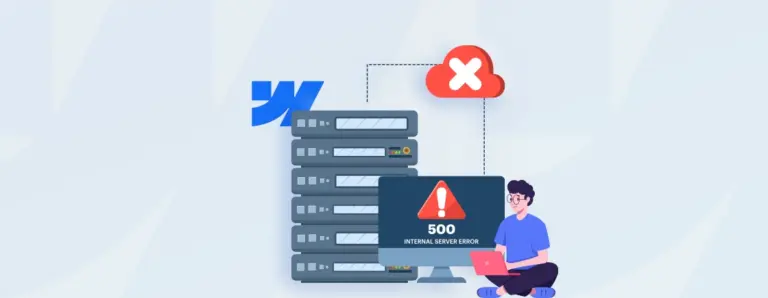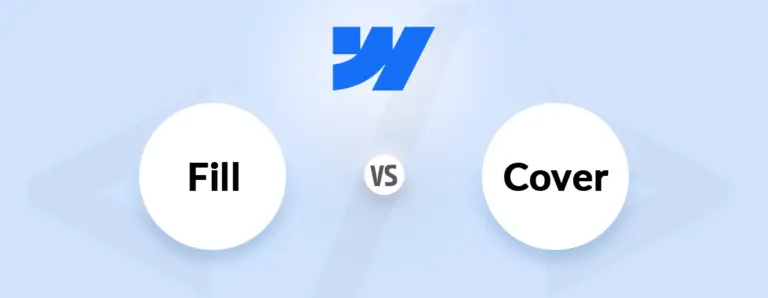
Webflow Fill vs Cover: What’s the Difference & Which One to Use
Webflow Fill vs Cover can be confusing, especially if you’re new to layout design. This guide breaks down the difference in plain language, shows when to use each, and helps you avoid common mistakes. Whether you want full image visibility or edge-to-edge coverage, this post helps you make the right choice for your project.
 August 13, 2025
August 13, 2025