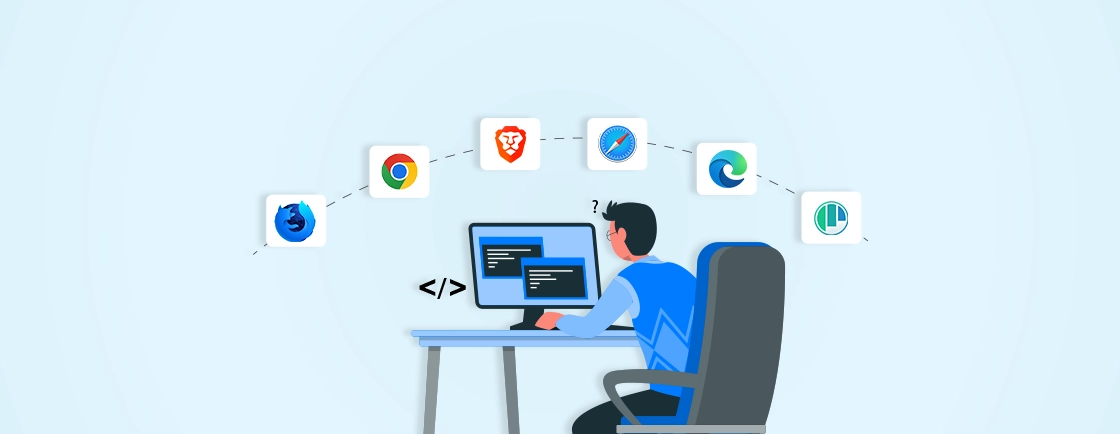Table of Contents
Ensuring a website is accessible to everyone, including individuals with disabilities or any other physical challenges, is a moral obligation. Web accessibility is meant to promote inclusivity and enhance user experience for all.
Web development services use some key accessibility tools to identify and fix issues that may hinder the usability of websites for people with disabilities. With these tools, you can ensure your site follows standards like the Web Content Accessibility Guidelines (WCAG).
In this blog, we will explore the top accessibility tools available for web developers. Let’s begin!
What are Web Accessibility Tools?
Accessibility tools are software applications that ensure your websites are usable and accessible to all users, including those with disabilities. These tools help developers identify and fix accessibility issues, ensuring compliance with accessibility standards.
Web accessibility tools are of two different types for manual and automated testing.
- Manual testing tools: While automated tools are great for a broad check, they can’t catch everything. Manual testing tools help you assess how users with disabilities experience your site. This might involve using a screen reader to navigate the site or testing how keyboard-friendly it is.
- Automated testing tools: These scan your website for accessibility errors based on specific guidelines. They’re great for identifying a wide range of issues quickly, like missing alt text for images or insufficient color contrast.
These accessibility tools can be software programs you download or online services that analyze your website.
The accessibility tool can enhance the user experience for people with visual, auditory, cognitive, and motor impairments. It also ensures that websites adhere to accessibility standards set by organizations like the W3C’s Web Accessibility Initiative (WAI).
Our web development company uses the accessibility tools to create websites that work for everyone, fostering a more inclusive digital world. As a leading custom web development company, we also ensure that accessibility features are seamlessly integrated into every aspect of your site’s design and functionality.
Importance of Accessibility Tools for Web Developers
Web accessibility ensures that websites and applications are usable by everyone, including people with disabilities. For developers, integrating accessibility tools into their workflow is crucial for several reasons:
- Building an Inclusive Web: Beyond the practical benefits, using accessibility tools signifies your commitment to creating an inclusive digital world. This fosters a positive brand image and demonstrates social responsibility.
- Legal Compliance: Many countries have regulations mandating accessibility standards for websites. Accessibility tools help ensure your creations adhere to these guidelines, mitigating legal risks.
- Broadening Audience Reach: By making websites accessible, developers can reach a larger audience, including people with disabilities. Plus, companies prioritizing accessibility are often viewed more favorably, enhancing their brand reputation and customer vloyalty.
- Enhancing User Experience: Many accessibility features benefit everyone, not just users with disabilities. Accessibility tools help ensure your website is well-structured, easy to navigate and delivers a positive UX for a wider audience.
- Improved SEO: Websites built with accessibility often score higher on search engines. Search engines consider factors like clear website structure and proper use of semantic HTML, which are also crucial for accessibility. By using accessibility tools, you’re indirectly optimizing your website for search engines.
- Future-proofing Your Work: As technology evolves, accessibility standards might change. Accessibility tools help you stay up-to-date and ensure your websites remain usable for everyone in the long run.
Using accessibility tools enables web development experts to build more inclusive websites, which also benefits the site’s SEO. Plus, implementing accessibility tools has many indirect positive impacts, increasing the company’s reputation.
Top Accessibility Tools for Web Developers
Ensuring that websites are accessible to all users is crucial for inclusivity and compliance with legal standards. Here are some of the top accessibility tools that web developers can use to enhance their websites’ accessibility:
1. BrowserStack Accessibility Testing

BrowserStack accessibility testing is a leading enterprise-grade tool that seamlessly adheres to 10+ global regulations like WCAG, ADA, EAA, Section 508, etc. With powerful automated scans, manual testing capabilities, real device cloud, and integration into development workflows, BrowserStack empowers teams to deliver accessible and inclusive user experiences.
Key Features
- AI-powered Spectra™ engine provides contextual guidance and precision by detecting 36+ key WCAG success criteria, auto-de-duplicating issues, and grouping them by severity and WCAG level.
- Enables multi-page scanning to detect issues throughout user workflows, improving efficiency and speed.
- Automatically scans your application according to the latest accessibility standards (WCAG 2.0, 2.1, 2.2) and flags violations.
- Conduct tests with authentic screen readers on actual devices, including NVDA on Windows, VoiceOver on Mac, and TalkBack on Android.
- The BrowserStack SDK integrates easily into your existing test suites, automatically detecting DOM changes and re-running relevant accessibility tests.
- Get a comprehensive view of all issues, with historical trends and the ability to export reports for sharing and compliance documentation.
- Directly report bugs to Jira or Azure DevOps from within the BrowserStack dashboard without leaving the platform.
Purpose: BrowserStack Accessibility Testing is an essential tool for ensuring seamless compliance and an inclusive user experience. It offers powerful automated and manual accessibility testing, driven by the precision of its AI-powered Spectra engine, along with detailed reports to help resolve accessibility issues early in the development cycle.
2. WAVE

WAVE provides a summary of accessibility errors and alerts you to potential WCAG conformance violations. It’s a browser extension for making it easy to use while developing or testing a web page. It provides visual feedback about the accessibility of your web content by injecting icons and indicators into your page.
Key Features
- Free browser extension for Chrome, Firefox, and Edge.
- Identifies accessibility errors based on WCAG guidelines.
- Provides visual indicators and reports on accessibility issues.
- Easy to use for quick checks.
Purpose: WAVE is a valuable tool for visually diagnosing and understanding accessibility issues directly within your web pages.
3. ESLint Plugin for Accessibility

ESLint is a popular static code analysis tool for JavaScript. By adding an accessibility plugin like eslint-plugin-jsx-a11y, you can identify accessibility concerns during development. It provides rules and guidelines based on WCAG and ARIA specifications. This helps catch issues early in the coding process, preventing them from becoming bigger problems later.
Key Features
- Integrates with ESLint, a popular static code analysis tool for JavaScript.
- Catches issues early in the development process.
- Requires some knowledge of ESLint and JavaScript.
Purpose: The ESLint Plugin for Accessibility is essential for maintaining high accessibility standards throughout the development process.
4. Axe Accessibility Tool

Axe is a browser extension that checks web pages for accessibility conformance to WCAG guidelines. It offers an in-depth analysis compared to WAVE and offers recommendations for fixing accessibility issues. Axe also has a paid version with additional features like automated testing and project management tools.
Key Features
- Available as a browser extension, developer tool integration, and command-line tool.
- Scans for a wide range of accessibility issues.
- Provides detailed reports on identified issues.
- Offers free and paid plans with additional features.
Purpose: Axe is a robust tool for both manual and automated accessibility testing, ensuring ongoing compliance.
5. Lighthouse

Lighthouse is a built-in accessibility auditing tool within Chrome DevTools. It offers various audits, including accessibility, SEO, and best practices checks. This is a convenient option for developers who already use Chrome DevTools for debugging and performance optimization.
Key Features
- Built-in accessibility auditing tool within Google Chrome DevTools.
- Runs alongside other Lighthouse audits for performance, SEO, and best practices.
- Offers basic accessibility checks and recommendations.
- Easy to use for quick checks during development.
Purpose: Lighthouse is an all-in-one solution for auditing and enhancing various aspects of your website, including accessibility.
6. SortSite

SortSite is a web-based accessibility testing tool that comprehensively reports accessibility issues. It supports multiple accessibility standards, including WCAG, Section 508, and ADA. It has a free plan with limited features and paid plans with additional functionalities.
Key Features
- Web-based accessibility testing tool.
- Provides detailed reports on accessibility issues.
- Offers automated and manual testing options.
- Paid plans with different features and functionality.
Purpose: SortSite is ideal for extensive, site-wide accessibility testing to ensure full compliance and usability.
7. Pa11y

Pa11y is an open-source accessibility testing library that can be used for automated testing. It provides CLI and CI/CD integration for continuous accessibility testing. Pa11y is a good option for developers who are comfortable writing code and want to automate accessibility testing.
Key Features
- Open-source command-line tool and browser extension.
- Customizable testing based on specific WCAG guidelines.
- Integrates with continuous integration (CI) pipelines for automated testing.
- Requires some technical knowledge to use effectively.
Purpose: Pa11y is an excellent tool for continuous, automated accessibility testing, ensuring your site remains compliant over time.
8. JAWS (Job Access With Speech)

JAWS is a screen reader that provides text-to-speech output for visually impaired users. It is crucial to test your site with a screen reader like JAWS for ensuring it’s usable for people with visual impairments. It supports a range of applications and web browsers and includes features like braille display support and customizable settings.
Key Features
- Popular screen reader software used by people with vision impairments.
- Allows developers to test how their website functions with a screen reader.
- Paid software, but free demos and trial versions are available.
Purpose: JAWS is essential for understanding and improving the user experience for visually impaired users.
9. A11Y Color Contrast Accessibility Validator

A11Y is a free online tool that helps you check the color contrast between text and background colors on your website. Using proper color contrast is essential for users with visual impairments, especially those with low vision. This tool allows you to enter your foreground and background color values and see if they meet WCAG contrast ratios.
Key Features
- Free online tool to check color contrast between foreground and background elements.
- Ensures sufficient contrast for users with visual impairments.
- Easy to use for quick checks.
Purpose: The A11Y Color Contrast Accessibility Validator is indispensable for ensuring text readability and adherence to WCAG guidelines.By using these tools and hiring web developers, you can efficiently make your site accessible to all individuals. These tools offer unique features that contribute to a more accessible web, creating inclusivity and compliance with accessibility standards.
Conclusion
By ensuring your website is usable for everyone, you reach a wider audience and create a more inclusive online experience.
From free browser extensions like WAVE and Lighthouse for quick checks, to more comprehensive options like Axe and SortSite, there’s a tool to suit every need and development stage.Remember, automated testing is a great starting point, but don’t forget about manual testing with tools like JAWS to get a real user’s perspective. Consult with our web development experts to get further help with accessibility. If you’re ready to take the next step, you can hire web developers from our team who specialize in crafting accessible, high-performance websites that engage every visitor.
FAQs About Accessibility Tools for Web Developers
What are some common features of accessibility tools for web developers?
Some common features of accessibility tools include website scanning, color contrast analysis, screen reading, and more. These features help identify and address common accessibility barriers on websites.
Are there free accessibility tools available for web developers?
Yes, there are many free accessibility tools available for web developers, such as WAVE, AChecker, and WebAIM. These tools offer a variety of features and resources to help developers improve the accessibility of their websites.
Do accessibility tools only benefit users with disabilities?
No, accessibility tools benefit all users by improving the overall usability and functionality of websites. For example, adding alt text to images can improve website load times for all users.
Explore Our Expert Guides
Dive into detailed tutorials, tips, and strategies designed to help you grow, innovate, and solve problems efficiently.