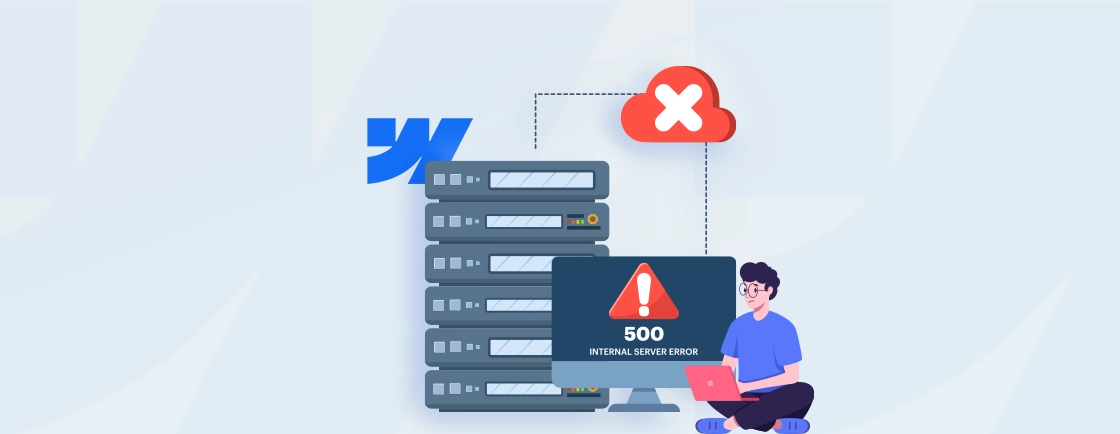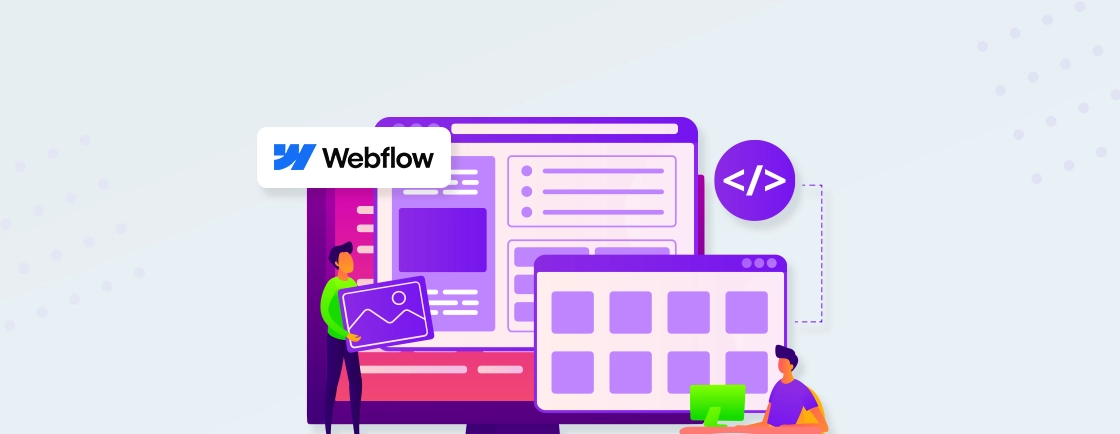Quick Summary
Migrating your Wix website to Webflow CMS can unlock greater design flexibility, faster performance, and advanced SEO control. This guide walks you through the entire process – from exporting content and redesigning pages to setting up CMS collections and ensuring a smooth domain transfer. Whether you’re upgrading for scalability or creative freedom, our Webflow migration service can make the transition seamless and hassle-free.
Table of Contents
Planning to move your website from Wix to Webflow? It’s a smart decision for anyone looking to improve design flexibility, performance, and long-term scalability. And that’s why many business owners, designers, and creators are making the switch.
While Wix is easy to use, it can feel limiting as your website grows. Webflow offers more control, cleaner code, and better tools for custom design and development.
In this blog, we’ll explain how to migrate your Wix website to Webflow. We also tell you about the challenges that you may face during the transition. So, let’s dive in!
Why Users Migrate from Wix to Webflow?
There are many reasons why you should choose Webflow. Here is the list why they migrate from Wix to Webflow:
- Design Flexibility: Webflow allows you to fully customize your site without code limitations, providing options to add custom HTML, CSS, or scripts for advanced control.
- Easy to Use: Its intuitive interface allows designers and non-technical users to manage and update content effortlessly.
- Powerful CMS: Webflow CMS offers more flexibility and scalability than Wix, supporting structured content and ensuring smooth performance as your site grows.
- SEO Advantages: Built on clean, search-friendly code with complete control over metadata, alt tags, and page speed – helping boost rankings and visibility.
- Customization: It gives you full control over your website’s design and layout. Webflow also offers more advanced features, including enhanced SEO tools, smoother animations, and cleaner code.
- Scalability: As your website grows, Webflow offers more room to expand with professional features and greater functionality. Plus, Webflow is better suited for users who want to move beyond basic drag-and-drop builders and create something truly unique.
If you’re looking for more creative freedom, improved performance, or the ability to build more complex sites, migrating from Wix to Webflow might be the perfect move. It is one of the best design tools and will help you improve the visuals of your site.
Steps for Wix Website to Webflow CMS Migration
Migrating your Wix website to Webflow CMS may look like a big task, but by following the steps given below, you will be able to do it easily.
Plan Your Migration
Before you start, take a moment to plan out the migration. Take a look at your current Wix site and make a list of the pages, features, and content that you want to keep. You may also want to look for any changes you want to make during the migration, such as redesigning certain pages, adding new sections, or improving the layout.
Also, an important aspect of planning is understanding the structure of your Webflow site. Webflow lets you build your site from scratch with complete design flexibility, so it’s a good idea to sketch out how you want your pages to look. You can take inspiration from other websites if you’re looking for ideas. This will give you a clearer vision of your new site and make the process feel more manageable.
Exporting Your Content from Wix
Wix does not offer a direct way to export your content to Webflow. However, it’s still easy to get your content ready for transfer. You will need to manually copy and save the text, images, and other media from your Wix site. For text, you can simply copy and paste it into a document. For images and videos, you can download them to your computer so they’re ready to upload to Webflow later.
Once you have exported your content, remember to save it in a format that Webflow can easily import, like CSV files for any data or content that needs to be structured.
Import Your Content to Webflow
There is no direct way to import content from Wix to Webflow. However, you can still bring your content into Webflow using their Import tool, which supports various formats like CSV files, JSON files, and even content from Google Drive. This tool makes it easier to upload structured content, such as blog posts or product information.
When importing your content, you’ll need to map the fields from your Wix content to the corresponding fields in Webflow.
Customize Your Webflow Site
Once you have imported your content, customize your Webflow site to match the look and feel of your old Wix site. You can start by adjusting the colors, fonts, and layout of your site to create a design that closely resembles what you had on Wix, or you can even update and improve the design.
You may also need to add new pages or content that were not part of the import process. If your Wix site has any special sections or pages, make sure to create them in Webflow.
Don’t forget about SEO—make sure to add SEO content like titles and meta descriptions to your new Webflow pages. You can either use the same titles and descriptions from your Wix site or create new ones to help improve your site’s search engine ranking.
Test Your Migration
Once you’re done customizing your Webflow site, test everything to make sure that it’s working properly. Start by checking all the links on your site to ensure they go to the right pages. Also, make sure that all images and videos are loading correctly and displaying as they should.
Also test your site on different devices and browsers. Webflow automatically adjusts for mobile devices, but it’s still a good idea to double-check how your site looks on phones, tablets, and desktops. Try viewing your site on different browsers, like Chrome, Firefox, and Safari, to ensure everything works as supposed. Testing will help you catch any issues before your site goes live.
Manage Wix Redirects
Once your new Webflow site is ready, you’ll need to manage redirects from your old Wix site. If your Wix pages have different URLs than the pages on your new Webflow site, visitors who try to access the old URLs will encounter a “404 Page Not Found” error. To avoid losing traffic and SEO value, set up 301 redirects for each page that’s changing its URL.
You can manage redirects in your Wix settings by entering the old URL and linking it to the corresponding page on your new Webflow site. If you’re not sure which pages need redirects, you can use tools like Google Analytics or your site’s URL structure to help identify them. Setting up redirects will ensure that visitors and search engines are smoothly directed to the right pages on your new site.
Launch Your Webflow Website And Promote It
After testing and setting up redirects, launch your new Webflow website. The final step is connecting your domain to Webflow. Webflow provides detailed instructions on how to point your domain to your new site, so this part is pretty straightforward. Once your domain is connected, double-check all settings one last time and hit the publish button.
Your new website will be live and ready to be shared. Make sure to monitor your site closely in the first few days after launch to catch any issues that might have slipped through during testing. Promote it on different platforms to boost the traffic.
In short, migrating from Wix to Webflow starts with planning your content and layout. You’ll need to manually move your content, import it into Webflow, customize the design, and test everything. Don’t forget to set up redirects and connect your domain before launching your new site. And if you need experts to ensure a smooth and efficient migration, you can opt for professional Webflow development services.
Wix to Webflow Migration Challenges
Migrating from Wix to Webflow can come with a few challenges, but knowing what to expect can help you handle them smoothly.
- No Direct Export Tool: Unlike some other platforms, Wix doesn’t offer a one-click export option to move content to Webflow. This means you’ll need to manually copy text, save images, and recreate your pages, which can take some time.
- Design Differences: Wix and Webflow have different ways of designing websites. While Wix is more drag-and-drop, Webflow gives you more flexibility but also requires a bit more learning. You may need extra time to adjust to Webflow’s layout and design tools.
- SEO and URL Changes: When you migrate, your URLs may change, which can affect your SEO ranking. It’s important to set up redirects and update your SEO details in Webflow to maintain your site’s search engine visibility.
- Third-Party Integrations: If your Wix site uses third-party apps or integrations, some of them may not work directly with Webflow. You may need to find new solutions or manually integrate these tools into your Webflow site.
- Learning Curve: Webflow is more advanced than Wix, so there’s a bit of a learning curve. It may take some time to get used to Webflow’s features, especially if you’re new to web design or coding.
While these challenges may come up, with a little patience and preparation, you can overcome them and enjoy the many benefits of Webflow’s design flexibility and powerful features.
Let’s Summarize
The process to migrate from Wix to Webflow may take some time, but it will give you a more flexible and customizable website with better control over design and functionality. With the right steps, planning ahead, and staying organized, you can make the transition smoother.
While there are challenges, the benefits of Webflow, like its design freedom and powerful features, can make it well worth the switch. With careful planning and testing, you’ll be able to build a site that meets your needs and helps you grow online.
If you need help to migrate your site smoothly, you can hire Webflow developers from us for an effortless transition.
FAQs on Wix to Webflow Migration
Can I transfer my Wix site to Webflow?
You can’t directly transfer your Wix site to Webflow, but you can manually export your content (text, images, etc.) and recreate your site on Webflow.
Is Webflow better than Wix?
Webflow offers more design flexibility, customization options, and control over your site’s layout compared to Wix, making it a better choice for users looking for advanced design features.
Is the Wix to Webflow migration difficult?
The migration process can be a bit time-consuming because Wix doesn’t have a direct export tool, but it’s manageable with proper planning and following the right steps.
Hassle Free Migration from Wix to Webflow
Switch your website to Webflow CMS for more design freedom and better performance. Our team makes your Wix to Webflow migration smooth, safe, and stress free.