Quick Summary
- This article explains Laravel Mix, an API wrapper built on Webpack that simplifies asset compilation for web developers.
- We cover key features such as automatic Sass/LESS compilation, JavaScript transpilation, Hot Module Replacement, and automatic minification for production.
- Learn how Laravel Mix implements cache busting with smart versioning to ensure users always get the latest assets without browser caching issues.
- Get installation steps for both Laravel projects and standalone environments, using simple npm commands.
Table of Contents
Managing frontend assets is very difficult in modern web development. Developers need to compile CSS preprocessors like Sass and bundle JavaScript modules. Further, they even have to optimize files for production and fix caching issues. Laravel Mix solves all these problems in one clean, simple tool.
What is Laravel Mix?
Laravel Mix is a fluent API wrapper around Webpack that handles asset bundling for you. Instead of wrestling with different Webpack configurations, you write simple, chainable methods in a single webpack.mix.js file.
Mix was created by Jeffrey Way to make Laravel development faster and easier. While it was built for Laravel, you can use it in any JavaScript project.
💡 Tip for New Developers: You can assume Laravel Mix as a translator. It takes your development code and translates it into assets. Basically, your Sass files are compiled into CSS, and each piece of code is automatically minified, optimized, and versioned.
The tool has evolved a lot over the years. However, starting with Laravel 11, the framework moved to Vite as the default asset bundler. But Laravel Mix remains powerful for existing projects and developers who prefer its workflow.
Features of Laravel Mix
Laravel Mix comes packed with practical features that save you time every single day.
- Fluent API: Mix offers an easy-to-use, expressive syntax for asset definitions and building steps, while avoiding complex Webpack configuration.
- Simple Asset Compilation: Write your stylesheets in Sass, Less, or Stylus, and Mix automatically compiles them to standard CSS. For JavaScript, Mix supports ES2015 modules and other Vue components. You don’t configure loaders or plugins manually; Mix handles them automatically. Basically, Laravel Mix handles CSS preprocessors without any extra setup.
- JavaScript Transpilation: It uses eBabel to transpile modern JavaScript (ES2017+) into code compatible with older browsers.
- Hot Module Replacement (HMR): It integrates with Webpack HMR, allowing developers to see live updates in the browser without a full-page reload.
- Bundling and Minification: In production, Mix automatically minifies and compresses CSS and JavaScript files to reduce file sizes and improve load times.
- File Copying: Mix is useful for copying arbitrary files and directories from one location to another. It is helpful, especially during the build process.
- Cache Busting (Smart Versioning): Browsers aggressively cache files. When you deploy updated assets, browsers continue serving the old cached versions to users. Mix solves this by appending unique hashes to filenames (like app.css?id=a1b2c3d4). Browsers treat them as new files and download them, so the users always get the latest version.
- Extensibility: Mix covers 80% of use cases perfectly. When you need custom Webpack configurations, Mix helps you extend them. You can add custom loaders, plugins, or merge additional configurations, as you are never locked in.
- Support for Frameworks: Laravel Mix provides built-in support for compiling single-file Vue components and includes basic React and TypeScript support.
Benefits of Using Laravel Mix
Should you switch to Laravel Mix? Here are the real-world benefits developers experience.
1. Saves Development Time
Mix eliminates configuration headaches. New developers and beginners do not need to learn Webpack deeply. Even experienced developers can skip the repetitive setup.
After using Laravel Mix, the only priority is writing good code, not configuring build tools. This helps with production using Laravel development tools and speed up the process, saving the team time.
2. Reduces Errors and Bugs
Laravel Mix provides a standardized workflow that helps prevent common mistakes. You follow specific patterns instead of creating your own. Fewer configuration errors mean more stable builds.
3. Makes Development Enjoyable
Hot Module Replacement keeps your development simple. You can see changes instantly, and the developer experience feels fresh and responsive. Basically, you stay in a productive flow state longer.
4. Improves Site Performance
Minification and optimization happen automatically. Your CSS and JavaScript files become smaller. The result is that users download less and pages load faster. Better performance means a better user experience and higher search rankings.
5. Keeps Your Project Maintainable
A single webpack.mix.js file is easy to understand and modify. New team members can quickly grasp the asset pipeline. Future you will thank current you for keeping things simple.
6. Gives Environment-Specific Builds
It supports different build configurations for development (npm run dev or npm run watch) and production (npm run prod). This is good for different optimizations in other contexts.
7. Integration with the Laravel Ecosystem
Laravel Mix is designed to integrate with the Laravel framework. It is still the preferred choice for asset compilation in standard Laravel projects. Developers can connect with other tools, such as Artisan commands, for an even easier workflow.
Note: Laravel Mix is a legacy package that is no longer actively maintained. As of recent Laravel versions (starting with Laravel 11), the modern alternative is Vite. For new Laravel applications, it is best practice to use Vite from the beginning.
Why is Asset Compilation Important?
Asset compilation improves your website’s performance and speed. Here are the most important reasons why asset compilation is important:
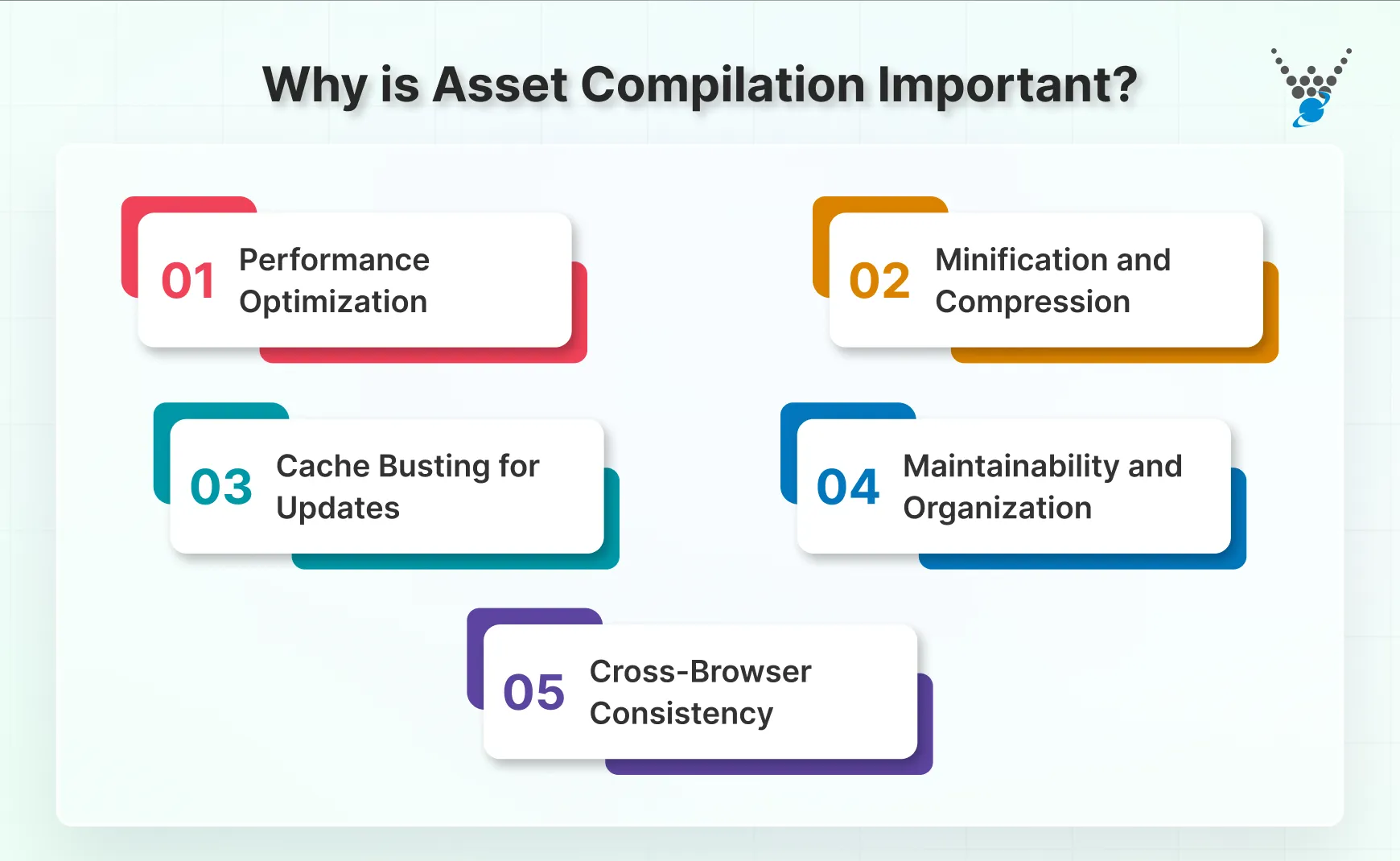
- When you compile assets, all your separate code files are combined into fewer files, which means your website loads much more quickly for visitors.
- The compilation process also reduce files size by removing extra spaces and shortening code, so they download faster and use less internet data.
- It helps your website work on older browsers by converting new code into older versions that all browsers can decode.
- Compilation even organizes your images and other files properly, making sure they are the right size and format.
- It saves money on hosting costs because smaller files use less server space and bandwidth.
- It makes your code cleaner and easier for developers to manage.
Overall, asset compilation transforms unorganized, scattered files into neat, easy-to-manage packages. This ensures your website runs smoothly and quickly for every visitor.
If you need additional workforce to implement this for your project, hire Laravel developers from us and deploy your development in no time.
How to Install Laravel Mix in Any Development Environment?
Installing Laravel Mix varies depending on whether you are working within a standard Laravel project or a stand-alone project. However, both involve 4-5 simple steps and are easy to set up with basic development knowledge.
Here are the required specific steps to switch to Mix.
For Laravel Projects
If you are using a standard Laravel installation, Laravel Mix may be pre-configured.
Step 1: Go to your project’s root directory in your terminal.
Step 2: See that Node.js is installed on your system (node -v and npm -v).
Step 3: Install the project’s frontend dependencies using npm:
npm install
Step 4: Start using Mix. The configuration file webpack.mix.js is located in your project root, and you can define your asset compilation here.
Next, you can then run the following commands to compile assets:
- npm run dev – Compile assets for development.
- npm run prod – Compile and minify assets for production.
- npm run watch – Watch files for changes and recompile automatically.
For Stand-Alone Projects
For projects outside of the Laravel framework (e.g., WordPress themes, static sites), you need to install Mix manually.
Step 1: Create a project directory and initialize npm:
mkdir my-app && cd my-app
npm init -y
Step 2: Install Laravel Mix as a development dependency:
npm install laravel-mix --save-dev
Step 3: Create a Mix configuration file named webpack.mix.js in your project’s root directory:
touch webpack.mix.js
Step 4: Define your compilation tasks in the new file. Open webpack.mix.js and add simple instructions, such as compiling a JavaScript file:
// webpack.mix.js
let mix = require('laravel-mix');
mix.js('src/app.js', 'dist')
.setPublicPath('dist');
Step 5: Run Mix using the command-line program:
npx mix
For detailed documentation and advanced configuration, refer to the official Laravel Mix Documentation.
Example of Using Laravel Mix for Asset Compilation
Laravel Mix automatically compiles your frontend assets when you run npm run dev or npm run production.
What happens behind the scenes:
- Your source files (such as resources/js/app.js and resources/css/app.css) are compiled.
- The compiled versions are saved to your public folder.
- A mix-manifest.json file is created to track versioned filenames.
In your Blade template, use the mix() helper:
<html>
<head>
<link rel="stylesheet" href="{{ mix('css/app.css') }}">
</head>
<body>
<div id="app">
<!-- Insert your content here -->
</div>
<script src="{{ mix('js/app.js') }}"></script>
</body>
</html>
This code is a perfect example of how to compile CSS styles with Laravel Mix. It keeps your asset pipeline automated and solves your browser caching problems.
Ending Notes
Evidently, Laravel Mix removes the burden of managing asset compilation. It provides an excellent balance of simplicity and coding power.
Start with Mix if you are building a new project. Migrate to Mix if you are struggling with large and complex Webpack configurations. Experience an easy workflow and focus on building features instead of wrestling with tools. The time you save on configuration can be spent on what matters: building great applications!
FAQs About Laravel Mix
Do I need to understand Webpack to use Laravel Mix?
No, Mix eliminates the complexity of Webpack. You benefit from Webpack’s power without needing deep knowledge of it. If you want to customize, learning some Webpack helps, but it’s not required to get started.
Can I configure a custom Webpack with Mix?
Yes. Mix provides methods like .webpackConfig() to merge custom Webpack configurations. You can extend Mix with custom loaders, plugins, and options when needed.
Can I use Laravel Mix outside of Laravel projects?
Yes, Mix works in any JavaScript project. Install it via npm and set up webpack.mix.js. Laravel isn’t required.
Are source maps available in Mix?
Yes. Development builds come with source maps by default. They map minified code back to the original source, making debugging easier in browser developer tools.
Implement Laravel Mix in Your Project Today!
Simplify your build process with fluent API and instant results. Schedule a call and get started with Laravel Mix in minutes.





