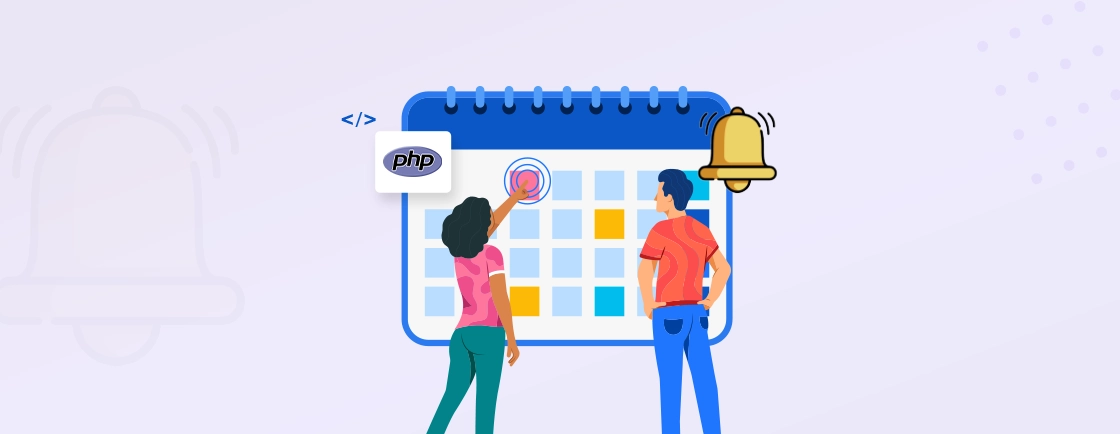Table of Contents
A good website must be “design meets function”. One great way to take care of this is the PHP CSS integration. PHP handles the logic, while CSS shapes the visual appeal. It ensures dynamic, responsive, and visually engaging web applications.
Whether creating a custom WordPress theme or optimizing an eCommerce site, you can combine PHP’s server-side capabilities with CSS’s styling power. It enhances performance and user experience.
With this blog, you’ll learn how to merge PHP and CSS efficiently, from inline styling to external stylesheet management. Let’s begin.
Overview of PHP
PHP (Hypertext Preprocessor) is one of popular server-side scripting languages designed for web development, helping create dynamic, interactive websites. Unlike static HTML, PHP executes on the server, and understanding how is PHP used in web development reveals how it generates customized content before delivering it to the user’s browser.
It powers major platforms like WordPress, Facebook (historically), and Wikipedia. So you can handle tasks such as form processing, database interactions (MySQL, PostgreSQL), and session management.
Key Features of PHP
- Server-Side Execution: Runs on the server, generating dynamic content before sending it to the browser.
- Cross-Platform Compatibility: Works on Windows, Linux, macOS, and major web servers.
- Database Integration: Natively supports MySQL, PostgreSQL, SQLite, and more.
- Embeddable in HTML: PHP code can be directly mixed with HTML for seamless development.
- Extensive Library Support: Built-in functions for file handling, encryption, sessions, and more.
- Frameworks & CMS Support: Powers Laravel, Symfony, WordPress, and Drupal.
- Scalability: Handles everything from small blogs to enterprise-level applications.
Pros & Cons of PHP
| Pros of PHP | Cons of PHP |
|---|---|
| + Easy to Learn: Simple syntax, great for beginners. | – Inconsistent Naming: Irregular function naming conventions. |
| + Cross-Platform: Runs on Windows, Linux, macOS. | – Slower Performance: Not as fast as modern alternatives like Node.js. |
| + Strong Community: Extensive documentation and support. | – Security Risks: Vulnerable if not coded carefully. |
| + Database-Friendly: Native MySQL, PostgreSQL, and more. | – Weak Typing: Loose data types can cause bugs. |
| + Frameworks & CMS: Powers WordPress, Laravel, Symfony. | – Declining Modern Use: Less preferred for cutting-edge apps versus newer languages. |
Basic Syntax of PHP
PHP code is embedded within <?php ... ?> tags and can be mixed with HTML. Here’s a quick breakdown.
1. PHP Tags
<?php
// PHP code goes here
?>
For short tags (if enabled)
<? // Short syntax (less common) ?>
2. Comments
// Single-line comment
# Another single-line comment
/*
Multi-line
comment
*/
3. Outputting Data
echo "Hello, World!"; // Most common
print "Hello!"; // Similar, but slower
4. Variables
Start with $, and keep in mind that variables are a core part of full stack web development with PHP because they are case-sensitive.
$name = "John";
$age = 25;
5. Statements & Semicolons
Every statement ends with ;
$greeting = "Welcome!";
echo $greeting;
6. Concatenation
Use . to join strings:
echo "Hello, " . $name; // Output: Hello, John
7. Basic Conditional (if-else)
if ($age >= 18) {
echo "Adult";
} else {
echo "Minor";
}
8. Simple Loop (for)
for ($i = 1; $i <= 5; $i++) {
echo $i . " "; // Output: 1 2 3 4 5
}
From small websites to enterprise applications, PHP’s flexibility and efficiency keep it a top choice for web development. And to get the best of these benefits, you should hire PHP developers.
Overview of CSS
CSS (Cascading Style Sheets) is a stylesheet language used to control the visual presentation of web pages. being one of the best web development languages works alongside HTML (which structures content) and JavaScript (which adds interactivity).
It defines how elements look, and mastering PHP JavaScript integration ensures these styles work alongside interactive browser-side scripts.
Key Features of CSS
- Browser Compatibility: Vendor prefixes ensure cross-browser support.
- Selectors: Target HTML elements by tag, class, ID, or attributes.
- Cascading Order: Multiple style rules merge with clear priority logic.
- Responsive Design: Media queries adapt layouts for any screen size.
- Layout Systems: Flexbox and Grid for modern, complex designs.
- Variables: Custom properties (
--var) for reusable values. - Animations: Create smooth transitions and keyframe effects.
- Preprocessors: SASS/SCSS add advanced features like nesting and mixings.
Pros & Cons of CSS
| Pros of CSS | Cons of CSS |
|---|---|
| + Visual Control: Precise styling of colors, layouts, and animations. | – Browser Inconsistencies: Some properties need vendor prefixes. |
| + Reusability: One stylesheet can style entire websites. | – Global Scope: Unintended style overrides can occur. |
| + Responsive Design: Media queries adapt to any device. | – Steep Learning Curve: Advanced layouts (Grid/Flexbox) take time to master. |
| + Performance: Reduces code duplication for faster loading. | – Debugging Challenges: Specificity conflicts can be tricky to resolve. |
| + Modern Features: Variables, Grid, Flexbox, and transitions. | – No Logic/Calculations: Limited native support for dynamic values. |
Basic Syntax of CSS
CSS rules consist of selectors and declaration blocks that style HTML elements.
1. Selectors
Target HTML elements:
p { } /* Tag */
.class { } /* Class */
#id { } /* ID */
* { } /* Universal */
2. Properties & Values
Define styles like color, font-size, margin:
body {
background-color: lightgray;
font-family: Arial;
}
3. Comments
/* This is a CSS comment */
4. Grouping Selectors
h1, h2, h3 {
color: darkblue;
}
5. Inline Styles (Avoid for maintainability)
<p style="color: red;">Inline CSS</p>
CSS keeps evolving while maintaining backward compatibility, making it indispensable for web design.
How Does PHP CSS Integration Work?
PHP and CSS serve distinct but complementary roles in web development. PHP handles server-side logic (databases, user sessions, dynamic content). And CSS controls client-side presentation (styling, layouts, responsiveness).
PHP Generates HTML, CSS Styles It
PHP handles the backend logic (like pulling data from a database) and outputs raw HTML. CSS then takes that HTML and makes it visually appealing. They work in sequence, and adding Ajax PHP to the mix allows developers to update these styled components without a full page refresh.
PHP
<article class="post">
<h2><?php echo $post_title; ?></h2>
<p><?php echo $post_content; ?></p>
</article>
CSS
.post {
background: #f8f9fa;
padding: 20px;
font-family: Arial;
}
Dynamic CSS with PHP
PHP can generate CSS on the fly, allowing styles to adapt based on conditions. This lets you create personalized themes, dynamic layouts, or A/B-tested designs without hardcoding styles.
<style>
:root {
--primary-color: <?php echo $user_theme_color; ?>;
}
</style>
Conditional Styling
PHP can apply different CSS classes based on logic. This is useful for role-based designs (e.g., admin vs. user views) or responsive components that change based on data.
PHP
<div class="<?php echo ($is_logged_in ? 'logged-in' : 'guest'); ?>">
Welcome!
</div>
CSS
.logged-in { color: green; }
.guest { color: red; }
CSS in PHP Frameworks
Modern PHP frameworks like Laravel and Symfony streamline CSS integration:
- Asset Pipelines: Preprocess SCSS/LESS via Mix (Laravel) or Webpack.
- Blade Components: Pair PHP logic with scoped CSS in reusable templates.
- Twig Styles: Inject dynamic class names in Symfony templates.
Frameworks often utilize the relationship between PHP and MVC to bridge back-end power with CSS’s flexibility for maintainable styling.
PHP and CSS work together like a factory (PHP) and a design team (CSS). PHP creates the structured content, CSS polishes the final presentation.
Benefits of Using PHP and CSS for Styling Dynamic Web Pages
Harnessing the combined power of PHP and CSS brings forth a myriad of advantages in crafting dynamic web pages that seamlessly blend functionality and aesthetics. From dynamic content styling to responsive design, this collaboration enhances the overall user experience and simplifies the development process.
As PHP takes charge of server-side logic and dynamic content generation, CSS steps in to stylishly present this content on the client’s browser. This dynamic partnership ensures a cohesive integration of logic and presentation, resulting in visually appealing and interactive web pages.
Cross-Browser Compatibility
PHP and CSS collaborate to ensure cross-browser compatibility, addressing variations in how different browsers render web pages. PHP generates consistent HTML content, and CSS applies styles uniformly. That minimizes compatibility issues and providing a seamless experience for users regardless of their browser choice.
Dynamic Content Animation
PHP’s ability to dynamically generate content pairs seamlessly with CSS animations. You can consider PHP to create dynamic content, and CSS takes the reins in animating these elements. It results in engaging and visually dynamic web pages that captivate user attention.
Security Through Server-Side Validation
PHP excels in server-side validation, ensuring that user inputs are processed securely. CSS complements this by providing visual cues and feedback to users. It enhances the overall user experience while PHP handles the robust validation behind the scenes.
Efficient Resource Loading
PHP can dynamically control the loading of resources based on specific conditions, such as user roles or preferences. CSS complements this by styling the loaded resources. That ensures a streamlined and efficient loading process that aligns with the overall design and functionality of the web page.
Consistent Branding and Theming
PHP, in collaboration with CSS, allows developers to implement consistent branding and theming across various pages and components. PHP manages the dynamic content and logic, while CSS ensures a unified visual identity. It provides users with a cohesive and recognizable experience throughout the web application.
The synergy between PHP and CSS is instrumental in creating web applications that not only function dynamically but also offer an engaging and user-friendly visual experience.
How to Use PHP and CSS for Styling Dynamic Web Pages?
PHP, as a server-side scripting language, facilitates dynamic content generation, while CSS provides the styling mechanisms to enhance the presentation of HTML elements. By strategically integrating PHP and CSS, developers can craft dynamic web pages that respond to user interactions and deliver a seamless and engaging user experience. Let’s explore key strategies for leveraging PHP and CSS in the styling of dynamic web pages.
1. Dynamic Content Generation with PHP
In the domain of dynamic web page styling, PHP emerges as a robust tool for generating content on the server side, allowing for personalized and adaptive user interfaces.
Server-Side Data Integration
PHP enables the integration of server-side data, and using PHP and XML allows for structured data exchange to offer a personalized user experience. Retrieve data from databases, APIs, or user inputs and seamlessly embed it within HTML structures for presentation.
<?php
// Fetch user data from a database
$userData = getUserDataFromDatabase();
?>
<div>
<p>Welcome, <?php echo $userData['username']; ?>!</p>
<p>Your current balance: $<?php echo $userData['balance']; ?></p>
</div>
Conditional Styling with PHP Logic
Use PHP logic to conditionally apply styles based on dynamic data or user interactions. This approach ensures that styles adapt to changing circumstances, enhancing the visual presentation of elements.
<?php
// Determine user role
$userRole = getUserRole();
?>
<div class="<?php echo ($userRole === 'admin') ? 'admin-style' : 'user-style'; ?>">
<p>Your Dashboard</p>
</div>
Dynamic Image and Resource Handling
PHP facilitates dynamic handling of images and resources, allowing for on-the-fly resizing, cropping, or customization based on user preferences. This dynamic resource management contributes to a more responsive and visually appealing design.
<?php
// Dynamically generate image source
$imageName = getUserProfileImage();
?>
<img src="<?php echo 'images/' . $imageName; ?>" alt="User Profile Image">
Real-time Data Updates
Utilize PHP to fetch and display real-time data updates without requiring a full page reload. This asynchronous approach enhances user engagement and ensures that dynamic content reflects the latest information.
<?php
// Fetch real-time notifications
$notifications = getRealTimeNotifications();
?>
<div id="notification-container">
<?php foreach ($notifications as $notification): ?>
<p><?php echo $notification; ?></p>
<?php endforeach; ?>
</div>
User Authentication and Personalization
PHP plays a crucial role in user authentication and personalization. Dynamically adjust styles based on user roles, or implement PHP and multilingual web applications to create a tailored experience for each user.
<?php if (isLoggedIn()): ?>
<p>Welcome back, <?php echo getUserName(); ?>!</p>
<?php else: ?>
<p>Sign in to access personalized content.</p>
<?php endif; ?>
PHP’s prowess in dynamic content generation empowers developers to create web pages that go beyond static displays. By seamlessly integrating server-side logic and data with HTML content, developers can ensure that the user experience remains dynamic, responsive, and tailored to individual preferences.
2. Separation of Concerns (SoC)
Separation of Concerns (SoC) is crucial for maintaining clean, modular, and maintainable code. This approach involves distinct roles for PHP and CSS, each focusing on specific aspects of the web page.
PHP for Server-Side Logic
Embrace PHP as the primary tool for server-side logic, data handling, and dynamic content generation. Keep PHP files dedicated to processing data, interacting with databases, and preparing variables for presentation in HTML.
<?php
// server-side logic to fetch user data
$userData = getUserData();
include('user_profile_template.php');
?>
CSS for Styling and Presentation
Reserve CSS files for styling and presentation purposes. Centralize styling rules, classes, and IDs in CSS, ensuring a consistent and cohesive visual design across the web application. Avoid embedding styles directly within PHP files.
/* styles.css */
.profile-container {
border: 1px solid #ddd;
padding: 20px;
}
Modular CSS Classes for Reusability
Define modular CSS classes that can be reused across different PHP files. This promotes code reusability and simplifies the process of maintaining a consistent look and feel throughout the application.
/* styles.css */
.highlighted-text {
color: #ff9900;
font-weight: bold;
}
Use External Stylesheets
Externalize your CSS by linking to external stylesheets in HTML. This separation allows developers to focus on logic or styling, and following PHP and web accessibility standards ensures the design remains usable for everyone.It also facilitates browser caching for improved performance.
<!-- index.php -->
<!DOCTYPE html>
<html lang="en">
<head>
<meta charset="UTF-8">
<meta name="viewport" content="width=device-width, initial-scale=1.0">
<link rel="stylesheet" href="styles.css">
<title>Dynamic Web Page</title>
</head>
<body>
<!-- PHP-generated content -->
</body>
</html>
Responsive Design with Media Queries
Implement responsive design using CSS media queries to adapt styles based on different screen sizes. This ensures that the presentation layer remains separate from PHP logic, allowing for a more streamlined and efficient development process.
/* styles.css */
@media (max-width: 600px) {
.profile-container {
padding: 10px;
}
}
By keeping server-side logic distinct from styling concerns, developers can collaborate more effectively and make changes without disrupting the entire application. This approach fosters a clean and organized codebase, ultimately contributing to a more scalable and resilient web development project.
3. Responsive Design with CSS
PHP plays a crucial role in dynamic content generation, while CSS takes center stage in crafting the visual presentation. Responsive design, a key aspect of web development, involves using CSS to ensure a seamless user experience across various devices and screen sizes.
Media Queries for Device Adaptation
Utilize CSS media queries to apply different styles based on the characteristics of the device or screen. Media queries allow you to create a responsive layout that adjusts seamlessly, ensuring optimal user experience on devices ranging from smartphones to desktops.
/* styles.css */
@media (max-width: 768px) {
/* Styles for devices with a maximum width of 768 pixels */
.mobile-navigation {
display: block;
}
}
Flexible Grid Systems
Implement flexible grid systems with CSS frameworks or custom styles to create responsive layouts. PHP can dynamically generate HTML with grid classes, and CSS ensures that the grid adjusts to different screen sizes.
<?php
// PHP dynamically generates grid-based content
$gridItems = getGridItems();
?>
<div class="grid-container">
<?php foreach ($gridItems as $item): ?>
<div class="grid-item"><?php echo $item; ?></div>
<?php endforeach; ?>
</div>
Flexible Images with CSS
Make images responsive by using CSS properties like ‘max-width: 100%’ to ensure they scale proportionally within their containers. PHP can dynamically generate image paths or sources based on user preferences or server-side data.
<?php
// PHP dynamically generates image paths
$imagePath = getImagePath();
?>
<div class="image-container">
<img src="<?php echo $imagePath; ?>" alt="Responsive Image">
</div>
Viewport Meta Tag
Include the viewport meta tag in the HTML head to control the viewport’s behavior on mobile devices. PHP-generated HTML can incorporate this meta tag to ensure that the layout adjusts properly, enhancing the overall responsiveness.
<!-- PHP-generated HTML -->
<!DOCTYPE html>
<html lang="en">
<head>
<meta charset="UTF-8">
<meta name="viewport" content="width=device-width, initial-scale=1.0">
<title>Responsive Web Page</title>
<!-- Other meta tags and stylesheets -->
</head>
<body>
<!-- PHP-generated content -->
</body>
</html>
CSS Flexbox and Grid Layouts
Leverage CSS flexbox and grid layouts for responsive and dynamic arrangements of content. PHP can dynamically generate HTML elements with classes or structures that align with the flexbox or grid styles defined in CSS.
<?php
// PHP dynamically generates items for a flexbox container
$flexItems = getFlexItems();
?>
<div class="flex-container">
<?php foreach ($flexItems as $item): ?>
<div class="flex-item"><?php echo $item; ?></div>
<?php endforeach; ?>
</div>
The collaboration between PHP and CSS is instrumental in achieving responsive design, ensuring that web pages seamlessly adapt to diverse devices. This collaborative effort between PHP and CSS reflects a commitment to user-centric design and contributes to the overall success of dynamic and responsive web applications.
4. CSS Frameworks for Consistency
CSS frameworks provide a valuable solution, allowing developers to adopt pre-designed components, responsive grids, and utility classes for a cohesive design.
Rapid Prototyping with Pre-Designed Components
CSS frameworks like Bootstrap or Foundation offer a collection of pre-designed components, such as navigation bars, cards, and modals. PHP can dynamically generate HTML templates that seamlessly integrate these components, accelerating the prototyping process.
<?php
// PHP dynamically generates a Bootstrap navigation bar
$navbarItems = getNavbarItems();
?>
<nav class="navbar navbar-expand-lg navbar-light bg-light">
<a class="navbar-brand" href="#">Logo</a>
<button class="navbar-toggler" type="button" data-toggle="collapse" data-target="#navbarNav" aria-controls="navbarNav" aria-expanded="false" aria-label="Toggle navigation">
<span class="navbar-toggler-icon"></span>
</button>
<div class="collapse navbar-collapse" id="navbarNav">
<ul class="navbar-nav">
<?php foreach ($navbarItems as $item): ?>
<li class="nav-item">
<a class="nav-link" href="#"><?php echo $item; ?></a>
</li>
<?php endforeach; ?>
</ul>
</div>
</nav>
Responsive Grid Systems for Layout Consistency
CSS frameworks provide responsive grid systems that adapt to different screen sizes. PHP-generated content can align with these grid systems, ensuring consistent layout structures across various pages and devices.
<?php
// PHP dynamically generates content within a Bootstrap grid
$contentItems = getContentItems();
?>
<div class="container">
<div class="row">
<?php foreach ($contentItems as $item): ?>
<div class="col-md-4">
<div class="card">
<div class="card-body">
<p class="card-text"><?php echo $item; ?></p>
</div>
</div>
</div>
<?php endforeach; ?>
</div>
</div>
Utility Classes for Quick Styling
CSS frameworks often include utility classes that allow developers to apply common styles quickly. PHP-generated HTML can benefit from these utility classes, ensuring consistent styling without the need for extensive custom CSS.
<?php
// PHP dynamically generates a button with Bootstrap utility classes
$buttonText = "Click Me";
?>
<button type="button" class="btn btn-primary"><?php echo $buttonText; ?></button>
Customization for Branding and Theming
While using a CSS framework, developers can customize the default styles to align with brand identity and theme requirements. PHP can dynamically adjust theme variables or include specific stylesheets, allowing for a branded and unique appearance.
<?php
// PHP dynamically includes a custom stylesheet for branding
$themeColor = getThemeColor();
?>
<link rel="stylesheet" href="custom-styles.css" />
<style>
:root {
--brand-color: <?php echo $themeColor; ?>;
}
</style>
Consistent Styling Across Components
CSS frameworks enforce consistency by providing a predefined set of styling rules. PHP-generated components and elements can easily adhere to these rules, ensuring a harmonious and professional appearance across the entire web application.
By seamlessly integrating with PHP, these frameworks facilitate the creation of visually appealing and uniform interfaces. Whether leveraging pre-designed components, responsive grids, utility classes, or customization options, the collaboration between PHP and CSS frameworks ensures a streamlined and efficient development process.
5. Dynamic Styling with Inline PHP Variables
Fusion of PHP and CSS, the utilization of inline PHP variables for styling introduces a dynamic layer to web development. This method entrusts developers to dynamically apply styles to HTML elements based on server-side data or user interactions.
Conditional Styling with PHP Logic
Incorporating inline PHP variables in CSS enables the application of conditional styles based on server-side logic. PHP can dynamically evaluate conditions and set variables, influencing the styling of elements to create a personalized and dynamic visual experience.
<?php
// Dynamically set a style variable based on user preferences
$themeColor = getUserThemeColor();
?>
<style>
.dynamic-element {
color: <?php echo $themeColor; ?>;
}
</style>
Dynamic Font Sizes and Styles
Leverage inline PHP variables to dynamically set font sizes, styles, or other typography-related properties. This approach facilitates responsive text adjustments based on dynamic factors such as user preferences or content characteristics.
<?php
// Dynamically set a font size variable based on user preferences
$fontSize = getUserFontSize();
?>
<style>
.dynamic-text {
font-size: <?php echo $fontSize; ?>px;
}
</style>
Real-Time User Interaction Styles
Utilize inline PHP variables to capture real-time user interactions and apply styles accordingly. Whether highlighting selected elements or dynamically changing backgrounds, this approach enhances the responsiveness of the user interface.
<?php
// Dynamically set a style variable based on user interaction
$highlightColor = getHighlightColor();
?>
<style>
.interactive-element:hover {
background-color: <?php echo $highlightColor; ?>;
}
</style>
Server-Side Data-Driven Styles
Inline PHP variables allow the seamless integration of server-side data directly into styles. This can include dynamically generated color codes, image paths, or any other styling parameters derived from server-side processes.
<?php
// Dynamically set a background image variable based on server-side data
$backgroundImage = getDynamicBackgroundImage();
?>
<style>
.dynamic-background {
background-image: url('<?php echo $backgroundImage; ?>');
}
</style>
Dynamic Animation and Transition Effects
Apply dynamic animation and transition effects by using inline PHP variables to adjust CSS properties. This approach facilitates the creation of visually engaging and responsive animations based on real-time data or user interactions.
<?php
// Dynamically set animation duration based on server-side calculations
$animationDuration = calculateAnimationDuration();
?>
<style>
.animated-element {
animation-duration: <?php echo $animationDuration; ?>s;
}
</style>
This approach facilitates real-time adjustments to styles, contributing to a more engaging and responsive user experience. The union between PHP and CSS in dynamic styling enhances the adaptability of web applications, ensuring they remain visually appealing and tailored to changing conditions.
Additional Tips for PHP and CSS Styling Dynamic Web Pages
As you dive deeper into the dynamic association of PHP and CSS for web development, refining your approach becomes key to creating visually compelling and responsive web pages. In addition to fundamental practices, consider these advanced tips to elevate your proficiency in styling dynamic web pages using PHP and CSS:
Optimize CSS Performance
Boost performance by minimizing the number of CSS files and utilizing tools like minifiers. Dynamically generate efficient stylesheets with PHP based on project requirements to ensure faster loading times for dynamic web pages.
Caching Strategies
Implement caching mechanisms for generated content, and learn how to use cookies in PHP to store user preferences that influence style choices. Utilize PHP caching techniques like opcode caching for server-side performance and leverage browser caching for CSS files to reduce page load times, especially in scenarios involving frequent dynamic content updates.
Consistent Naming Conventions
Establish and adhere to consistent naming conventions for PHP variables and CSS classes. This practice enhances code readability and maintainability, making it easier for developers to collaborate on dynamic web pages seamlessly.
Browser Compatibility
Be mindful of browser compatibility when styling dynamic web pages. PHP can dynamically serve browser-specific stylesheets or apply conditional comments to address compatibility issues and ensure a consistent visual experience across different browsers.
Error Handling and Debugging
Implement robust error handling mechanisms in both PHP and CSS to identify and rectify issues efficiently. Leverage PHP’s error reporting functions and utilize browser developer tools to debug CSS styles, ensuring a smooth development and debugging process for dynamic web pages.
Incorporating these tips into your development workflow will not only enhance the visual appeal of your dynamic web pages but also contribute to a smoother and more efficient development process.
Let’s Conclude
PHP and CSS serve different purposes—one builds the backbone of your website, the other shapes its visual identity. But their integration is what brings dynamic, polished web experiences to life.
PHP generates the content, interacts with databases, and handles logic. CSS, on the other hand, ensures that content looks great on any device, with clean layouts and engaging design. By keeping their roles distinct yet complementary, you maintain organized, maintainable code while delivering seamless user experiences.
If you’re ready to pair powerful backend functionality with beautiful design, then you can opt for our PHP development services for dynamic solutions that work seamlessly.
FAQs About PHP and CSS Integration
Can PHP write CSS directly?
Yes, PHP can output CSS dynamically, but static .css files are better for caching. Use PHP mainly for setting CSS variables or conditional styles.
Can I embed PHP code in .css files?
No—CSS files don’t process PHP unless renamed to .css.php (not recommended). Use preprocessors like Sass for logic.
What’s the best way to organize PHP and CSS?
Keep them separate—PHP for logic, CSS for styling. Use frameworks like Laravel Mix or WordPress functions for better management.
Why isn’t my PHP-generated CSS updating?
Browser caching is likely the culprit. Append a timestamp to force refresh:<link rel="stylesheet" href="styles.css?v=<?php echo time(); ?>">
Any security concerns with PHP and CSS?
Always escape dynamic CSS values with htmlspecialchars() to prevent XSS attacks. Avoid user-controlled file paths in stylesheet links.
Master PHP Web Development
Access expert guides and tips to enhance your PHP programming capabilities.