Quick Summary
PWAs can be integrated into Drupal websites to provide an app-like experience to users, including features such as offline functionality, push notifications, and home screen installation. By following the steps given in this article, you may use PWAs to make your Drupal website more engaging and reliable.
Table of Contents
Progressive Web Apps (PWAs) take the best parts of both native mobile apps and websites and make them work better together. Using PWA can help companies that use Drupal improve user experiences, site performance, and accessibility across all devices and platforms. In this article, we will cover everything about building a PWA in Drupal CMS and more in detail, so let’s explore how you can implement it effectively.
What is a Progressive Web App?
With progressive web apps, users can get an app-like experience on their computers by using new web technologies. Drupal PWA bridges the gap between regular websites and native mobile apps by letting you use the app when you’re not online. You can send push messages and even install it without getting it from the app store.
When you switch from regular websites to PWAs, web development moves forward. Unlike regular websites, a Drupal PWA works seamlessly even when offline, thanks to service worker caching. By not making native apps, businesses can save up to 70% on the cost of development.
What Does a PWA Require?
Service Workers make it possible for PWAs to work when you’re not online. Apart from that, there are a few things that PWAs require:
1. Drupal PWA makes service workers that can work on their own. These workers store formulas and stop network queries from going through.
2. The Web App Manifest tells your PWA how to behave when people install it. This JSON file has information about the program, like its name, icons, theme colors, show mode, and start URL.
3. Drupal PWA immediately makes manifest.json. Changes can be made through the module settings page.
4. You can browse the web, sync your info, and get push notifications while these JavaScript files work in the background.
5. HTTPS security rules must be met for the PWA to work. To keep data and threats safe, service staff use secure links.
6. Your website needs to have a valid SSL certificate before you can use the PWA module in Drupal 10 or later.
How Do PWAs Work?
It loads and sets up when people visit your Drupal PWA page. Important files like pictures, HTML, CSS, and JavaScript are cached by service workers. Caching makes sure that future visits load fast, even if the network is slow. PWAs can work even when you’re not online thanks to caching. In the advanced PWA Drupal module, advanced caching methods such as cache-first, network-first, and stale-while-revalidate are used.
Users can still interact with the Drupal progressive web app even when it’s closed. This is possible with push messages and background sync. With the advanced PWA module, companies can send customers push reminders with timely information and personalized messages. We recommend reading our beginner’s guide on PWA for more information.
Why Choose PWA for Your Drupal Website?
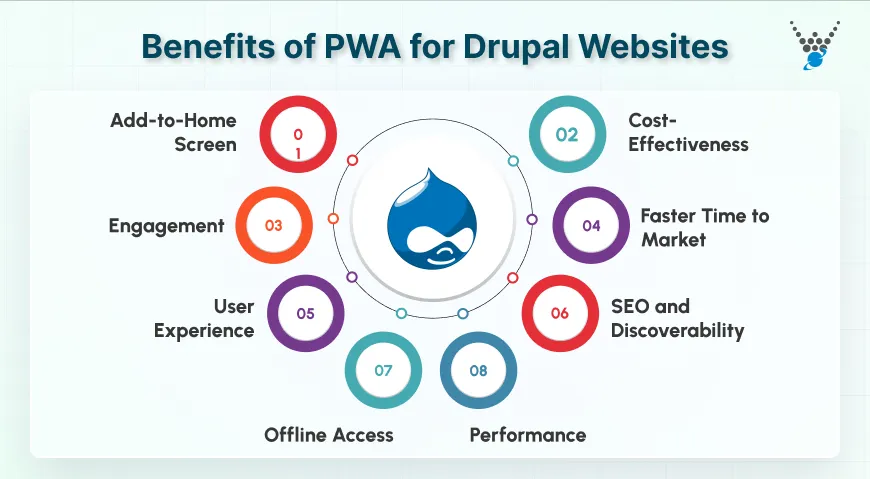
Being cheaper than native apps is one of the main reasons to use PWA Drupal. But that’s just the tip of the iceberg; other reasons are:
- Studies show PWA development costs 3-4 times less than native app development and 33% less maintenance. The same codebase works on desktops, tablets, and smartphones, eliminating unnecessary development.
- Building a Drupal PWA speeds up time to market. Web servers install PWAs instantly, unlike native apps that take 1-2 weeks to get app store clearance. Users receive updates automatically without downloading.
- SEO and discoverability improve because search engines crawl PWAs like websites, boosting organic traffic.
- Well-implemented Drupal 10 PWA modules improve performance and loading time. Even on 2G networks, service worker caching reduces server queries by 60%, delivering sub-2-second load times.
- Offline access offers ongoing user experiences regardless of network conditions. Users can access cached content, complete forms, and peruse previously visited pages without internet.
- User experiences are similar to native apps due to app-like UI and interactivity. Drupal progressive web apps provide smooth animations, gesture controls, and rapid answers.
- Engagement push notifications provide direct user communication. Push notifications increase user re-engagement by 250%, according to research.
- Add-to-home screen capability makes web experiences app-like on smartphones. PWAs automatically update in the background, eliminating the friction of manual upgrades.
You can also develop PWA in WordPress, but we do recommend Drupal for the best implementation, features, and customization options.
PWA vs Native Apps vs Traditional Web Apps – A Comparison
| Feature | PWA | Native App | Traditional Web App |
|---|---|---|---|
| Development Cost | Low-Medium | High | Low |
| Installation | One-click from the browser | App store download | No installation |
| Platform Dependency | Cross-platform | Platform-specific | Cross-platform |
| Performance | Fast | Fastest | Variable |
| Offline Functionality | Yes (via service workers) | Yes | No |
| Hardware Access | Limited but growing | Full access | Minimal |
| Discoverability | SEO-friendly | App store + SEO | SEO-friendly |
| Updates | Automatic | Manual via app store | Automatic |
| Storage Requirements | ~2MB | 20-100MB+ | None |
| Push Notifications | Yes | Yes | No |
Know About The PWA Module for Drupal
The official Drupal PWA module simplifies Progressive Web App integration. Since Drupal 7, the module has evolved significantly and now supports Drupal 8, 9, 10, and 11. Key features include automatic manifest generation, service worker setup, offline site updates, and URL caching management.
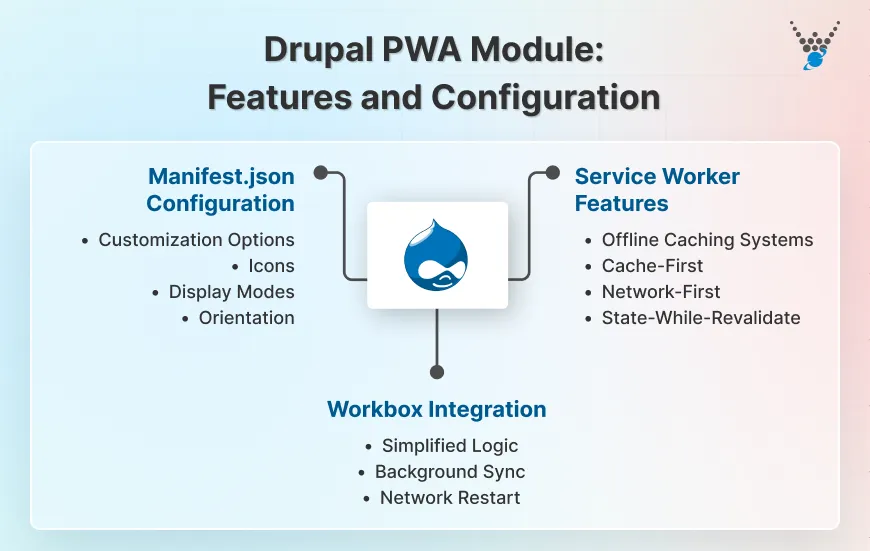
Service Worker Features in PWA for Drupal
PWA Drupal’s offline caching strategies determine how content is delivered when the internet is unavailable. For fastest performance, cache-first serves static files directly from the cache. Network-first refreshes active pages from the network first. Stale-while-revalidate returns content immediately from the cache while updating the cache in the background.
When you cache important assets, your most important pages will load quickly the first time someone sees them. The engineers’ attention to detail is clear in the phone home removal tool. When users turn off the PWA module, the service worker instantly deletes and unregisters any cached data.
Workbox Integration (Version 2.x)
Integrating Google’s Workbox library into PWA module 2.x modernized service worker implementation. Workbox simplifies caching logic, often reducing dozens of lines of handwritten code to just a few. Features like background sync and network reconnection improve user experience when connectivity is poor.
Manifest.json Configuration
Drupal 10’s PWA module formats manifest files without JSON modification. Customization options like name, icons, theme colors, and orientation maintain branding. The manifest powers “Add to home screen” in .json setup with 192×192 and 512×512 icons are needed.
The display modes and orientation of your PWA determine its startup appearance. Browser mode preserves address bars for a web-like look, while standalone mode hides all browser UI for full-screen app experiences.
How to Implement PWA in Drupal?
Drupal PWAs require secure HTTPS, the official PWA module, and service worker customization for offline capability. Use Drupal’s module ecosystem to automate manifest creation and enhanced caching for cross-device user experiences. See how to implement thoroughly below:
1. Prerequisites and Requirements
You need an HTTPS/SSL certificate to use PWA capabilities. Service workers won’t register on unsafe HTTP connections. Drupal 7 to 11 are compatible, but PWA support is limited in 7 and 8. We recommend Drupal 10 and later to get the best PWA integration. Drupal sites that meet responsive design standards appear nice on all screen sizes. The most important thing is that modern browsers like Chrome, Firefox, Safari, and Edge support service workers.
2. The Installation Process – PWA Module in Drupal 9/10/11
Method 1: Using Composer (Recommended)
Open your terminal and navigate to your Drupal root directory:
# Navigate to your Drupal installation
cd /var/www/html/yourdrupalsite
# Download PWA module using Composer
composer require drupal/pwa
# Clear Drupal cache
drush cr
# OR
php vendor/bin/drush cr
Method 2: Using Drush
# Download and enable PWA module in one command
drush en pwa -y
# Clear cache
drush cr
Method 3: Manual Installation
1. Visit: https://www.drupal.org/project/pwa
2. Download the latest stable version
3. Extract the folder to /modules/contrib/pwa
4. Go to Extend in the Drupal admin
5. Find “Progressive Web App” and check the box
6. Click “Install”
We do not recommend manual installation. Partner with an expert Drupal development company for easy integration and deployment at speed.
3. Enable the PWA Module
Via Admin Interface:
1. Log in to your Drupal admin panel
2. Go to Extend (/admin/modules)
3. Search for “Progressive Web App”
4. Check the checkbox next to “Progressive Web App”
5. Scroll down and click Install
6. Wait for the confirmation message
Via Drush Command:
# Enable PWA module
drush pm:enable pwa -y
# Verify module is enabled
drush pm:list --status=enabled | grep pwa
4. Apply Patches (Drupal 9 Only)
For Drupal 9, you need to apply a patch to enable the configuration form.
Step 1: Create patches directory
mkdir -p patches
Step 2: Add patch to composer.json
Open your composer.json file and add this in the “extra” section:
{
"extra": {
"patches": {
"drupal/pwa": {
"Add configuration form for Drupal 9": "https://www.drupal.org/files/issues/2021-03-15/pwa-drupal9-config-3203814-2.patch"
}
}
}
}
Step 3: Install the patches plugin
composer require cweagans/composer-patches
Step 4: Apply the patch
composer update drupal/pwa
drush cr
5. Access PWA Configuration
After installation, access the configuration page:
1. Go to Configuration (/admin/config)
2. Find the Progressive Web App section
3. Click PWA Settings (/admin/config/pwa)
6. Service Worker Configuration
Service workers are JavaScript files that run in the background and enable offline functionality, caching, and push notifications.
Understanding Service Worker Settings:
Navigate to: Configuration > Progressive Web App > PWA Settings > Service Worker tab
URLs to Cache for Offline Access
These are the pages users can access even without an internet connection.
Excluded URLs Configuration
These pages should NOT be cached because they need fresh data or have security concerns.
7. Manifest.json Setup
The manifest.json file tells browsers how your PWA should behave when installed on a device.
Navigate to: Configuration > Progressive Web App > PWA Settings > Manifest tab to figure out App Name and Short Name.
Then, upload and configure app icons
PWA icons appear on home screens and app switchers. You need multiple sizes:
- 192×192 pixels – Standard size
- 512×512 pixels – High-resolution displays
8. Testing and Validation
After configuration, thoroughly test your PWA to ensure everything works correctly. Lighthouse is a free tool built into Chrome that audits PWA quality.
Step 1: Open Lighthouse
1. Open your website in Google Chrome
2. Press F12 to open Developer Tools
3. Click the Lighthouse tab (or Audits in older versions)
Step 2: Run PWA Audit
1. Select the Progressive Web App category
2. Choose device: Desktop or Mobile
3. Click Generate report
4. Wait 30-60 seconds for analysis
Step 3: Interpret Results
See if the results match the passing criteria. If not, make changes to the PWA category and test again for success.
Best Practices to Use PWA in Drupal CMS
Optimized images, minified assets, and a global CDN speed up Drupal PWA delivery. There are several best practices to use PWA in Drupal CMS as follows:
1. Performance Optimization
Image reduction and optimization reduce file sizes without affecting quality. For best compression, use WebP with JPEG fallbacks. Minify JavaScript and CSS to remove unnecessary characters. This prevents loading unneeded resources and speeds up delivery.
Integrating a CDN to Drupal for static content across global servers also lowers latency; both Cloudflare and AWS CloudFront work well. Advanced caching configures cache durations and methods for optimal performance.
2. Security Considerations
Enforcing HTTPS is very important for Drupal PWA. Make it so that HTTP requests are immediately sent to HTTPS on your web server. Data breaches and code injection can’t happen with a secure service worker application. New security holes are stopped by regular security patches. To securely develop a PWA, hire Drupal developers today from WPWeb Infotech!
3. Standards for Accessibility
WCAG compliance makes sure that disabled people can use your Drupal progressive web app. Make sure that WCAG Level AA is followed. Semantic HTML gives information meaning that goes beyond how it looks. All tools can be used by people who don’t have a mouse by navigating with the keyboard. Screen readers can read GUIs if they are compatible.
4. SEO Optimization
Search engines can understand your information better with the help of your meta tags. Structured info lets you get more useful search results. Clean, clear URLs help both users and search engines with URL layout optimization. Indexability makes sure that search engines can find and list PWA material.
Common Mistakes to Avoid While Implementing PWA in Drupal
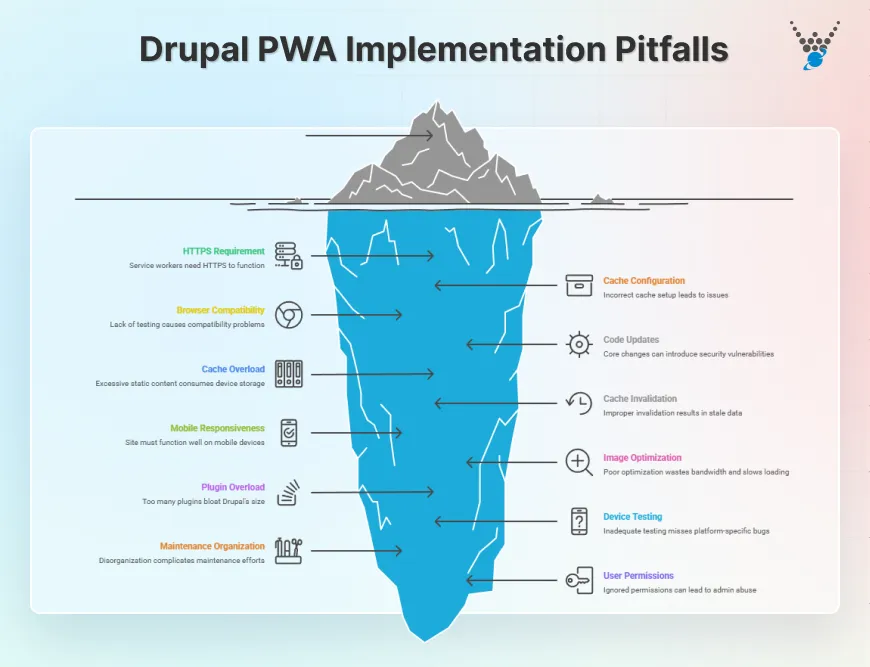
- Service workers can’t sign up without HTTPS.
- If you don’t set up your cache correctly, you might end up with old material or too much storage space.
- Not testing browser compatibility will show problems when people try to use them.
- It’s hard to keep up with changes to core or donated code, and these changes can reveal security holes.
- Having too much static material in the cache takes up space on the device.
- If Drupal cache API invalidation isn’t done right, old information will stay there forever.
- If your site doesn’t work on phones, most people will leave.
- Bad picture optimization wastes bandwidth and makes pages take longer to load.
- Too many plugins make Drupal bigger, which can be bad.
- You won’t find platform-specific bugs if you don’t test on all devices.
- Maintenance is harder when things are not organized well.
- If ignored, user job permissions can let administrators do things.
The Future of PWA in Drupal
Drupal’s PWA future is driven by headless architecture, smarter API integrations, and improved browser features for offline support and AI-powered customization. Updating Drupal will help you use tomorrow’s PWA possibilities as web standards change.
Emerging Trends
Headless/Decoupled Drupal with PWA is the most advanced website builder. Complex, well-performing PWAs can be created using Drupal as a content repository and JSON:API or GraphQL to deliver data to React, Vue.js, or Angular frontends. AI personalization will let PWAs adapt to user preferences. Better browser APIs improve offline capabilities. WebAssembly helps CPU-intensive tasks perform near native speeds.
Drupal’s PWA Roadmap
Progressive enhancements improve PWA support from the start. Better API-first features from JSON:API updates and GraphQL integration support disconnected PWA frameworks. Headless CMS integration simplifies the backend integration of contemporary JavaScript frameworks with Drupal. Developers build PWAs faster with easier tools.
Conclusion
Finally, PWAs offer both online access and the capabilities of a native app. Organizations have powerful tools to engage and attract users. With PWA features, Drupal websites can be transformed into fast, reliable apps that can be installed and used on any device or network.
As web technologies evolve and platforms add PWA features, keeping your Drupal site up to date with the latest progressive web app standards will help it remain competitive. The Drupal PWA module ecosystem provides robust implementation tools, and the active Drupal community continually adds core features to improve PWA support.
By adding PWA features to Drupal, you can make your e-commerce, news, educational, or business app among the most current on the web. Review your Drupal setup, plan how you will use PWA capabilities, and leverage Drupal community tools to get started.
Frequently Asked Questions (FAQs)
Do I need HTTPS for PWA in Drupal?
Progressive web apps only use HTTPS to sign up for service workers and communicate with them. This security condition stops man-in-the-middle attacks and attacks on the integrity of the data. Before you install the PWA module for Drupal 10 or later, make sure your web server has an SSL/TLS certificate. Most hosting companies offer free Let’s Encrypt SSL keys. Without HTTPS, no service workers will be able to sign up, and the PWA will not work.
Can PWA work offline in Drupal?
With the service worker cache, Drupal PWAs can work even when they’re not online. Drupal’s PWA module lets you choose which pages and files to cache when you’re not online. When the network goes down, the service worker stores network requests for later use. Without the internet, users can look at cached pictures, browse pages, and interact with content that has been saved.
What is the difference between PWA and native apps?
PWAs and native apps are made, distributed, and used in different ways. Native apps with codebases and languages for iOS and Android need to be distributed, paid for, and approved by app stores. PWAs use the same web-based codebases on all platforms, are distributed through URLs instead of app stores, and update automatically without the user having to do anything.
How do I install the PWA module in Drupal?
PWA modules can be installed in the same way that other Drupal modules can be. To download Drupal 9, 10, or 11 modules, Composer needs drupal/pwa. In Extend, choose “Progressive Web App” and click “Install.” In Drush En PWA, turn it on with “Enable.”
Which Drupal versions support PWA?
The PWA works with Drupal 7, 8, 9, 10, and 11, although details vary by version. Drupal 7 is less capable and requires updates. Drupal 8 improves PWA functionality but still needs fixes for a full setup. Web apps work best with Drupal 9, 10, and 11 because they provide built-in setup APIs, Workbox integration for managing service workers, and support for modern JavaScript frameworks. The best PWA module support is in Drupal 10 and 11.
Upgrade Your Drupal Experience Today
Give users app-like speed and reliability with a custom Progressive Web App.





