Reliable WordPress Migration Services to Get Fully-Functional Website

With WPWeb Infotech, you can have a new home for your WordPress website through comprehensive migration services. Our WordPress developers are highly experienced, who can help execute innovative WordPress migration services. That’s why start-ups, SMEs and MNCs from around the world consider us their preferred choice of partner for migrating their website from other CMS to WordPress.WordPress is used by 43.2% of all websites on the internet. We can also help you to migrate your current website a non-WordPress to a more receptive, SEO optimized WordPress platform.
Our team of expert WordPress developers follows a proven process to ensure a smooth and seamless migration of your website to WordPress. This includes a thorough analysis of your existing website, understanding your business requirements, and planning the migration strategy accordingly. Our WordPress migration services are designed to help businesses of all sizes migrate to WordPress with minimal disruption and maximum benefits. So if you are looking for an advanced CMS to power your website, opt for the WordPress website migration services offered by WPWeb Infotech.

WordPress Migration & Upgradation Services We Provide
WPWeb Infotech offers a range of Migration Services for all types of WordPress and
Non-WordPress websites.

Non-WordPress
CMS Migration
Non-WordPress CMS Migration process helps migrate the websites, which are built in any CMS like Drupal, Joomla, Magento and more migrate to WordPress.

WordPress
Database Migration
Our WordPress database migration services help to move data across databases for smoother operation and ensuring data will not loose and affect to your runnig website.

Hosting
Migration
Professionals work diligently to transfer hosting including hardware and configurations to a new, improved hosting provider for smooth operation.

Domain
Migration
Our WordPress migration experts help migrate from subdomain to root domain or any type of domain migration services without any error or loss of data.

Version
Upgrade
Make secure your wordpress website with upgrading WordPress version and its plugins to their latest versions to stay in benefit from the latest features.

Content
Migration
In Content migration services, From backups to exports and imports, we’ll migrate all other page content, including comments and links.

Template
Migration
We migrate the template of your WordPress website to another domain to make sure about not losing valuable data during the process of migration.

Reconfiguration
In our WordPress migration services, we reconfigure your WordPress website without loosing any new and old appearance and security features.

Website Backup &
Transfer
To avoid any kind of trouble while WordPress website migration process, we take a complete backup of the website before transferring it to any other portal.
Trusted By






From Any CMS to WordPress Migration Services We Offer
WPWeb Infotech helps your website migrate from any other content management system to WordPress.

Sitecore to WordPress

Drupal to
WordPress

Joomla to
WordPress

Blogger to
WordPress

Squarespace
to WordPress

WordPress to
WordPress Multisite

Django CMS
to WordPress

Proprietary CMS
to WordPress
Why Choose WPWeb?

%
Success Score on Upwork

+
Completed Projects

+
Professional IT Experts

+
Years of Avg. Experience

+
Clients Worldwide
WordPress Migration Services Process
We follow a practical approach to migrate your website to a new CMS, hosting provider or domain.

Consultation
We enquire about your specific business needs to form your project. This way, we get a goal to target. We also assess the current site for potential issues.

Planning
Our experts in WordPress website migration service formulate a detailed strategy to get the migration done without any impact on routine operations.

Backup & Migration
We get a backup of all crucial files and data to be moved. The various elements include the theme, core, plugin, coding, and the database.

Delivery
We successfully migrate your site to WordPress CMS before smooth delivery. We thoroughly test it to ensure no functionality or appearance changes.

Support
Post the delivery we provide support services in case you need any assistance. You will also get a comprehensive performance report regularly.

Why Choose Us for WordPress Migration Services?
WPWeb Infotech always believes in performing well by delivering the best WordPress website migration services according to your business interest and needs:

100% Secure Migration
At WPWeb Infotech, our experienced WordPress developers ensure 100% data security throughout the website migration process.

Retain SEO Ranking
Whether you run enterprise level website or eCommerce store, We aim to retain the website rankings on the SERPs after the migration.

Custom Migration Services
We provide custom WordPress website migration services based on your requirements, so you can get most out of it and helps to run website smoothly.

Ensure Business Continuity
Do not worry about your business while you’re planning for website migration. As our developers are well-experienced for smooth WordPress migration.

5+ Years of Experience
we have a team of WordPress developers with 5+ years of experience working in the WordPress domain only. So be assured about the quality, when you hire us.
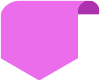
Flexible Time Zone
Our WordPress developers are accessible to work with clients located in a variety of time zones as per your business needs, choice, time, and budget.
WordPress Development Case Studies
Related Blog Posts

Integrating WordPress into Laravel can enhance your web development projects by combining the strengths of both platforms. This integration offers improved security, greater flexibility, seamless integration, and easier maintenance. You can achieve this by using tools like the WordPress Corcel package or the WordPress Pete Plugin. These methods allow you to manage content with WordPress while leveraging Laravel's powerful features for custom development. In this guide, we’ll walk you through the benefits of integrating WordPress with Laravel and provide step-by-step instructions to make the process smooth and efficient.


Composer is an essential tool for managing dependencies in PHP projects. This comprehensive guide walks you through integrating Composer with WordPress to streamline your development workflow. Discover the benefits of using Composer with WordPress, learn the step-by-step process to install Composer, and explore how to manage your WordPress site efficiently. We also cover updating WordPress using Composer to keep your site current with minimal effort. Ideal for both beginners and experienced developers, this guide will equip you with the knowledge to effectively master WordPress with Composer.


The "Failed to import Media" error in WordPress can be frustrating, but it's a common issue with several possible causes. This guide will help you understand what triggers this error and provide detailed steps to resolve it, including increasing PHP memory limit, adjusting file permissions, disabling conflicting plugins, updating the .htaccess file, changing upload file size limits, and fixing URL path issues. We'll also cover advanced troubleshooting techniques and preventative measures, such as keeping your site updated, performing regular backups, choosing reliable hosting, and optimizing media files before uploading.

See What Our Clients Say
FAQs
What will be the website downtime during WordPress migration?
Will my website lose features or important data during the migration?
Can you transfer my website to any hosting provider?
Yes we surely can transfer to any hosting provider that supports WordPress requirements. To make sure we would suggest contacting the hosting provider before choosing their services. If you not sure which hosting provider to choose, we definitely recommend wpengine.com.















