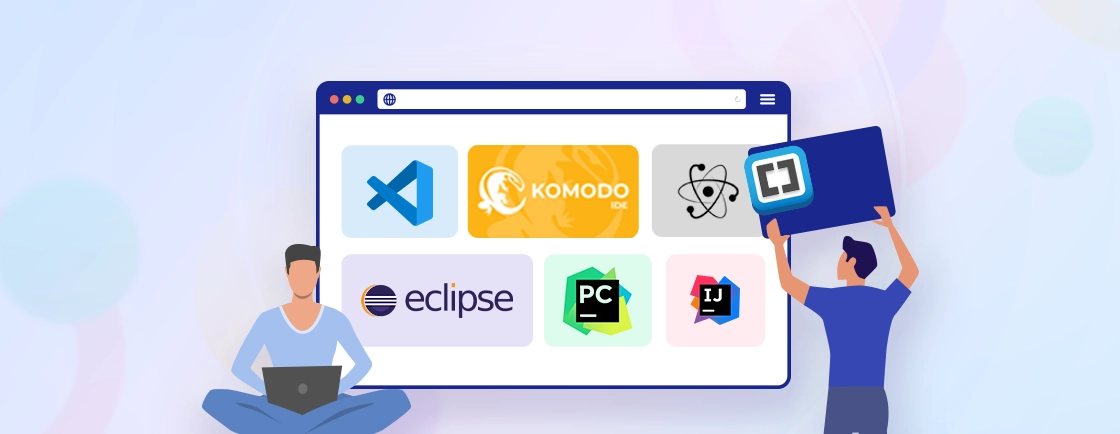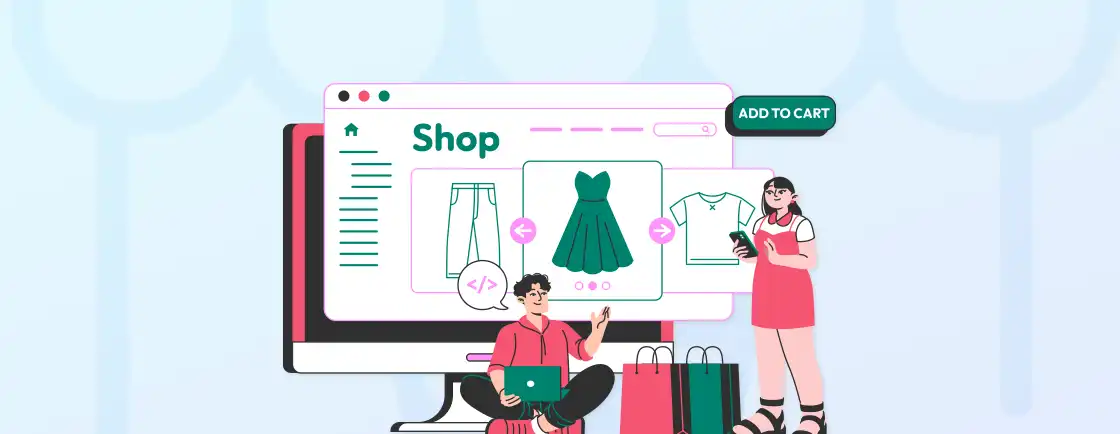Table of Contents
Just a decade or two ago, creating a new website used to be such a massive hassle. You need to be proficient in coding languages like JavaScript and HTML. While it’s still a massive plus if you know these languages, no experience with them isn’t really a dealbreaker. Enter: Website builders like WordPress, Wix, Shopify, and more. Now, you can hire web developers and have them create a high-quality website with any of the popular website builders.
Whether you’re looking for a platform to start a blog, set up an e-commerce store, or create a professional portfolio, website builders can be excellent. You can choose a website builder by understanding your objectives, budget constraints, and technical proficiency. With a plethora of website builders available with diverse sets of features, templates, and customization options, choosing a suitable platform can be a bit overwhelming.
But don’t worry; we’ve designed this blog to help you navigate through the intricate landscape of website builders. So let’s start with what a website builder is.
What is a Website Builder?
A website builder is a web platform that helps create websites without the need for extensive coding knowledge or technical expertise. It provides a good UI allowing users to design, customize, and manage their websites with ease. Website builders typically offer a variety of pre-designed templates, drag-and-drop functionality, and various features that help users build and publish websites quickly.
Website builders have become popular due to their accessibility and convenience. With a website builder, you can opt for a template matching your desired style and customize it by adding text, images, videos, and other content. You can also arrange the elements on the page using intuitive drag-and-drop tools.
Web experts use a variety of website builders, from simple, template-based builders for personal blogs and portfolios to more advanced platforms for e-commerce stores and larger, more professional websites. The choice of a site builder depends on factors like the user’s technical skill level, the complexity of the website’s requirements, the budget, and the specific features needed.
Let’s see how you can choose the best website builder for yourself.
How to Choose the Best Website Builder?
Choosing the best-suited website builder platform for your needs involves considering several key factors that align with your goals, technical expertise, and budget.
Here are the critical factors to help you choose the best website builder:
- Identify Your Goals & Requirements: Clearly define the purpose of your website. Are you building a personal blog, an e-commerce store, a portfolio, or a business website? Different website builders excel in different areas.
- Ease of Use: If you’re not well-versed in coding, opt for a user-friendly website builder with a drag-and-drop interface. That will let you design and customize your website without any technical skills.
- Templates & Design Options: Explore the template library of each website builder. Look for designs that resonate with your brand or personal style. Ensure the templates are responsive (mobile-friendly) and offer a variety of customization options.
- Scalability: Consider the potential growth and scalability of your website. If you plan to expand and add more features in the future, choose a platform that can accommodate your evolving needs.
- Features & Functionality: Review the features each website builder offers. Some common features include blogging tools, e-commerce capabilities, SEO tools, analytics, social media integration, and more. Make sure the builder provides the tools you need to achieve your website’s goals.
- eCommerce Capabilities: If you’re planning to sell products online, choose a website builder with robust e-commerce features. Look for options related to product listings, payment gateways, inventory management, and customer support.
- Customization Options: While templates are helpful, you’ll likely want to customize your website to reflect your unique brand. Ensure the website builder allows you to tweak colors, fonts, layouts, and other design elements.
- SEO Friendliness: A good website builder should provide tools to optimize your website for various search engines. That includes options for customizing meta tags, URLs, alt text for images, and more.
- Domain & Hosting: Some website builders offer domain registration and hosting as part of their package, while others require you to manage these aspects separately. Consider the convenience and cost-effectiveness of bundled services.
- Cost & Pricing: Evaluate the pricing plans of different website builders. Consider both the initial costs and ongoing fees. Make sure the plan you choose aligns with your budget and growth expectations.
- Customer Support: Check the quality of customer support. Responsive and helpful support can save you a lot of frustration down the line.
- Reviews & User Feedback: Look for reviews and testimonials from users who have used the website builder you’re considering. Their experiences can provide insights into the platform’s strengths and weaknesses.
- Trial Period: Many website builders offer a free trial period. Take advantage of this to test the platform’s features and interface before making a commitment.
- Data Portability: Ensure that the website builder allows you to export your content and move to a different platform if needed in the future.
By carefully considering these factors and weighing your priorities, you’ll be well-equipped to choose the best website builder that aligns with your vision and requirements. Remember, the right website builder should empower you to create a stunning and functional website that effectively conveys your intended message to your target audience.
Now that you know how to choose the best website builder, we’ll present you with a few options.
Best Website Builders
There are several website builders available online. Most of them often come with built-in features such as domain registration, hosting, security, and SEO tools. That means the users can manage most aspects of their website within a single platform. That streamlines the entire website creation and maintenance process.
So here is a list of the 10 best website builders for creating a positive online presence:
1. WordPress.com
Now, after the standard WordPress, we’ll move on to its advanced paid version, WordPress.com. The main difference between WordPress.com and WordPress.org is that the former is paid and includes hosting, while the latter is free and requires external hosting.
Unlike WordPress.org, you don’t have to worry about server maintenance, updates, or security measures. WordPress.com website builder is easy to use and offers various plans, from free to premium, allowing users to choose the features that best match their needs. However, customizations are limited since you can’t install third-party plugins.
Essentially, WordPress.com is a suitable solution for individuals and small businesses seeking a hassle-free way to create a website or blog. It’s also a great option for those who want the best website builder for quality content creation rather than dealing with the technicalities of hosting.
A few key features of WordPress.com:
- WordPress.com provides hosting for your website, eliminating the need to manage separate hosting services.
- Includes Gutenberg block-based editor (similar to WordPress.org) to simplify content creation.
- Business and eCommerce plans are available with advanced tools like custom domain names, eCommerce capabilities, and access to premium themes.
- The built-in Jetpack plugin enhances your website’s performance, security, and SEO.
- WordPress.com plans include built-in features like daily backups, security measures, and automatic updates.
- Jetpack, a powerful plugin developed by Automattic, is integrated into WordPress.com. It offers features like site analytics, social sharing, and performance enhancements.
Price: WordPress.com has a free version. But the paid premium plans start at $4 per month (if billed yearly). There’s also WordPress VIP, starting at $25K yearly.
2. Shopify
Shopify is an eCommerce website development platform renowned for its simplicity and comprehensive features. Talking about eCommerce, the difference between WooCommerce and Shopify is that while the former is a WordPress plugin, the latter is a dedicated eCommerce development platform.
Shopify development services can benefit from a range of professionally designed templates, efficient product management tools, secure payment gateways, and customizable checkout options. Plus, Shopify offers features like abandoned cart recovery, discounts, and customizable checkout options. That contributes to a higher conversion rate and customer satisfaction.
The Shopify App Store is another valuable asset. It offers extensive plugins and apps to enhance your store’s functionality. From marketing and analytics tools to social media integrations, these apps let you tailor the eStore to meet specific requirements.
Shopify is one of the all-in-one website builders for turning your e-commerce dreams into a successful reality.
A few key features of Shopify website builder:
- Shopify’s intuitive interface makes it easy for users of all technical levels to set up and manage their online stores.
- Professionally-designed, mobile-responsive eCommerce themes to ensure your eStore looks outstanding on all devices.
- Shopify SEO is made easy by optimizing the content, meta descriptions, HTML tags, and more.
- Supports numerous payment gateways (like PayPal, Stripe, etc.) to offer diverse payment options to customers.
- Shopify lets you configure shipping rates, methods, and zones based on customer location.
- Offer useful insights into your store’s performance with detailed analytics and reports.
Price: Shopify plans start at $9 per month. There’s also the advanced, all-inclusive Shopify Plus priced at $2000 per month.
3. Wix
Wix is a versatile web builder known for its user-friendly interface and visually appealing templates. With its drag-and-drop editor, anyone with or without technical experience can create some outstanding websites. This platform offers a vast collection of templates catering to various industries, ensuring your website’s design aligns with your brand identity.
Comparing Wix to WordPress, the former also includes an App Market where you can integrate third-party apps to add functionalities like e-commerce, bookings, social media feeds, and more. For creating eCommerce stores, Wix offers tools for product management, inventory tracking, payment gateways, and shipping options. For SEO, you can customize the meta tags, URLs, alt text, and more to help your site rank higher on the SERPs.
Bridging the gap between creativity and ease of use, Wix can be excellent for those looking to choose the best website builder for their blogs, business sites, or e-commerce ventures.
A few key features of the Wix website builder platform:
- An extensive Wix app market provides a range of third-party apps and widgets to enhance your website’s functionality with features like contact forms, live chat, and more.
- Includes Wix ADI (Artificial Design Intelligence) to help you generate a personalized website for you based on your preferences and content.
- Wix helps create fully-functional online stores with product and inventory management, payment gateway integration, and variable shipping rates.
- Add dynamic elements to your website using animations, parallax scrolling, and other visual effects.
- Secure, reliable, built-in hosting for your website, ensuring fast loading times and reliable performance.
- It lets you showcase your images, videos, and audio files using customizable media galleries.
Price: Wix premium plans start at $16 per month.
4. Magento
Magento (now Adobe Commerce) is one of the most popular website builders with a focus on creating high-caliber eCommerce sites. Known for its flexibility, advanced features, and robust capabilities, Magento empowers businesses to create highly tailored and dynamic online stores. Its open-source nature allows for extensive customization and scalability.
Magento developers have full access to the platform’s codebase, making advanced customizations possible. Designed for scalability, Magento can handle large catalogs, high traffic, and complex e-commerce operations. Plus, you get access to this platform’s codebase and extensive APIs. They help create highly customized storefronts, integrations, and extensions to match their unique business needs.
A few key features of Magento:
- Supports eCommerce websites aiming for expansive product ranges and a global customer base.
- Magento offers several customizable themes and templates to create a unique and branded web design for the store.
- With Magento, you can manage multiple stores from a single admin panel.
- It lets you track sales, customer behavior, and other metrics to make informed business decisions.
- You can implement advanced marketing strategies with features like upselling, cross-selling, and targeted marketing campaigns.
- Magento offers built-in SEO tools and features like customizable URLs, meta tags, etc., to help optimize your store’s visibility in search engines.
Price: We recommend you consult a Magento development company to check how much it costs to develop a website with this platform.
5. BigCommerce
BigCommerce is a robust e-commerce website builder platform that caters to businesses of all sizes. It offers a plethora of features for managing products, payments, and shipping. With a range of customization options and design templates, BigCommerce empowers merchants to create and grow successful online stores.
From small startups to large enterprises, the platform offers the flexibility to scale your online store as your business expands. Plus, BigCommerce offers access to HTML, CSS, and JavaScript, ensuring you can tailor the design and functionality to your preferences. This PCI-compliant platform ensures there is no loss of critical customer data and info. And you can further fortify the website with an SSL certificate.
BigCommerce is one of the best website builders for those looking to expand an enterprise with a powerful eCommerce solution.
A few key features of BigCommerce site builder are:
- BigCommerce offers a single-page checkout to ensure a good user experience.
- This platform lets you add product videos along with description to ensure the best explanation for the products and services.
- Even with the standard plan of BigCommerce, there is no limit on storage and catalog size.
- A wide range of built-in features like payment gateways, shipping options, tax management, and SEO tools. That reduces the need for third-party plugins.
- It lets you track sales, conversion rates, customer behavior, and more to make informed decisions.
- BigCommerce offers API access to connect with third-party applications and systems.
Price: BigCommerce plans start from $29 per month (billed annually).
6. Squarespace
Squarespace is a user-friendly website builder known for its elegant and visually striking templates. That’s why it’s so popular among creatives and businesses in the design space. It offers a user-friendly interface with drag-and-drop editing, suitable for portfolios, blogs, and small business sites.
Squarespace offers a selection of professionally designed templates that are modern, clean, and visually striking for the best website design. These templates cover various industries and are responsive, ensuring a seamless experience across devices. Plus, you can customize these templates by adjusting the fonts, colors, styles, and layouts to match your brand’s identity.
This platform caters to individuals, creative professionals, small businesses, and artists who prioritize visually appealing websites without sacrificing functionality.
A few key features of Squarespace:
- With its intuitive drag-and-drop editor, you can easily add content blocks, images, text, videos, and more to create your desired layout.
- While Squarespace templates provide a solid foundation, you can create an online store and customize them extensively.
- Squarespace lets you add products, organize inventory, manage orders, and accept payments through various payment gateways.
- This simple website builder includes built-in SEO tools to optimize your website for search engines.
- Build your website with secure hosting for security threats with reliable performance.
- Gain insights into your website’s performance with built-in analytics and metrics.
Price: Squarespace website builder plans start at $16 per month with a 14-day free trial.
7. Drupal
Drupal is a powerful and flexible website builder renowned for its robustness, scalability, and extensibility. Counted among the best website builders, it caters to a variety of users, from individuals and small businesses to large-scale enterprises.
Drupal’s modular architecture allows developers to build websites with a high degree of flexibility. Plus, there is a vibrant, engaged community of Drupal developers, designers, and contributors to help you with the development of high-quality websites. Moreover, you can opt for custom workflows for easy content creation, review, and publishing.
Its emphasis on flexibility, security, and extensibility makes it a preferred choice for everything from personal blogs to complex enterprise websites.
A few key features of Drupal:
- Drupal’s modular architecture helps create and customize websites with a high degree of flexibility.
- Organize content using taxonomy vocabularies and tagging systems for efficient content categorization and navigation.
- Drupal provides robust user management features to control who can access, create, edit, and publish content.
- With Drupal, you can implement various authentication methods, including single sign-on (SSO) and OAuth. That helps enhance security and streamline user access.
- This online website builder offers built-in multilingual capabilities to create websites in multiple languages and manage translations effectively.
- Drupal supports various APIs, allowing seamless integration with third-party applications, services, and external data sources.
Price: Drupal can be used to create websites free of cost.
8. Weebly
Weebly is a user-friendly website builder suitable for everything from personal blogs to complex eCommerce stores. Weebly provides e-commerce tools, SEO features, and integration with third-party apps to enhance your site’s functionality.
With Weebly, users can create attractive and well-functioning websites without the need for coding skills. It has a drag-and-drop editor designed for beginners and those without technical expertise. It lets you easily add elements, images, text, videos, and more to your website. Plus, you can choose from several professionally designed templates to enhance the design of your website.
If you are looking to build a website without coding, with simplicity and convenience, Weebly might be the way to go.
Key features of Weebly:
- A well-rounded drag-and-drop editor to add elements like images, texts, videos, and more.
- Customizable templates to build a website and alter its looks and feel comprehensively.
- Access to the Weebly App Center to add additional functionality to your website.
- Weebly provides secure hosting, ensuring your website’s data and content are protected from security threats.
- Weebly lets you edit and manage your website on the go using its mobile app (for both Android and iOS).
- Gain insights into your website’s performance with built-in analytics and reports.
Price: Along with a free version, Weebly has paid plans starting at $10 per month.
Each of these website builders has its own strengths and features, catering to different needs and skill levels. So choosing the best website builder depends on your specific requirements and goals.
Now, although every one of them is outstanding in its own right, WordPress, in particular, stands out as a versatile and powerful choice. With thousands of themes and plugins, this website builder offers complete control over your website’s design, functionality, and customization.
Ultimately, the choice between Weebly and WordPress depends on individual needs, technical proficiency, and the scale and complexity of the desired website. Weebly offers an intuitive platform for those who prioritize ease of use and quick setup, while WordPress caters to users seeking extensive customization and control over their site’s appearance and functionality.
But for those looking for website building without any coding skills or experience, we recommend a consultation with a web development company. They’ll analyze your technical and non-technical requirements and create a high-quality website with the best website builder available.
Conclusion
Whether you are an entrepreneur or someone with a well-established business, a well-rounded website is the best way to reach a global audience. So after listing your technical and non-technical requirements, the starting point is selecting the best website builder. But there are several options to choose from, each with its own set of strengths and features.
Although there are several website builders, the most popular ones are WordPress.com, Shopify, BigCommerce, Wix, Squarespace, Drupal, Magento, and Weebly. So we have described them, listed their key features, and specified their starting prices. So analyze them carefully and choose the best-suited website builder on the market.
If you need any more information on choosing the best website builder or want a new website, consult with our specialists today!
FAQs Related to Choosing the Best Website Builder
What factors play a role in choosing a website builder?
When selecting a website builder platform, consider factors such as your technical expertise, design preferences, scalability needs, e-commerce requirements, budget, and the specific features you need for your website.
What is the difference between WordPress.org and WordPress.com?
WordPress.org is a self-hosted, free website builder that provides more control and customization options. WordPress.com is a hosted service that offers a simplified website setup but with fewer customization options.
What if I outgrow the capabilities of my chosen personal website builder?
If you find that your website’s needs have grown beyond what your current website builder can offer, you might need to consider migrating to one of the more robust website builders in our list, like WordPress. At WPWeb Infotech, we offer website migration as a part of our web development services.
Explore Our Expert Guides
Dive into detailed tutorials, tips, and strategies designed to help you grow, innovate, and solve problems efficiently.