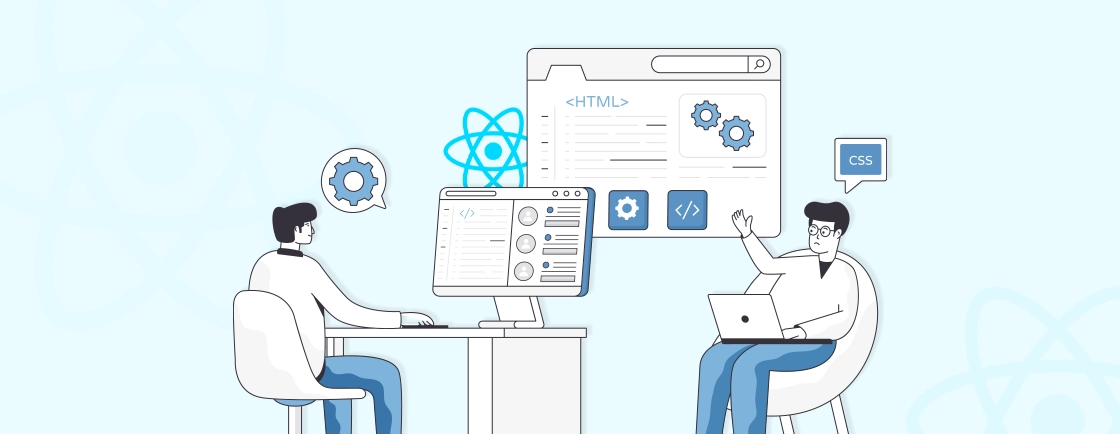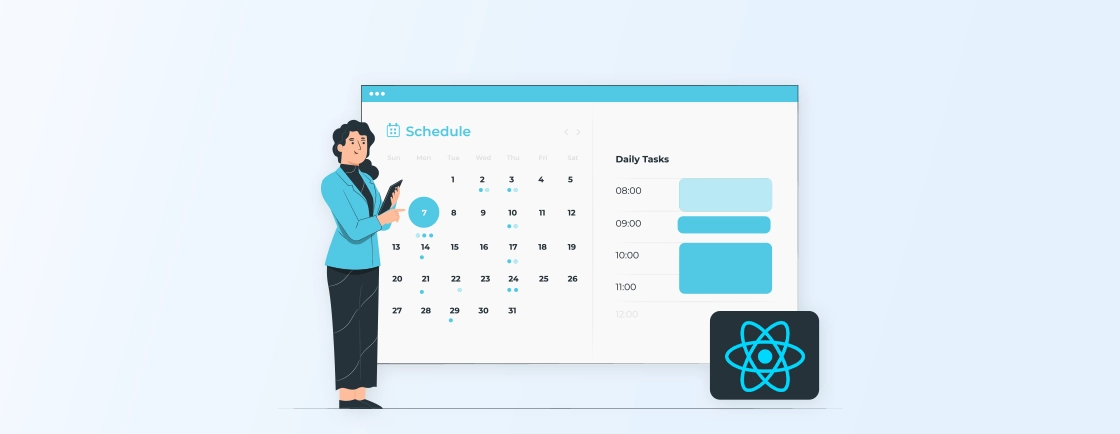Table of Contents
React is a powerful JavaScript library for building user interfaces. It is particularly used to build single-page applications. React offers a component-based architecture, virtual DOM, and state management within components.
However, React focuses only on the UI layer of an application. To build a complete website, developers often need additional tools to handle aspects like routing, state management, and server-side rendering. This is where frameworks and libraries come into play.
Frameworks offer developers with environments that have several features to streamline the development process. Conversely, libraries are collections of reusable code that are usually used to handle specific tasks.
In this blog, we’ll dive into the best of both tools used by ReactJS developers. So, with that, let’s start.
Why Use Frameworks and Libraries with React?
Using frameworks and libraries with React enhances development efficiency, offers pre-built solutions, and overcomes some of React’s limitations. Here are the key reasons why developers use frameworks and libraries alongside React:
Boosting Development Speed
Frameworks and libraries help to significantly speed up the development process. They provide reusable components and pre-built design systems to make the web development process quick.
For instance, Material-UI and Ant Design offer extensive component libraries that cover many UI needs. On the other hand, Next.js provides scaffolding that includes features like routing and API routes. By eliminating repetitive tasks and automating essential features, these tools allow developers to boost productivity and reduce unnecessary efforts.
Improving Code Quality and Maintainability
Using frameworks and libraries with React allows developers to follow better coding practices. That can improve the overall optimization quality and maintainability of a website. For example, Redux helps organize and manage application states in a predictable manner. That makes it easier to debug and scale.
Similarly, libraries like React Router provide structured patterns for handling navigation, ensuring consistency across a site. Testing libraries such as Jest and React Testing Library further enhance code reliability by making it simpler to write and execute unit tests. That enables professional ReactJS developers to maintain high-quality codebases.
Enhanced Performance
React is designed to be efficient, but for more complex use cases, frameworks can optimize performance even further. Frameworks like Next.js and Gatsby offer built-in features like Server-Side Rendering (SSR) and Static Site Generation (SSG). That can improve the initial load times by rendering pages on the server or ahead of time.
This is crucial for improving SEO and user experience on content-heavy websites. Many of these frameworks also provide support for code splitting and lazy loading. That can ensure only the necessary code is loaded as needed, improving overall website performance.
Improving Developer Experience
Developers working with React often need to handle complex state management and user interactions. That can become a lot more complex as a website scales. Libraries like Redux and Recoil simplify state management, providing clear structures for handling application data.
Similarly, animation libraries like React Spring enhance the developer experience by offering intuitive APIs for creating animations. This streamlining of processes saves development effort and cost. Plus, using these enables developers to create more dynamic and responsive user interfaces.
Optimizing SEO
One of the challenges with React, which performs client-side rendering, is website search engine optimization (SEO). Search engine crawlers often find it hard to index content that is generated dynamically on the client side. Frameworks like Next.js and Gatsby address this issue by offering SSR and SSG, which render content ahead of time.
That can improve a React website’s SEO performance, ensuring better visibility and discoverability in search results. This is especially crucial for content-driven websites and businesses that rely on organic search traffic.
These are the key reasons why professional ReactJS developers use frameworks and libraries. Now, let’s explore some of the best React frameworks and useful libraries that make development efficient and effective.
Difference Between React Frameworks and Libraries
The key difference between React frameworks and libraries lies in their scope, purpose, and how they are used in a React project. Here’s a breakdown of the main distinctions:
A React framework provides a more comprehensive structure and set of tools for creating a React website. It often includes multiple libraries and features such as routing, state management, and server-side rendering. That gives developers a full development environment to work with.
On the other hand, a React library is a collection of reusable code that provides specific functionality or components that developers can use within their React projects. Libraries are usually smaller in scope and focus on solving specific problems, like UI components, state management, or handling forms.
Here is a quick difference based on various aspects:
| Aspect | React Frameworks | React Libraries |
|---|---|---|
| Scope | Provides a complete structure (routing, SSR/SSG, API handling). | Focused on one specific issue or feature (state management, routing). |
| Flexibility | Less flexible (all-in-one solution with specific structure). | Highly flexible (can be used individually or mixed). |
| Usage | Start new projects, need structured solutions. | Enhance existing projects with specific features. |
| Opinionated Approach | More opinionated (guidelines on structure and patterns). | Less opinionated (developers have more freedom). |
| Examples | Next.js, Gatsby, Remix, React Native | React Router, Redux, Material UI, Storybook |
| Size/Complexity | Larger (bundled with multiple features and tools). | Smaller and modular (addresses one aspect). |
| Built-in Features | Often includes routing, server-side rendering, APIs. | Focused on a single functionality. |
| Learning Curve | Higher (comprehensive nature and multiple features). | Easier to learn and use (specific tasks). |
| Best For | Full-stack applications, new projects needing structure, SSR/SSG. | Enhance existing apps with features (state management, styling). |
| Example Use Case | Building a full React app with routing, SSR, and static generation. | Adding custom UI components or state management to an existing app. |
Both frameworks and libraries play a crucial role in React development. By understanding their differences and use cases, you can choose which tools to incorporate into your projects.
If you are looking to maximize the performance of your site while ensuring it remains dynamic, get in touch with a ReactJS development company today.
Top React Frameworks and Libraries
There are several React frameworks and libraries that can enhance the development process and increase the site dynamics. Here are some of the popular and useful React frameworks and libraries you can use:
Next.js
Next.js is a powerful React framework used for building server-rendered and statically generated websites. It provides a solution for handling server-side rendering (SSR), static site generation (SSG), and client-side rendering. That makes it highly suitable for SEO-friendly applications. It comes with built-in routing and API support, allowing full-stack development.
Key Features:
- Built-in SSR and SSG for better performance and SEO
- File-based routing and dynamic routing support
- API routes for backend development
- Optimized performance with automatic code-splitting and lazy loading
- Support for incremental static regeneration (ISR)
Best for: Building performant and SEO-friendly web applications, especially those with complex data fetching requirements.
Gatsby
Gatsby is a static site generator built on top of React. It’s designed to create fast, performance-optimized websites with a focus on content and data-driven applications. It offers features like GraphQL data fetching, rich plugin ecosystem, and built-in SEO optimization. That makes it ideal for creating content-driven websites and blogs.
Key Features:
- Static site generation (SSG) for blazing-fast performance
- Plugin ecosystem for integrating with CMSs, APIs, and third-party services
- Image optimization with lazy loading and responsive image handling
- GraphQL for querying data sources
- Automatic code splitting and asset optimization
Best for: Developers creating high-performance static websites or blogs, particularly with content sourced from CMSs or APIs.
React Native
React Native is a framework for building native mobile applications using JavaScript and React. It allows developers to share code across iOS and Android platforms, reducing development time and effort. React Native offers a rich component library and integrates seamlessly with native platform features.
Key Features:
- Cross-platform development (iOS and Android) with one codebase
- Access to native modules for performance and features
- Hot-reloading for faster development
- Rich community support and extensive libraries
- Integration with third-party APIs and native device features
Best for: Developers building mobile apps for both iOS and Android platforms from a single codebase using React.
Grommet
Grommet is a React UI framework designed for building accessible, responsive, and mobile-first user interfaces. It provides a library of reusable components optimized for user experience, as well as a flexible grid layout system that adapts to various screen sizes. Plus, it is compliant with WCAG 2.1 accessibility standards.
Key Features:
- Responsive and accessible UI components
- Built-in themes for design consistency
- Lightweight and flexible for custom styling
- WCAG 2.1 compliant for accessibility
- Extensive documentation and design templates
Best for: Developers looking for an accessible and responsive design system with built-in components and themes.
Material UI
Material UI is one of the most popular UI libraries for React, implementing Google’s Material Design guidelines. It offers a comprehensive set of customizable components such as buttons, forms, modals, and cards. This helps frontend developers create visually consistent and functional interfaces with minimal effort.
Key Features:
- Pre-built components following Material Design principles
- Customizable themes for tailored design
- CSS-in-JS approach for styling
- A wide range of components like buttons, modals, tables, and forms
- Extensive documentation and community support
Best for: Developers who want to build modern, visually consistent UIs following Material Design principles, with a focus on speed and ease of use.
Storybook
Storybook is a tool for developing and testing UI components in isolation. It enables developers to build, view, and test components individually, improving the efficiency of the development process. Storybook integrates well with React and supports a wide range of add-ons for functionality such as documentation generation, and design system management.
Key Features:
- Component isolation for testing and development
- Add-ons for accessibility, documentation, and testing
- Support for various UI frameworks, including React
- Hot-reloading and instant feedback loops
- Visual UI testing and design verification
Best for: Developing and testing UI components in isolation, especially for large-scale projects with complex component libraries.
Remix
Remix is a full-stack web framework built on React. It offers features like server-side rendering, data loading, and form handling. That makes it ideal for building complex web applications with a focus on performance and developer experience. It excels at handling data fetching and mutations seamlessly to build user-friendly sites that perform well.
Key Features:
- Native support for server-side rendering and static site generation
- Nested routing and layouts
- Built-in error handling and data mutations
- Seamless integration with back-end services and APIs
- Performance-focused architecture
Best for: Developers who need to build dynamic websites with a focus on performance and data-driven UIs.
React Bootstrap
React Bootstrap is a popular React version of the Bootstrap framework. It allows developers to use React with Bootstrap components for web development. Plus, it enables developers to use Bootstrap’s grid system, forms, buttons, and other UI components in a React-friendly way. That maintains site performance while enhancing the dynamic and responsiveness of the website.
Key Features:
- Bootstrap’s components as React components
- Full support for Bootstrap themes and customization
- Responsive layout with grid systems
- Well-documented and actively maintained
- Supports Bootstrap’s grid system and utility classes
Best for: Creating responsive and consistent UIs without dealing with traditional Bootstrap classes.
React Router
React Router is the standard library for managing navigation and routing in React applications. It enables developers to create dynamic, nested, and declarative routes for handling navigation in single-page applications (SPAs). React Router makes it easy to manage URLs, handle navigation transitions, and pass data between routes.
Key Features:
- Declarative routing with components
- Supports dynamic routing, nested routes, and route parameters
- Integrates with browser history for clean URL management
- Built-in transitions and route guards
- Lightweight and easy to configure
Best for: Managing routing in React applications, especially for large-scale applications with complex navigation structures.
Create React App
Create React App (CRA) is a boilerplate tool that helps developers set up a new React project with zero configuration. It comes with pre-configured build tools like webpack, Babel, and ESLint, making it easy to start building React applications without worrying about the setup. Using Create React App is ideal for small to medium-sized projects.
Key Features:
- Zero configuration for building React apps
- Comes with pre-configured build tools (webpack, Babel, etc.)
- Hot reloading and easy setup
- Built-in tools for testing, development, and building
- Extensible via the “eject” option for custom configurations
Best for: Quickly setting up new React projects, especially for projects or teams with limited time.
React Spinner
React Spinner is a lightweight library used to create loading indicators or spinners in React applications. It provides a set of customizable spinner components to improve user experience by showing loading states during data fetching or processing.
Key Features:
- Simple and customizable spinner components
- Lightweight and easy to integrate
- Built-in support for accessibility and screen readers
- Wide variety of loading indicators
- Compatible with multiple styling options (CSS, styled-components)
Best for: Building simple loading indicators quickly for their React website during asynchronous operations.
Evergreen UI
Evergreen UI is a set of React components developed by Segment that is designed to be highly flexible and composable. The library focuses on building robust, enterprise-grade interfaces. Plus, it provides components that can be customized to suit various needs while maintaining consistency across an application.
Key Features:
- Highly composable and flexible UI components
- Pre-built components like tables, modals, and form elements
- Enterprise-grade design system with built-in theming
- Well-documented and actively maintained
- Internationalization and localization support
Best for: Building accessible and visually appealing web applications, especially for teams working on large-scale projects.
Fluent UI
Fluent UI is a UI framework developed by Microsoft to create user interfaces that follow the Microsoft Design language. It provides components that work well with React and can be customized for web apps, ensuring consistency in design. Fluent UI is commonly used to build interfaces in Microsoft 365 apps and other Microsoft-related products.
Key Features:
- Fully customizable and accessible design components
- Optimized for integration with Microsoft products and services
- Adheres to Microsoft’s Fluent Design System
- Support for themes and customizable styles
- Works on Responsive design principles
Best for: Creating web applications for the Microsoft ecosystem or those who want a design system that aligns with Microsoft’s design language.
Redux
Redux is a predictable state container for JavaScript websites, widely used for managing global states in React apps. It follows a unidirectional data flow, making state changes more predictable and easier to debug. While React’s own context API handles local states, Redux is perfect for managing complex global states in large applications.
Key Features:
- Centralized state management with a single source of truth
- Unidirectional data flow for predictable state updates
- Integration with React via react-redux
- Strong developer tooling (e.g., Redux DevTools)
- Supports custom middleware
Best for: Managing complex application states, especially for large-scale applications with many components and data dependencies.
MobX
MobX is an alternative to Redux for state management in React applications. Unlike Redux, which enforces strict rules, MobX follows an object-oriented approach, providing more flexibility. It automatically tracks state changes and updates the UI when necessary.
Key Features:
- Automatically updates UI when state changes
- Simple API and less boilerplate compared to Redux
- Scales well with complex applications
- Observables for managing and reacting to state changes
- Allows performance optimization using techniques like memoization
Best for: Developers looking for a more flexible, object-oriented approach to state management with minimal boilerplate.
React Admin
React Admin is a framework built on React that helps developers build data-driven admin panels and dashboards. It simplifies CRUD operations (Create, Read, Update, Delete) with an extensible set of components and integrations with REST API and GraphQL APIs.
Key Features:
- Pre-built components for data management (CRUD, tables, filters)
- Customizable dashboards and layouts
- Built-in support for REST and GraphQL
- Themeable with Material UI
- Extensible component architecture
Best for: Building admin panels and dashboards in React, especially for teams with limited design or development expertise.
Blueprint UI
Blueprint UI is a React-based UI toolkit developed by Palantir for building complex, data-dense interfaces. It is particularly suited for web applications, providing rich components that handle large datasets, advanced tables, and form elements.
Key Features:
- Components optimized for data-heavy applications
- Detailed design elements like tables, dialogues, and inputs
- Themeable and customizable
- Focus on performance and accessibility
- Offers responsive components that adhere to WCAG guidelines
Best for: Developers building data-heavy web applications that require high-performance components and customizable UIs.
React Virtualized
React Virtualized is a library that helps efficiently render large lists, tables, and grids in React applications. Instead of rendering every element at once, it uses virtual DOM, ensuring only the visible items are rendered. This improves performance when working with large datasets.
Key Features:
- Efficient rendering of large lists and grids
- Customizable components for tables, lists, and grids
- Supports windowing and lazy loading of components
- Improves performance for data-heavy applications
- Integrates with popular UI libraries
Best for: Developers working on applications with large datasets, like dashboards or reporting tools, that require high-performance rendering of lists or tables.
React DnD
React DnD (Drag and Drop) is a library that provides drag-and-drop functionality to React applications. It offers highly customizable drag-and-drop interactions, making it ideal for building features like sortable lists, file upload interfaces, and drag-and-drop elements. That makes it ideal for building interactive UIs.
Key Features:
- Declarative drag-and-drop API
- Customizable styles and behaviors
- Integration with popular state management libraries
- Modular and flexible architecture
- Works well with touch and mouse events
Best for: Creating interactive, drag-and-drop interfaces such as file uploads, sortable lists, and drag-and-drop UIs.
Rebass
Rebass is a minimal and customizable UI component library that focuses on flexibility and simplicity. It is built with a Styled System, making it easy to create responsive, themable designs with minimal CSS. Rebass is ideal for developers who want a simple, lightweight component library that can be easily extended or customized.
Key Features:
- Lightweight and minimalistic UI components
- Built with Styled System for consistent theming
- Extensible and customizable with minimal effort
- Automatically adapts to different screen sizes
- Integration with popular styling libraries
Best for: Developers looking for a lightweight and customizable component library to create responsive UIs quickly and easily.
React Intl
React Intl is a library that provides internationalization (i18n) support for React applications. It helps developers manage translations, number formatting, date and time formatting, and pluralization. It’s highly useful for websites that need to support multiple languages and regions.
Key Features:
- Easy integration of translations and locale data
- Supports formatting of dates, times, numbers, and currencies
- Handles pluralization and internationalized messages
- Extensible API for custom formatting
- Message translation and management
Best for: Building internationalized websites that need to support multiple languages and regions with ease.
React Toolbox
React Toolbox is a collection of Material Design components for React. It integrates seamlessly with webpack, enabling developers to import only the components they need, reducing bundle size. React Toolbox is highly customizable, providing developers with various options for modifying the look and feel of their applications.
Key Features:
- Material Design components for React
- Modular approach for importing only the needed components
- Easy integration with Webpack and other bundlers
- Customizable with themes and CSS modules
- Ensures high performance and design consistency
Best for: Developers looking to use Material Design components in their React projects with the flexibility to customize and import components on demand.
React Testing Library
React Testing Library is a lightweight library for testing React components. It encourages testing the behavior of components from the user’s perspective rather than testing internal implementation details. It integrates seamlessly with popular testing frameworks like Jest and is easy to set up.
Key Features:
- Focus on testing user interactions and behaviors
- Minimal setup and lightweight API
- Compatible with most testing frameworks, such as Jest
- Encourages best practices in testing React components
- Support component libraries, including Material UI and Grommet
Best for: Testing the user interface of React applications, especially for large-scale applications with complex UI components.
By understanding the features of various React frameworks and libraries, you choose the ideal tools for your development. These tools not only make the development efficient but also allow more scalability and flexibility.
Conclusion
By using the right React frameworks and libraries, you can significantly streamline development and enhance functionality. Tools like Next.js, Gatsby, and React Native optimize performance and scalability. On the other hand, libraries such as Material UI, React Bootstrap, and Evergreen UI offer customizable, responsive UI components.
Plus, libraries like Redux and MobX allow you to manage complex states, and React Router simplifies navigation. That makes the React development experience smooth and quick. If you want to build a site that is dynamic and performs well, hire ReactJS developers.
FAQs About React Frameworks and Libraries
Which React framework is best for SEO?
Next.js and Gatsby are the top choices for SEO. Next.js is known for its server-side rendering and static site generation capabilities, while Gatsby focuses on pre-rendering pages as static HTML files, both of which contribute to SEO improvements.
How do React Native and React differ?
React Native is used for building mobile applications (iOS and Android), while React is primarily for web applications. React Native uses native components for rendering mobile UIs, whereas React uses HTML and CSS for web development.
Can I use more than one library in a React project?
Yes, React libraries are modular and can be combined. For instance, you might use React Router for navigation, Redux for state management, and Material UI for pre-built UI components in the same project.
Propel Your ReactJS Vision
Explore modern React patterns, hooks, performance tips and let’s bring your next frontend project to life.