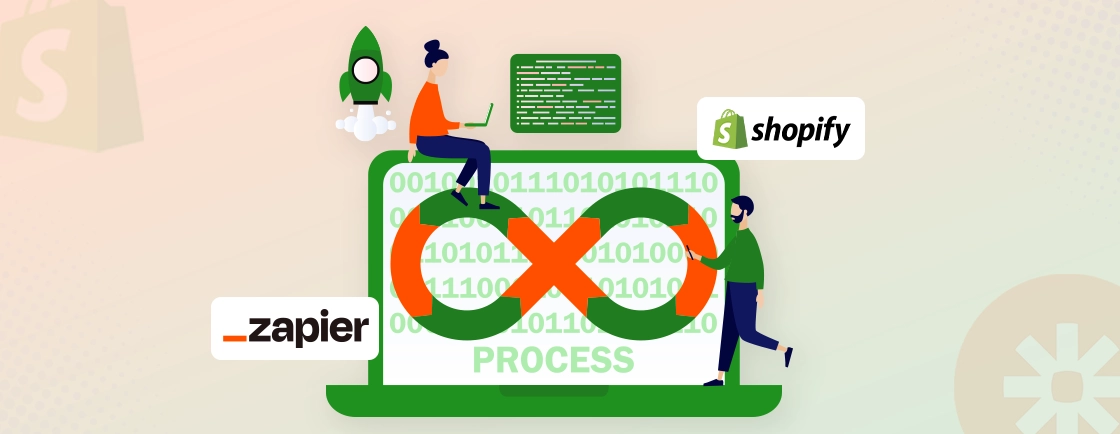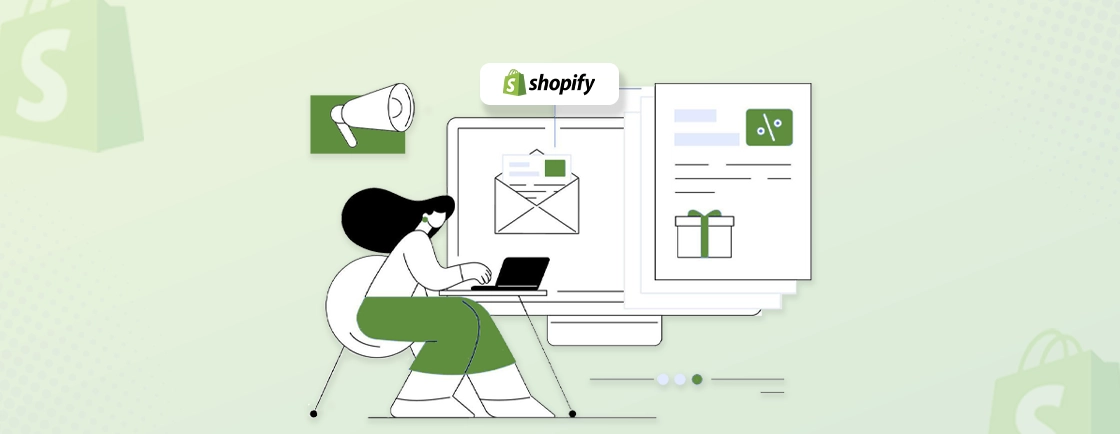Table of Contents
So, you are done with setting up a Shopify store and have started receiving orders; well done! But what about fulfilling those orders correctly and getting positive customer feedback? Shipping is a very important part of any eCommerce business. If your products get delivered late or damaged, there are high chances of harming your brand’s reputation and losing future revenue.
If you’re considering leveraging Shopify shipping, then you’ve come to the right information hub. Here, we will discuss how Shopify shipping works, why Shopify experts prefer it, and how you can manage all shipping aspects of your business easily. So, let’s start!
What is Shopify Shipping
Shopify Shipping is a built-in shipping solution offered by Shopify that simplifies the entire shipping process for store owners. Instead of juggling multiple third-party shipping tools, Shopify Shipping integrates everything you need right into your Shopify dashboard.
With Shopify Shipping, you can handle tasks like printing shipping labels, tracking packages, and offering different shipping options, all from one place. This saves you time, money, and effort, letting you focus more on running your store and less on complicated logistics.
The platform connects you with major shipping carriers like USPS, UPS, DHL Express, and Canada Post, giving you access to discounted shipping rates. In fact, Shopify claims you can save up to 50% on shipping costs using these partnerships, which benefits both you and your customers.
From tracking shipping rates in real-time to managing orders efficiently, Shopify Shipping provides a seamless experience for store owners who want to streamline their shipping process without hassle.
How Does Shopify Shipping Work
Using Shopify Shipping is a simple and efficient way to manage your store’s shipping needs. It’s built right into the Shopify platform, so there’s no need to worry about extra software or complex setup. Whether you’re shipping locally or internationally, Shopify Shipping offers a range of features designed to help you deliver your products with ease and at a lower cost.
Here are some key features of Shopify Shipping.
Customizable Shipping Options
Shopify Shipping lets you tailor your shipping process to suit your business. You can choose from various carriers like USPS, UPS, DHL Express, and more. You also have control over setting shipping rates, selecting packaging options, and determining the shipping speed that works best for you and your customers.
Order Tracking
Keeping track of your orders is a breeze with Shopify Shipping. It offers real-time tracking directly from your Shopify dashboard. Whether you’re shipping with UPS or DHL, you can follow your package’s journey from start to finish, keeping your customers informed and helping you avoid any lost or delayed orders.
Label Printing
Say goodbye to the hassle of creating shipping labels manually. Shopify Shipping allows you to print labels in bulk right from your dashboard. Whether you’re handling a few orders or hundreds, you can easily generate and print shipping labels, saving time and ensuring accuracy.
International Shipping
Expanding your business across borders is easier with Shopify Shipping. You can ship to customers worldwide with discounted international shipping rates. Plus, it takes care of the paperwork by providing built-in customs forms, making international orders much less stressful.
With all these features working together, Shopify Shipping helps you manage every aspect of shipping from your store, saving time and cutting down costs while giving you more control over your logistics.
Shipping Rate Options in Shopify
Shipping rates are the fees added to your customers’ orders at checkout based on the shipping method they choose. Shopify makes it easy to set up different shipping rate options to suit your business and customers. Here’s a breakdown of the shipping rate options available on Shopify.
Flat Shipping Rates
Flat shipping rates allow you to charge a fixed shipping amount for each order, regardless of the total cart value or the weight of the items. For example, if you want to charge $5 for every order, you set a flat rate of $5. This method offers predictability, as customers will always know what they’ll be charged for shipping.
Flat shipping rates are perfect if you want more control over what your customers pay, making it easier to manage shipping costs across your store.
General Rates
General rates allow you to offer multiple flat rate options. For instance, you could provide a $5 flat rate for standard shipping and a $15 flat rate for expedited shipping. These options show up at checkout, and the customer can choose which rate suits their needs.
This flexibility helps cater to different customer preferences, such as offering quicker delivery for a higher fee.
Price-Based Shipping Rates
Price-based rates let you adjust shipping costs based on the total order value. For example, you might offer a $4 shipping fee for orders under $50 and a $10 fee for orders over $50. This strategy encourages customers to spend more to take advantage of lower shipping costs or free shipping (if offered).
To implement this, you can set minimum and maximum cart values for each shipping rate. Customers who meet the conditions will see the applicable shipping rates during checkout.
Weight-Based Shipping Rates
Weight-based rates charge shipping fees according to the total weight of the customer’s order. For example, you can set a shipping rate of $7 for orders weighing less than 5 kg and $15 for orders over 5 kg.
Weight-based shipping is ideal for stores selling products with varying weights. It ensures that lighter orders cost less to ship while heavier ones are charged accordingly.
If no specific rate matches an order’s weight, Shopify will automatically assign the next higher available weight-based rate. This way, customers won’t see an error message during checkout if their order doesn’t match a specific weight rate.
Free Shipping Rates
Offering free shipping is a great way to entice customers. In Shopify, you can create free shipping rates by setting the shipping cost to $0. You can offer free shipping on all orders or use it as an incentive by offering it for orders over a certain amount (e.g., free shipping on orders over $100).
This option can boost sales, as customers are often motivated to spend more to avoid paying for shipping.
Calculated Shipping Rates
With calculated shipping rates, the shipping cost is determined in real-time based on the customer’s location, package weight, dimensions, and shipping speed. Shopify integrates with major carriers like USPS, UPS, DHL Express, and Canada Post, and calculates the shipping cost at checkout.
For example, if a customer in Washington D.C. places an order from your store in Ottawa, Canada, the system calculates the shipping cost based on the package details and the selected carrier’s rates. This method ensures that customers pay the exact shipping cost based on real-time carrier rates.
The benefit of calculated shipping rates is that they pass the true shipping cost directly to the customer, reducing any guesswork or extra charges.
Calculated Shipping Rates from Apps
If you need more advanced shipping setups, Shopify allows you to use third-party apps to calculate shipping rates. These apps connect your store to other shipping carriers or offer more advanced shipping rules. You can find various shipping apps in the Shopify App Store.
These apps are useful if you require additional features or specific shipping methods that aren’t available by default in Shopify.
Local Delivery Rates
For businesses that serve local customers, Shopify allows you to set up local delivery as a shipping option. You can set a delivery fee and define the areas you deliver to by listing postal codes or setting a radius around your business location. If the customer’s address falls within these areas, they’ll have the option to select local delivery at checkout.
This feature is perfect for businesses that offer same-day or next-day delivery to local customers, helping you save on shipping costs while offering a fast service.
Pickup in Store
If you have a physical store, Shopify lets you offer in-store pickup as an option at checkout. This option allows customers to save on shipping by picking up their orders directly from your store. You can customize pickup instructions and notify customers when their orders are ready for collection.
Offering store pickup helps create a more personalized experience for customers while also reducing shipping costs.
Shopify Shipping Discounted Shipping Rates by Carrier
Depending on your Shopify subscription plan and location, you may qualify for discounted rates from Shopify’s carrier partners like USPS, UPS, and DHL Express. You can calculate your shipping rates by going to Settings > Shipping and Delivery in your Shopify admin.
Enter your shipping origin and destination, as well as package dimensions and weight, to view discounted rates. These discounts vary based on factors like package size, weight, destination, and delivery speed, and they help both you and your customers save money on shipping.
This table shows the maximum discount offered by each carrier:
| Shipping Carrier | Shipping Type | Basic | Shopify | Advanced |
|---|---|---|---|---|
| USPS | Domestic shipping | Up to 67.6% | Up to 88.5% | Up to 88.5% |
| USPS | International shipping | Up to 8.65% | Up to 8.65% | Up to 8.65% |
| UPS | Domestic shipping | Up to 69.19% | Up to 69.76% | Up to 69.81% |
| UPS | International shipping | Up to 85.8% | Up to 85.8% | Up to 85.8% |
| UPS | Standard shipping to Canada | Up to 40.2% | Up to 40.2% | Up to 40.2% |
| DHL | International shipping | Up to 72% | Up to 74% | Up to 76% |
| Canada Post | Domestic shipping | Up to 35% | Up to 38% | Up to 43% |
| Canada Post | Shipping to the US | Up to 44% | Up to 44% | Up to 47% |
| Canada Post | International shipping | Up to 58% | Up to 60% | Up to 64% |
| Sendle | Domestic shipping | Up to 16.7% | Up to 16.7% | Up to 16.7% |
| Sendle | International shipping | Up to 44.24% | Up to 44.24% | Up to 44.24% |
If you want to streamline your Shopify shipping process and ensure smooth eCommerce deliveries, hire Shopify expert from our team today.
How to Set Up Shipping on Shopify
Setting up shipping on Shopify might seem overwhelming at first, but it’s actually a straightforward process. Whether you want to offer local delivery, international shipping, or print shipping labels, Shopify Shipping makes everything easy to manage right from your dashboard. Let’s break down how you can set up your Shopify shipping step by step.
Step 1: Access Your Shopify Shipping Dashboard
The first thing you’ll need to do is log in to your Shopify account. From your Shopify dashboard, navigate to Settings > Shipping and Delivery. This is where you’ll manage all your shipping settings, from creating shipping rates to offering local pickup or delivery.
In this section, you can set up multiple shipping options, handling times, and free shipping promotions. Everything you need to control your shipping process is available right here in one place.
Step 2: Set Up Local Delivery & Pickup Options
If you’re selling to local customers, Shopify allows you to offer convenient local delivery and pickup options. For local delivery, you can set a specific radius around your location or choose postal codes to define the areas where delivery is available. You can also customize the delivery fee for these areas.
For local pickup, you can give customers the option to pick up their orders directly from your store or warehouse. You can provide detailed instructions and let them know when their order will be ready for pickup.
Pro Tip: Offering local delivery or pickup not only saves on shipping costs but also improves customer satisfaction by providing faster delivery options.
Step 3: Set Up Shipping Rates
To create shipping rates, go to the Manage Rates section. Here, you can add rates based on different factors like weight, price, or shipping speed.
You can choose from a few different rate types:
- Flat rates: A fixed shipping cost for all orders.
- Weight-based rates: Shipping rates based on the total weight of the customer’s order.
- Price-based rates: Shipping fees that change depending on the order value.
- Carrier-calculated rates: Rates provided by carriers like USPS, UPS, or DHL based on real-time data.
You can also create shipping options like express shipping (faster and more expensive) and standard shipping (slower but cheaper), allowing customers to choose what works best for them.
Step 4: Set Up Shipping Zones
Shipping zones are groups of countries or regions that help you apply specific shipping rates for different areas. For example, you can create a zone for local shipping within your country and another for international orders.
To set this up:
- Go to the Shipping Zones section in your Shipping and Delivery settings.
- Create a new zone for each area where you want to offer shipping (e.g., one for domestic shipping and another for international).
Pro Tip: If you only sell locally, you’ll only need one shipping zone. However, if you’re shipping internationally, it’s a good idea to create separate zones for each country or region that require different rates.
Step 5: Create Custom Shipping Profiles
If you sell different types of products that require unique shipping settings, you can create custom shipping profiles. These profiles allow you to set specific rates or conditions for certain products.
For example, if you sell both small, lightweight products and large, heavy ones, you can create different profiles with appropriate shipping rates for each product type.
Custom profiles are especially helpful for managing shipping for fragile or oversized items, as you can assign them different carriers or offer special rates.
Pro Tip: Use custom profiles to offer free shipping on certain products or collections, helping to boost sales for specific items.
Step 6: Print Shipping Labels
Once your shipping rates and zones are set up, you can start printing shipping labels directly from your Shopify store. When an order is placed, simply go to the order details page, choose your shipping method, and print the label. Shopify integrates with carriers like USPS, UPS, and DHL, allowing you to print discounted labels.
Label printing is included with your Shopify subscription, but the number of labels you can print depends on your plan. This feature helps you save time and makes shipping more efficient, as everything can be managed from one platform.
Conclusion
Shopify Shipping provides an all-in-one solution for managing your store’s shipping needs, whether you’re handling local deliveries, international shipments, or offering in-store pickups. By integrating with major carriers like USPS, UPS, and DHL, you get access to real-time rates and discounted shipping costs, making it easier to control expenses and offer competitive shipping options to your customers.
With customizable shipping profiles, zones, and easy label printing, Shopify Shipping simplifies what could otherwise be a complex part of running an eCommerce business. If you’re looking for a flexible, scalable, and user-friendly way to handle your store’s logistics, Shopify Shipping is definitely worth setting up.
If you are facing issues setting up Shopify Shipping or need expert assistance in managing your store, partner with Shopify Development Company for reliable, end-to-end solutions.
FAQs on Shopify Shipping
How does Shopify bill you for shipping?
When you purchase a shipping label through Shopify Shipping, the cost is added to your Shopify account. Any additional fees, such as shipping insurance or carrier adjustments, are also charged to your account.
How do I set up Shopify shipping?
To set up Shopify Shipping:
– Go to your Shopify admin or the Shopify app and purchase a shipping label.
– Download and print the label.
– Attach the label to your package.
– Depending on the carrier, either schedule a pickup or drop off the package at a carrier’s location.
How to create shipping labels in Shopify?
To create a shipping label:
– Open the Shopify app and tap Orders.
– Select the order you want to fulfill.
– In the Unfulfilled section, tap Create shipping label.
– Confirm the number of items and proceed to create the label.
Accelerate Your Shopify Store
Leverage Shopify's AI tools and expert development to launch and scale your online store.