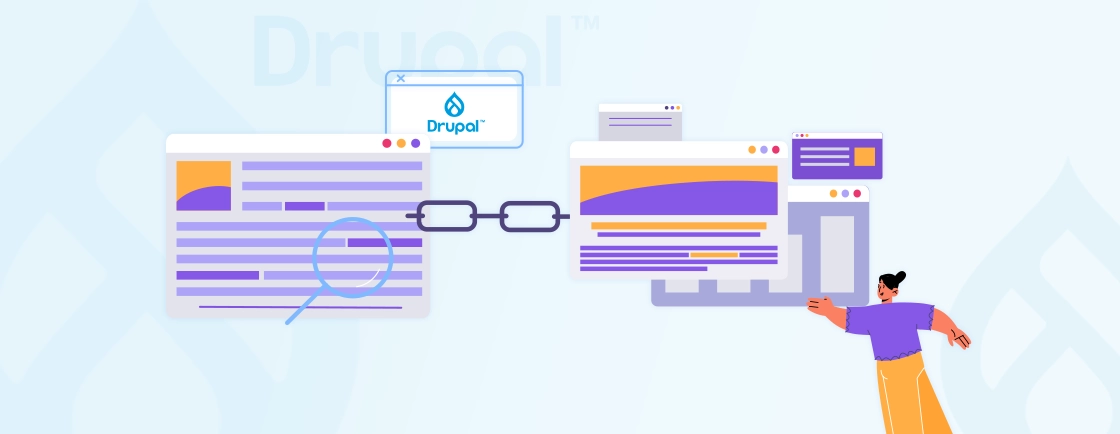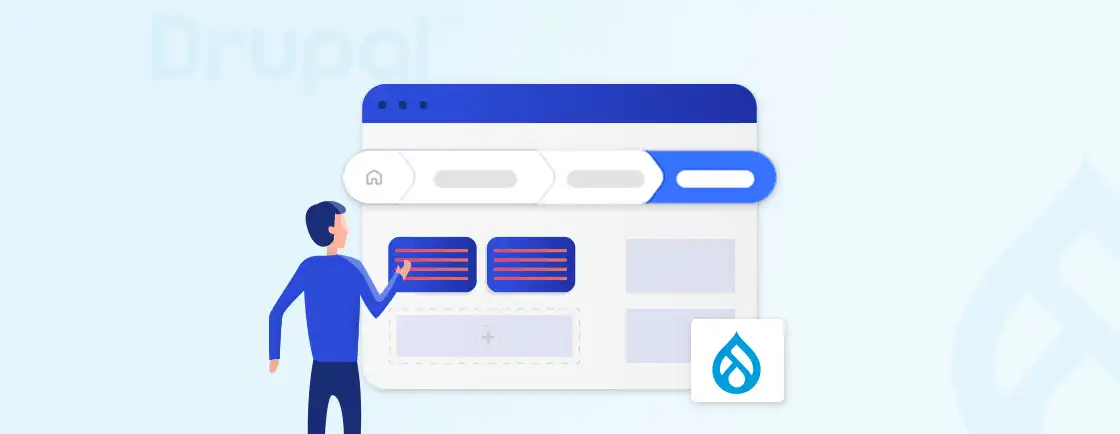Table of Contents
When building a website or managing content in Drupal, you often encounter the need to handle custom data structures that don’t fit into the standard content types. Whether it’s products, events, or any other unique content, the default Drupal options can be limiting.
This can lead to complications in organizing, managing, and displaying custom content the way you want. The Drupal ECK (Entity Construction Kit) module solves this issue. It allows you to create custom entities based on your requirements without requiring complex coding.
In this blog, we’ll walk you through how Drupal experts install and use Drupal ECK, highlighting its key features and showing you how to make the most out of it for your site’s custom content.
What is Drupal ECK?
Drupal ECK (Entity Construction Kit) is a module designed to make it easier for Drupal users to create custom entities. In Drupal, an entity is any piece of data or content that you want to manage, such as nodes, users, or taxonomy terms. With ECK, you can create your own types of entities to store custom data in a way that fits your unique business needs.
For example, instead of using just nodes for articles or users for member profiles, you might need a custom entity type for things like products, events, or testimonials. ECK gives you the ability to create these new entity types without needing to write complex code.
Why Use Drupal ECK?
There are many reasons why you might want to use Drupal ECK:
- Create Custom Content Types: With ECK, you can define your own content structure that doesn’t fit into Drupal’s default content types.
- Flexibility: You can create entities for a wide variety of use cases – from products to customer profiles, and everything in between.
- Field Management: Just like nodes or other default content types, custom entities created with ECK can have fields (e.g., text, images, dates, references).
- Integrate with Other Modules: ECK works well with other Drupal modules like Views, allowing you to display your custom entities in different ways across your site.
Drupal ECK is a flexible tool that helps you manage products or events, and works smoothly with other Drupal modules to display your custom content in various ways.
How to Install Drupal ECK?
Installing Drupal ECK is quite simple, and you can do it just like you would with any other module in Drupal. Follow these steps:
- Download the ECK Module: Start by downloading the ECK module. You can find the module on the official Drupal website or use Composer to download it. If you’re using Composer to manage your Drupal project, you can run the following command to download the module:
composer require drupal/eck
- Install the Module: Once the module is downloaded, you need to enable it. There are two ways to do this. First is by using the admin interface, where you go to Extend (Admin > Modules), find Entity Construction Kit (ECK) in the list of available modules, check the box next to it, and click install. Another way is using Drush; you can enable the module with Drush by running:
drush en eck
- Configure the Module: Once the module is installed and enabled, begin by creating a new entity type. Go to the Structure menu in your admin panel, click on ECK Entity Types, and then click Add Entity Type. Fill out the required fields, such as the entity name and description, and save it. After creating the entity type, you can add fields to it, such as text, images, or dates.
To do this, navigate to Structure > Content types > Manage fields and add the necessary fields for your custom entity. Finally, under the Manage display settings, you can customize how your entity’s fields will be displayed on the site.
Once these steps are completed, Drupal ECK will be up and running, allowing you to create and manage your custom entities.
Key Features of Drupal ECK
The Drupal ECK (Entity Construction Kit) module offers a range of features that make it a good tool. Some of the key features of Drupal ECK include:
Custom Entity Types
With Drupal ECK, you can create your own custom entity types. This is useful if you need to manage content that doesn’t fit into Drupal’s default content types, such as products, events, or other unique business data. Custom entity types allow you to organize content in a way that suits your specific needs. Display ECK custom entities using Drupal Layout Builder by exposing them as blocks or view modes and placing those blocks into layout sections.
Field Flexibility
ECK gives you the flexibility to add different types of fields to your custom entities, such as text, dates, images, or references to other content. This makes it easy to build complex data structures for things like Drupal taxonomy or custom product pages, without needing custom code.
Integration with Other Drupal Modules
Drupal ECK works well with other popular Drupal modules. For example, you can use it alongside Drupal SEO modules to manage SEO fields for your custom content. It can also integrate with Drupal CRM solutions, helping you manage customer data more effectively.
Entity Display Management
ECK makes it easy to manage how your custom entities are displayed. You can control the layout and visibility of fields, so your custom content looks neat and is easy to navigate. This feature is helpful when you want to create clean, user-friendly pages for things like product listings or event details.
Content Relationships
Another useful feature of Drupal ECK is the ability to create relationships between your custom entities and other content. For example, you can link your custom entity to users, Drupal taxonomy terms, or other content types. This helps keep your content organized and easy to relate to other parts of your site. Build modular ECK entity content by nesting Drupal paragraphs within ECK custom entities.
Efficient Content Management
With Drupal ECK, managing custom content becomes much easier. Instead of manually writing code or creating complex structures, ECK provides a simpler way to manage custom data, saving time and effort. This is especially useful for large websites, like those for e-commerce or event management, where content organization is key.
By using the key features of Drupal ECK, you can make your site more flexible and easier to manage. Whether you’re looking to install Drupal with more custom content options, manage your content better, or improve your Drupal architecture, ECK helps you do it all.
If you’re looking for help implementing ECK for your custom use cases, our Drupal development services can ensure everything is set up securely, efficiently, and according to best practices.
Use Cases of Drupal Entity Construction Kit
The Drupal Entity Construction Kit (ECK) module is perfect for creating custom content types. Some use cases where ECK is useful include:
- eCommerce Websites: For online stores, ECK can be used to create a custom product entity type, with fields like price, images, and descriptions, helping you manage and display products more easily.
- Event Management: With ECK, you can create custom entities for events, adding fields like dates, locations, and ticket prices. This makes managing and displaying events simple and efficient.
- Real Estate Websites: ECK can be used to create custom entities for property listings, adding fields such as price, square footage, and number of rooms. This helps organize property data for easy display.
- Job Boards: For job listing sites, ECK allows you to create custom job entities with fields like job title, location, and description, making it easier to manage listings.
- Directories: ECK is great for creating directories, whether for businesses or services. You can create custom entities with fields like contact details, location, and description, and organize listings effectively.
- CRM Systems: If you’re managing customer data, ECK helps you create custom entities with fields for contact information, preferences, and history, streamlining your CRM. Create Drupal LMS course structures using ECK by defining custom Course and Lesson entity types.
- Learning Management Systems: For eLearning sites, ECK lets you create custom entities for courses, lessons, and students, with fields for course materials, progress, and more.
In these use cases, ECK gives you the flexibility to organize and manage content that doesn’t fit into standard Drupal content types.
Summing Up
The Drupal Entity Construction Kit module helps you to create custom content types and fields without the need for complex coding. For managing products, events, or any unique content, ECK provides the flexibility to structure and organize your content the way you need it.
Looking to build custom content types with ECK? Hire Drupal developers from our team to handle the setup, configuration, and content modeling for your project.
FAQs on Drupal Entity Construction Kit
Do I need coding skills to use Drupal ECK?
No, Drupal ECK is designed to be user-friendly and doesn’t require complex coding. You can create and manage custom entities through the Drupal admin interface.
Can Drupal ECK be used with other Drupal modules?
Yes, Drupal ECK integrates well with other modules, including Drupal CRM, Drupal SEO, and Drupal taxonomy, helping you manage content and relationships more effectively. Enable faceted filtering of ECK custom entities using Drupal facets.
Is Drupal ECK suitable for large-scale websites?
Yes, Drupal ECK is ideal for large websites with complex content needs, allowing you to create and organize custom entities efficiently.
Unleash the Potential of Drupal
Access expert guides and insights to leverage Drupal for scalable and secure web solutions.