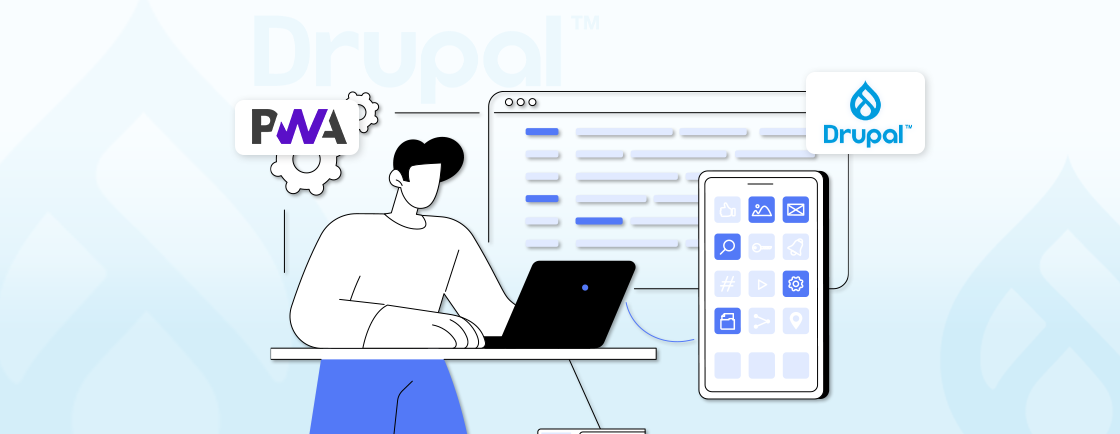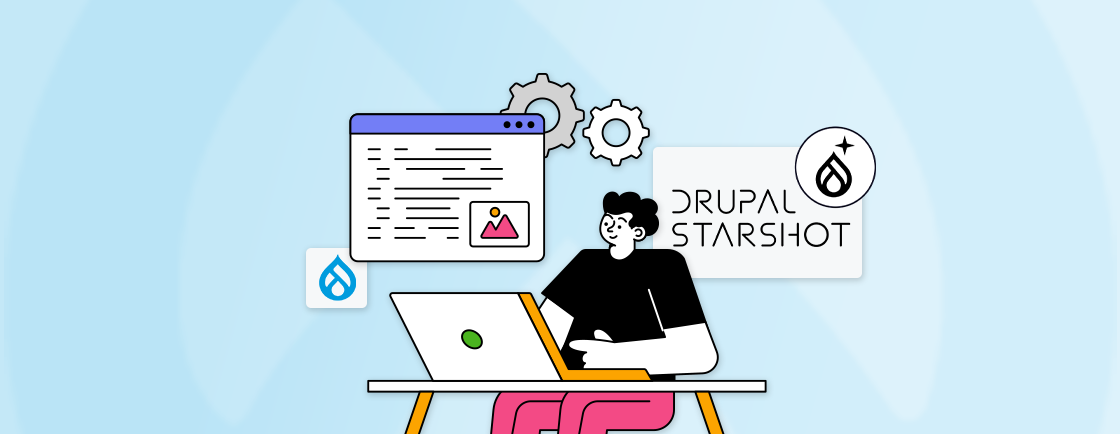Table of Contents
Forms are essential for user interactions on any website, yet building them can be tedious and prone to errors. Developers often face challenges like integrating validation, ensuring scalability, and customizing forms for unique requirements. Without the right tools, these tasks can eat up valuable time and effort.
This is where Drupal Form API (FAPI) steps in to simplify the process. FAPI provides a powerful, structured framework to create dynamic, secure, and highly customizable forms. Whether it’s a simple feedback form or a multi-step application, it offers tools to streamline every aspect of form building.
What is the Drupal Form API?
The Drupal Form API is an essential tool for developers, allowing them to define, build, and manage forms within Drupal. This framework simplifies the process of creating forms, while offering numerous features that ensure functionality, security, and scalability.
- Flexibility: The Form API enables the creation of complex forms with custom validation rules, submission handlers, and dynamic form elements. This flexibility ensures that developers can tailor forms to meet specific requirements, whether for simple contact forms or advanced multi-step processes.
- Security: Drupal’s Form API includes built-in security measures that protect against common vulnerabilities, such as Cross-Site Request Forgery (CSRF) attacks. This helps developers create secure forms without having to implement complex security protocols manually.
- Extensibility: The API is highly extensible, allowing seamless integration with other Drupal modules and third-party APIs. This extensibility is also helpful when working with complex site architectures where you may need to replicate form structures or behaviors, a scenario often simplified with tools like the Drupal clone module, which supports faster duplication workflows. Whether you’re working with content management systems, user authentication, or external data sources, the Form API can be adapted to fit the needs of any project.
The Drupal Form API offers developers the tools to create secure, customizable, and easily extendable forms within Drupal, ensuring a smooth user experience and robust backend management.
How to Build a Custom Form Using Form API?
Drupal’s Form API lets you create robust, secure, and customizable forms. These forms can gather user input, validate data, and integrate seamlessly with other components of your Drupal website.
Below is the process of creating a custom form using the Drupal Form API, including integrating AJAX functionality for better user experience.
Step 1: Define the Form Class
The first step in building a custom form is to define its structure and behavior in a dedicated PHP class. Here’s how:
Create the Form File
Navigate to your module’s src/Form directory and create a new file named CustomForm.php. This file will house the form logic.
Namespace and Required Classes
Add the appropriate namespace and import the necessary Drupal classes:
namespace Drupal\my_module\Form;
use Drupal\Core\Form\FormBase;
use Drupal\Core\Form\FormStateInterface;
Implement the Custom Form Class
Define the CustomForm class by extending FormBase. Here’s an example of the essential methods you need:
class CustomForm extends FormBase {
/**
* {@inheritdoc}
*/
public function getFormId() {
return 'custom_form';
}
/**
* {@inheritdoc}
*/
public function buildForm(array $form, FormStateInterface $form_state) {
$form['name'] = [
'#type' => 'textfield',
'#title' => $this->t('Name'),
'#required' => TRUE,
];
$form['email'] = [
'#type' => 'email',
'#title' => $this->t('Email Address'),
'#required' => TRUE,
];
$form['submit'] = [
'#type' => 'submit',
'#value' => $this->t('Submit'),
];
return $form;
}
/**
* {@inheritdoc}
*/
public function validateForm(array &$form, FormStateInterface $form_state) {
if (!filter_var($form_state->getValue('email'), FILTER_VALIDATE_EMAIL)) {
$form_state->setErrorByName('email', $this->t('The email address is not valid.'));
}
}
/**
* {@inheritdoc}
*/
public function submitForm(array &$form, FormStateInterface $form_state) {
\Drupal::messenger()->addMessage($this->t(
'Thank you, @name, for submitting your email: @email', [
'@name' => $form_state->getValue('name'),
'@email' => $form_state->getValue('email'),
]
));
}
}
This class handles the form structure, validation, and submission process.
Step 2: Register the Form
For the form to be accessible, you must define a route in your module’s my_module.routing.yml file.
Add a Route for the Form
custom_form:
path: '/custom-form'
defaults:
_form: '\Drupal\my_module\Form\CustomForm'
_title: 'Custom Form'
requirements:
_permission: 'access content'
This YAML file links the /custom-form path to the CustomForm class and sets the required permissions.
Step 3: Clear Cache
After registering the form, clear Drupal’s cache to ensure it recognizes your changes. Use the following command:
drush cr
This will rebuild the router cache and make your form available.
Step 4: Test the Form
Visit /custom-form on your site to view the form. Enter test data to confirm the form is displayed correctly and that validation and submission are working as expected.
Adding AJAX to Your Form
Integrating AJAX functionality enhances user experience by enabling real-time validation and seamless updates. Follow these steps to add AJAX to your form:
Modify the Build Method
Update the email field to include an AJAX callback and event:
$form['email'] = [
'#type' => 'email',
'#title' => $this->t('Email Address'),
'#required' => TRUE,
'#ajax' => [
'callback' => '::validateEmailAjax',
'event' => 'change',
],
];
Add the AJAX Callback
Define the validateEmailAjax method to handle dynamic validation:
public function validateEmailAjax(array &$form, FormStateInterface $form_state) {
$response = new \Drupal\Core\Ajax\AjaxResponse();
$email = $form_state->getValue('email');
if (!filter_var($email, FILTER_VALIDATE_EMAIL)) {
$response->addCommand(new \Drupal\Core\Ajax\HtmlCommand(
'#email-error',
$this->t('Invalid email address.')
));
}
return $response;
}
With AJAX integrated into your Drupal forms, you can create responsive and engaging interfaces that improve usability. This approach not only enhances user satisfaction but also makes your forms more efficient and modern.
Understanding the Form API Workflow
Creating a form in Drupal involves a series of well-defined steps, allowing developers to control how the form behaves and interacts with users. Below is an overview of the typical workflow for using the Form API effectively.
- Define the Form: To start, choose an appropriate class, typically \Drupal\Core\Form\FormBase for basic forms or \Drupal\Core\Form\ConfigFormBase for configuration forms. This distinction becomes especially important when you need to create configuration form in Drupal, where ConfigFormBase offers a structured way to store settings and manage site-level configurations. This sets the foundation for form creation and ensures proper functionality within Drupal’s form system.
- Build the Form: In the buildForm() method, developers define the form elements—such as text fields, checkboxes, and submit buttons-and specify their properties, including labels, default values, and validation rules. This is where the form’s structure takes shape.
- Validate Input: Input validation is essential to ensure that the data entered by users is correct and secure. The validateForm() method allows developers to add custom validation logic. This is where you can check for invalid input, required fields, or specific data formats before the form proceeds.
- Handle Submission: After validation, the submitForm() method handles the actual submission of form data. This is where developers define what happens when the user submits the form, such as saving data to the database or sending an email notification.
- Render the Form: To display the form, use the render array. This array contains all the elements and defines how the form is presented to the user. By utilizing Drupal’s rendering system, developers can ensure the form is shown in the correct location on the page.
By following these steps, developers can create dynamic and secure forms that are fully integrated with Drupal’s ecosystem, ensuring both flexibility and functionality.
Key Features of the Drupal Form API
The Drupal Form API is designed to streamline the creation of forms while offering robust features that enhance both developer experience and form functionality. Here are some key aspects that make it a preferred choice for developers.
- Declarative Structure: Forms in Drupal are defined using PHP arrays. This structure makes it easy for developers to define form elements and their attributes. The declarative nature allows for easier management and modification, as the form configuration is clear and straightforward.
- Validation and Submission Handlers: The Form API separates validation and submission logic through distinct callbacks. This modular approach allows for cleaner, more maintainable code. Developers can focus on customizing validation rules and form processing without worrying about intertwining logic, making forms more flexible and reusable.
- Integration with Render API: The Form API integrates smoothly with Drupal’s Render API, allowing forms to be rendered directly within the site’s theme. This integration ensures that forms adhere to the site’s design while maintaining consistency and responsiveness across different devices and browsers.
- AJAX Support: The Form API comes with built-in support for AJAX, allowing developers to create dynamic, interactive forms. This feature enables real-time form validation, data updates, and page content changes without needing a full page reload, improving user experience and form performance.
These key features highlight the Drupal Form API’s ability to create secure, flexible, and dynamic forms that integrate seamlessly with the overall Drupal environment.
We provide Drupal Development Services to help you design and implement powerful, fully customized forms that integrate seamlessly with your Drupal site architecture.
Essential Tips for Using Drupal Form API
Working with Drupal’s Form API can be straightforward, but following best practices ensures better code quality and performance. Here are some key tips for effective form development:
- Leverage Translation: Always wrap user-facing strings with $this->t() to make your forms multilingual-friendly. This helps Drupal automatically translate text when building websites in multiple languages.
- Modular Handlers: Separate your validation and submission logic into distinct functions. This makes your code cleaner, easier to maintain, and more modular, improving readability and reusability.
- Debugging: Utilize \Drupal::logger() for logging and dpm() (from the Devel module) for debugging. These tools help you track errors and inspect variables during form development.
- Security: Always validate and sanitize user input rigorously. Use Drupal’s built-in validation functions to protect against malicious data and ensure form submissions are secure.
Hire Drupal Developers from our team to implement best practices in validation security and modular form design for long term scalability
Following these best practices ensures you build scalable, maintainable, and secure forms in Drupal.
Final Thoughts
Drupal’s Form API lets developers to create customized, secure, and user-friendly forms tailored to specific requirements. By following the step-by-step process outlined in this guide, you can build forms that handle everything from basic data collection to advanced workflows with AJAX functionality for real-time interactivity.
Whether you’re enhancing usability with dynamic validation or integrating custom form logic, the Form API ensures scalability and reliability within the Drupal ecosystem. Investing time in understanding and utilizing these features can elevate your website’s user experience and meet diverse business needs effectively.
FAQs on Drupal Form API
How do I define a custom form in Drupal?
To define a custom form, create a PHP class extending FormBase or ConfigFormBase. Implement methods like getFormId(), buildForm(), validateForm(), and submitForm() to handle the form’s lifecycle.
How do I ensure my Drupal form is secure?
Drupal Form API includes built-in security features like CSRF protection and input sanitization. Additionally, validate all user inputs thoroughly and use $this->t() for translating user-facing text.
How can I debug issues in my Drupal forms?
You can use the Devel module for debugging and log messages using \Drupal::logger(). Additionally, dpm() can be helpful for inspecting variables during form development.
Unleash the Potential of Drupal
Access expert guides and insights to leverage Drupal for scalable and secure web solutions.