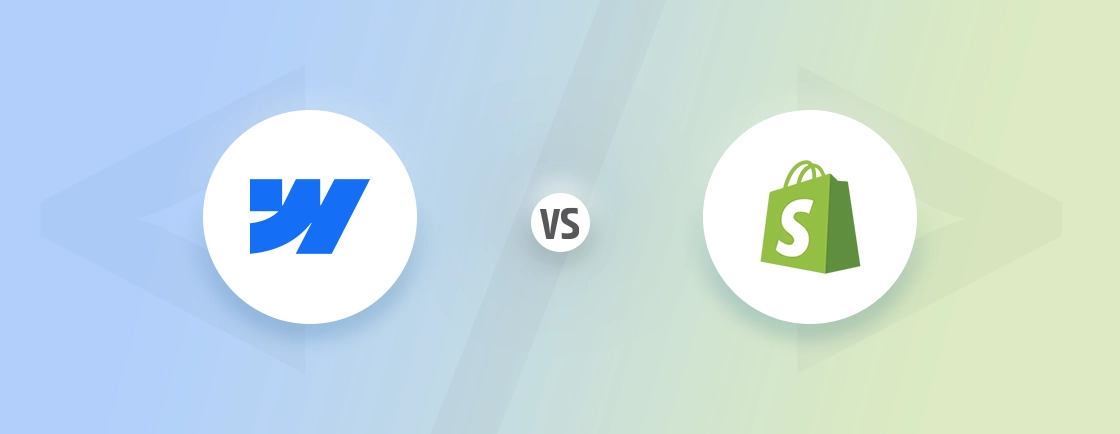Table of Contents
When building a website, there are usually two ways to go: low or no-code development or code-based development. It depends on technical coding skills. Nevertheless, based on these two approaches, two of the best platforms available are Webflow and Dreamweaver.
Webflow offers a visual, no-code approach ideal for designers seeking flexibility without diving into code. Dreamweaver, Adobe’s long-standing software, provides robust coding features for developers who prefer hands-on control.
In this blog, we’ll compare Webflow vs Dreamweaver, breaking down their strengths, limitations, and more. Plus, we’ll see how the web development experts choose the right one of them.
Webflow vs Dreamweaver: Comparison Table
| Factor | Webflow | Dreamweaver |
|---|---|---|
| Type | Visual website builder | Code editor with design view |
| Learning Curve | Moderate (easier for designers) | Steep (requires coding knowledge) |
| Code Control | Limited (generated automatically) | Full control over code |
| Hosting | Included (Webflow hosting) | Not included |
| CMS | Built-in visual CMS | Requires integration (e.g., WordPress) |
| eCommerce | Native support | Requires third-party solutions |
| Responsive Design | Visual responsive tools | Code-based responsive design |
| Collaboration | Team features available | Basic (via Git integration) |
Webflow is a better platform for visual design and quick deployment. But if you want advanced functionalities and more control, Dreamweaver is the way to go.
Overview of Webflow
Webflow is a cloud-based web design and development platform. It combines the flexibility of visual design with the precision of custom code—without requiring users to write it themselves.
Designed for designers, marketers, and agencies, Webflow offers a drag-and-drop interface that generates clean, production-ready HTML, CSS, and JavaScript in the background.
Key Features of Webflow
- Visual CMS: Design and manage dynamic content without relying on developers.
- Responsive by Default: Build fully responsive websites with real-time previews.
- Hosting & Security: Includes fast, scalable hosting with SSL and CDN.
- eCommerce Capabilities: Create custom online stores with built-in tools.
- Integrations & APIs: Connects with Zapier, Shopify, and custom backend solutions.
Pros of Webflow
- No-Code Visual Design: Intuitive drag-and-drop builder for designers and marketers.
- Real-time Responsive Editing: See changes instantly across devices.
- Built-in CMS & Hosting: All-in-one solution with fast, secure cloud hosting.
- Clean, Semantic Code: Generates production-ready HTML, CSS, and JavaScript.
- Strong for Search Visibility: Built-in optimization tools (alt text, meta tags, etc.).
Cons of Webflow
- Limited Backend Functionality: Not ideal for complex web apps (requires integrations).
- Learning Curve for Advanced Customization: Some features still require CSS/HTML knowledge.
- Pricing: Can get expensive with add-ons (CMS, eCommerce, hosting).
Unlike traditional tools like Dreamweaver, Webflow bridges the gap between design and development. That makes it ideal for teams that want full creative control without deep coding expertise.
For the best results with this platform, you can connect with our Webflow development company. We will leverage its features and more according to the project requirements.
Overview of Dreamweaver
Dreamweaver is Adobe’s long-standing web design and development software. It’s a powerful choice for developers who prefer hands-on coding with the convenience of visual aids.
Unlike modern no-code platforms, Dreamweaver caters to professionals who need granular control over HTML, CSS, JavaScript, and server-side scripting while offering a split-view interface (code and design).
Key Features of Dreamweaver
- Advanced Code Editor: Supports syntax highlighting, auto-completion, and Git integration for efficient coding.
- Live Preview & Multi-Screen View: Test responsive designs across different device layouts in real time.
- Framework Support: Works with Bootstrap, React, and other front-end frameworks.
- Adobe Ecosystem Integration: Seamlessly connects with Photoshop, XD, and other Creative Cloud apps.
- Customizable Workflow: Extend functionality with extensions and scripting (e.g., PHP, Python).
Pros of Dreamweaver
- Full Code Control: Ideal for developers who want precision over every line of code.
- Multi-Language Support: Works with HTML, CSS, JavaScript, PHP, Python, and more.
- Adobe Ecosystem Integration: Syncs with Photoshop, XD, and other Creative Cloud tools.
- Git & Version Control: Built-in support for collaborative coding workflows.
- Extensible: Add plugins and scripts for advanced functionality.
Cons of Dreamweaver
- Steep Learning Curve: Not beginner-friendly; requires coding knowledge.
- No Built-in Hosting: Requires separate setup for deployment.
- Outdated UI & Performance: Feels bulky compared to modern web design tools.
- No Native CMS: Requires manual integration with WordPress or other platforms.
Dreamweaver remains a strong option for developers who prioritize full code control over drag-and-drop simplicity. That makes it better suited for complex, custom-built websites.
Detailed Difference Between Webflow and Dreamweaver
With web development, do you prioritize speed and design freedom or advanced customization and code precision? This comprehensive comparison between Webflow and Dreamweaver will help you out.
Development Approach
Webflow revolutionizes web design with a visual-first, no-code approach. So users can construct websites through an intuitive drag-and-drop interface. And it automatically generates clean, semantic HTML, CSS, and JavaScript.
It bridges the gap between design and development, enabling real-time visual editing without requiring manual coding.
Dreamweaver, in contrast, follows a code-centric philosophy, functioning as a traditional IDE with a split-view editor (code + design preview). It provides granular control over markup, scripting, and server-side languages (PHP, Python).
That makes it ideal for developers who prefer writing and debugging raw code.
Verdict
Webflow accelerates design-to-development workflows; Dreamweaver offers precision coding for complex projects.
Ease of Use
Webflow excels in accessibility with its intuitive visual interface, allowing users to design responsive websites without coding knowledge. It offers a drag-and-drop editor, pre-built components, and real-time previews. That makes it beginner-friendly while still offering advanced customization through its Designer panel.
Dreamweaver demands technical proficiency, as its power lies in direct code manipulation. Its split-view (code/design) helps visualize changes. But users must understand HTML/CSS to leverage its full potential, creating a steeper learning curve.
Verdict
Webflow wins for simplicity; Dreamweaver for advanced customization.
Responsive Design
Webflow revolutionizes responsive workflows with its visual breakpoint editor. It allows for real-time adjustments across device views without coding. Designers can precisely control element behavior at each breakpoint while maintaining a clean, semantic structure.
Dreamweaver handles responsiveness through manual media queries or Bootstrap integration. So developers will need to write and test CSS for different screen sizes. While powerful, this approach demands deeper technical knowledge and more time-consuming debugging.
Verdict
Webflow offers intuitive, designer-friendly responsiveness; Dreamweaver provides code-level control for developers.
Content Management
Webflow features a built-in visual CMS that seamlessly integrates with its design interface. So content editors can manage dynamic content without touching code. It offers structured content types and real-time previews. That makes it ideal for marketing teams and content-heavy sites.
Dreamweaver requires manual CMS integration (typically with WordPress) or custom-coded solutions. So developers are forced to handle backend connections and template creation through code.
Verdict
Webflow delivers an all-in-one content solution; Dreamweaver demands technical setup for CMS functionality.
Hosting & Deployment
Webflow provides integrated, high-performance hosting with automatic scaling, global CDN distribution, and built-in SSL security. Deployment is instant with one-click publishing, and includes automatic backups and versioning. It’s ideal for teams needing hassle-free infrastructure.
Dreamweaver requires manual configuration with third-party hosts. So developers are forced to manage FTP/SFTP transfers, server settings, and security certificates independently. While flexible, this adds complexity for non-technical users.
Verdict
Webflow offers turnkey hosting; Dreamweaver provides deployment flexibility for advanced users.
eCommerce Functionality
Webflow provides native eCommerce capabilities with customizable product pages, secure checkout, and integrated payment processing (Stripe, PayPal). Its visual editor allows designers to build storefronts without coding. That is while still offering advanced customization through CSS/JavaScript for unique needs.
Dreamweaver requires building eCommerce functionality from scratch or integrating third-party platforms like WooCommerce or Magento. It demands significant development expertise for implementation and maintenance.
Verdict
Webflow enables faster, designer-friendly stores; Dreamweaver offers complete customization for developers.
Marketing Capabilities
Webflow excels with built-in SEO tools, including automatic sitemaps, clean code structure, and easy meta tag management. Its visual editor simplifies A/B testing and integrates seamlessly with analytics platforms and email marketing tools. That makes it ideal for data-driven campaigns.
Dreamweaver offers no native marketing features—SEO and tracking require manual code implementation or third-party plugins, giving developers control but demanding technical expertise for optimization.
Verdict
Webflow streamlines marketing workflows; Dreamweaver provides raw control for tech-savvy users.
Collaboration
Webflow shines with real-time team collaboration, allowing multiple users to simultaneously edit projects with role-based permissions. Its cloud-based platform ensures version control and streamlined feedback loops. It’s perfect for designer-developer handoffs or client reviews.
Dreamweaver relies on external version control (like Git) for team projects, lacking native multi-user editing. While powerful for code merging, this creates friction in design-heavy workflows requiring immediate visual feedback.
Verdict
Webflow enables fluid teamwork; Dreamweaver suits structured developer collaboration.
Pricing
Webflow operates on a tiered subscription model ($14-$39/month for basic sites, scaling to $212+/month for advanced eCommerce). It includes hosting but requires higher plans for CMS or team features. Its free plan offers limited publishing options.
Dreamweaver comes bundled with Adobe Creative Cloud ($22.99/month standalone or $59.99/month for full suite). It offers robust coding tools but no included hosting—adding separate infrastructure costs.
Verdict
Webflow simplifies budgeting with all-inclusive plans; Dreamweaver fits existing Adobe ecosystem users.
Support
Webflow provides extensive support through detailed documentation and video tutorials. Plus, there’s an active community forum, and responsive email support for technical issues. Its learning resources cater well to visual learners and non-coders, though premium support requires higher-tier plans.
Dreamweaver leverages Adobe’s support network, including enterprise-grade assistance for Creative Cloud subscribers. But its developer-centric focus means fewer beginner-friendly guides. Third-party forums fill gaps for niche coding questions.
Verdict
Webflow excels in educational support; Dreamweaver suits professionals with existing Adobe support access.
If, based on this comparison, you have decided to opt for Webflow for your website, hire Webflow developers. We have years of experience with this platform and can help you with the best quality website.
But if you are still confused, this next section will surely make things a little clearer.
When to Choose Webflow & Dreamweaver?
If the comparison wasn’t enough for you to make the decision, perhaps this scenario-based analysis will be suitable.
Choose Webflow If You Need:
- A visual, no-code website builder: Ideal for designers, marketers, and small businesses who want full creative control without coding.
- Fast, all-in-one publishing: Built-in CMS, hosting, and eCommerce eliminate third-party dependencies.
- Responsive design efficiency: Real-time visual breakpoint editing speeds up mobile optimization.
- Marketing & SEO-friendly tools: Built-in SEO features, clean code, and integrations with analytics platforms.
- Team collaboration: Role-based permissions streamline designer-developer-client workflows.
Choose Dreamweaver If You Need:
- Full code control: Essential for developers who hand-code HTML, CSS, JavaScript, or PHP.
- Adobe ecosystem integration: Syncs with Photoshop, XD, and other Creative Cloud apps.
- Custom web apps & complex sites: Supports server-side scripting (PHP, Python) and advanced frameworks.
- Legacy code maintenance: Powerful for editing existing codebases or older websites.
- Git/version control workflows: Built-in compatibility with developer collaboration tools.
You can even opt for a hybrid option. Use Webflow for front-end design and Dreamweaver for custom code tweaks via exported assets.
So, Which is Better? Webflow or Dreamweaver?
There’s no universal “best” option—just the right tool for your workflow. Choose Webflow if you want a modern, intuitive platform to design and launch websites quickly—without coding. Choose Dreamweaver if you’re a developer who prefers full control over code and works with complex web apps. Plus, it relies on Adobe’s ecosystem for advanced customization.
If speed and simplicity matter most, go with Webflow. If precision and customization are critical, stick with Dreamweaver.
If Webflow floats your boat, connect with us to hire Webflow developers today!
FAQs on Webflow vs Dreamweaver
Can I use Webflow for eCommerce?
Yes, Webflow offers built-in eCommerce functionality (product pages, checkout, payments). Dreamweaver requires custom coding or third-party plugins like WooCommerce.
Does Dreamweaver support responsive design?
Yes, but manually via CSS/media queries or Bootstrap. Webflow automates responsive design with visual breakpoint controls.
Which is better for beginners – Webflow or Dreamweaver?
Webflow is far more beginner-friendly with its visual drag-and-drop interface, while Dreamweaver requires HTML/CSS knowledge. Choose Webflow if you’re new to web design; Dreamweaver if you’re a developer.
Can I collaborate with a team in both Webflow and Dreamweaver?
Webflow supports real-time collaboration with role-based access. Dreamweaver relies on Git/version control for teamwork.
Is Webflow hosting worth it?
Yes, if you want hassle-free, optimized hosting. Dreamweaver users must arrange their own hosting (e.g., AWS, Bluehost).
Compare the best tech side by side.
Our in-depth comparisons help you see features, pros & cons, and choose the right tools confidently.