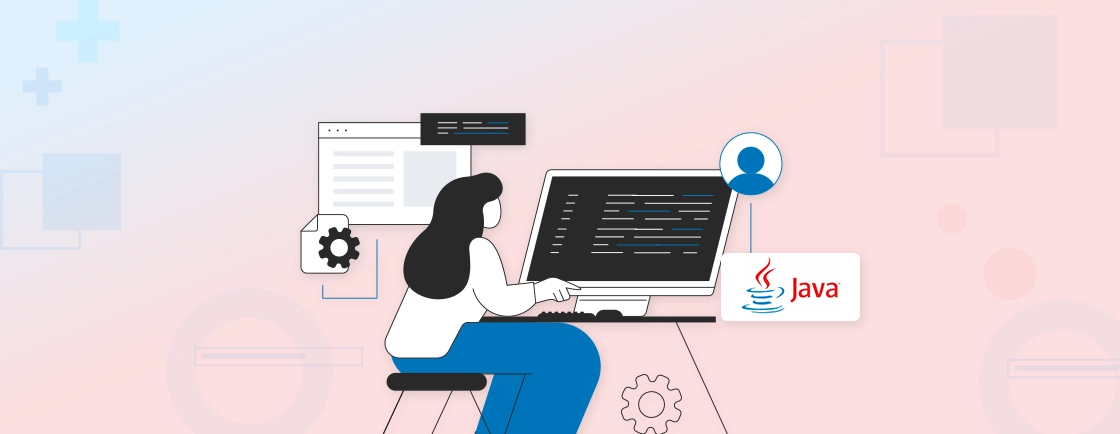Table of Contents
When working with data in Java, writing clean and efficient code is important. That’s where Streams can help; they offer a modern way to process data using a functional approach. But what is Stream in Java? And why is it considered a game-changer for developers?
If you’ve been dealing with collections, loops, and filters manually, Java Streams can simplify and speed up the process significantly. They help in writing more readable, concise, and powerful code.
Whether you’re exploring advanced features or looking to hire professional Java developers for a project, knowing how Streams works can really make a difference. So, let’s start with the basics first!
What is a Stream in Java
A Stream is a sequence of elements that supports various operations to process data in a functional style. When working with collections in Java, we often loop through data, apply conditions, and then collect the results. Java Stream API makes this entire process smoother and more expressive.
Unlike collections, a stream doesn’t store data. Instead, it pulls data from sources like lists, arrays, or I/O channels and processes it through a pipeline of operations. Here are some important characteristics of streams:
- Not a data structure: Streams don’t hold elements like lists or arrays.
- Source-based: They take input from collections, arrays, files, etc.
- Immutable processing: The original data remains unchanged.
- Lazily evaluated: Operations are performed only when a terminal operation is invoked.
- Pipeline-ready: Multiple operations can be chained in a readable way.
- Single-use: A stream can be consumed only once.
Example:
Suppose you want to convert all names starting with “S” to uppercase:
List<String> names = Arrays.asList("Sam", "Mike", "Sandra", "John");
List<String> result = names.stream()
.filter(name -> name.startsWith("S"))
.map(String::toUpperCase)
.collect(Collectors.toList());
System.out.println(result); // Output: [SAM, SANDRA]
Streams help you shift from imperative coding to a more declarative, readable style. Once you understand the fundamentals, they become an indispensable tool in your Java toolkit.
How to Create a Stream in Java
Before using the powerful operations of Java Streams, you need to know how to create one. A stream can be created from various data sources like collections, arrays or even generated dynamically.
Syntax
Stream<T> stream;
Here, T is the data type of the elements in the stream. It can be a class, a primitive wrapper, or any object type, depending on what you’re working with.
Java Stream Features:
- Streams are not data containers: They operate on data provided by other sources.
- Immutable operations: Streams don’t modify the original data source.
- Chained operations: Intermediate methods return new streams, allowing method chaining.
- Lazy evaluation: Processing occurs only when a terminal operation is called.
Example: Creating a Stream from a List
List<String> names = Arrays.asList("Alice", "Bob", "Charlie");
Stream<String> nameStream = names.stream();
Example: Creating a Stream from an Array
String[] fruits = {"Apple", "Banana", "Cherry"};
Stream<String> fruitStream = Arrays.stream(fruits);
Example: Creating a Stream using Stream.of()
Stream<Integer> numberStream = Stream.of(1, 2, 3, 4, 5);
Java provides several intuitive ways to generate streams depending on your source. Once you’ve created a stream, you’re ready to apply intermediate and terminal operations to process your data efficiently.
Features of Java Streams
Java Streams are not just a way to loop through data; they redefine how we handle data processing in a more readable and functional manner. The design of streams makes it easier to perform complex transformations using simple syntax. Let’s look at some standout features that make streams powerful and practical.
Not a Data Structure
Sometimes, beginners often get confused between Java data structures and streams. A stream doesn’t store data. Instead, it works on data provided by sources like collections, arrays, or I/O channels.
List<String> items = List.of("A", "B", "C");
Stream<String> stream = items.stream(); // works on data, doesn't store it
Doesn’t Modify the Original Data
Streams process the data without altering the source collection. The transformations result in a new stream or output.
List<String> names = List.of("Tom", "Jerry");
List<String> upper = names.stream()
.map(String::toUpperCase)
.collect(Collectors.toList());
System.out.println(names); // Original list: [Tom, Jerry]
Lazy Evaluation
Intermediate operations like map() or filter() are not executed until a terminal operation like collect() is called.
Stream<String> stream = Stream.of("a", "b", "c")
.filter(s -> {
System.out.println("Filtering: " + s);
return true;
});
stream.forEach(System.out::println); // Executes filter now
Supports Pipelining
Streams allow the chaining of multiple operations one after another, making your logic more readable and expressive.
List<Integer> result = Stream.of(1, 2, 3, 4, 5)
.filter(n -> n % 2 == 0)
.map(n -> n * 10)
.collect(Collectors.toList());
Terminal Operation Ends the Stream
Once a terminal operation like collect() or forEach() is executed, the stream is considered consumed and cannot be reused.
Stream<String> names = Stream.of("A", "B");
names.forEach(System.out::println);
// names.forEach(...) // ERROR: stream has already been operated upon
These features make Java Streams a go-to solution for clean, scalable, and efficient data processing. Understanding these basics helps you in writing better Java code, especially when working with large datasets or complex logic.
When working on enterprise-level applications, partnering with an experienced Java Development Company ensures that your stream-based code is both efficient and scalable.
Types of Stream Operations in Java
Streams in Java operate in two main stages: Intermediate Operations and Terminal Operations. Each type serves a different purpose but works together to create a fluid, efficient data pipeline. Let’s explore them with clarity and real examples.
Intermediate Operations
Intermediate operations transform the data and return a new stream. They’re lazy, meaning no processing actually happens until a terminal operation is called. Here are some commonly used intermediate operations:
1. map() – Transform Elements
Transforms each element using a given function.
List<String> names = List.of("john", "alice");
List<String> upperNames = names.stream()
.map(String::toUpperCase)
.collect(Collectors.toList());
System.out.println(upperNames); // [JOHN, ALICE]
Use case: When you want to apply changes (e.g., uppercase, math operation) to every element.
2. filter() – Keep Only Matching Elements
Filters elements based on a condition (predicate).
List<String> names = List.of("Steve", "Bob", "Sandra");
List<String> result = names.stream()
.filter(n -> n.startsWith("S"))
.collect(Collectors.toList());
System.out.println(result); // [Steve, Sandra]
Use case: To remove unwanted elements based on conditions.
3. sorted() – Sort the Elements
Sorts the stream in natural order or using a custom comparator.
List<Integer> numbers = List.of(3, 1, 4);
List<Integer> sorted = numbers.stream()
.sorted()
.collect(Collectors.toList());
System.out.println(sorted); // [1, 3, 4]
Use case: When ordering is required before collecting or reducing.
4. flatMap() – Flatten Nested Structures
Flattens a stream of lists (or streams) into a single stream.
List<List<String>> listOfLists = List.of(
List.of("Java", "Python"),
List.of("Go", "Rust")
);
List<String> result = listOfLists.stream()
.flatMap(List::stream)
.collect(Collectors.toList());
System.out.println(result); // [Java, Python, Go, Rust]
Use case: To work with nested data like lists of lists.
5. distinct() – Remove Duplicates
Removes duplicate elements based on equals().
List<String> names = List.of("Tom", "Tom", "Jerry");
List<String> unique = names.stream()
.distinct()
.collect(Collectors.toList());
System.out.println(unique); // [Tom, Jerry]
Use case: To ensure uniqueness in the output list.
6. peek() – Debug or Inspect
Allows you to perform an action (like logging) on each element.
List<String> data = List.of("A", "B");
data.stream()
.peek(System.out::println)
.map(String::toLowerCase)
.collect(Collectors.toList());
Use case: For debugging or temporary inspections inside the pipeline.
Terminal Operations
Terminal operations trigger the pipeline execution and produce the final result. Here are some commonly used terminal operations:
1. collect() – Gather the Result
Collects the stream elements into a container like a list or set.
List<String> names = List.of("Alice", "Bob");
List<String> collected = names.stream()
.collect(Collectors.toList());
System.out.println(collected); // [Alice, Bob]
Use case: To build collections from stream results.
2. forEach() – Perform an Action
Processes each element using the provided action.
Stream.of("One", "Two").forEach(System.out::println);
Use case: To perform final actions like printing or logging.
3. reduce() – Combine into One Value
Reduces stream elements to a single result.
List<Integer> nums = List.of(1, 2, 3, 4);
int sum = nums.stream()
.reduce(0, Integer::sum);
System.out.println(sum); // 10
Use case: For aggregation (sum, multiplication, concatenation, etc.).
4. count() – Count the Elements
Returns the number of elements in the stream.
long count = Stream.of("A", "B", "C").count();
System.out.println(count); // 3
Use case: To know how many elements are being processed.
5. findFirst() – Get the First Element
Finds and returns the first element in the stream, if present.
Optional<String> first = Stream.of("X", "Y").findFirst();
first.ifPresent(System.out::println); // X
Use case: When only the first match is needed.
6. allMatch(), anyMatch() – Match Conditions
Checks if all or any elements match a condition.
boolean allStartWithS = Stream.of("Sam", "Sandy").allMatch(s -> s.startsWith("S"));
boolean anyStartsWithS = Stream.of("Tom", "Steve").anyMatch(s -> s.startsWith("S"));
Use case: To validate conditions across elements.
Knowing which operation does what and where to use it empowers you to build clean, efficient, and readable logic for any kind of data transformation.
Common Mistakes & Best Practices in Java Streams
Working with Java Streams offers a powerful way to process data, but it also comes with its own set of pitfalls. If not used carefully, streams can lead to hard-to-find bugs or inefficient code. Understanding these common mistakes and following a few best practices can help you write clean, effective, and error-free stream code.
Let’s break down some frequent issues developers face while working with streams and how to avoid them.
Ignoring Lazy Evaluation
Issue: Writing streams without a terminal operation won’t trigger execution.
List<String> names = List.of("A", "B", "C");
names.stream()
.filter(name -> name.startsWith("A")); // No output or effect
Fix: Always end with a terminal operation.
List<String> result = names.stream()
.filter(name -> name.startsWith("A"))
.collect(Collectors.toList());
Adding a terminal operation ensures the stream is processed and the desired outcome is achieved. Without it, the stream chain is effectively ignored, which can cause confusion or lead to missed logic during execution.
Using Streams for Side Effects
Issue: Using forEach() inside intermediate operations like map() or filter() just for side effects.
List<String> names = List.of("Tom", "Jerry");
names.stream()
.map(name -> {
System.out.println(name); // Avoid side-effects here
return name.toUpperCase();
})
.collect(Collectors.toList());
Streams are designed for functional-style programming, which encourages avoiding side effects that affect state outside the current method scope (like printing to the console). Placing side effects inside the map() can make your code harder to maintain or debug, especially as the stream pipeline grows.
Fix (Best Practice): Use peek() for debugging or observation.
names.stream()
.peek(System.out::println)
.map(String::toUpperCase)
.collect(Collectors.toList());
peek() is specifically made for actions like logging or debugging. It allows you to inspect elements as they pass through the pipeline without affecting the outcome, keeping your code cleaner and more predictable.
Reusing Streams
Issue: Streams cannot be reused once a terminal operation is called.
Stream<String> stream = Stream.of("A", "B");
stream.forEach(System.out::println);
stream.count(); // Exception: stream has already been operated upon
In Java, streams are designed to be single-use. Once a terminal operation is applied, the stream is considered consumed and cannot be reused. Trying to perform a second operation on the same stream will result in an IllegalStateException.
Fix (Best Practice): Create a new stream each time.
Stream<String> stream1 = Stream.of("A", "B");
stream1.forEach(System.out::println);
Stream<String> stream2 = Stream.of("A", "B");
System.out.println(stream2.count());
If you need to perform multiple operations on the same data source, create a fresh stream each time. This keeps your code safe from unexpected runtime errors and follows the expected behavior of the stream API.
Overusing Streams for Simple Tasks
Issue: Using streams for very simple loops can reduce readability.
List<String> names = List.of("A", "B", "C");
names.stream()
.forEach(name -> System.out.println(name)); // Unnecessary stream
Just because streams are powerful doesn’t mean they’re always the right tool. For simple tasks like printing each item from a list, using streams can make the code unnecessarily verbose or harder to follow for someone else reading it.
Fix (Best Practice): Use enhanced loops when streaming offers no benefit.
for (String name : names) {
System.out.println(name);
}
Stick to traditional loops when the task doesn’t involve transformation, filtering, or chaining operations. They’re faster to read and write, especially when there’s no performance gain from using streams.
Best Practices
Along with avoiding mistakes, following these best practices will help you write better and more efficient stream code:
- Use meaningful method chains: Avoid chaining too many operations if it hurts readability. Break complex pipelines into smaller, manageable parts with helper methods if needed.
- Use parallelStream() wisely: Don’t assume parallelism means faster execution. Only use it when you’re sure it improves performance with large datasets or CPU-bound tasks. Test and measure before applying it.
- Prefer method references: Use concise syntax like String::toLowerCase instead of full lambda expressions (s -> s.toLowerCase()) where possible. It improves readability and keeps your stream chains clean.
Knowing these common mistakes and properly using streams can help you ensure an efficient and clean code.
Conclusion
Java Streams make data processing simpler, cleaner, and more powerful. They help you write less code while doing more, especially when working with collections and large datasets.
But like any tool, Streams need to be used wisely. Knowing how lazy evaluation works, when to use terminal operations, and avoiding common mistakes can make your code more efficient and easier to maintain.
If you’re planning a Java project and want clean, optimized code, you can hire Java developers from our expert team to implement advanced Stream API solutions for your application.
FAQs on Java Streams
Why are we using streams in Java?
Java Streams help process data in a clean and functional way. They make it easy to filter, map, sort, and collect data from collections without writing complex loops.
When to use Stream API in Java?
Use Java Stream API when you need to work with collections in a readable and efficient way, especially for tasks like filtering, transforming, or chaining multiple operations.
What are two types of streams in Java?
Java has sequential streams (default, processes one element at a time) and parallel streams (processes elements in parallel using multiple threads).
Why are streams lazy in Java?
Java Streams are lazy because they delay execution until a terminal operation is called. This improves performance by avoiding unnecessary operations.
Why use Java streams instead of loops?
Java Streams are more concise and easier to read, especially when performing multiple steps like filtering and mapping. They also support method chaining and better use of functional programming.
Strengthen Your Java Solutions
Dive into comprehensive tutorials and best practices to enhance your Java development skills.