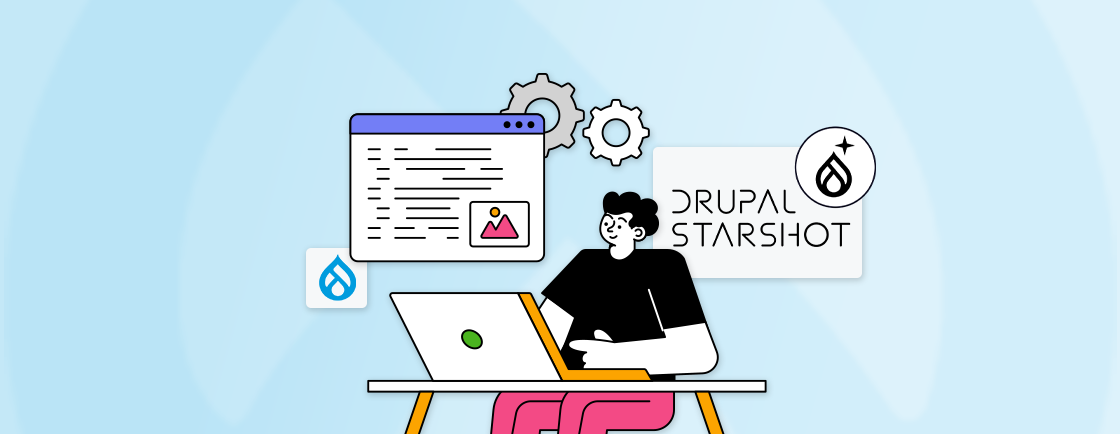Table of Contents
If your Drupal website feels slow or struggles with traffic spikes, a CDN (Content Delivery Network) could be really useful.Benefits of Having a Drupal CDN
CDN works like a team of helpers spread across the globe, storing copies of your site’s images, CSS, and JavaScript. When a visitor loads your site, they get these files from the nearest server and not just your main hosting server. This results in faster load times, fewer crashes during traffic surges, and a smoother experience for users everywhere.
In this blog, we’re going to discuss how CDNs work with Drupal, which solutions work best, and why many teams choose to hire dedicated Drupal developers to implement them effectively and see results from day one. So, let’s dive in.
What is Drupal CDN?
A Drupal CDN is a way to speed up your website by delivering content through a network of servers located around the world. CDN stands for Content Delivery Network, and when integrated with your Drupal site, it helps load your images, CSS, JavaScript, and other assets faster by serving them from the server closest to your visitor.
Instead of relying on just one hosting server (which could be far from the user), a CDN distributes your content across many edge locations globally. This reduces the distance data has to travel, cuts down on page load time, and improves the overall user experience, especially for international audiences.
In simple terms, Drupal CDN helps your site perform better by taking some of the heavy lifting off your main server. It’s especially useful for high-traffic sites, media-rich pages, and global brands using Drupal as their content management system.
Benefits of Having a Drupal CDN
A CDN isn’t just about speed; it’s a complete performance upgrade for your website. Here’s what you actually get when you implement one:
- Fast Page Loads: Your visitors get content from servers closest to them, cutting load times by 50% or more. No more waiting for files to travel across continents.
- Traffic Spike Protection: When your site goes viral or gets featured, the CDN absorbs the extra traffic so your main server doesn’t crash. Your site stays up when it matters most.
- Global Reach Without Lag: International visitors get the same fast experience as local users. Your Australian readers won’t suffer slow loads because your server’s in Chicago.
- Lower Bandwidth Costs: Since the CDN handles most file deliveries, your hosting bandwidth usage drops significantly, often cutting hosting expenses.
- Built-In Security: Most CDNs include DDoS attack protection, bot traffic filtering, and SSL encryption.
- Better Search Visibility: Google loves fast sites. Faster load times often lead to better search rankings and lower bounce rates.
- Less Work for Your Server: By offloading static files, your server can focus on processing dynamic Drupal content instead of getting bogged down by image requests.
In short, using a CDN with Drupal boosts your site’s speed, security, and global reach while reducing server load and hosting costs. It also helps handle traffic spikes, improves SEO, and delivers a faster, more reliable experience for users worldwide. To get the setup right, it’s always smart to work with experienced Drupal professionals.
If you’re planning to speed up your site while improving global accessibility, our Drupal development services can handle the full CDN setup and performance optimization for you.
List of Popular CDNs Used with Drupal Sites
Several CDN providers work well with Drupal and are trusted by developers for their speed, reliability, and features. Here are some of the most widely used options:
Cloudflare
This is the most beginner-friendly CDN for Drupal sites, offering a generous free tier that’s perfect for getting started. It’s incredibly easy to set up with Drupal and includes valuable security features like DDoS protection and a web application firewall. The dashboard is intuitive, making it simple to manage your CDN settings without technical expertise.
Many small to medium Drupal sites find that Cloudflare’s free plan provides everything they need for improved performance and security.
Akamai
It is the enterprise-grade solution trusted by large corporations and high-traffic Drupal implementations. With one of the largest global networks in the industry, Akamai delivers exceptional performance worldwide.
While it comes with premium pricing, the investment pays off for organizations that need guaranteed uptime, advanced caching rules, and superior support. Major Drupal-based websites handling millions of visitors often rely on Akamai’s robust infrastructure.
Amazon CloudFront
This integrates seamlessly with Drupal sites already hosted on AWS. As part of Amazon’s cloud ecosystem, it offers scalable resources and predictable pay-as-you-go pricing. Developers value how easily CloudFront integrates with other AWS services, such as S3 buckets and Lambda@Edge.
The service is particularly strong for Drupal sites that need to deliver content across multiple AWS regions or require advanced caching configurations.
Fastly
It specializes in real-time content delivery, making it ideal for Drupal sites that frequently update content. Its edge computing platform processes requests incredibly fast, with cache purging that happens in milliseconds rather than minutes.
Media sites, eCommerce platforms, and other Drupal implementations that handle dynamic content benefit from Fastly’s performance edge and powerful Varnish-based configuration options.
StackPath
It offers an excellent balance of performance and affordability for small business Drupal sites. Their global network may be smaller than some competitors, but it delivers solid speeds at competitive prices.
StackPath includes useful security features like DDoS mitigation and a web application firewall, making it a good all-in-one solution for Drupal site owners who want both CDN and security in a single package.
KeyCDN
It stands out for its straightforward, budget-friendly approach to content delivery. With simple per-GB pricing and no complicated tiers, it’s attractive for Drupal site owners who want predictable costs.
Despite the lower price point, KeyCDN still delivers good performance through its global network and includes useful features like HTTP/2 support and instant purging. It’s particularly popular among developers managing multiple small-to-medium Drupal sites.
These CDNs all offer Drupal-friendly integrations, so you can choose the one that fits your traffic needs, budget, and performance goals. For the best results, consider partnering with our Drupal development company. We will guide you through setup, optimization, and ongoing support so you get the most out of your CDN investment.
Steps For Setting Up Your Site to Work with CDN
Integrating a CDN with your Drupal site helps deliver your content faster, reduces load on your server, and enhances the overall user experience. Below is a clear, step-by-step process to get you set up smoothly, even if you’re not highly technical.
Choose the Right CDN Provider
Start by selecting a CDN provider that fits your site’s specific needs—consider your budget, audience location, and feature set. Each provider offers slightly different benefits, so make your choice carefully.
Set Up an Account and Add Your Domain
Once you’ve chosen your CDN, sign up and log into your account dashboard. Most providers will ask you to:
- Add your website’s domain (e.g., example.com).
- Choose your delivery method (full-site vs asset-only).
- Verify domain ownership via DNS or file upload.
Update Your DNS Settings
This step is crucial; your DNS settings must point traffic through the CDN’s servers. You’ll typically do this by updating your nameservers with your domain registrar.
- Replace your current nameservers with the ones provided by your CDN.
- Allow some time (usually a few hours) for DNS propagation.
- Check DNS status with tools like DNS Checker.
Install and Enable the CDN Module in Drupal
Drupal provides a module specifically for CDN integration. This helps rewrite static file URLs so they load through the CDN.
- Go to Drupal.org and download the CDN module.
- Use Composer or manually upload it to your modules directory.
- Enable it from your admin panel (/admin/modules).
Configure the CDN Module
Once enabled, configure it to link your site’s static content with your CDN domain.
- Navigate to Configuration → Development → CDN.
- Add your CDN domain or subdomain (e.g., cdn.example.com).
- Choose “Origin Pull” or “File Conveyor” mode based on your setup.
Clear All Drupal Caches
After making changes, always clear your site’s cache to ensure the new settings take effect properly.
- Use the admin toolbar to go to performance settings.
- Click Clear all caches.
- Optionally, use Drush: drush cr for faster cache clearing.
Test Your CDN Setup
Before going live, verify that your assets are loading from the CDN. This ensures everything is working as expected.
- Use browser DevTools (F12 → Network tab) to check asset URLs.
- Look for your CDN domain in static file paths.
- Run a speed test using tools like GTmetrix or PageSpeed Insights.
Simply put, to set up a CDN with your Drupal site, choose a suitable provider, update your DNS, and install the Drupal CDN module. Configure the module to serve static assets, clear caches, and verify asset delivery via your CDN domain. This setup boosts site speed, reduces server load, and improves user experience.
Setting it up may seem simple, but to make the most of your setup and avoid errors, it’s best to hire Drupal developers who have experience with CDN integration.
Summing Up
Every website could benefit from a CDN. For Drupal sites, it’s one of those rare upgrades that delivers immediate results without requiring major changes. Whether you’re tired of slow load times, nervous about traffic spikes, or just want to give visitors a smoother experience, a CDN checks all the boxes.
The setup takes less time than you’d think (often under an hour), and the ongoing maintenance is practically zero. It’s a smart move toward a faster, more scalable website that’s better equipped to handle both traffic and user expectations.
Need expert help with setting up or optimizing your Drupal CDN? Our Drupal development company is here to guide you through every step. Get in touch with our experts today!
FAQs on Drupal CDN
Will a CDN affect my Drupal site’s admin panel performance?
No, CDNs typically only optimize front-end content like images, CSS, and JS. Your admin panel keeps running directly from your server, so backend performance stays the same. You might even notice faster media library loads if your CDN handles image delivery.
Can I use a CDN with my local/staging Drupal site?
Yes, but it’s often unnecessary unless testing CDN setups. Most developers skip CDNs for local/staging environments to avoid complexity. If needed, some CDNs offer dev modes or let you restrict traffic to specific domains.
Do CDNs work with Drupal’s image styles?
Absolutely. The CDN module seamlessly handles Drupal’s image style URLs. Just ensure your CDN is configured to cache image derivatives and purge the cache when updating image styles.
Will a CDN break my site if the CDN service goes down?
Most CDNs have automatic fallbacks to your origin server if issues arise. For extra safety, test your site with the CDN temporarily disabled to ensure core functionality remains intact.
Unleash the Potential of Drupal
Access expert guides and insights to leverage Drupal for scalable and secure web solutions.