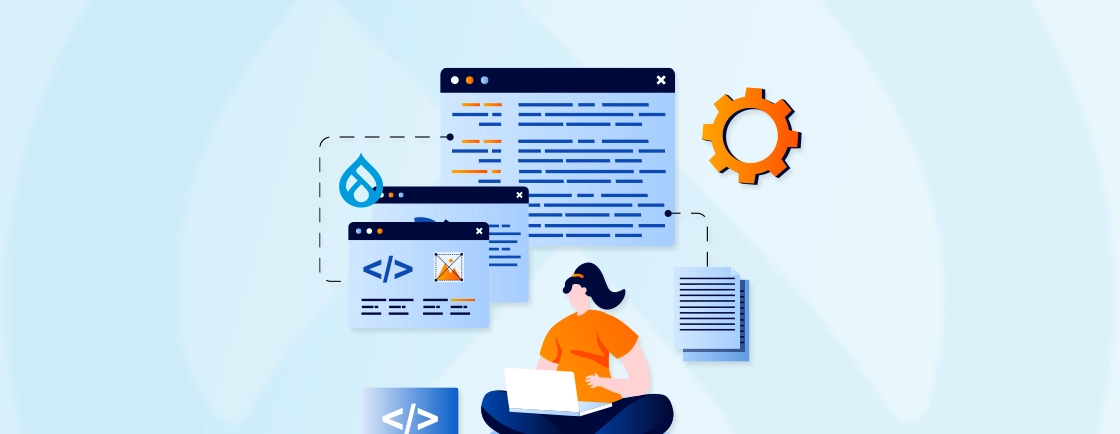Table of Contents
Web performance is an important issue to consider when creating a website because page load speed affects user experience and usability. Drupal websites that load slowly will not only disappoint visitors but will also fall in search engine rankings, such as Google’s, as well.
The opposite is true for a Drupal-powered website that has been fine-tuned for performance and can handle millions of daily visitors, and it will also help in ranking high in search engines.
Optimizing Drupal sites for speed can be its own subfield of web development. Experts in the Drupal framework and Drupal development companies can spend days, if not weeks, investigating and fixing performance issues. But there are many quick fixes that can be implemented with little effort. You don’t have to implement everything on this list; try just a few and see how much of a difference they make in terms of site speed.
Tips and Tricks for Optimizing Drupal Website
There are a number of ways that a beginner can speed up the loading of a page. There is a list of specific Drupal tools and modules for the same.
Update Your Website and Modules

There are times when you either forget to update your modules or simply don’t care about doing so. It is likely that this will result in a slowdown of the website. This happened due to the code that was used for that module being both old and not updated.
The reason why companies regulate module updates regularly is that they do not want to stay behind their competitors and want to achieve a higher rate of speed than their competition. To begin the process of increasing the speed of a Drupal website, the first step is to update each module.
Regular updates are released for both the core Drupal and the modules that other people have contributed to in order to fix problems, improve security, and increase performance. Your website will perform slowly and display poorly across all browsers if you choose to ignore the necessary upgrades. Maintaining familiarity with these updates is highly recommended.
Disable/Remove all Modules

It is possible that the performance of your website will suffer if you have a number of modules active. Before going live, it is best to disable any modules that are not going to be used, because having too many modules will slow down a website.
There is overhead and runtime for every module. When a website has more modules installed, the amount of time it takes for its code to execute increases. The amount of time it takes to carry out the essential code is directly proportional to the rate at which the individual pages on your website load. Because of this, in order to increase the speed of your site, you need to identify the modules that aren’t being used and then disable them.
Remove Unused Fields and Content Types

Drupal will construct numerous tables and add linkages between existing tables for every new field that is added. If you construct a field for the purposes of development and it turns out that it is not necessary, the table that you created will still be available in the Drupal database.
The processing of these tables is going to have a detrimental effect on the speed of your website. As a result of this, once the building of your website is finished, you will need to review every field and content type that you’ve established and delete the ones that aren’t necessary any longer.
Manage the Use of CSS and JavaScript

Both CSS and JavaScript are widely utilized on websites due to the flexibility with which they may be customized. However, an abundance of anything can be bad for a website.
Don’t use as many CSS files or JavaScript as possible, and try to keep your coding to a minimum. Each of these factors has the potential to reduce productivity.
There is a built-in capability in Drupal to combine these additional files into one to reduce load time.
Image Optimization

Any piece of material absolutely needs to have images used in it. For instance, were you aware that blogs containing images receive 94% more views than those containing no images at all? Nevertheless, these pictures have a front and a back.
Although they have the potential to increase audience engagement, they also have the potential to hinder Drupal’s performance.
I come across websites that load more slowly than others due to the presence of graphics that are excessively large in size. Before uploading the photos, you should resize them so that they are at the optimal resolution. This will save you time. Do not use extremely large images and then try to force them to fit by manually adjusting the size of the code that controls them.
Use a CDN with Drupal

You can also improve Drupal’s speed by making use of a content delivery network, CDN. The term “content delivery network” refers to a system of proxy servers and data centers spread over various locations, usually all over the world. Popular CDNs include Cloudflare, KeyCDN, and Fastly.
If you go with a content delivery network, copies of your website’s files will be uploaded to the many data centers that make up the network. Users will then be served data from the closest data center when they visit your website. Websites with files that have to travel less distance to get to the user’s browser should load faster than those that always link back to the original server.
Image Sprites

The presence of multiple photos on a web page triggers an increased number of server requests, which might result in the page loading more slowly. One solution to this problem is to make use of image sprites, which, in addition to reducing the number of server inquiries, also help to conserve bandwidth.
Lazy Loading

Drupal’s performance is accelerated by the use of lazy loading. The term “lazy load” refers to materials or resources on a website that do not load until the user interacts with them.
Because of this, the time it takes for pages to load is reduced, and the overall speed of the website is increased. There are a great number of typical websites, each of which requires the user’s web browser to pre-load text and graphics before gaining access to the site. Because of this, the website eventually loads in an extremely slow manner.
Therefore, it is possible to implement lazy loading on your website and still detect a substantial difference in performance, regardless of which version of Drupal 8 or 9 you are running. Given that a sizeable percentage of people access websites through mobile devices, making a website more mobile-friendly might also involve making use of a technique known as lazy loading.
Leveraging Drupal’s Robust Library System

With the release of Drupal 8, asset libraries were introduced for the management of CSS and JavaScript for modules and themes. Utilizing libraries enables the granular inclusion of assets based on the page that is being loaded. This is helpful since it can help reduce the amount of time it takes for a page to load and keep the number of assets loaded to a minimum.
base:
version: 1.x
css:
theme:
build/styles/root.css: { minified: true }
js:
build/scripts/root.js: { minified: true }
article-listing:
version: 1.x
js:
build/scripts/03-structures/article/article-feature/article-feature.js: { minified: true }
content:
version: 1.x
js:
build/scripts/content.js: { minified: true }
Devel Module

Devel is a set of modules that provide further development support in addition to utility functions, administration pages, and other features. One can use Drush commands throughout the process of development in order to analyze the amount of time a query took to execute or the number of times a function was carried out on a certain page.
You will be assisted in locating sites that have complex queries that take up a lot of time by using this module.
Update Your Version of PHP

Several CMSs, including the popular Drupal, rely heavily on PHP. An improvement in functionality is possible in each update. Maintaining a website at its most recent stable release improves the user experience for everyone.
Many hosting companies grant users the ability to change the version of PHP using cPanel. You can choose which version to use and activate it from a drop-down menu.
You should use caution when updating your program, though. It’s possible that not all PHP versions are compatible with all modules and scripts.
In my experience, there have been a few plugins that have flat-out refused to function with previous releases of PHP. The newest version also has issues with some older ones.
Implement Redis

By default, Drupal uses the database. While this is a good feature to have, it can become troublesome for high-traffic websites due to the fact that the database may become a bottleneck as a result of handling multiple additional queries linked to page requests.
Using Redis as a drop-in substitute for database caching can result in significant speed gains. Redis is highly efficient for storing, reading, and writing cache data. Furthermore, it eliminates the requirement for the database to process these queries.
Varnish

Varnish Cache is a web application accelerator that also functions as a caching HTTP reverse proxy. Varnish is utilized on tens of thousands of Drupal websites to decrease the amount of time it takes for pages to load by a factor of ten to one thousand. Additionally, it can be combined with cache tags to simplify the process of invalidating caches.
Varnish serves static files and anonymous page views for your website significantly faster and at higher volumes than Apache, with roughly 3000 requests per second. Your website can utilize the Drupal Varnish module.
Testing Your Website’s Speed

It’s always a good idea to check your site’s speed every few weeks. You never know when you might add an extension or something else that might slow things down. Here are a few of the tools which can be used for website optimization.
It is a tool that gives you information about how fast your website is. The fact that Google PageSpeed Insights connects to your Analytics account is one of its best features. This means that you can use Analytics to find pages with a low retention rate and then look at them to see if they are slow.
WebPageTest.org gives more information about each part of a website. You get a full report of what slows down the site, from the CSS files it uses to the images and links on it. You can test the site from different places and with different browsers, which is a great feature.
Pingdom is another good website analyzer that looks at more of the site’s details. It tells you what kind of content is on the site and what is slowing it down the most. Pingdom will also grade each part and tell you where you need to make changes.
Maintain a Clean and Efficient Website
Applying above mentioned Drupal performance tips help you to improve user experience and higher ranking in SERPs. Ensure your Drupal website is cached properly, images are the right size, and unused modules are removed. By considering these parameters and enough bandwidth, your Drupal website will achieve your desired results.
If you’re still unsure how to increase the performance of your Drupal website then you can always hire Drupal developers to improve your site’s performance in a way that will help your business. You can contact us and get a free performance audit report for your website.