Quick Summary
Do you want to build a cross-platform app for both browsers and mobile devices? If yes, then React Native for Web is the best solution. It is a library that helps developers create unified applications. Here, we will discuss the fundamentals of React Native Web, its pros & cons, use cases, and a practical example.
Table of Contents
Starting a new web development project? Then, one of the most crucial decisions you will make is which tech stack you are going to use. It’s important because the tech stack will decide your application’s performance and scalability.
If you are building your application for multiple platforms or plan to expand in the future, consider using React Native for web library. It serves as a compatibility layer between React DOM and React Native, so you can use React Native components and APIs across platforms. It will help you run your application on Android, iOS, and the web with a single codebase. So, scalability will not be a concern anymore.
In this React Native Web guide, we will discuss its basics, top reasons to choose it for your project, its limitations, various use cases, and provide an example of how to create a React Native application for the web. So, let’s get going!
Why Should You Use React Native for Web?
React Native Web is not only a library, but it’s also a practical solution for developers. It helps simplify the development process and reduce costs. Here are some top reasons why you should consider it:
- Maintain a Single Codebase: React Native for Web eliminates the need for using different codebases. You need to write the code once, and you can deploy it across Android, iOS, and the web. It will save you a lot of time and simplify future updates.
- Save Significant Costs: You can power your web and mobile applications from the same codebase, so there will be considerable cost savings compared to separate codebases.
- Smooth User Experience: React Native is popular for creating native-like experiences across different platforms. Similarly, React Native Web helps you develop the same user experience for web users.
When to Use React Native for Web?
React Native Web is a great option for web development, but it does not mean it’s perfect for every project. You need to understand its usefulness and strengths to make the right decision.
Here are a few scenarios when it will be a suitable solution:
- You Need a Cross-Platform App: If you want an application for both web and mobile users, React Native for Web is your go-to option.
- You Require Fast Development: If you need to build and launch your app by a deadline, React Native Web can help you work faster.
- Your App Will Have High User Interaction: React is a perfect solution for front-end UI because it can better handle high user interaction. If your web app will have multiple elements and a large user base, using React Native for Web is recommended.
Fundamentals of React Native for Web
Before you get started, you should have knowledge of React Native Web basics and how it works. It’s a library developed with functional components, hooks, and modern React APIs.
When you create applications with React Native Web, you can use React Native’s components and APIs. This helps you provide the same experience on the web as in your mobile app. If you are building the application from scratch, you can use native components for Android and iOS along with core components like <View>, <Text>, <Image>, <ScrollView>, and <TextInput>.
React Native for Web uses JavaScript to create unique styles and convert them into Native CSS. It also simplifies the development process by implementing highly feasible CSS that doesn’t require domain-specific styling.
Key Benefits of Using React Native for Web
There is a range of benefits React Native Web offers. Here are some top benefits it offers to developers and businesses:
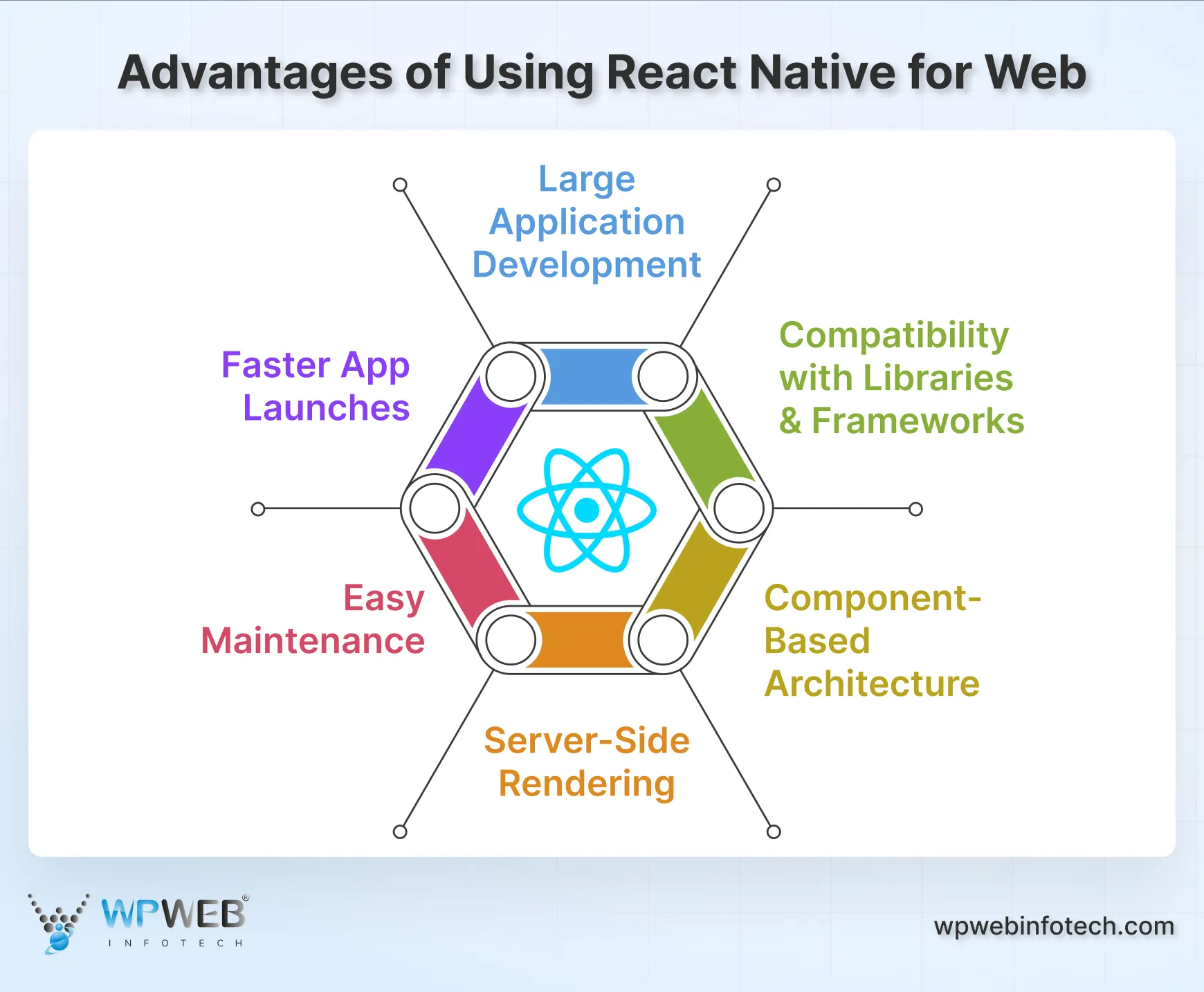
Faster App Launches
As you know, you can deploy your React Native app on both web and mobile with a single codebase. This helps small businesses and startups in their go-to-market process. They can launch high-performance apps within the set timeline.
Easy Maintenance
A single codebase is easier to maintain than managing different ones. You need to implement new features or fix bugs only once, and then they will be reflected on all platforms.
Server-Side Rendering
With React Native Web, you can use AppRegistry. It’s a bridge between your React Native app’s JavaScript code and the native platform. It also helps you create HTML document strings that are applied to render applications. This makes implementing server-side rendering straightforward.
Component-Based Architecture
React Native for Web follows a component-based architecture just like React. So, you can have multiple reusable and modular elements. Every component will have its logic and rendering, so you can identify and fix problems effortlessly.
Compatibility with Libraries and Frameworks
React is a versatile library and integrates well with other libraries and frameworks. For comprehensive solutions or complex features, you can integrate React Native Web with other useful libraries and React Native development tools to simplify development.
Large Application Development
Just like Redux, you can build large web applications with React’s architecture and state management capabilities. The clean structure of React components helps you develop large apps or scale the existing ones.
Limitations of React Native for Web
React Native Web offers various benefits, but it has its limitations as well. One primary limitation is that it’s not an official part of the React Native framework; it’s a community-maintained project. So, it will offer limited capabilities compared to other official frameworks and libraries.
Here are some key limitations you should consider:
Limited Features Available
React Native for Web supports limited features of the React Native framework, so you might need to take a manual approach for developing them. Features like refresh control and alert are not available for web projects. Also, many React Native APIs and components are not supported in React Native for the Web.
Misalignment with React Native
There can be instances of misalignment with React Native’s functionalities. Some React Native packages do not work well with web platforms. Also, some web-based packages can cause conflicts with features that support native.
Styling Issues
React Native for Web uses the DOM and traditional CSS, so some native-style adjustments might work differently on web browsers. So, you will need to allocate dedicated resources and time for rigorous testing and adjustments.
Performance Concerns
If you want to build a web app with a complex and wide range of features, you might need to use another web development framework or library with React Native for Web. It’s not a dedicated web framework; you might face some limitations.
How to Create a React Native Application for the Web?
Now that you know the fundamentals and pros/cons of React Native for Web, you might be excited to see how it works practically.
Here, we will create a basic web application. For that, you need to use the Expo framework. These are some prerequisites you need to keep in mind:
- Node.js and npm are installed on your system.
- Basic familiarity with JavaScript and React concepts (components, props, state).
Step 1: First, we need to install the Expo CLI. Open your terminal and execute this command:
npm install -g expo-cli
The Expo framework will help you run and build React Native apps effortlessly.
Step 2: Now, we need to start building the application. Run this:
npx create-expo-app MyWebApp
cd MyWebApp
This code will create a new directory “MyWebApp” with the starter code. You can change the directory name as you want.
Step 3: Expo is great for creating applications in the web environment. Just ensure that these dependencies are installed in your project:
npx expo install react-dom react-native-web @expo/webpack-config
Now, all the necessary libraries are installed for web support.
Step 4: We are ready to run the app on the web. Go to the Expo development server and run any of the following commands:
npm run web
Or
yarn web
Once you do this, your application will run in the browser, and you can see the progress and changes as you take the development process further.
Step 5: You can now add some creativity and customize your application’s look and feel. For that, run this code in the App.js file:
import React from "react";
import { View, Text, StyleSheet } from "react-native";
export default function App() {
return (
<View style={styles.container}>
<Text style={styles.text}>Hello, React Native for Web!</Text>
</View>
);
}
const styles = StyleSheet.create({
container: {
flex: 1,
alignItems: 'center',
justifyContent: 'center',
backgroundColor: '#F3F6F9'
},
text: {
fontSize: 24,
fontWeight: 'bold',
},
});
This code will create a simple view for your app, which will be compatible across Android, iOS, and the web. For more customizations, you can modify it as per your needs.
Step 6: Once you are ready for deployment, use any of the below given codes:
npm run build:web
Or
yarn build:web
This will create static files in a web-build or build folder. You can host them on any web server when you want to launch the app for the users.
Note: This process will help you develop a basic web application using React Native for Web. If you want to develop advanced features and themes, you can consider using different web development tools, libraries, and frameworks.
And if you don’t want to get into the development complexities, consider working with an experienced React Native development company. They can provide you with a fully functional web app within the deadline.
Use Cases of React Native for Web
Considering the flexibility and compatibility of React Native Web with mobile platforms, it’s useful in various cases.
Here are a few use cases you can consider:
- Content Management Systems: If you need a custom CMS for your app, React Native Web is a great choice. It helps administrators in managing content across both mobile and web from a single place.
- Social Media Apps: Social media applications are widely used across both desktops and mobile devices. React Native for Web helps in creating a uniform experience on both platforms.
- eCommerce Stores: Online retailers often need a consistent look and feel on web and mobile apps. So, React Native Web is the perfect choice for that.
Final Thoughts
React Native for Web is useful for many businesses. It’s a versatile library that can help you build a unified experience for your customers and eliminate the time consumed in developing codebases for different platforms.
You can use React Native Web for your application. It has some limitations, but it offers basic functions. This is a good choice if you have a tight deadline. For an app with a complex logic and a vast range of features, using a headless architecture will be helpful.
If you want to make the most out of React Native for Web, you can count on our experts. Hire React Native app developers to build modern architecture and develop interactive applications.
Build One App for Web & Mobile with React Native
Turn your idea into a fast, responsive cross‑platform app using React Native for Web. Get a single codebase that runs smoothly on web, iOS, and Android while cutting development time and cost.





