Table of Contents
Are you thinking of opening your own online store? You’ll soon realize how most eCommerce solutions are either difficult to use, too costly, or just lack the control they should offer.
That’s where Bagisto can help. Bagisto is a free and open-source Laravel-based platform. It’s ideal for developers as well as store owners who need flexibility and control.
With Bagisto, you can create anything — a small online store or a large multi-vendor marketplace.
And the best part? You don’t have to worry about complex setups or code. In this blog, we’ll tell you what Bagisto is, how to install it, and how compares to other top eCommerce platforms. So, let’s begin.
What is Bagisto?
Bagisto is an open-source eCommerce platform created on the foundation of Laravel, which is one of the most popular PHP frameworks. With Bagisto, Laravel’s elegant code structure combines with the interactivity of Vue.js to offer store owners and customers a whole new experience in a highly responsive manner.
Whether it is a single-store installation, a multi-vendor marketplace, or headless commerce, Bagisto gives you the tools you require–all in one place.
Why Choose Bagisto?
Choosing the right framework for your online store is essential, and Bagisto is one of the best because it is built on Laravel. Laravel is popular for clean codes, high security, and easy development.
When combined with Bagisto’s eCommerce capabilities, it creates a reliable and scalable platform that suits both developers and business owners.
- Developer Friendly: The MVC architecture and readable syntax make it easy to build and scale with Laravel.
- Secure: Laravel includes built-in tools for securing your app.
- Modular codebase: As Bagisto has a modular approach, adding or removing features does’t result in glitch.
- API ready: Build headless commerce apps or mobile front ends easily using Bagisto’s REST APIs.
With the power of Laravel, Bagisto provides a perfect mix of structure, flexibility, and performance. It saves the development time, allows easier customization, and offers long-term stability.
How to Set Up Laravel Bagisto in Your System?
It is easy to get started with Bagisto if you already have experience working with Laravel and a basic server setup. Herea are steps for installing and setting up Bagisto correctly using the latest stable version.
System Requirements
Before setting up Bagisto, make sure your system meets the following prerequisites for smooth installation and performance:
- Operating System: Ubuntu 16.04 LTS or higher, or Windows 7 or above (WAMP/XAMPP)
- Server: Apache 2 or NGINX
- RAM: 4 GB or more
- Processor: 1 GHz clock speed or higher
- PHP Version: 8.1 or newer
- MySQL: 8.0.32 or higher
- MariaDB (if used): 10.3 or higher
- Node.js: 18.12.0 LTS or above
- Composer: 2.5 or newer
With all prerequisites in place, Bagisto installs smoothly and functions without issues. After setting up the platform, you can begin building your store and enhancing its capabilities. To add reusable components and extend functionality, Laravel package development enables the creation of modular and scalable packages for Laravel applications.
Method 1: Install Using the GUI Installer
Bagisto offers a simple graphical installer that helps you set up your store without needing to manually run all the backend commands. You can do this in two ways:
Option 1: Using Composer
- Choose the directory where you want to install Bagisto.
- Open your terminal and navigate to that directory.
- Run the following command:
composer create-project bagisto/bagisto

- Configure your HTTP server (Apache/Nginx) to point to the public/ directory inside the Bagisto folder.
- Open your browser and go to:
http://localhost/bagisto/public/

This will launch the Bagisto graphical installer in your browser.
Option 2: Using the Downloadable ZIP File
1. Download the Bagisto ZIP file from the official website.
2. Extract the contents.
3. Navigate to the project root directory via terminal.
4. Run the following command:
composer create
5. Set your HTTP server’s document root to the public/ directory of the project.
6. Then access the following in your browser:
http://localhost/bagisto/public/
To make your Bagisto project more flexible, create custom package in Laravel to add unique business logic and tailor eCommerce features according to specific project requirements. This step will open the GUI installer.

Note: Composer must be installed on your system for both options to work properly.
Method 2: Install Using Composer (Command Line)
For those comfortable with the terminal, you can install Bagisto directly using Composer.
1. Choose your desired installation folder and open a terminal in that directory.
2. Run the following command to download Bagisto:
composer create-project bagisto/bagisto
3. Once the download finishes, start the installation:
php artisan bagisto:install

Note: If the .env file is missing, the installer will prompt you to provide necessary details during the installation process.
4. Follow the prompts and fill in details such as:
- App URL
- Database connection (host, port, database name, username, password)
- Mail configuration (optional during setup)
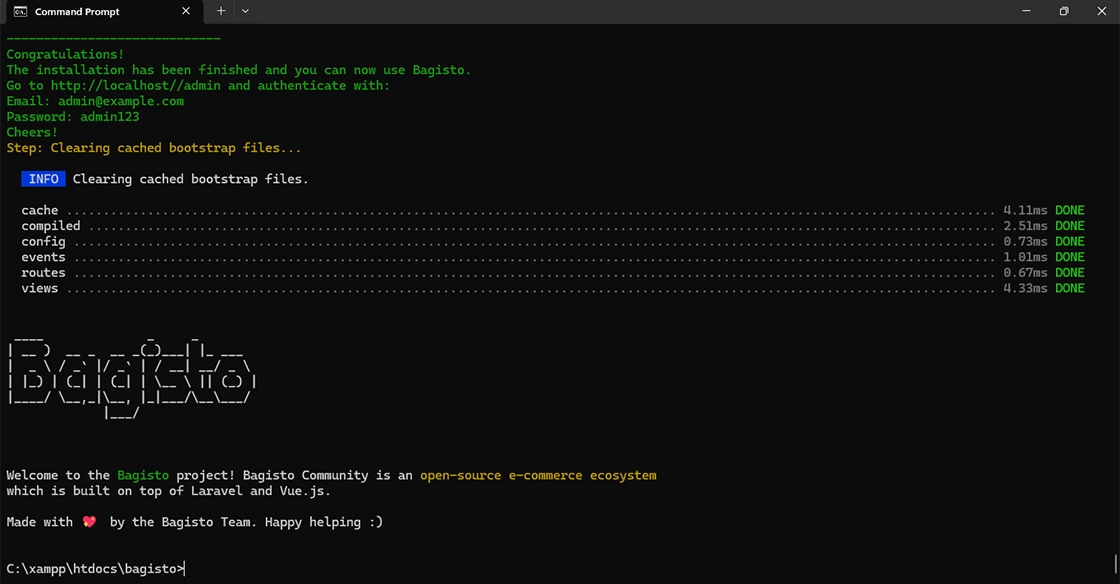
This method ensures a clean installation with all environment variables correctly set.

Accessing the Admin Panel
Once the installation is complete, you can log in to the admin dashboard of your store using the following URL:
http(s)://your-domain.com/admin/login
Or, if you’re running locally:
http://localhost/admin/login
Use these default credentials to sign in:
Email: admin@example.com
Password: admin123

Once logged in, you’ll have full access to manage products, customers, settings, and everything else your store needs. For developers who prefer a highly customizable admin interface, laravel Nova is another excellent tool built on Laravel that simplifies backend management with elegance and flexibility.

Optional: Deploy on a Live Server
To move your Bagisto store online, upload your project to a live server with the same environment setup. Make sure to configure your .env for production and use a web server like Apache or Nginx with proper virtual host settings. If you’re exploring content management options for Laravel, check out our comparison of top Laravel CMS platforms to see which fits your business model best.
Bagisto vs Other eCommerce Platforms
Choosing the right eCommerce platform can be challenging with numerous options available. Bagisto distinguishes itself by providing flexibility, control, and a developer-friendly environment—all built on Laravel. Another excellent Laravel-based solution for creating admin dashboards is Backpack for Laravel, a lightweight and powerful tool for building customized admin panels with ease.
To see where it fits, let’s compare it with some of the other popular platforms.
| Feature | Bagisto | Shopify | WooCommerce | Magento |
|---|---|---|---|---|
| Open Source | ✅ | ❌ | ✅ | ✅ |
| Built on Laravel | ✅ | ❌ | ❌ (WordPress) | ❌ (Zend) |
| Customizable | ✅ | Limited | Moderate | ✅ |
| Multi-Vendor Ready | ✅ (Extension) | ❌ | ✅ (Extension) | ✅ (Extension) |
| Hosting Flexibility | ✅ | ❌ | ✅ | ✅ |
While every platform has its strengths, Bagisto offers a refreshing mix of customization, scalability, and open-source freedom. It’s especially appealing for those who prefer Laravel and want a solution tailored to their business needs.
Let’s Summarize
Bagisto brings together the strength of Laravel with the essential tools needed to build and grow an eCommerce store. By engaging expert Laravel developers for hire, businesses can fully leverage Bagisto’s open-source nature, flexibility, and rich feature set to gain total control over their online presence.
Whether you’re starting small or planning to scale, Bagisto gives you the foundation to create a tailored shopping experience. With the right setup and a bit of customization, your store can be up and running in no time.
If you need advanced customizations for your eCommerce store, you should consult with a Laravel development services.
FAQs for Bagisto Laravel
Is Bagisto suitable for large-scale eCommerce stores?
Yes, Bagisto is designed to scale with your business. Built on Laravel and Vue.js, it provides a modular and flexible architecture that supports complex product catalogs, multiple channels, and a growing customer base. You can also extend or customize features as your needs evolve.
Can I integrate third-party Laravel packages into Bagisto?
Absolutely. Since Bagisto is built on Laravel, you can seamlessly integrate third-party Laravel packages to extend functionality. Just make sure the packages are compatible with Laravel 8+ (or the current Bagisto version) and do not conflict with core dependencies.
Does Bagisto support headless eCommerce or API-first development?
Yes, Bagisto provides RESTful APIs out of the box, making it suitable for headless commerce architecture. You can build custom frontends using frameworks like React, Vue, or even mobile apps while using Bagisto solely as a backend engine.
Build Powerful Laravel Applications
Learn how to leverage Laravel's powerful features for efficient and scalable web development.





