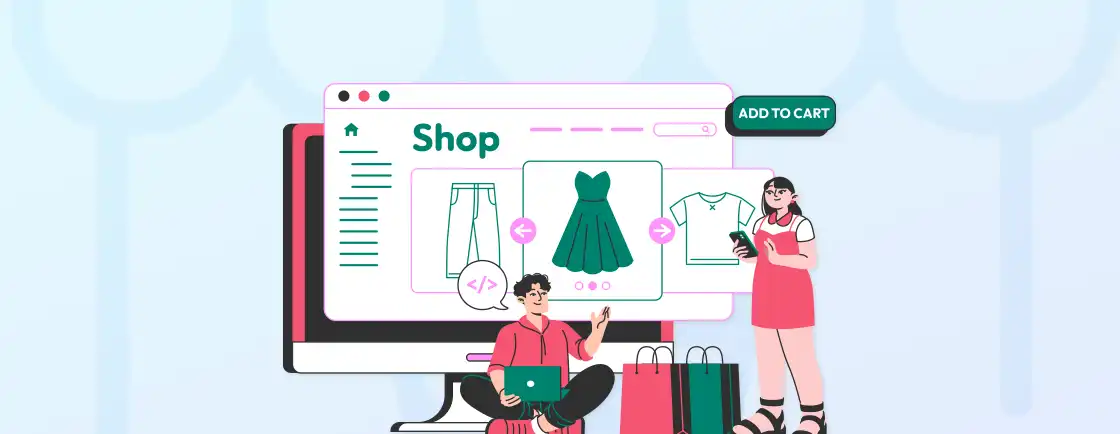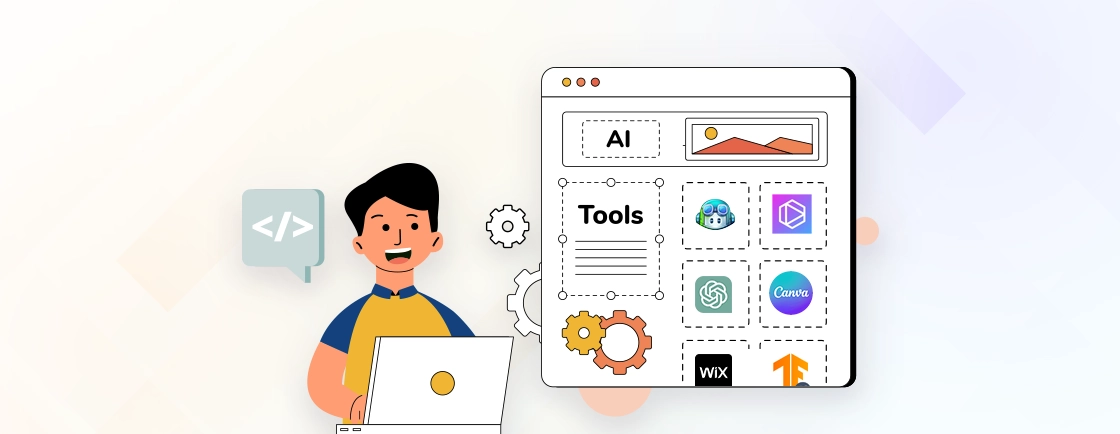Table of Contents
Feel like managing the code and files is slowing down your web development process? Then, among the best web development tools, you need an Integrated Development Environment (IDE).
An IDE goes beyond a simple text editor, offering a comprehensive set of tools specifically designed to streamline web development. It acts as a central hub, integrating features like code editing, debugging, testing, and project management, all under one roof.
Let’s look at the best IDEs used by professional web development services and their top features.
What are IDEs?
Integrated Development Environments (IDEs) are software applications. They have various functionalities crucial for coding, debugging, testing, and deploying software projects. Within an IDE, developers can write, edit, and organize their code efficiently.
They also include features such as built-in terminal, syntax highlighting, and version control integration. Let’s dive into each of them for better understanding.
- Code Editor: This is where web developers write the code. A good code editor provides syntax highlighting, code suggestions, and more features for different web development languages.
- Code Debugging Tools: Debugging helps find and fix errors in your code. IDEs offer breakpoints and step-by-step execution to examine variable values during runtime.
- Language Support: IDEs specialize in supporting various development frameworks. For web development, you will use languages like HTML, CSS, JavaScript and server-side languages like PHP or Python.
- Version Control Integration: IDEs can integrate with version control systems like Git. So you can track changes to your code, revert to previous versions, and collaborate with other developers.
- Built-in Terminal: A built-in terminal allows you to run command-line tools and interact with the operating system within the IDE. This eliminates the need to switch between applications.
- Live Preview: This allows you to see the output of your web application directly within the IDE. It offers a real-time development experience by refreshing the browser preview automatically.
- Extensibility: Many IDEs allow you to install plugins and extensions that add new features and functionalities. This caters to your specific development needs, whether for front-end or back-end development.
- Code Analysis and Refactoring: IDEs can analyze your code and suggest improvements like code restructuring. That enhances the code readability and maintainability.
These are just some of the many features IDEs offer for web development. The specific features you’ll need will depend on your preferences and the type of web development.
Best IDEs for Web Development
Choosing the best IDE for web development depends on your specific needs and preferences. Here are some of the most popular options to consider, each with its pros and cons:
Visual Studio
Visual Studio is an open-source, full-fledged IDE offering a comprehensive suite of tools for web development. Beyond just a code editor, it’s a comprehensive suite that streamlines the entire development lifecycle. That goes from writing clean code to debugging, testing, and deployment.
Key Features
- Integrated Git Control: Built-in support for Git allows seamless version control directly within the editor.
- IntelliSense: Smart code completion based on variable types, function definitions, and imported modules.
- Code Refactoring: Automated code refactoring for cleaner and more maintainable code.
- Immediate Window: Execute commands or evaluate expressions during debugging.
- NuGet Package Manager: Easily add, update, and remove third-party libraries.
Price: Free to use
Atom
Atom is an editor developed by GitHub, known for its hackability and customization. It offers a wide range of packages and themes, and collaborative coding with Teletype. And you get a higher level of control to ensure better tinkering and creating a truly personalized development environment.
Key Features
- Hackable Text Editor: Highly customizable and hackable, allowing developers to tweak the editor to their needs.
- GitHub Integration: Direct integration with GitHub for version control makes managing repositories easier.
- Package Manager: Many packages and themes are available to extend functionality and aesthetics.
- Teletype: Collaborative coding feature that allows multiple developers to work on the same codebase in real time.
- Smart Autocompletion: Helps with faster coding by providing intelligent code completion suggestions.
Price: Free to use.
IntelliJ IDEA
IntelliJ IDEA is an IDE from JetBrains that supports a wide range of programming languages. That includes web development languages like HTML, CSS, JavaScript, and TypeScript. If you want to develop a basic site, its Community Edition provides all the essential features. On the other hand, Ultimate Edition offers features like database tools and framework support.
Key Features
- Smart Code Completion: Context-aware suggestions for code completion, making coding faster and reducing errors.
- Advanced Refactoring: Comprehensive tools for refactoring code safely. It includes renaming, extracting methods, and changing signatures.
- Integrated Version Control: Support for Git, SVN, Mercurial, and other version control systems.
- Framework Support: Extensive support for frameworks like Spring, Hibernate, Struts, Angular, React, and more.
- Database Tools: Built-in tools for database development, including SQL editing, database browsing, and schema management.
Price: Starts from $169 per year.
Komodo IDE
Komodo IDE is a multi-language development environment developed by ActiveState. It offers a range of features suitable for web development and other programming tasks. The free Komodo Edit edition provides a basic set of features, while the paid edition offers more advanced functionality.
Key Features
- Multi-language Support: It supports various programming languages, including Python, PHP, Perl, Ruby, HTML, CSS, and JavaScript.
- Debugging and Unit Testing: Integrated debugging and unit testing tools for various languages.
- Code Refactoring: Tools for renaming, moving, and refactoring code to improve its structure.
- Collaboration Tools: Real-time collaboration features for working with other developers.
- Code Intelligence: Smart code completion, syntax highlighting, and code navigation.
Price: Licenses available at $99 per license.
Eclipse IDE
Eclipse IDE is free and widely used for Java development. It also supports other languages through plugins. Although it is not a user-friendly option on this list, it is a powerful tool for developers comfortable with its plugin-based approach.
Key Features
- Plugin System: Highly extensible through a vast library of plugins, allowing support for additional languages and tools.
- Advanced Debugging: Sophisticated debugging tools supporting breakpoints, watchpoints, and detailed stack traces.
- Project Management: Project management tools, including task management and project navigation.
- Code Refactoring: Advanced refactoring tools to help improve code structure and maintainability.
- Cross-platform Support: Available on Windows, macOS, and Linux.
Price: Free to use.
PyCharm
PyCharm is a Python-focused IDE developed by JetBrains, offering a rich set of tools for Python developers. It provides intelligent code completion, debugging, testing, and profiling tools. Plus, it supports Python web frameworks like Django and Flask, making it ideal for Python web development.
Key Features
- Intelligent Code Editor: Smart code completion, code inspections, and error highlighting for Python.
- Debugging and Testing: Integrated debugger and test runner for Python, with support for Django testing.
- Web Framework Support: Excellent support for Django, Flask, and other web frameworks.
- Database Tools: Built-in tools for managing databases, writing SQL queries, and database schema navigation.
- Code Analysis: Continuous code quality checks and analysis.
Price: Starts from $99 per year.
Brackets
Brackets is a lightweight IDE from Adobe specifically designed for web development. It offers a clean and user-friendly interface, with features like live preview and preprocessor support. While not as feature-rich as other options on this list, Bracket is a good choice for developers who prefer a simpler IDE.
Key Features
- Live Preview: Real-time preview of HTML and CSS changes in the browser.
- Inline Editors: Edit CSS, JavaScript, and other code within the context of HTML files.
- Preprocessor Support: Native support for LESS and SCSS files.
- Code Hinting: Smart code hinting for HTML, CSS, and JavaScript.
- Built-in Command Line: Integrated command line for running scripts and commands.
Price: Free to use.
AWS Cloud9
AWS Cloud9 allows developers to write, run, and debug code from any internet-connected device. It offers real-time collaboration, file storage, and an integrated terminal, making it a flexible tool for cloud-based development. The free tier offers limited resources, while the paid plans provide more powerful features.
Key Features
- Cloud-based IDE: Accessible from any internet-connected device, with no setup required.
- Real-time Collaboration: Allows multiple developers to work on the same project simultaneously.
- Integrated Terminal: Built-in terminal for command-line operations.
- Pre-configured Environments: Pre-configured environments for popular programming languages and frameworks.
- AWS Integration: Seamless integration with AWS services for deployment and resource management.
Price: Included for free with AWS services.
Sublime Text
Sublime Text is a text editor that can be extended to function as a web development IDE through plugins. It is known for its speed, customization options, and powerful search and find features. This editor is a good choice for developers who prefer a fast and distraction-free editing experience.
Key Features
- Multiple Selection Editing: Allows editing multiple lines or parts of code simultaneously.
- Split Editing: Split the interface into multiple windows for efficient multitasking.
- Command Palette: Quick access to commands, settings, and files.
- Plugin Ecosystem: Extensive plugin ecosystem for extending functionality.
- Performance: Highly performant and responsive, even with large files.
- Customizable Interface: Customizable with themes, key bindings, and settings.
Price: Licenses are available at $99 per license.
NetBeans
NetBeans IDE is developed by Apache, with a strong focus on Java development. But it also supports web development languages like HTML, CSS, and JavaScript. It also provides many features, including code editing, debugging, version control integration, and a built-in server.
Key Features
- Multi-language Support: Supports Java, JavaScript, PHP, HTML, CSS, and other languages.
- Project Management: Tools for managing and navigating projects efficiently.
- Refactoring Tools: Advanced refactoring tools for improving code structure.
- Maven and Gradle Support: Built-in support for Maven and Gradle project management software.
- Cross-platform Support: Available on Windows, macOS, and Linux.
Price: Free to use.
By understanding the features, pros, and cons of each IDE, you can choose the best one for your needs. For efficient development, hire web developers who are experts in various tools and frameworks to provide you with the best web solutions.
Factors to Consider when Choosing the Best IDE for Web Development
When choosing an IDE, you should consider factors like ease of use, compatibility, performance, and more. Here is a breakdown of factors to help you choose the right IDE for web development.
Ease of Use and Interface
The IDE should have a user-friendly interface, making it easy to navigate. Consider the learning curve associated with the IDE, as some tools may require more time to learn. You might prefer more customization options for themes and layouts to optimize your workflow.
Integration with Tools and Services
Your IDE should integrate with DevOps tools, CI/CD pipelines, cloud services, and third-party services. Smooth integration enhances productivity and allows you to manage all aspects of your web development process from a single interface.
Project Requirements
Consider the specific needs of your projects, including the type of development, size, and complexity. Ensure the IDE can handle these requirements efficiently. A versatile IDE can adapt to various types of web application projects and scales accordingly. Defining needs benefits developers who work on diverse projects or anticipate evolving needs.
Language Support
Ensure the IDE supports web development languages, such as JavaScript, Python, PHP, HTML, and CSS. Plus, consider future needs for other languages you might use, ensuring the IDE can handle those as well. A multi-language support enables you to switch between multiple tools smoothly.
Framework and Library Compatibility
Choose an IDE that integrates seamlessly with the frameworks and libraries you frequently use. Popular web development frameworks like React, Angular, Vue.js, Laravel, and Django should be well-supported. High compatibility enables you to leverage the full capabilities of your chosen development tech stack within a single environment.
Platform and System Compatibility
Ensure the IDE is compatible with your operating system, whether it’s Windows, macOS, or Linux. When evaluating the best OS for web development, consider factors such as tool compatibility, performance, and ease of cross-platform development. Choosing an operating system that supports consistent workflows across multiple environments is crucial for handling diverse web development requirements efficiently.
Performance
The IDE should be fast and responsive, even when handling large projects. Assess how much memory and CPU the IDE uses, especially if using a less powerful machine. An IDE with good performance ensures a smooth and productive development experience.
Community and Support
An active community is invaluable for troubleshooting issues, sharing knowledge, and providing extensibility. Consider the level of official support available, especially if you’re choosing a paid IDE. Regular updates and maintenance are important to ensure the IDE remains secure and compatible with new technologies.
Cost
Determine whether you need a free tool or if you can afford to pay for additional features and support. Free, open-source IDEs can be very powerful, but paid IDEs can offer enhanced support and more frequent updates. Consider the licensing terms, especially if you’re working on commercial projects, to ensure cost-effectiveness.
Conclusion
Efficient and effective development demands the right tool by your side. By understanding your development needs and preference, you can begin with choosing an IDE. Further, you can consider language support, compatibility, performance and cost factors when choosing an IDE.
To leverage IDEs in the best way, stay updated with the new features and extensions. If you want to develop a well designed site with optimized performance, hire web developers. Their knowledge of full stack development can offer you efficient web development, from front-end to back-end.
FAQs on Best IDE for Web Development
Can I use the same IDE for front-end and back-end development?
Yes, many modern IDEs support both front-end and back-end development. Tools like Visual Studio Code and Atom let developers use multiple languages and frameworks in one place. They also work well with AI tools for web developers, which can help with writing code faster, fixing errors, and improving overall development efficiency.
What IDEs are best for collaborative web development?
IDEs with strong collaboration features include Visual Studio Code, AWS Cloud9, and Atom. These IDEs allow multiple developers to work on the same codebase simultaneously. It facilitates real-time collaboration and enhances team productivity.
Is an expensive IDE always better for web development?
Not necessarily. While expensive IDEs may offer advanced features and support, there are many free or low-cost options that can be just as effective. It’s important to consider your specific needs and do some research before investing in an expensive IDE.
Explore Our Expert Guides
Dive into detailed tutorials, tips, and strategies designed to help you grow, innovate, and solve problems efficiently.