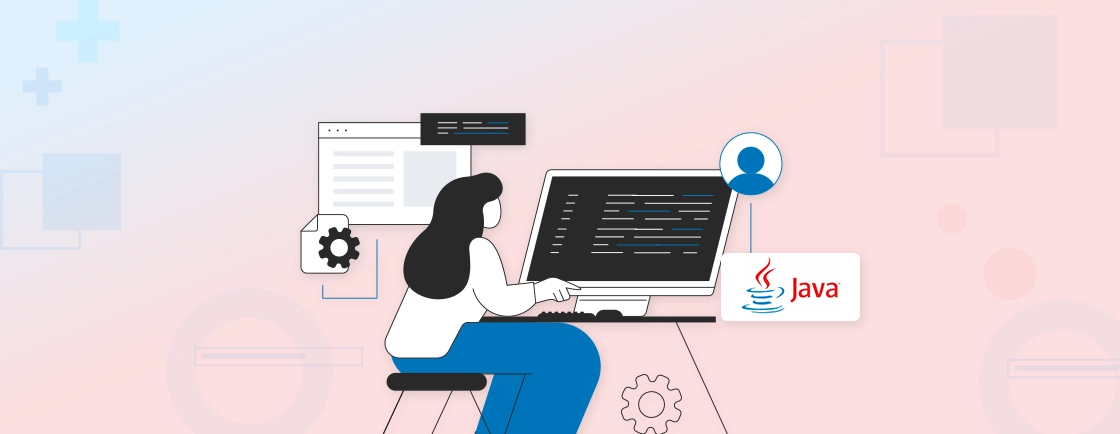Table of Contents
So many leading businesses around the world use Java for robust applications showcasing their products and services. And for that, intuitive user interfaces are critical. A Java GUI framework can be perfect for this aspect of the process and final result.
There’s a range of options available for these frameworks. From enterprise-grade solutions like JavaFX to lightweight options like Swing, each framework comes with its unique pros and cons. The choice impacts the application’s look and feel as well as the performance and maintainability.
So through this blog, I’ll list out the best Java GUI frameworks and give you all the necessary details. Plus, you’ll know how the Java experts choose the best option for their products. But first, let’s see what a GUI framework is.
What is a GUI Framework?
A GUI framework is a toolkit that provides pre-built components—such as buttons, menus, and windows—along with the underlying architecture to create graphical applications efficiently.
With these frameworks, developers don’t have to write complex code, render pixels, or handle user inputs manually. Instead, they use these frameworks to construct interfaces with reusable, customizable elements.
Key Features of a Java GUI Framework
A GUI framework makes it easier to create cross-platform applications with consistent behavior. Here are the features that enable this functionality.
- Rich UI Components: Provides pre-built, customizable elements (buttons, tables, charts, dialogs). Supports modern UI trends (dark mode, animations, touch-friendly controls).
- Layout Management: Flexible systems (border, grid, flow layouts) to organize components responsively. Adapts to different screen sizes and resolutions.
- Event Handling: Efficiently manages user interactions (clicks, keystrokes, drag-and-drop). Follows the observer pattern (e.g., Swing’s ActionListener).
- Performance & Scalability: Optimized rendering (hardware acceleration in JavaFX, native OS integration in SWT). Handles complex UIs without lag.
- Styling & Theming: Supports CSS (JavaFX) or pluggable look-and-feel (Swing’s Metal, Nimbus). Enables branding and UI consistency.
- Integration Capabilities: Works with other Java libraries (Spring, Hibernate) and web technologies (FXML, HTML5). Allows embedding browser views (e.g., JavaFX’s WebView).
- Multimedia Support: Native handling of audio, video, and 3D graphics (e.g., JavaFX’s MediaPlayer).
Not every framework will necessarily have all of these features. But you need to choose the suitable one according to your project requirements.
Best Java GUI Frameworks
Developing the best applications entails choosing the right Java GUI framework. So here are the top options available. Let’s discuss them in detail. If you need professional help to implement these frameworks effectively, our Java Development Company can design and deliver tailored solutions for your business.
JavaFX

JavaFX is the successor to Swing, offering a sleek, multimedia-rich GUI framework with CSS styling, WebGL integration, and GPU-accelerated rendering. Its declarative FXML markup separates UI design from business logic. And built-in support for animations, 3D graphics, and touch events makes it ideal for modern desktop and embedded applications.
Features
- Modern UI components with CSS styling
- FXML for declarative UI design
- Hardware-accelerated graphics
- Built-in 2D/3D and animation support
- WebView for embedding browsers
- Touchscreen support
Pros
- Officially supported by OpenJDK
- Excellent performance with GPU acceleration
- Rich multimedia capabilities
- Active development community
- Clean MVC architecture
Cons
- Steeper learning curve than Swing
- Mobile support requires additional tools
- Smaller ecosystem than web frameworks
Swing

Swing has been a Java staple for decades, providing lightweight, pluggable look-and-feel components that run anywhere Java does. It lacks modern effects, but offers stability, extensive documentation, and mature ecosystem. That makes it a reliable choice for maintenance-heavy enterprise apps and legacy systems.
Features
- Lightweight widget toolkit
- Pluggable look-and-feel
- Mature layout managers
- Java2D integration
- Accessibility API support
Pros
- Extremely stable and mature
- Works on all JVMs without dependencies
- Excellent documentation
- Low hardware requirements
- Great for simple desktop apps
Cons
- Dated visual appearance
- No hardware acceleration
- Limited modern UI features
- Oracle considers it legacy tech
Spring

While not a traditional GUI framework, Spring integrates with web UI tools like Thymeleaf and VAADIN to build dynamic browser-based interfaces. It is one of the top Java frameworks and offers dependency injection and modular architecture to streamline CRUD apps, dashboards, and microservices frontends. It’s perfect for Java-backed web solutions.
Features
- Thymeleaf templating
- Spring MVC architecture
- Seamless backend integration
- Auto-configuration
- Security framework
Pros
- Perfect for full-stack development
- Massive ecosystem and community
- Excellent for enterprise apps
- Strong security features
- Cloud-native ready
Cons
- Not a dedicated GUI framework
- Web-focused (limited desktop support)
- Configuration can be complex
Play

Play blurs the line between desktop and web apps, offering a reactive MVC framework for building scalable, real-time UIs. It provides hot-reload development mode, RESTful routing, and seamless WebSocket support. That caters to interactive SPAs (Single-Page Apps) and data-heavy dashboards.
Features
- Reactive web framework
- Hot code reloading
- RESTful by default
- Scala templating
- WebSocket support
Pros
- Developer-friendly workflow
- High performance for web apps
- Good for real-time apps
- Minimal configuration
- Built-in testing tools
Cons
- More Scala than Java-centric
- Steeper learning curve
- Smaller community than Spring
Grails

Built on Groovy and Spring Boot, Grails accelerates web GUI development with GSP (Groovy Server Pages) and scaffolding tools. Its “opinionated” approach reduces boilerplate. That makes it a favorite for prototyping or startups needing quick, database-driven interfaces.
Features
- Convention-over-configuration
- GSP templating
- GORM for ORM
- Scaffolding
- Spring integration
Pros
- Rapid application development
- Groovy syntax simplicity
- Good for prototypes
- Seamless database integration
- Built-in REST support
Cons
- Performance overhead
- Groovy knowledge helpful
- Smaller job market
Google Web Toolkit

GWT lets developers write UIs in Java and compile them to optimized JavaScript. Once popular for complex PWAs (Progressive Web Apps), it’s now a niche. It’s still valuable for teams maintaining legacy GWT codebases or preferring Java over JS frameworks.
Features
- Java-to-JavaScript compiler
- Widget library
- RPC communication
- JUnit integration
- Browser history mgmt
Pros
- Write frontend in Java
- Good for Java-heavy teams
- Automatic browser compatibility
- Debugging tools
- Optimized output
Cons
- Declining Google support
- Generated JS can be bulky
- Limited modern JS ecosystem access
Apache Pivot

Pivot combines Swing-like components with XML markup and JSON data binding. Its hybrid approach targets web-deployed desktop apps, though its niche adoption limits community support compared to JavaFX or Swing.
Features
- XML markup for UIs
- WebStart deployment
- Data binding
- WTKX UI files
- Java2D rendering
Pros
- Good for RIAs
- Clean separation of logic/UI
- Lightweight
- Browser plugin support
- Open-source
Cons
- Small community
- Limited documentation
- Not ideal for complex apps
Jakarta Faces

Jakarta Faces (ex-JSF) uses server-side components and taglibs (like PrimeFaces) to assemble web interfaces. Though less trendy than JavaScript frameworks, it thrives in legacy Java EE ecosystems, offering AJAX-ready components for forms-heavy enterprise apps.
Features
- Component-based
- Facelets templating
- AJAX support
- Expression Language
- Integration with CDI
Pros
- Standard Java EE tech
- Good for enterprise apps
- Rich component libraries
- Strong tooling support
- Backed by Eclipse
Cons
- Complex state management
- Steep learning curve
- Less flexible than some MVC frameworks
So as you can see from the features, each of these Java GUI frameworks are suitable for different features and applications. If you need an idea on the best suitable option and create the best application with it, consult with our dedicated Java development company.
How to Choose the Best Java GUI Framework?
While there are several options available, you need to choose a suitable one based on project requirements, team expertise, and long-term goals. Let’s discuss in detail.
- Project Type: Consider the application’s nature. JavaFX is better suited to complex and modern UI designs with multimedia capabilities. But Swing will serve well when developing smaller utilities or maintaining existing legacy systems.
- Performance: Graphics in JavaFX are subject to hardware acceleration. But Swing graphics, being purely Java, might sometimes be relatively slow in complex visualizations.
- Platform Support: Swing and JavaFX offer excellent cross-platform compatibility and an identical user interface.
- Development Speed: JavaFX with FXML enables you to design a UI declaratively, possibly speeding up the process. Swing has good libraries, but it can get verbose.
- Team Expertise: Picking a framework your team is already good at would massively boost development speed. It also means a minimal learning curve.
- Ecosystem & Support: Historically, there have been many Swing developers. JavaFX, on the other hand, is still maintained and developed by Oracle.
- Future-proofing: JavaFX is intended as the future of Java client development by Oracle, with ongoing updates and support. Swing, while mature, sees less active development.
For new projects, JavaFX (best balance of modern features & support), Spring, and Thymeleaf (most versatile ecosystem) will be excellent. But for legacy systems, Swing is what you need. But only if minimal updates are needed.
However, it’s important you prototype at least 2 or 3 platforms before committing.
So What’s the Best Java GUI Framework?
Well, there’s no “best” framework with respect to any functionality. It all depends on what your project requires. Doesn’t matter if it’s a web app or software. JavaFX stands out as the best choice for cross-platform desktop applications. Swing, on the flip side, remains a reliable option for simpler or older systems.
Ultimately, the best framework balances performance, ease of development, and long-term maintainability. Make sure to evaluate your team’s expertise, project requirements, and future scalability before making a decision.
So if you want to choose the best framework and create a high-quality application? Then connect with our Java professionals today! You can also hire Java programmers from us for dedicated, full-time development tailored to your project’s needs.
FAQs on Java GUI Frameworks
Which framework is best for cross-platform apps?
JavaFX is ideal for cross-platform desktop apps, offering consistent UI across Windows, macOS, and Linux while supporting modern features like CSS styling and GPU acceleration.
Which Java GUI framework is the most modern?
JavaFX is the current standard, with active development, hardware-accelerated graphics, and FXML for declarative UI design, making it superior to legacy options like Swing.
Can I build web UIs with Java GUI frameworks?
Yes, but indirectly—Play Framework and Spring + Thymeleaf support web UIs, while GWT compiles Java to JavaScript for browser-based applications.
Can I mix Swing and JavaFX?
Yes, using JFXPanel (JavaFX in Swing) or SwingNode (Swing in JavaFX), but integration can be clunky—native JavaFX is preferred for new projects.
Strengthen Your Java Solutions
Dive into comprehensive tutorials and best practices to enhance your Java development skills.