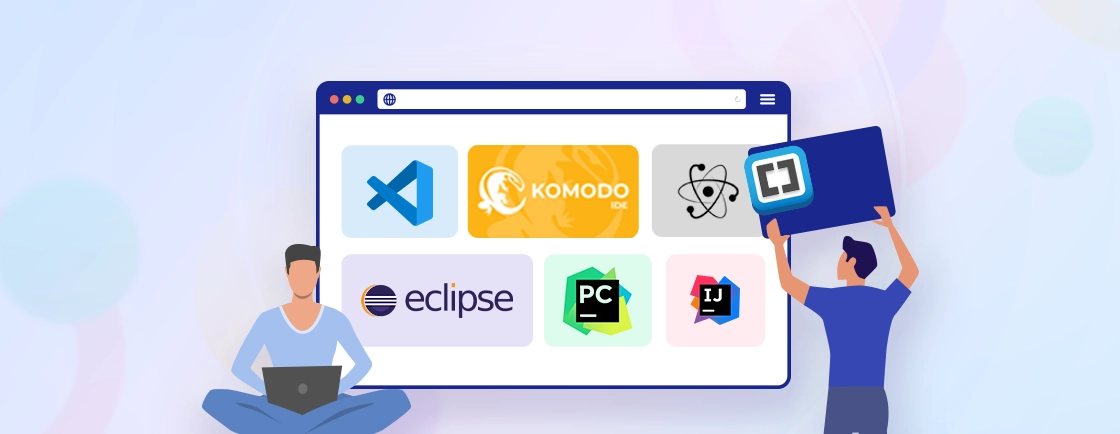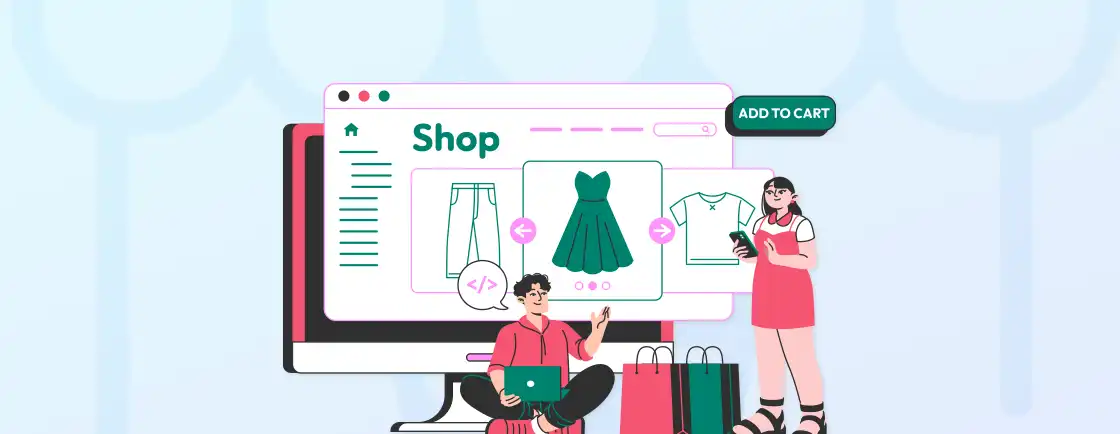Table of Contents
Choosing the right operating system (OS) can significantly impact your web development workflow. Many developers find it hard to decide which OS to use, often between the familiar and the efficient one. The wrong choice can lead to compatibility issues and performance downgrades.
In this blog, we’ll help you navigate the complexities and identify the best OS for web development needs. We’ll understand various factors that businesses consider when they hire web developers to choose the right OS. Plus, we’ll dive into the features of five different OS with a comparison between them. So, let’s dive in!
Factors to Consider When Choosing an OS for Web Development
When choosing an operating system (OS) for web development, it’s essential to evaluate specific factors to ensure it aligns with your development goals. Here are key considerations, drawing from expert insights:
Compatibility with Development Tools
The OS you choose must support various web development tools and frameworks you use regularly, including the best IDE for web development or environments like Docker and Node.js. Linux distributions like Ubuntu are excellent for open-source tools, while macOS excels with iOS-specific and frontend frameworks. Windows, enhanced by WSL, bridges compatibility between native and Linux tools, making it versatile.
Performance
Performance matters when handling resource-intensive tasks like large-scale builds or virtualization. Linux distributions, especially lightweight ones like Debian or Arch Linux, deliver exceptional performance even on older machines. Meanwhile, macOS and high-end Windows systems handle graphic-heavy development or multitasking seamlessly.
Ease of Setup
For beginners, user-friendly options like Ubuntu or macOS offer preconfigured environments for web development. Windows paired with WSL also simplifies the setup of Linux-like workflows. Advanced users seeking full customization may opt for distros like Arch Linux, which require more technical expertise.
Stability and Reliability
A reliable OS minimizes downtime and errors. Linux distributions like Debian and CentOS are renowned for their stability, making them ideal for production environments. macOS also offers a dependable development experience, though compatibility with some Linux-based tools can occasionally pose challenges.
Flexibility and Customization
Linux offers unparalleled flexibility, allowing users to modify and customize virtually every aspect of the system. macOS provides a polished and cohesive environment but lacks customization compared to Linux. Windows is user-friendly but less customizable than Linux.
Integration with Devices and Ecosystems
If your projects involve iOS or macOS development, Apple’s ecosystem offers unmatched hardware and software integration. Windows complements Microsoft’s tools like Azure, while Linux’s flexibility supports cross-platform development and seamless integration with cloud-based tools like Docker or Kubernetes.
Security Features
Linux is widely regarded for its strong security model, bolstered by its open-source nature and active community. macOS offers advanced security features, including system integrity protection, while Windows has made significant strides with tools like Microsoft Defender and sandboxing in WSL.
Balancing these factors will help you choose the best OS for the web development process. Now let’s dive into some of the popular OS options available for more clarity about which one to choose.
Best OS for Web Development
We have seen the key factors you can consider when choosing an ideal OS. Now let’s have an overview of various OS and their features to choose the one that aligns with your needs and preferences.
Windows

Windows is one of the most widely used operating systems in the world. It provides a familiar graphical interface and supports a wide range of software, making it accessible for beginners and experienced developers. With continuous updates and a strong focus on backward compatibility, it’s versatile for web development needs.
Windows Features for Web Development:
- Windows Subsystem for Linux (WSL): Enables Linux tools to run natively on Windows, making it easier to set up a Linux-like environment.
- IDE and Tools Compatibility: Supports popular development environments like Visual Studio Code, Sublime Text, and WebStorm.
- Software Ecosystem: Extensive support for design tools, productivity software, and various AI tools for web developers or third-party apps.
- Support for Virtualization: Useful for setting up virtual machines or Docker containers for testing.
When to Use: Windows is a good choice for developers who need compatibility with Microsoft technologies. It is also suitable for web developers who work on cross-platform projects and require Linux features without switching operating systems through WSL.
macOS

macOS, developed by Apple, offers a sleek and intuitive environment with strong support for web development, especially in areas like mobile app development and front-end development. macOS is Unix-based, making it easier to integrate development tools commonly used in Linux, and it offers seamless integration with Apple’s software ecosystem.
macOS Features for Web Development:
- Built-in Unix-based System: Offers a stable, secure environment similar to Linux, which is ideal for web development.
- Xcode Integration: Best for iOS and macOS app development with rich tools for building web-based applications.
- Native Support for Web Tools: macOS supports all major frontend and backend technologies, from JavaScript to PHP and Python.
- Performance and Stability: Handles resource-heavy applications and multiple processes efficiently.
When to Use: macOS is great for developers working with web technologies like JavaScript and Ruby, especially those focused on iOS development. It’s also a preferred choice for front-end developers and those who need a reliable and stable environment for building web apps.
Linux

Linux is an open-source operating system popular among developers due to its flexibility, security, and customizability. It is highly favored for web development, especially in server-side programming and DevOps environments, as many web servers run on Linux-based systems.
Linux Features for Web Development:
- Open-Source and Customizable: Offers complete control over the development environment, allowing users to install only the tools they need.
- Stability and Security: Ideal for production environments and hosting web servers.
- Wide Support for Development Tools: Supports a large range of programming languages and frameworks like Node.js, PHP, Python, and Ruby.
- Package Management: Easy to install and manage libraries, dependencies, and development tools using package managers like APT and YUM.
When to Use: Linux is best for developers who want full control over their environment and prefer open-source tools. It’s especially recommended for back-end developers, DevOps professionals, or anyone working on a Linux-based server.
Ubuntu

Ubuntu is one of the most popular Linux distributions, known for its user-friendliness, large community, and robust support for web development. It provides a solid foundation for both beginners and experienced developers, offering an easy installation process and access to thousands of software packages.
Ubuntu Features for Web Development:
- Ease of Use: Ubuntu’s user-friendly interface makes it a great choice for beginners transitioning from Windows or macOS.
- LTS Versions: Long-term support (LTS) versions ensure stability and security updates for several years, making it ideal for production environments.
- Software Repositories: A massive repository of free and open-source software makes it easy to install tools for web development.
- Community Support: Ubuntu has one of the largest communities, with plenty of tutorials, forums, and resources for troubleshooting or choosing project management software for web developers in a Linux environment.
When to Use: Ubuntu is ideal for developers who want the power of Linux with a beginner-friendly interface. It’s great for anyone working on both front-end and back-end web development and is particularly useful for those who need a stable and well-supported OS for production environments.
Debian

Debian is another popular Linux distribution known for its stability and reliability. It is considered one of the most stable operating systems for web development, though it may not have the same cutting-edge features as other distributions like Ubuntu. Debian is preferred by developers who prioritize stability over the latest software versions.
Debian Features for Web Development:
- Rock-Solid Stability: Debian is renowned for its stability, which makes it ideal for long-term web hosting and server environments.
- Minimalist Setup: Offers a lightweight, stripped-down environment, allowing developers to install only the tools they need.
- Extensive Package Support: Debian provides access to a vast repository of software, making it easy to install development tools and libraries.
- Security: Regular updates and a strong focus on security make it suitable for production use.
When to Use: Debian is perfect for experienced developers who prioritize system stability and security over cutting-edge features. It’s also a great choice for server-side development and anyone setting up a production server for hosting web applications.
By considering the features and ideal use of each OS, you can choose the one that best fits your web development needs and preferences. Each OS offers distinct advantages depending on your development needs, environment preferences, and the types of projects you work on. Consider these factors when deciding which OS suits your web development workflow.
Comparison Between Various OS: For Web Development
Here’s a comparison table summarizing the key differences between Windows, macOS, Linux, Ubuntu, and Debian for web development.
| Feature | Windows | macOS | Linux | Ubuntu | Debian |
|---|---|---|---|---|---|
| Ease of Setup | Easy | User-friendly | Requires Technical Expertise | Easy | Some Experience Needed |
| Performance | High (powerful hardware) | Excellent (high-end Apple hardware) | Faster, resource-efficient | Similar to Linux (user-friendly) | Stable, reliable (less user-friendly) |
| Development Tools | Major IDEs & Tools | Front-end, iOS, mobile tools (Xcode) | Wide range of open-source tools | Popular web development tools | Open-source tools (less polish) |
| Security | Regular updates, malware/virus prone | High security, system integrity | Very secure, regular updates | Highly secure, regular updates (LTS) | Extremely secure, stability focus |
| Customization | Limited | Some options, less than Linux | Highly customizable | Easy customization (usability focus) | Very customizable (Linux knowledge needed) |
| Stability | Stable (updates can cause crashes) | Very stable | Stable (varies by distribution) | Highly stable (LTS versions) | Extremely stable (long-term projects) |
| Cost | Paid licenses for some software | Requires Apple hardware | Free & open-source | Free & open-source | Free & open-source |
| Best For | Developers (Windows tools, WSL) | Developers (macOS/iOS apps, web dev) | Full control, web servers | Beginners to Linux, web developers | Advanced Linux users (stability, security) |
| Community Support | Extensive, large developer base | Strong, Apple-focused developer communities | Vast, web servers & open-source tools | Large, abundant tutorials & resources | Strong, but less mainstream than Ubuntu |
This comparison focuses on what developers need to consider when choosing an operating system based on the key factors of web development.
- Windows is versatile with extensive support for development tools but needs additional setups like WSL for Linux compatibility.
- macOS is ideal for iOS/macOS development but excels in front-end and web development overall.
- Linux is the go-to OS for flexibility, open-source support, and security, particularly for backend development.
- Ubuntu offers a balance between ease of use and Linux’s flexibility, great for beginners and web developers.
- Debian is best suited for developers looking for stability and reliability, often in production environments.
You can align your needs with the features and flexibility offered by each OS to choose the ideal one.
Wrapping Up
Choosing the right operating system for web development can make all the difference in your workflow. Windows offers great software compatibility, while macOS excels for iOS and front-end developers. On the other hand, Linux-based systems like Ubuntu and Debian are highly customizable and preferred by many developers for their stability and security.
Each OS has its unique strengths, so the best choice depends on your specific development needs and preferences. Consider features and flexibility of each of the OS providers and choose the one that aligns with your requirements.
If you are looking to build a high-performing website with the right tools and best practices, choose a custom web development company.
FAQs About Best OS for Web Development
What’s the difference between Ubuntu and Debian for web development?
Ubuntu is more user-friendly with a polished interface, making it a better choice for beginners. Debian is more stable and secure but requires more technical expertise to customize and set up.
Is Windows or Linux better for web development?
It depends on the type of development. Windows is better for developers working with Microsoft technologies, while Linux is ideal for those focused on open-source tools, server management, or development environments that closely match production servers.
What OS should I use for mobile development?
For mobile web development, macOS is the best choice if you’re developing for iOS. However, Windows and Linux are also suitable for mobile web development, with support for cross-platform frameworks like React Native and Flutter.
Explore Our Expert Guides
Dive into detailed tutorials, tips, and strategies designed to help you grow, innovate, and solve problems efficiently.