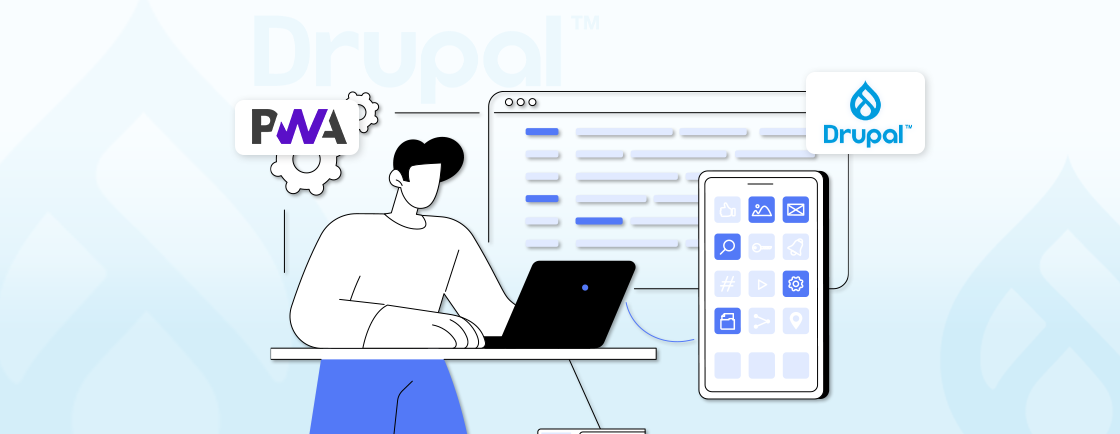Table of Contents
Building a dynamic and user-friendly Drupal website often involves allowing site administrators to configure specific settings. That’s where configuration forms come in. They provide a structured interface for defining and managing various aspects of your Drupal site.
Creating configuration forms in Drupal offers a multitude of benefits. It streamlines the configuration process for admins and promotes clean and maintainable code.
This blog will help you create configuration forms and deploy them to enhance your website’s functionality.
What is a Configuration Form in Drupal?
Configuration form is a specialized type of form designed to manage and modify the settings of your website. These forms go beyond simple data collection and can help you set various functionality on your site.
They are primarily used to configure modules, themes, and other aspects of your Drupal site. This could involve setting up options, defining parameters, or enabling/disabling specific features. Changes made through configuration forms are typically stored in YAML files for consistent configuration across various environments.
Plus, Configuration forms use Drupal’s robust Form API, offering a structured approach to building and managing the forms. You can create a basic form by yourself quite easily. But for complex projects and more customization, contacting Drupal consulting services is advised.
Why to Use Configuration Form in Drupal?
For specific use case forms you might need to create configuration forms that align with your requirements. It offers a powerful solution, providing granular control over your Drupal site’s behavior without relying on much technical knowledge. Let’s have a look at the features it offers.
Key Features of Configuration Form in Drupal
- Granular Control: Configuration forms provide interfaces for managing specific module or theme settings, allowing you to set and adjust functionality. This control lets you create website’s that align with your exact requirements.
- Streamlined Configuration: Complex settings are often spread across various admin pages. Configuration forms simplify these settings into a single interface improving user experience for administrators.
- Custom Data Collection: You can collect specific user data using Configuration forms, as it allows you to design forms for your unique needs.
- Simplified User Tasks: It simplifies the task for users by breaking it into more manageable steps within a configuration form. That is particularly beneficial to non-teach users.
- YAML Storage: The changes made are stored in a YAML file (human-readable format) that allows version control and easy configuration management.
- Form API Integration: By integrating Drupal with Form API, you can have a structured approach to define form elements and validate them, ensuring consistency.
- Reusability: Configuration forms can be reused across different modules or themes, increasing code efficiency and maintainability.
- Ensure Seamless Integration: Configuration forms integrate seamlessly within your website’s existing architecture, avoiding conflicts or unexpected behavior.
- Optimize Performance: Developers can optimize the form’s functionality and data handling to ensure smooth operation and efficient resource utilization.
- Enhanced Security: It provides enhanced security measures to protect sensitive data collected through your configuration forms.
Drupal offers the tools to create basic configuration forms. But for more intricate, complex projects, consider to hire a Drupal developer for better usability.
How to Create a Configuration Form in Drupal?
Creating a configuration form in Drupal involves setting up the module, defining the configuration, and building the form. But before that, you need to ensure some prerequisites.
Prerequisites
- Drupal Installation: You’ll need a functional Drupal website to test and implement your custom configuration form.
- Development Tools: A code editor or IDE suitable for PHP development is recommended for writing and editing your module code.
- Composer: Composer, a dependency management tool, is often used in Drupal development for managing module dependencies.
Step 1: Create a new module
The first step once you have the prerequisite ready is to create a new module. Let’s see how.
- Navigate to your Drupal site’s root directory and create a new folder for your module (e.g., custom_config_form).
- Inside the module folder, create an .info.yml file.
- Define the module information in the .info.yml file, including:
- – name: The name of your module (e.g., “Custom Configuration Form”).
- – type: Set it to module.
- – core: Specify any Drupal core dependencies if needed.
- – description: Briefly describe the purpose of your module.
Step 2: Define default configuration
Second step involves defining the default configuration you need for your form. That can be done as given below.
- Inside your module’s config/install directory, create a YAML file named custom_config_form.settings.yml.
- Define the default values for your configuration form settings in this file. For example:
custom_config_form:
api_key: ""
enable_feature: false
Step 3: Create a PHP class and Implement form elements
- Inside your module directory, create a new PHP file (e.g., CustomConfigForm.php).
- Define a class that extends Drupal\Core\Config\Form\ConfigFormBase. This class provides essential functionalities for interacting with configuration data.
- Within your class, use the Form API to define the form elements you need. Here’s an example:
public function getFormId() {
return 'custom_config_form';
}
public function buildForm(array $form, Drupal\Core\Form\FormStateInterface $form_state) {
$form['api_key'] = [
'#type' => 'textfield',
'#title' => 'API Key',
'#default_value' => $this->config('custom_config_form.settings')->get('api_key'),
];
$form['enable_feature'] = [
'#type' => 'checkbox',
'#title' => 'Enable Feature',
'#default_value' => $this->config('custom_config_form.settings')->get('enable_feature'),
];
return $form;
}
Step 4: Inject ConfigFactory service
Use dependency injection to inject the ConfigFactory service:
Code:
class CustomConfigForm extends ConfigFormBase {
/**
* @var \Drupal\Core\Config\ConfigFactoryInterface
*/
protected $configFactory;
public function __construct(ConfigFactoryInterface $config_factory) {
$this->configFactory = $config_factory;
}
// ... (rest of the class)
}
Step 5: Override the submitForm method
This method is called when the user submits the form. Here, you can use the injected ConfigFactory to retrieve the submitted values and update the settings in the YAML file:
Code:
public function submitForm(array &$form, FormStateInterface $form_state) {
$values = $form_state->getValues();
$this->config('custom_config_form.settings')
->set('api_key', $values['api_key'])
->set('enable_feature', $values['enable_feature'])
->save();
parent::submitForm($form, $form_state);
}
Step 6: Implement the getEditFormID method and creating a route
The getEditFormID method defines the unique ID for your configuration form:
public function getEditFormID() {
return 'custom_config_form_edit_form';
}
Now define a route in your module .routing.yml file that links the form ID to a specific path in the admin menu:
custom_config_form.settings:
path: '/admin/config/custom/config/form'
requirements:
_permission: 'configure custom configuration form'
defaults:
_form: \Drupal\custom_config_form\Form\CustomConfigForm
Step 7: Test and Troubleshoot
Testing and troubleshoot can be done using various methods, here we are going to do it using Drupal’s Form API Reference:
- Refer to the Form API documentation to understand available form elements and their functionalities.
- Design test cases covering various scenarios:
- Core functionalities (user creation, content editing) potentially affected by the form.
- Edge cases with invalid data, exceeding character limits, or special characters.
- Different user roles and their access permissions.
Verify submitted data is saved correctly and triggers intended actions.
If you need more information, you can refer to the official page on working with configuration forms. But if you need professional help creating the configuration form, hiring Drupal developers is recommended.
Best Practices for Creating & Deploying Configuration Forms in Drupal?
Crafting user-friendly and effective configuration forms is crucial for any Drupal site. This requires best practices for building and deploying them, to ensure a seamless and efficient site management.
Best Practices for Creating Configuration Forms
Just creating the configuration is not enough, if it’s not well optimized. So, let’s check on the best practices you can follow for setting up configuration forms.
- Use Configuration Entities: For complex configurations, it’s recommended to define a Configuration Entity type. As they provide a structured way to store and manage your settings, including:
- Unique ID and Label
- Access control permissions
- Fields for various configuration values
- Configurable schema
- Group Related Settings: Organize related configuration options into logical sections or groups using fieldsets or tabs for better clarity.
- Clear Field Labels and Descriptions: Use clear and descriptive labels for each configuration option that explain the purpose and usage of each setting.
- Choose Appropriate Form Elements: Select the most suitable form elements based on the type of data being collected. For example, Text Fields, checkboxes, radio buttons, dropdowns, etc.
- Implement Validation: Ensure data entered through the form follows expected formats and constraints. Use built-in validation mechanisms or custom validation functions if needed.
- Provide Default Values: Set reasonable default values for configuration options to guide users and avoid blank fields.
By following these best practices, Drupal development companies can provide you with well-structured configuration forms for your Drupal projects.
Best Practices for Deploying Configuration Forms
Here are some best practices for deploying configuration forms in Drupal:
- Store Configuration in Git: Store your configuration changes alongside your code in a version control system like Git. This enables tracking changes, reverting back, and effective collaboration.
- Export and Import: Install Drush and use commands like config:export and config:import to easily export and import configuration changes.
- Configuration Split Module: Consider using the Configuration Split module to manage different configurations for specific environments.
- Automated Deployments: Implement automation for deploying developed configuration to production. Tools like Drush can help you automate this process.
- Testing and Rollbacks: Test configuration changes in staging before deploying to production. Have a rollback plan in case of unexpected issues.
- Configuration Read-Only Mode: Consider using the Configuration Read-Only module in production environments to prevent configuration errors on the live site.
With these best practices, Drupal development experts can offer a smooth and secure deployment for the configuration forms. That minimizes risks and maintains consistency across different environments.
Conclusion
By creating configuration forms in Drupal, you equip the administrators with a user-friendly interface for managing key settings. It simplifies site maintenance and promotes cleaner code organization and easier future modifications.
Remember, the power of configuration forms lies in their versatility. You can create forms for anything from basic site settings to complex custom functionalities.
If your business needs are more complex, it would be better to hire dedicated Drupal developers who can help you build custom solutions.
FAQs About Create Configuration Form in Drupal
How do I create a configuration form in Drupal?
To create a configuration form in Drupal, you need to define a form using the Drupal Form API. You can then add form elements to the form to collect and process configuration settings.
Can I make changes to a configuration form after it has been created?
Yes, you can make changes to a configuration form even after it has been created. Simply edit the code in the module file and clear the cache to see the changes take effect.
How can I add validation to my configuration form?
You can add validation to your configuration form by defining validation functions using the Drupal Form API. These functions can check the user input against certain criteria and display error messages if the input is invalid.
Unleash the Potential of Drupal
Access expert guides and insights to leverage Drupal for scalable and secure web solutions.