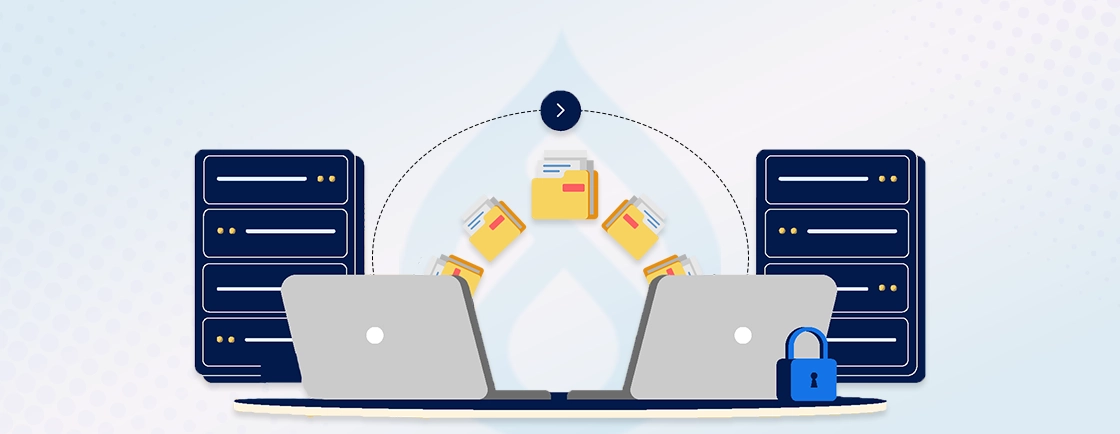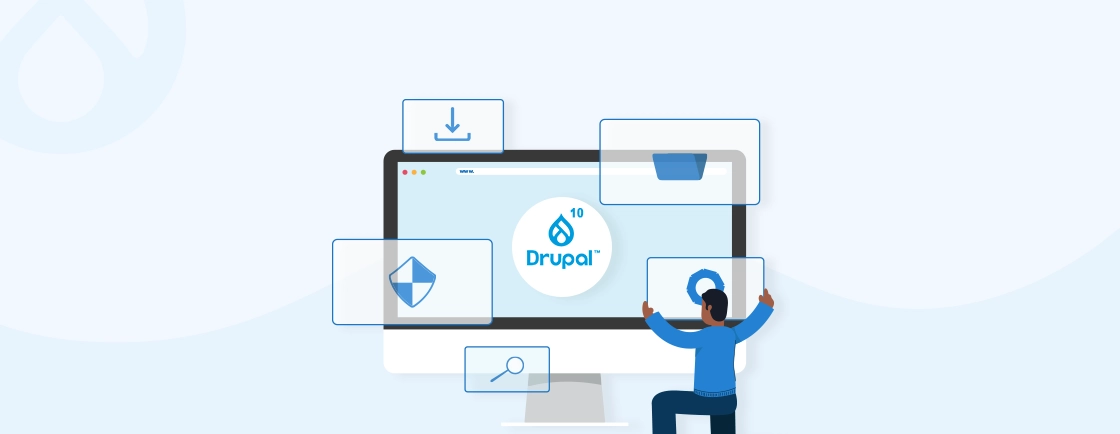Table of Contents
Ever faced the stress of deploying updates to your Drupal website, only to worry about potential downtime or unexpected bugs? Traditional deployment methods can often lead to service interruptions, frustrated users, and the dreaded rollback process if something goes wrong. This becomes a bigger headache when managing high-traffic Drupal sites where even a few minutes of downtime can impact user trust and revenue.
That’s where Blue-Green Deployment steps in. By creating two identical environments—one live (blue) and one idle (green)—you can push updates to the idle environment, test thoroughly, and switch traffic seamlessly with zero downtime. This approach minimizes risk and keeps your Drupal site running smoothly, even during major updates.
In this blog, we will explore how Drupal development experts implement this powerful deployment strategy effortlessly. So, let’s start!
What is Drupal Blue-Green Deployment?
Drupal Blue-Green Deployment is a release management strategy designed to minimize downtime and reduce risks when updating your Drupal website. The concept revolves around maintaining two identical environments:
- Blue Environment: This is your live, stable Drupal site that users currently interact with. It includes existing content, configurations, and modules running in a reliable production setup—typically on your chosen Drupal hosting infrastructure.
- Green Environment: This is a duplicate of the Blue environment. Here, you deploy and test new features, security patches, module updates, or configuration changes without affecting your live site.
Once updates in the Green environment are fully tested and verified, you can seamlessly switch traffic from the Blue environment to the Green one. This instant switch ensures zero downtime for your users. If something goes wrong post-deployment, rolling back to the Blue environment is quick and easy, minimizing disruptions. This method is especially valuable for Drupal sites, where complex module dependencies and configuration changes can introduce unexpected issues during traditional deployments.
How to Implement Blue-Green Deployment in Drupal?
Implementing blue-green deployment in Drupal requires careful planning to ensure seamless updates without downtime. This strategy helps manage deployments efficiently, minimize risks, and deliver a better user experience. Let’s break down the steps to help you execute blue-green deployment for your Drupal site effectively.
1. Set Up Two Identical Environments
Start by creating two identical instances of your Drupal site:
- Blue Environment (Live Site): The current production site that users interact with.
- Green Environment (Staging Site): A replica where updates, new features, and configurations are deployed and tested.
Ensure that both environments have the same Drupal version, configurations, modules, and data. Tools like Docker, Kubernetes, or cloud platforms such as AWS and Google Cloud can simplify this process. If you’re using a Drupal-specific hosting provider like Pantheon or Acquia, their multi-dev environments make setting up these instances easier.
Professional Drupal development service providers include complete infrastructure setup and blue-green deployment implementation to ensure seamless and secure updates.
2. Automate Deployment Processes
Manual deployments are prone to errors, so automation is key for a smooth blue-green deployment. Use CI/CD tools like:
- Jenkins
- GitLab CI/CD
- GitHub Actions
These tools help automate your build and deployment pipelines, handling tasks such as code deployment, database migrations, and configuration imports.
For Drupal-specific tasks, rely on:
- Drush: For command-line management of updates and configurations.
- Composer: To manage dependencies and module updates.
Setting up scripts to cover all deployment steps ensures consistency and reduces the risk of human error.
3. Database Synchronization
Synchronizing databases between the Blue and Green environments is crucial for consistency. Regularly update the Green environment’s database to match the live site, ensuring your tests reflect real-world scenarios.
Best practices for database synchronization:
- Use Drupal’s Configuration Management System (CIM) to manage site configurations in a controlled manner.
- Back up and restore databases efficiently using Drush commands:
drush sql:dump --result-file=backup.sql
drush sql:cli < backup.sql
- Schedule regular database syncs to keep both environments aligned.
For Pantheon Drupal users, database synchronization and environment cloning are made simpler through their Multidev workflows.
4. Conduct Thorough Testing
Before switching your live site to the Green environment, conduct thorough testing to ensure stability and functionality.
Key testing steps include:
- Unit Testing: Verify individual components and modules.
- Integration Testing: Ensure all modules and third-party integrations work together seamlessly.
- User Acceptance Testing (UAT): Simulate real user behavior to identify potential issues.
Automated testing tools like Behat and PHPUnit can streamline this process. Additionally, run performance tests to confirm the site can handle expected traffic loads.
5. Switch Traffic
Once testing is complete and you’re confident that everything is functioning correctly in the Green environment, it’s time to switch the traffic. This can be achieved using:
- Load Balancers: Automatically direct traffic to the Green environment.
- DNS Updates: Redirect domain traffic to the new environment.
- Reverse Proxies (e.g., Nginx): Manage traffic routing efficiently.
The switch should be instant, ensuring users experience zero downtime. Inform your team and stakeholders about the deployment window, even if downtime isn’t expected, so everyone is prepared for any unforeseen issues.
6. Monitor and Rollback if Necessary
After switching traffic, closely monitor the Green environment to ensure everything is running smoothly.
Monitoring tools to consider:
- New Relic: For performance monitoring and real-time error tracking.
- Nagios: To monitor server health and uptime.
If any issues arise, the beauty of blue-green deployment is that you can quickly roll back to the Blue environment. This minimizes disruptions and keeps your Drupal site stable while you troubleshoot and resolve the problem.
Best Practices for Blue-Green Deployment in Drupal
Successfully implementing blue-green deployment goes beyond just setting up two environments; it requires adopting best practices that ensure consistency, reliability, and efficiency.
For Drupal sites, where configurations, modules, and databases can get complex, following these practices can make a significant difference in maintaining smooth deployments and minimizing potential issues.
- Version Control: Use Git to manage your codebase, ensuring changes are tracked and reversible.
- Configuration Management: Leverage Drupal’s Configuration Management system to handle environment-specific settings.
- Automated Backups: Regularly backup your database and files to facilitate quick recovery.
- Logging and Monitoring: Use tools like New Relic or ELK Stack to monitor performance and detect issues early.
- Document Processes: Maintain clear documentation of deployment processes to ensure consistency and reliability.
These practices are vital whether you’re running a single Drupal project or a more complex Drupal multisite setup that requires synchronized, predictable deployments.
Challenges and Considerations
While blue-green deployment offers many advantages, it’s not without its challenges especially when working with Drupal’s architecture. From managing database consistency to handling the extra resources needed for two environments, there are several factors to consider.
Understanding these potential hurdles can help you prepare for smoother deployments and avoid common pitfalls.
- Database Complexity: Synchronizing databases between environments can be challenging, especially with frequent content updates.
- Resource Intensive: Maintaining two environments requires additional resources and infrastructure.
- Configuration Drift: Ensuring both environments remain identical over time requires diligent configuration management.
Being aware of these challenges allows you to plan effectively and mitigate risks before they impact your Drupal site. With the right strategies and tools in place, even the more complex aspects of blue-green deployment can be managed successfully, ensuring your site updates remain efficient and reliable.
Conclusion
Blue-Green Deployment is a powerful strategy that ensures seamless, zero-downtime updates for your Drupal site. By maintaining two identical environments—one live and one for staging—you can confidently deploy new features, security patches, and configurations without risking site stability. The ability to quickly switch traffic between environments and roll back if needed provides a safety net, especially important for complex Drupal sites with multiple modules and integrations.
With careful planning, automation, thorough testing, and effective monitoring, you can streamline your deployment processes and improve your site’s reliability. Embracing blue-green deployment not only minimizes risks but also enhances user experience, ensuring that your Drupal site remains secure, up-to-date, and always available to your audience.
If you want support during setup or switchovers, you can hire Drupal developers from our team to guide you.
FAQs on Drupal Blue-Green Deployment
How do I switch between Blue and Green environments in Drupal?
You can switch environments using load balancers, DNS updates, or reverse proxies like Nginx. This reroutes traffic from the Blue environment (live) to the Green environment (updated).
How do I manage database synchronization between environments?
Regular database syncing is essential. You can use Drupal’s configuration management tools to keep settings consistent and employ automated scripts for syncing content and data.
What tools can I use to automate Blue-Green Deployment for Drupal?
Tools like Jenkins, GitLab CI/CD, and CircleCI can automate deployments, handle database migrations, and ensure smooth transitions between environments.
Unleash the Potential of Drupal
Access expert guides and insights to leverage Drupal for scalable and secure web solutions.