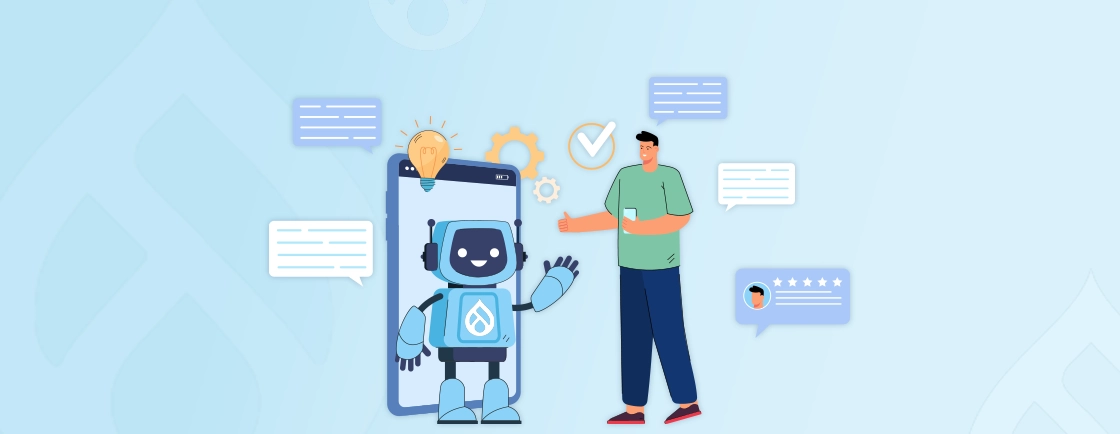Table of Contents
Although creating a website with Drupal isn’t that complicated by itself, having the right tools at your disposal can make the process even smoother. That’s what the job of Drupal development tools is.
These tools cover a range of functions and applications, from coding and debugging to managing your local development environment. They help you save time, write cleaner code, and ultimately create a better website for your users.
So what are the best Drupal development tools? And what kind of difference do they make in Drupal development services? That’s what we will cover in this blog. Let’s begin by discussing what these tools are.
What are Drupal Development Tools?
Drupal development tools are specialized software applications designed to streamline the process of building websites with Drupal. They encompass a variety of functionalities, from writing and debugging code to managing your local development environment. Imagine them as a toolbox that empowers you to:
- Code faster and more efficiently: Certain tools automate repetitive tasks, while others provide code completion and debugging features.
- Maintain clean and secure code: Linters and code analyzers help you identify and fix potential errors and security vulnerabilities.
- Manage your local development environment: These tools simplify setting up and managing a Drupal instance on your local machine for testing and development purposes.
- Boost your overall productivity: By automating tasks and improving code quality, Drupal development tools free you up to focus on the creative aspects of website development.
In essence, these tools are used by the Drupal developers to make the process easier and more efficient and the outcomes more effective. They can build better websites in less time.
What are Drupal Development Tools Used for?
Drupal development tools take care of a range of tasks throughout the website development process. So you can focus on what you do best, i.e. creating. Let me give you a few examples of where the Drupal development tools come in handy.
- Coding and Development: Writing clean and efficient code is the foundation of any great website. Linters and code analyzers help identify errors and potential security vulnerabilities. And code completion and automation tools can streamline the development process.
- Debugging and Troubleshooting: Even the best Drupal experts encounter bugs sometimes. Debuggers and profiling tools help pinpoint issues and optimize your code’s performance.
- Local Development Environment Management: Setting up a local Drupal instance for testing and development can be time-consuming. Tools like Docksal and Lando help automate this process, allowing you to get started quickly.
- Content Management: Drupal’s core functionality is excellent, but there’s always room for improvement. Tools like the Views module provide a user-friendly interface for creating custom modules in Drupal, content displays, and layouts.
- Theming and Design: Out-of-the-box themes are great for a starting point, but customization is where Drupal shines. Theming tools help you create unique and visually appealing websites that match your brand identity.
- Version Control: Keeping track of changes to your codebase is crucial. Version control systems like Git, along with tools like Drush, help manage revisions and collaborate effectively with other developers.
Basically, the Drupal development tools are useful at every step of the way when building the Drupal website. They can help you with everything from laying the groundwork with clean code to crafting creative, functional UX.
Now, Drupal being such a popular CMS, there are a range of development tools available. But not all of them will be suitable. So which are the best ones? Let’s see.
Which Drupal Development Tools Should You Use?
Using the right tools for Drupal development is crucial to optimize efficiency, productivity, performance, and security. These tools can also help with following industry best practices, such as version control, automated testing, and code analysis. They are the key elements in maintaining a high standard of code quality.
Let’s take a look at the best Drupal development tools:
Drupal Console
Drupal Console is a command-line interface (CLI) tool that lets you interact with your Drupal site directly from the terminal. You can execute a bunch of typical tasks on your website directly from the terminal. It eliminates the need to constantly switch between your code editor and the Drupal interface.
Key Features & Benefits of Drupal Console
- Effortless management of tasks like installing modules, updating Drupal core, or clearing caches.
- Automates the tasks like boilerplate code generation, creation of new content types.
- Seamless integration with Drush.
- Simplified content management (Create, Update, and Delete Content) from command line.
Drupal Console is a versatile and user-friendly CLI tool. It lets you manage the site, automate the tasks, and ultimately streamline the workflow.
Drush
Drush is another outstanding command-line interface tool specifically designed for the Drupal development services. Again, like Drupal Console, you can execute various commands through the terminal. This toolkit can tackle a vast array of tasks, from core updates and configurations to content migration and site maintenance.
Key Features & Benefits of Drush
- Offer developers a fine-grained control over tasks like database manipulation, code generation, and custom command creation.
- Seamlessly integrates with Git for managing code revisions and deployments directly from the command line.
- Helps automate the repetitive tasks like clearing caches, updating modules, or running cron jobs with a single command.
- Ensures CI/CD (Continuous Integration and Continuous Delivery) workflows.
While Drupal Console is for the beginners, Drush offers unparalleled power and flexibility for experienced developers.
Composer
Composer is one of the game-changing tools in web development. This tool keeps track of the dependencies for PHP, which Drupal is based on. These dependencies are external libraries or modules that your Drupal site relies upon to function. Composer takes care of downloading, installing, and updating these dependencies. So you have the correct versions for optimal compatibility.
Key Features & Benefits of Composer
- With Composer, you can declare the exact versions of all PHP libraries and Drupal modules in a config file called composer.json.
- Automatically downloads the required libraries and modules from a central repository called Packagist.
- Excels at resolving conflicts between different libraries, preventing potential errors.
- Integrates seamlessly with popular build tools like Drush and Acquia Dev Desktop.
Composer streamlines the installation and update process and ensures compatibility between different libraries. It also promotes overall project stability and security.
Twig Debugger
Twig Debugger is a visual debugging tool designed specifically for Drupal development. Traditional debuggers rely on text-based interfaces. But Twig Debugger offers a visual representation of your code’s execution. So you can easily pinpoint bugs and understand how your code functions.
Key Features of Twig Debugger
- Allows you to step through your code line by line, so you can identify where issues might be arising.
- Displays the current values of all variables in scope, so you can inspect the state of your program at any given point.
- Lets you set breakpoints in your code, so the program stops right before a potential issue occurs.
- Integrate directly with the Drupal environment, so you won’t have to switch between tools.
Twig Debugger simplifies the process of identifying bugs and understanding code behavior. So you can write cleaner codes and create more robust Drupal applications.
Devel
More than just a tool, Devel is a development toolkit. It offers a comprehensive suite of tools and functionalities like a Swiss Army Knife for the Drupal development experts. They are designed to streamline Drupal development workflows and simplify various tasks within your site.
Key Features of Devel
- Integrates a built-in debugger called Kint. It lets you inspect variables and their values directly within your Drupal interface.
- Offers a convenient theme switcher functionality. Switch between different themes on your Drupal site without navigating through menus.
- Lets you manage and execute SQL queries directly from the Drupal interface.
- Provides a customizable block and toolbar integration within your Drupal interface.
Drupal Devel is a comprehensive toolkit that helps you debug code, inspect data, manage themes, and streamline other development tasks.
Xdebug
Xdebug is a powerful PHP extension that serves as a cornerstone for in-depth debugging within Drupal development. There is no visual interface like Twig Debugger. But Xdebug does provide a set of features to ensure a more granular control over the debugging process. So you can progress line-by-line and identify the issues more effectively.
Key Features of Xdebug
- Grants you the ability to inspect the values of all variables in scope. This includes local variables, function arguments, and global variables.
- Generates detailed stack traces whenever an error or exception occurs within your code.
- Helps generate code coverage reports. They show which sections of your code are actually being executed during specific tests or user interactions.
- Seamlessly integrates with various debugging tools and IDEs.
Xdebug facilitates precise error identification, variable inspection, and code coverage analysis. That leads to the development of more robust and reliable Drupal applications.
Selenium
Selenium is a powerful tool for automating tests on your Drupal website. It lets you create scripts that simulate user interactions. You can check things like button clicks and form submissions without human intervention. You can test the site’s functionality and user experience in a repeatable and automated manner.
Key Features of Selenium
- Offers regression testing to ensure new code additions or bug fixes haven’t inadvertently broken existing functionalities.
- Integrates seamlessly with popular testing frameworks like PHPUnit for structuring well-organized test scripts.
- Lets you test your Drupal site across different web browsers for a consistent user experience.
- Helps you achieve a border test coverage by automating the repetitive tasks.
Selenium has a learning curve. But its robust automation capabilities can significantly enhance the quality and efficiency of your Drupal development.
Behat
Behat is a Behavior-Driven Development (BDD) framework specifically designed for testing web applications. It helps you write acceptance tests for your Drupal site in plain English. That fosters better communication and collaboration between developers and non-technical stakeholders.
With Behat, you can imagine writing tests like, “Given a user is logged in, When they submit a new node, Then the node should be published successfully.” So the test and its aim is clear to everyone involved, regardless of their technical understanding.
Key Features of Behat
- Lets you describe test scenarios in a more human-readable format to make it more understandable.
- Helps create tests that reflect real-world user interactions and scenarios for a more robust, user-centric Drupal site.
- Integrates seamlessly with popular testing frameworks like PHPUnit for a more unified test structure.
- Promotes the creation of reusable test steps for reducing the redundancy in your tests and ensuring better maintainability.
Although traditional testing frameworks offer a more suitable approach, Behat excels at ensuring a more user-centric perspective.
New Relic
Although it’s not a Drupal-specific tool, New Relic serves a crucial role in optimizing the performance of a Drupal website. It’s an Application Performance Management (APM) tool that gives you comprehensive insights on your site’s health and performance. With this tool, you can also identify potential bottlenecks and ensure a smooth user experience.
Key Features of New Relic
- Helps you pinpoint bottlenecks within your Drupal code, like slow database queries, inefficient code execution, etc.
- Provides a centralized dashboard to monitor key indicators and track performance trends over time.
- Lets you proactively address potential issues before they escalate into major problems impacting your users.
- Helps you identify specific points within your application that are causing performance issues.
Overall, New Relic helps you optimize your Drupal site and deliver a seamless user experience for your visitors.
These are 9 of the best Drupal development tools, but there are several others available. So make sure you analyze your requirements and select the best tool accordingly. Or you can contact hire Drupal developers to get an idea on the same.
Conclusion
Drupal is a popular and powerful content management system used for creating websites and web applications. But to make the most of your Drupal development, it’s important to choose the right tools. These tools can help you save time, reduce errors, boost efficiency, and enhance the site quality.
Some of the best Drupal development tools include Drupal Console, Drush, Composer, Twig Debugger, Devel, Xdebug, Behat, etc. Choose one according to your project requirements. They can ultimately ensure you build better websites in less time.
FAQs on Drupal Development Tools
What do Drupal development tools help with?
Drupal development tools help with site building, module/theme development, debugging, and performance optimization. They streamline the development process, making it easier to manage complex Drupal projects efficiently.
I’m a beginner, which tools should I start with?
For those starting their Drupal development journey, Drupal Console and Devel are excellent choices. Drupal Console provides a user-friendly interface for automating common tasks, while Devel’s built-in debugger and other functionalities simplify development and troubleshooting.
What tools can help with debugging Drupal code?
Xdebug is a commonly used debugging tool for Drupal development. It allows for step-by-step execution of code and viewing of variables and error messages. Other helpful tools include Devel and Kint.
Unleash the Potential of Drupal
Access expert guides and insights to leverage Drupal for scalable and secure web solutions.