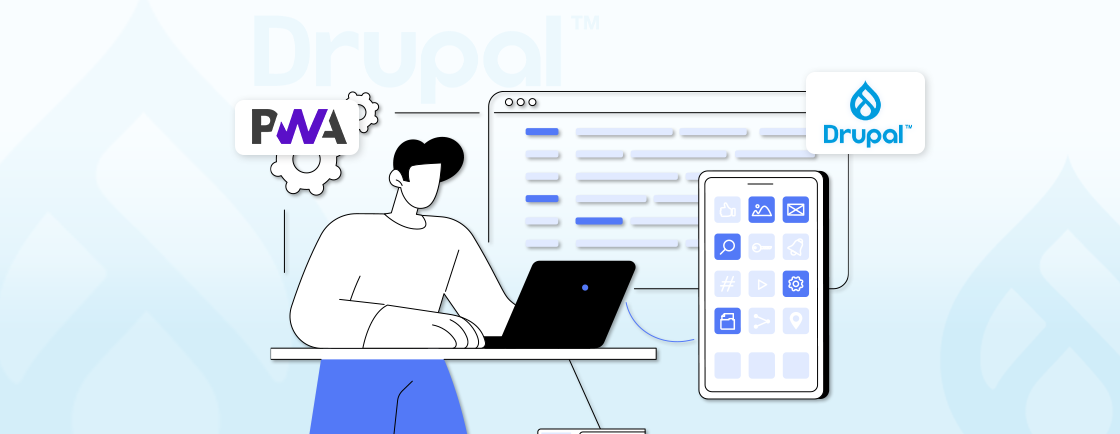Table of Contents
When developing a Drupal site, you’ll often find yourself working with entities. They are the core building blocks of Drupal content. Entities represent things like nodes, users, taxonomy terms, and even custom data types. As your site grows, you may need to access and manipulate the data within these entities to debug issues, customize output, or inspect field values.
But the problem is that without a clear view of what’s inside an entity, debugging becomes difficult. You might struggle to figure out which fields exist, what values they hold, or how they’re being structured. This is where entity print comes in. Entity print allows you to output and inspect the details of entities, making it easier to debug and understand your data structure.
In this blog, we are going to discuss what Drupal Entity Print is and how Drupal development experts use it to inspect and debug entities.
What is Drupal Entity Print & Why is it Useful?
Printing a Drupal entity usually refers to the process of outputting the properties or data of that entity. An entity in Drupal could be things like a node (content such as articles or pages), a user, a custom taxonomy term (category), or any other type of data.
Sometimes you need to check what’s inside them — like what fields they have, what values those fields hold, or if everything is set up correctly. Entity print helps you do this by showing you the structure and data of the entity in a readable format. This is especially helpful when you’re debugging or customizing your site.
For example, if you’re using Drupal Entity Embed to display content within other content types, it can be tricky to know if the embedded content is showing the right information. Entity print can help you inspect the embedded entity and make sure everything is being displayed correctly.
Similarly, if you’re working with Drupal Twig Tweak to customize how content is rendered in templates, you may want to see the structure of an entity’s fields before modifying them. Printing the entity allows you to understand its data better, ensuring that your changes are applied correctly.
In short, Drupal Entity print is useful because it helps you understand the content you’re working with and make sure everything is correct. It is one of the tools that is useful while developing and troubleshooting Drupal sites. Inspect the Drupal LMS course entity structure and lesson progression by printing the course node entities.
How to Print an Entity in Drupal?
Now that you know what entity print is and why it’s useful, let’s look at the steps on how to print entities in Drupal.
Printing an Entity Using print_r() or var_dump()
When you’re debugging an entity, the easiest way to print its contents is to use PHP’s built-in debugging functions like print_r() or var_dump(). These functions can output an entity’s properties and field data to the screen, which is useful for inspection.
Here’s an example of how you might print a node entity in Drupal:
$node = \Drupal\node\Entity\Node::load($nid); // Load a node by its ID
print_r($node); // Print the entire node entity
This will print a structured view of the node entity, including all of its fields, properties, and values. Alternatively, you could use var_dump() for more detailed output, which is especially useful when dealing with more complex entities.
$node = \Drupal\node\Entity\Node::load($nid);
var_dump($node);
Printing Specific Field Values
If you only want to print a specific field of an entity (rather than the entire entity), you can access individual fields using the field names. For example, to print the title of a node:
$node = \Drupal\node\Entity\Node::load($nid); // Load node by ID
print $node->getTitle(); // Print the title field of the node
Similarly, you can print other fields (like body content, images, etc.) using the corresponding field name:
print $node->field_body->value; // Prints the body text field of the node
Remember that the field_* prefix corresponds to the machine name of the field you created in Drupal.
Printing With dpm() function
If you’re using the Devel module, you can use the dpm() function (short for Drupal Entity Print Message) to print entities and other variables in a more readable format. This method provides a cleaner output and is preferred over print_r() or var_dump() for debugging in Drupal.
Here’s how you can use dpm():
dpm($node); // Print the entire node entity in a more readable format
dpm($node->field_body->value); // Print the body field value of the node
The dpm() function outputs the data in a more user-friendly, color-coded format that’s easy to read.
Printing an Entity in a Template (Twig)
If you want to print an entity’s data within a Twig template, you can pass the entity object to the template from your theme or custom module.
For example, in a custom template file, you might want to print the title of a node:
<h1>{{ node.title }}</h1>
For printing fields, it might look like this:
{{ node.field_body.value }}
With this, you can easily print and inspect entities in Drupal. Remember, Twig templates in Drupal have a specific way of accessing fields, so make sure you’re familiar with the structure of the entity you’re working with. If your team needs expert help integrating entity data into Twig templates or building clean presentation layers, our Drupal development services cover everything from theming to custom display logic.
How to Print Drupal Entities in a PDF?
If you want to print Drupal entities directly to a PDF, the process is slightly different than just printing them to the screen for debugging. To generate PDFs from your entity data, you’ll need to use specific tools and modules designed for this purpose. Here is how you can print entities to a PDF in Drupal:
Step 1: Install the Right Modules
First, you need to install the Entity Print module, which is specifically designed for printing entities. You can also use the Print module, which helps with generating printable versions of content, including PDFs. These modules often rely on libraries like TCPDF or wkhtmltopdf to create the PDF files. Debug Drupal layout builder sections and embedded blocks by printing entity data.
Step 2: Configure PDF Templates
After installing the necessary modules, you will need to configure templates that control how your entity data is displayed in the PDF. These templates allow you to define the layout and content, ensuring your entities look exactly how you want when converted to a PDF. This might include fields like title, body, images, and other custom fields.
Step 3: Set Up PDF Generation
Once your templates are ready, configure the module to generate a PDF for the desired entities (like nodes, users, or custom entities). You can often define triggers, such as a button click or a specific action, to generate and download the PDF.
Step 4: Export and Email
If you want to automate the process of emailing the generated PDF, you can use a tool like the Rules module to trigger the email once the PDF is created. This is helpful if you want to send the PDF to users or administrators after it’s generated.
Printing Drupal entities to a PDF helps you to export content, share reports, or create printable versions of your site’s data. Troubleshoot Drupal paragraphs field structure and nested content by printing paragraph entities.
Best Practices When Printing Entities in Drupal
While printing entities is a useful debugging tool, there are a few best practices to keep in mind:
- Don’t leave print statements in production code: Printing entities to the screen is useful during development, but should be removed before deploying your site to a live environment. Leaving debug code in production can expose sensitive information.
- Use proper debugging tools: For better output, consider using the Devel module for cleaner debugging with dpm(). It provides a more structured way to print data and is easier to interpret than raw PHP functions.
- Avoid printing large entities: Printing large entities (like entire nodes or users with many fields) can slow down your application and clutter the screen. Focus on printing only the relevant data during debugging.
- Use Twig for presentation: When displaying entity data in your templates, prefer using Twig to output data rather than printing it directly from your PHP code. This keeps the code cleaner and makes your templates more flexible. Debug Drupal facets search filtering by printing entity properties used for facet generation.
By following these best practices, you can debug effectively without compromising the security or performance of your Drupal site. Plus, using tools like the Devel module and structured approaches ensures cleaner, more maintainable code.
Wrapping Up
Printing entities is helpful for developers working with Drupal. It helps you understand how entities are structured, debug field data, and even customize how data is rendered on your site. By printing entities and their fields, you can better inspect, debug, and manipulate content in your Drupal projects.
Remember, Drupal entity print is most useful during development and debugging. Always ensure you clean up print statements before going live to maintain the security and performance of your site.
For advanced PDF generation, structured entity output, or any custom data manipulation in Drupal, our Drupal developers for hire can help implement robust solutions suited to your project goals.
FAQs on Drupal Entity Print
How do I customize the Drupal Entity print PDF?
Use the Entity Print module with a PDF library like TCPDF to adjust templates, styles, and content for your PDF output.
How do I create a custom entity in Drupal?
Use the Entity API to define custom entities and fields through a custom module or via Drupal Console/Drush.
Need help with exporting and emailing Drupal nodes as PDFs with entity print, what to do?
Install Drupal Entity Print and a PDF module, then configure it to generate PDFs and use Rules or a custom module to email them.
Unleash the Potential of Drupal
Access expert guides and insights to leverage Drupal for scalable and secure web solutions.