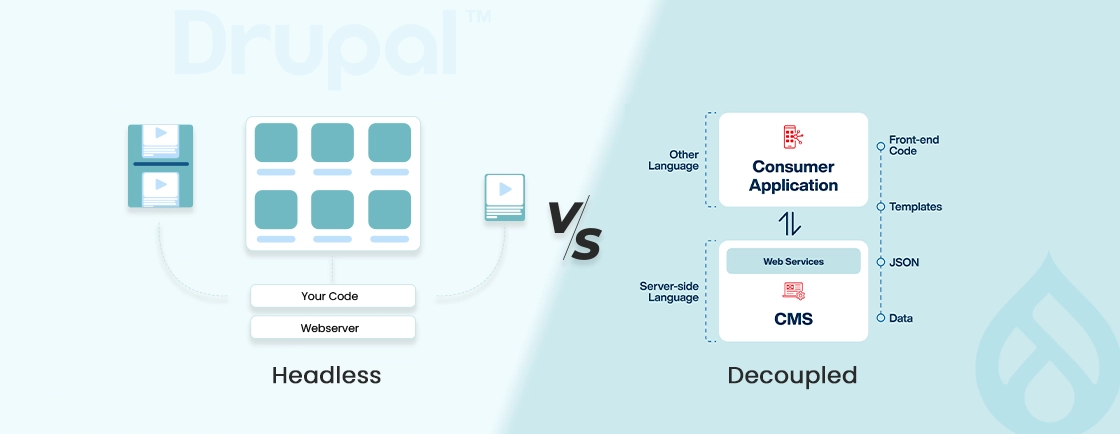Table of Contents
Integrating Drupal with Salesforce simplifies managing content and customer data across platforms. Drupal’s robust content management capabilities combined with Salesforce’s advanced CRM features enable seamless data synchronization and automating workflows.
In this blog, we’ll explore the core Salesforce Suite modules and what are its key features. We’ll also learn how Drupal development experts set up Salesforce with Drupal.
Additionally, we’ll see some of the real-world applications of Drupal Salesforce integration. So, let’s dive in!
What is the Salesforce Suite for Drupal?
The Salesforce Suite for Drupal is a collection of modules that enables seamless integration between Drupal and Salesforce. It allows for synchronization of data between the two platforms, enhancing data consistency and improving workflow efficiency.
The Salesforce Suite is designed for flexibility and scalability, supporting various use cases from nonprofits to eCommerce.
Core Modules of Drupal Salesforce Suite Includes:
- Salesforce Integration: Provides the core functionality for connecting to Salesforce and handling API interactions.
- Salesforce Mapping: Allows you to map Drupal entities to Salesforce objects, defining how data should be synchronized.
- Salesforce Push: Handles pushing data from Drupal to Salesforce.
- Salesforce Pull: Handles pulling data from Salesforce to Drupal.
- Salesforce JWT: Enables OAuth JWT authentication for secure communication between the two systems.
- Salesforce OAuth legacy OAuth User-Agent flow: Provides support for legacy OAuth authentication methods.
- Salesforce Logger: Consolidates logging for Salesforce events, aiding in troubleshooting and monitoring.
By using the Salesforce Suite, you can integrate and use Drupal with Salesforce, creating a powerful and efficient solution for your organization.
Prerequisites for Drupal Salesforce Integration
To successfully integrate Drupal and Salesforce, ensure you have the following prerequisites in place:
- Drupal Installation: A running Drupal installation with administrative access.
- Salesforce Developer Account: A Salesforce developer account to access the Salesforce API and create a Connected App.
- Basic Understanding of Salesforce: Knowledge of Salesforce objects, fields, and APIs.
By fulfilling these prerequisites, you can begin to set up a robust and efficient connection between Drupal and Salesforce.
Setting Up Drupal Salesforce Integration
Setting up the Drupal Salesforce Integration involves several key steps, from installing the necessary modules to configuring OAuth2 authentication. Below is a step-by-step guide to help you set up this integration:
Step 1: Install the Salesforce Suite Module
The first step is to install the Salesforce Suite module, which includes submodules like Salesforce Push, Salesforce Pull, and Salesforce Logger. To install the Salesforce Suite module:
- Download the Salesforce Suite module from the Drupal.org project page.
- Install the module by going to Extend in Drupal’s admin panel, searching for Salesforce Suite, and enabling it.
- Additionally, enable the Salesforce Push, Salesforce Pull, and Salesforce Logger submodules.
Once installed, you can begin configuring your connection settings and field mappings.
Step 2: Configure OAuth2 Authentication
Salesforce requires OAuth2 for authentication to allow Drupal to communicate with your Salesforce account. To set up OAuth2 authentication:
In Salesforce:
- Go to Salesforce and create a new Connected App in your Salesforce account:
- Navigate to Setup > App Manager > New Connected App.
- Fill in the necessary details, such as the App Name, API Name, and Contact Email.
- Under API (Enable OAuth Settings), check Enable OAuth Settings and configure the Callback URL (this will be provided by Drupal during configuration).
- Select the appropriate OAuth scopes, such as Access and manage your data (api).
- Save the connected app and take note of the Consumer Key and Consumer Secret.
In Drupal:
- Go to the Salesforce Configuration page under Configuration > Salesforce Settings.
- Enter the Consumer Key and Consumer Secret from Salesforce.
- Set the OAuth2 Callback URL to match what you configured in Salesforce.
- Click Save to complete the authentication setup.
OAuth2 authentication establishes a secure connection between Salesforce and Drupal, safeguarding sensitive data. With the authentication in place, data can be synced reliably between the systems.
Step 3: Mapping Drupal Fields to Salesforce Objects
Once the authentication is configured, you need to map your Drupal entities to Salesforce objects. This allows you to define which Drupal fields correspond to Salesforce fields.
- Go to Salesforce Configuration in Drupal and navigate to the Field Mapping section.
- Map Drupal content types (e.g., nodes, users) and their respective fields to Salesforce objects (e.g., Leads, Contacts, Cases).
- Save the mapping.
You can map custom fields in Drupal to custom fields in Salesforce as well. Proper field mapping allows you to align your Drupal content with Salesforce’s CRM system.
Step 4: Configuring Push and Pull Data
After field mapping, configure the Push and Pull functionality:
- Go to Salesforce Push Configuration and configure the settings for entities you want to push (e.g., User, Node, Webform).
- Configure the Salesforce Pull settings to specify which Salesforce objects you want to pull and how the data should map to Drupal entities.
Here, the Salesforce Push module will push changes from Drupal to Salesforce. On the other hand, the Salesforce Pull module allows you to pull data from Salesforce back into Drupal.
Once Push and Pull functionality is configured, your data will flow smoothly between Drupal and Salesforce. It will ensure both platforms are consistently updated in real time.
Step 5: Using the Salesforce Logger for Monitoring
You can enable Salesforce Logger to monitor push and pull actions and troubleshoot any errors that may arise during data synchronization. This is especially useful for debugging and ensuring the data sync process is working correctly.
Step 6: Test and Debug the Integration
Once the integration is set up, it’s essential to test and ensure everything works correctly. This includes testing the data sync from Drupal to Salesforce and vice versa.
- Test Data Sync: Create a user or content in Drupal and check if it gets pushed to Salesforce.
- Check Logs: Use the Salesforce Logger to monitor and check for any errors or issues in data synchronization.
- Validate Data: Ensure that the data in Salesforce matches the data in Drupal and that any changes made in one system are reflected in the other.
Testing and debugging are critical to confirm that the integration is functioning correctly. This step ensures data sync is smooth and that both Drupal and Salesforce are working in sync.
Best Practices for Maintaining the Integration
Maintaining your Salesforce-Drupal integration requires active monitoring and best practices to ensure long-term success and data accuracy.
- Monitor API Limits: Salesforce imposes API call limits. Monitor your usage and ensure that your sync processes do not exceed these limits, particularly if you’re syncing large amounts of data. The decoupled Drupal architectures isolate Salesforce sync logic from presentation layers.
- Regular Updates: Keep the Salesforce Suite and related modules up-to-date to maintain compatibility with the latest versions of Salesforce and Drupal.
- Backup Data: Always backup your data regularly in case of issues with the integration.
By following the above steps and considering the best practices we mentioned, you can effectively integrate Drupal and Salesforce.
Key Features of the Salesforce Suite Module
The Salesforce Suite module offers a robust set of features to facilitate seamless integration between Drupal and Salesforce:
- Secure Connection Establishment: Enables secure communication between Drupal and Salesforce using OAuth 2.0 authentication.
- Entity Mapping: Allows you to map Drupal entities (like nodes, users, or custom entities) to Salesforce objects (like Contacts, Leads, Opportunities, or custom objects). Use headless Drupal REST APIs to expose Salesforce-synced contact records to external applications.
- Data Synchronization: Facilitates bidirectional data synchronization, pushing data from Drupal to Salesforce and pulling data from Salesforce to Drupal.
- Webhooks Integration: Supports webhooks to trigger actions in Drupal when events occur in Salesforce, enabling real-time synchronization.
- Batch API Support: Provides efficient data transfer mechanisms for large datasets.
- Customizable Configuration: Offers flexibility to tailor the integration to specific business needs through configuration options.
- Error Handling and Logging: Includes robust error handling and logging mechanisms to identify and resolve issues.
- Performance Optimization: Provides techniques to optimize data transfer and processing for efficient performance.
By using these features, you can use Drupal and Salesforce to create a more efficient, effective, and integrated digital experience.
Benefits of Integrating Drupal and Salesforce
Integrating Drupal and Salesforce offers a powerful combination for businesses, providing a seamless flow of information. Here are the key advantages:
Unified Data Management
Integrating Drupal with Salesforce allows for a unified data management system where customer data is synchronized between the two platforms.
Benefits:
- Consistency: Ensures that customer data is consistent and up-to-date across both systems.
- Centralized Data: Provides a centralized view of customer data, making it easier to manage and analyze.
- Reduced Duplication: Eliminates the need for manual data entry and reduces the risk of data duplication and errors.
Unified data management improves data accuracy and consistency, making it easier to manage customer information.
Enhanced User Experience
By integrating Drupal with Salesforce, you can provide a more personalized and seamless user experience.
Benefits:
- Personalization: Use Salesforce data to personalize content and interactions on your Drupal site, enhancing user engagement.
- Seamless Interactions: Streamline user interactions by syncing data between Drupal forms, user profiles, and Salesforce CRM.
- Improved Navigation: Provide a more intuitive and user-friendly navigation experience based on customer data insights.
Enhanced user experience leads to higher engagement and satisfaction, driving better business outcomes.
Streamlined Workflows
Integration allows for the automation of various business processes, streamlining workflows and improving efficiency.
Benefits:
- Automated Lead Generation: Capture leads from Drupal forms and automatically sync them with Salesforce for follow-up and nurturing.
- Customer Support: Integrate Salesforce support tickets with Drupal to provide a unified support experience, ensuring that customer issues are addressed promptly.
- Marketing Automation: Use Salesforce data to automate marketing campaigns and track their effectiveness, enhancing customer engagement and conversion rates.
Streamlined workflows improve efficiency and productivity, allowing your team to focus on high-value activities.
Improved Analytics
Combining data from Drupal and Salesforce provides deeper insights into customer behavior and business performance.
Benefits:
- Comprehensive Reporting: Generate comprehensive reports and dashboards that combine data from both platforms, providing a holistic view of customer interactions and business metrics.
- Data-Driven Decisions: Make data-driven decisions based on insights gained from integrated analytics, improving business strategies and outcomes.
- Performance Tracking: Track the performance of marketing campaigns, customer support, and other business processes more effectively.
Improved analytics enable better decision-making and performance tracking, driving business growth and success.
Scalability
Integrating Drupal with Salesforce provides a scalable solution that can grow with your business.
Benefits:
- Flexible Architecture: Both Drupal and Salesforce offer flexible and scalable architectures that can accommodate increasing data volumes and user demands.
- Future-Proof: The integration ensures that your technology stack is future-proof, capable of adapting to new requirements and technologies.
- Modular Expansion: Easily add new modules and features to both Drupal and Salesforce as your business needs evolve.
Scalability ensures that your integrated solution can grow with your business, meeting future demands and requirements.
Cost Efficiency
Description: Integrating Drupal with Salesforce can lead to cost savings and improved resource allocation.
Benefits:
- Reduced Manual Effort: Automating data syncing and workflows reduces the need for manual data entry and processing, saving time and resources.
- Optimized Resource Allocation: Streamlined processes allow for better allocation of resources, focusing on high-value activities that drive business growth.
- Lower Operational Costs: Improved efficiency and reduced manual effort can lead to lower operational costs, enhancing overall profitability.
Cost efficiency improves resource allocation and reduces operational costs, contributing to business profitability.
By integrating Drupal with Salesforce, organizations can optimize data workflows and improve operational efficiency. This makes it particularly beneficial for businesses in sectors such as eCommerce, education, and more.
If you are looking to build a website that can handle data effectively and enhance user experience, get in touch with a Drupal development company.
Drupal and Salesforce Integration Use Cases
Integrating Drupal and Salesforce has versatile applications across industries, enhancing workflows and customer experiences. Below are some practical use cases where the integration adds significant value:
Lead Management and Nurturing
A business website built on Drupal collects leads via forms or user registrations. These leads are automatically pushed to Salesforce, where they are categorized and nurtured through targeted marketing campaigns. You can also extend Salesforce integration by combining it with Drupal Mailchimp synchronization.
- Benefit: Eliminates manual data entry, accelerates follow-up processes, and ensures consistent communication with prospects.
- Example: A marketing agency uses Salesforce to track form submissions from Drupal, aligning leads with email campaigns.
Donation Management for Nonprofits
Nonprofit organizations use Drupal for their websites to collect donations and membership sign-ups. This data is integrated with Salesforce’s Nonprofit Success Pack (NPSP) for tracking donors and analyzing trends.
- Benefit: Streamlines donation management and allows nonprofits to create better fundraising strategies using Salesforce analytics.
- Example: A nonprofit syncs donor data from Drupal into Salesforce to track recurring donors and personalize engagement.
eCommerce Store
An online store built on Drupal Commerce uses Salesforce to track orders, customer preferences, and product inventory.
- Benefit: Combines eCommerce capabilities with Salesforce’s powerful CRM, offering a holistic view of customer behavior and inventory status.
- Example: An eCommerce site syncs purchase histories from Drupal to Salesforce, using the data for upselling and targeted email marketing.
Integrating Drupal with Salesforce offers a wide range of use cases that can significantly enhance various aspects of your business operations. From lead generation to marketing automation and eCommerce.
Wrapping Up
Integrating Drupal and Salesforce offers a powerful combination for businesses. By following the steps outlined in this blog post, you can establish a seamless connection between these two platforms.
The Salesforce Suite module provides the tools to streamline workflows, improve data consistency, and empower teams. Remember to prioritize security, optimize performance, and use batch API for efficient data transfer. By implementing these strategies, you can unlock the full potential of both Drupal and Salesforce.
If you are looking to build a website with the right tools integrated, consider to hire Drupal developers.
FAQs About Drupal Salesforce
Can I manage external user access to Salesforce data through Drupal?
Yes, external users can access Salesforce data through the Experience Cloud, which ensures secure and compliant data access. However, using Integration Users for real-time data exchange may violate Salesforce terms. Configure queue-based synchronization for the Drupal CRM integration to handle high-volume data.
What are the integration methods available?
There are two main methods: real-time integration, which syncs data instantly between platforms, and queue-based integration, which processes data in batches. Real-time integration is suitable for time-sensitive updates, while queue-based is better for large datasets.
How do I integrate Drupal with Salesforce?
To integrate Drupal with Salesforce, you can use the Salesforce Suite module, which provides tools for data synchronization between both platforms. You need to configure OAuth authentication in Salesforce and map fields between the two systems for seamless data flow.
Unleash the Potential of Drupal
Access expert guides and insights to leverage Drupal for scalable and secure web solutions.