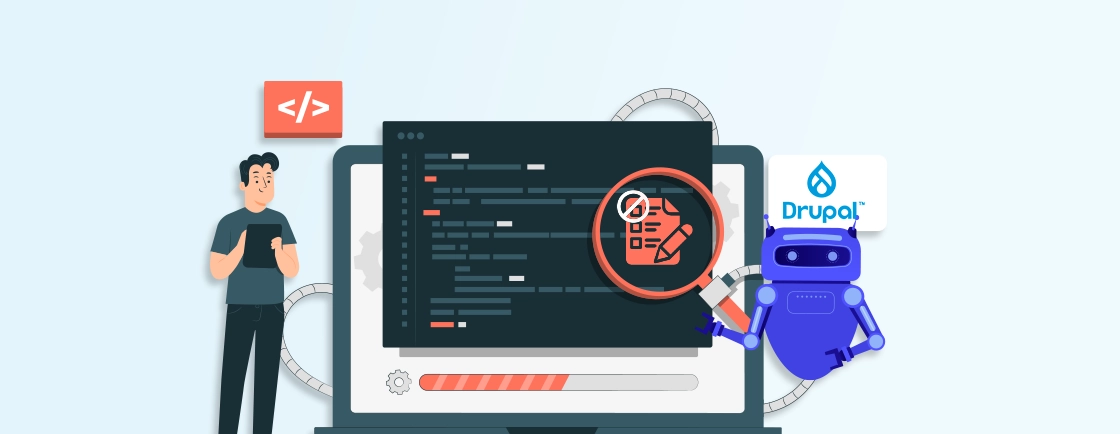Table of Contents
Drupal, one of the best content management systems, is widely used for developing sites of all sizes. However, like any software, Drupal is also not immune to all security vulnerabilities. That’s why prioritizing Drupal security is crucial before making your site live.
To help you ensure security on your site, we’ll learn about various vulnerabilities and their fixes. We’ll also dive into the best security modules used by Drupal developers to protect sites from common threats. But before that, let’s start by questioning the importance of security in Drupal.
Why is Drupal Security important?
Ensuring security is crucial for any website or application on the internet. Here are the key reasons why Drupal security is important:
Protection of Sensitive Data
Drupal websites often handle sensitive data, such as personal information, financial details, and intellectual property. A security breach can lead to data theft, identity theft, and financial loss. Strong security measures are crucial to protect this sensitive information and maintain user trust.
Preventing Cyberattacks
Drupal websites are vulnerable to various cyberattacks, including SQL injection, cross-site scripting (XSS), and denial-of-service (DoS) attacks. These attacks can compromise website functionality and disrupt operations. Implementing robust security measures can help prevent and mitigate these attacks.
Preventing Downtime
Security breaches can lead to website downtime, impacting business operations and customer experience. This can result in lost revenue, decreased productivity, and damage to the brand’s reputation. By prioritizing security, you can minimize the risk of downtime and ensure a reliable user experience.
Compliance with Regulations
Many industries have specific data privacy and security regulations, such as GDPR, HIPAA, and PCI DSS. Non-compliance with these regulations can result in heavy fines and legal penalties. A secure Drupal site can help you meet these regulatory requirements and avoid legal consequences.
Maintaining User Trust
When users visit a website, they expect their personal information to be safe, especially when interacting with banking sites. A security breach can result in data leaks, leading to a loss of user trust in the site. Drupal security modules can safeguard user data through access control and authentication to maintain user trust.
Protecting the Drupal Community
Drupal is an open-source platform, and its security is a shared responsibility. By prioritizing security, you contribute to the overall health and security of the Drupal community. Secure Drupal websites help to protect the platform’s reputation and attract new users. That results in a more secure platform to navigate future security challenges.
By prioritizing Drupal security, you can protect your data, maintain user trust, and prevent disruptions. But how will you ensure Drupal security? For that, let’s understand some common vulnerabilities and how Drupal development experts fix them in the next section.
Common Drupal Security Vulnerabilities and Their Fixes
Drupal is a secure and robust platform, but like any content management system (CMS), it can be vulnerable to various security threats. Understanding these vulnerabilities and how to mitigate them is crucial for maintaining a secure Drupal site. Below are some of the most common security vulnerabilities in Drupal and the fixes:
SQL Injection
SQL Injection occurs when an attacker manipulates the input fields or URLs to inject malicious SQL commands into the database. This can lead to unauthorized data access, database corruption, or complete site compromise. In Drupal, this vulnerability typically arises from the use of raw SQL queries without proper sanitization of user inputs.
Fixes:
- Use parameterized queries or prepared statements in custom modules or Drupal themes to prevent direct user input into SQL queries.
- Always sanitize user inputs using the Database API in Drupal, which provides protection against SQL injections.
- Regularly update Drupal core and contributed modules to ensure security patches are applied.
By applying these fixes, you prevent attackers from injecting malicious SQL commands. That will protect sensitive information from unauthorized access or modification.
Cross-Site Scripting (XSS)
XSS attacks allow attackers to inject malicious scripts into the website, which can be executed by other users. This can result in stolen session data, account hijacking, or redirecting users to malicious sites. In Drupal, poorly sanitized content, including comments or user profiles, can become potential for XSS attacks.
Fixes:
- Use input validation and sanitize all data from user inputs, particularly in forms and comment fields.
- Leverage Drupal’s built-in XSS filtering functions such as check_plain(), filter_xss(), and filter_xss_admin().
- Install security modules like the Security Kit that help mitigate XSS attacks by providing options to control the client-side scripts.
- Install the HTML Purifier module to ensure that any user-generated HTML is thoroughly sanitized.
Properly filtering user inputs and using modules like HTML Purifier prevent the execution of malicious scripts on your site. This protects users from XSS attacks, ensuring that they cannot unknowingly execute harmful code.
Cross-Site Request Forgery (CSRF)
An attack where a malicious website tricks a user into performing an unwanted action on a trusted site. This happens when a malicious website gets a logged-in user to unknowingly submit requests to another website.
Fixes:
- Use form tokens provided by Drupal’s Form API to ensure that the action initiated by a user is validated as an authorized source.
- Ensure that all forms and sensitive actions on your site utilize POST requests rather than GET, which can be more vulnerable.
- Install and configure modules like Anonymous CSRF Token, which helps validate that the requests originate from the correct users.
These fixes prevent unauthorized actions by ensuring that all user actions are properly authenticated. That stops attackers from hijacking legitimate user sessions.
Remote Code Execution (RCE)
RCE vulnerabilities allow attackers to remotely execute malicious code on the server where the Drupal website is hosted. This can lead to complete server compromise, data theft, or unauthorized control over the entire application.
Fixes:
- Regularly update the Drupal core, and all contributed modules to ensure the latest security patches are applied.
- Disable any unused modules and themes to reduce the attack surface.
- Ensure that file uploads are properly validated and restricted in terms of allowable file types and sizes.
Applying these security updates and measures prevents attackers from injecting and executing malicious code. That keeps your server secure and ensures it only runs authorized websites.
Security Misconfigurations
Misconfigured settings, such as incorrect file permissions or improper access control, can expose your Drupal site to a wide range of attacks. That can cause issues such as unauthorized access and data leakage.
Fixes:
- Secure the admin login page by changing the default /user/login URL or adding a layer of protection like two-factor authentication (2FA).
- Ensure that file and directory permissions are properly configured. The recommended settings are 644 for files and 755 for directories, with settings.php set to 444.
- Disable PHP input filtering and unneeded services that can potentially expose the site to attacks.
- Install modules like Security Review to automatically check for misconfigurations and potential vulnerabilities.
Fixing security misconfigurations ensures that your Drupal site is properly secured, limiting access to critical files. Configure HTTP security headers like X-Frame-Options and Content-Security-Policy through Drupal’s cache API with appropriate cache expiration values
File Upload Vulnerabilities
Improper handling of file uploads can lead to attackers uploading malicious files or scripts. That allows attackers to upload malicious files, including PHP scripts or other executable code. If these files are executed on the server, they can provide attackers full control over the site or access to sensitive data.
Fixes:
- Validate the MIME types and extensions of uploaded files to ensure only safe file formats (like images or PDFs) are allowed.
- Configure proper file system permissions to prevent direct access to uploaded files.
- Use the File Upload Security module to scan and block malicious files during the upload process.
These fixes prevent attackers from uploading and executing malicious files so that your website only accepts safe files.
Access Bypass Vulnerability
An access bypass vulnerability allows unauthorized users to access restricted sections of a Drupal site, such as admin areas. This can occur when permissions are not properly configured, allowing users to bypass access control mechanisms.
Fixes:
- Review and audit the user roles and permissions to ensure that only authorized users can access sensitive areas. Be cautious when assigning permissions, especially for custom roles.
- Use modules like Content Access or Permissions by Term to fine-tune access control settings for content.
- Ensure that private files are correctly configured, with access restricted only to authenticated users who have proper permissions.
- Regularly check for updates to core and contributed modules, as access bypass vulnerabilities are often addressed in security patches.
These fixes ensure that unauthorized users cannot gain access to restricted sections of the website. Plus, the integrity of user roles and permissions is maintained, safeguarding administrative functionalities.
Unprotected Admin Interface
Leaving the Drupal admin interface unprotected makes it vulnerable to brute force attacks and unauthorized access attempts. Admin logins that are not encrypted or restricted increase the attack surface, making it easier for attackers to exploit weak points.
Fixes:
- Restrict access to the admin login page by using IP restrictions in .htaccess or server configurations. This will allow only certain IP addresses to access the admin panel.
- Enable SSL (HTTPS) across the site, especially on the admin login interface, to encrypt sensitive data transmitted between users and the server.
- Use the Drupal Admin Toolbar module to enhance security controls and role-based access management for the admin interface.
Restricting access and encrypting the admin interface protect against unauthorized admin login attempts and improve site security.
Brute Force Attacks
Brute force attacks involve repeatedly trying different username and password combinations until the correct one is found. In Drupal, attackers may target login forms or administrative areas if strong password policies and account lockout mechanisms are not practiced.
Fixes:
- Implement the Password Policy module to enforce strong password rules, making it more difficult for attackers to guess passwords.
- Use Login Security or Flood Control modules to limit the number of failed login attempts, locking accounts after several unsuccessful tries.
- Enable Two-Factor Authentication using the TFA module for an extra layer of security.
Enforcing strong passwords, adding TFA, and limiting login attempts effectively protects your site from brute force attacks.
Third-Party Module Vulnerabilities
Contributed modules are an integral part of Drupal’s flexibility, but they can be vulnerable if coming from untrusted sources. These vulnerabilities can be exploited to gain unauthorized access, execute malicious code, or compromise the website.
Fixes:
- Only install modules from trusted sources, such as the official Drupal module repository.
- Regularly update all contributed modules to the latest versions to apply security patches.
- Conduct periodic audits of third-party module code, especially for critical site functionalities, to ensure Drupal security.
Installing trusted, up-to-date modules ensures that any known security vulnerabilities are patched. Regular audits help identify potential risks from third-party code, maintaining site integrity and security.
By understanding each of the above vulnerabilities and their fix, you will be directly able to work on the affected part of the site. If you need to ensure quick security, you can use various modules or consider hiring Drupal developers.
Best Drupal Security Modules
When it comes to securing a Drupal website, several contributed, and core modules offer additional layers of protection. Here are some of the best Drupal security modules to safeguard your site from common threats:
Login Security
Login Security is designed to prevent brute force attacks by limiting the number of failed login attempts from a single IP address. It provides detailed tracking of login attempts and gives administrators control over lockout settings and user access policies.
Features:
- Set limits for failed login attempts before locking out users.
- Track and log login attempts, allowing for monitoring of suspicious behavior.
- Email notifications for admins when suspicious activity is detected.
This module protects your site from brute-force attacks, ensuring that unauthorized users can’t easily guess passwords to gain access. Properly implement rate limiting modules like Login Security and Flood Control to throttle brute force attacks without blocking legitimate traffic, and use the Automatic Updates module to apply security patches during off-peak hours, ensuring you improve Drupal website performance while maintaining maximum security protection.
Password Policy
The Password Policy module enforces strong password requirements for users. It ensures that passwords meet specific criteria to reduce the likelihood of weak passwords being used by site users.
Features:
- Enforces strong passwords with configurable rules (length, complexity, character types).
- Enables password expiration and forces users to update passwords periodically.
- Provides tools for preventing common passwords from being used.
By enforcing strong password policies, you ensure that users create secure credentials, reducing the chances of account compromise.
Security Kit
Security Kit helps reduce the risk of exploitation by addressing common vulnerabilities like Cross-Site Scripting (XSS) and Clickjacking. It provides a range of security options, such as setting HTTP headers to restrict client-side behavior and prevent malicious attacks.
Features:
- Mitigates XSS attacks by enabling Content Security Policy (CSP).
- Prevents Clickjacking by configuring the X-Frame-Options header.
- Adds protection against CSRF by implementing proper request validation.
This module is essential for strengthening the site’s client-side security, preventing attackers from manipulating browser behavior.
CAPTCHA
Captcha is designed to prevent automated bots from submitting forms on your Drupal site. It requires users to solve a challenge (such as identifying characters in an image) before submitting forms.
Features:
- Supports Google ReCaptcha integration for advanced bot protection.
- Configurable CAPTCHA challenges for different forms (login, registration, comments).
- Ensures only legitimate users can submit forms, protecting against bots and spammers.
Captcha helps mitigate spam and bot attacks by ensuring that only human users can submit forms on your site.
Security Review
Security Review performs a comprehensive security audit of your Drupal site. It checks for common vulnerabilities such as improper permissions, insecure file configurations, and other misconfigurations. The module provides an easy-to-read report with recommendations for improving site security.
Features:
- Scans for insecure configurations, such as improperly set file permissions and open admin pages.
- Provides actionable recommendations for improving the security posture of your site.
- It can be scheduled for automatic audits at regular intervals.
This module is a must-have for regularly auditing your site’s security setup and fixing potential issues before they can be exploited. Execute regular Drupal website audit scans using the Security Review module to identify misconfigurations.
Update Manager
The Update Manager module is included with Drupal core and helps site administrators keep their Drupal installation up to date. It automatically checks for updates and provides notifications when new versions are available.
Features:
- Automatically checks for updates of core, contributed module, and theme updates.
- Provides notifications on the admin dashboard and via email.
- Links directly to project pages for downloading updates.
Regular updates are crucial for patching vulnerabilities and ensuring your Drupal site is secure.
Two-factor Authentication
The two-factor authentication module adds an extra layer of security by requiring users to authenticate through a secondary factor, such as a time-based OTP (One-Time Password). That ensures that even if a password is compromised, attackers cannot access accounts without the second factor.
Features:
- Supports a variety of two-factor methods, including SMS, email, and app-based authentication (e.g., Google Authenticator).
- Flexible setup for different user roles and permissions.
- Integrates easily into existing authentication workflows.
TFA greatly improves account security by requiring an additional verification step, reducing the risk of account hijacking.
Paranoia
The Paranoia module is designed to mitigate the risk of remote code execution (RCE) by restricting the execution of PHP from the web interface. It prevents attackers from injecting and executing malicious PHP code via Drupal’s administrative interface.
Features:
- Disables PHP code execution from all Drupal content types and admin interfaces.
- Helps identify areas where code execution may still be possible.
- Adds a layer of security for high-risk environments.
Paranoia adds another layer of protection by ensuring that PHP code cannot be maliciously injected into your site.
Automatic Updates
The Automatic Updates module allows Drupal to automatically apply security and core updates without manual intervention. This module reduces the risk of running outdated and vulnerable software by handling updates automatically.
Features:
- Automatically applies security updates for Drupal core and contributed modules.
- Provides notifications and logs of updates applied.
- Supports backup before applying updates to prevent data loss in case of failures.
Automatic updates ensure your Drupal site is always up-to-date, reducing the risk of common attacks.
Username Enumeration Prevention
Username Enumeration is a security vulnerability where attackers can identify valid usernames on a website through error messages during the login process. The Username Enumeration Prevention module prevents this by ensuring that the same error message is shown for both failed login and non-existent usernames.
Features:
- Customizes login error messages to avoid revealing if a username exists.
- Ensures consistent responses for failed login attempts and invalid usernames.
- Works seamlessly with existing Drupal authentication mechanisms.
Preventing username enumeration reduces the risk of brute force attacks, as attackers won’t be able to find valid usernames.
These modules enhance the way you ensure Drupal security on your site. They not only increase protection but also reduce the implementation time with various features. If you want to build secure and scalable sites using such modules, get service from our Drupal web development company.
Conclusion
Ensuring Drupal security is vital for protecting your site and maintaining user trust. By understanding various vulnerabilities and their fixes, you can easily protect your site from common threats.
To enhance site security, you can use various modules such as Login Security, TFA, Paranoia, Automatic updates, and more. They can ensure your site remains updated and has the necessary compliance for security.
If you want to safeguard your site with the best practices and modules, hire Drupal developers.
FAQs About Drupal Security
What are the best practices for securing a Drupal site?
Here are some of the practices you can follow to ensure Drupal security:
– Keep Drupal and its modules up-to-date.
– Use strong passwords and enforce password policies.
– Limit user permissions.
– Use a Drupal malware scanner.
– Conduct security audits and penetration testing.
What is the role of a web application firewall (WAF) in Drupal security?
A WAF can help protect your Drupal site from common web attacks, such as SQL injection, XSS, and CSRF. It can block malicious traffic, provide real-time threat detection, and help secure your Drupal site. Leverage your Drupal CDN provider’s built-in DDoS protection and Web Application Firewall (WAF) capabilities.
How often should I update my Drupal site with security patches?
Drupal releases security patches regularly. It’s crucial to apply these updates promptly to protect your site from known vulnerabilities. Aim for weekly or bi-weekly updates.
Unleash the Potential of Drupal
Access expert guides and insights to leverage Drupal for scalable and secure web solutions.