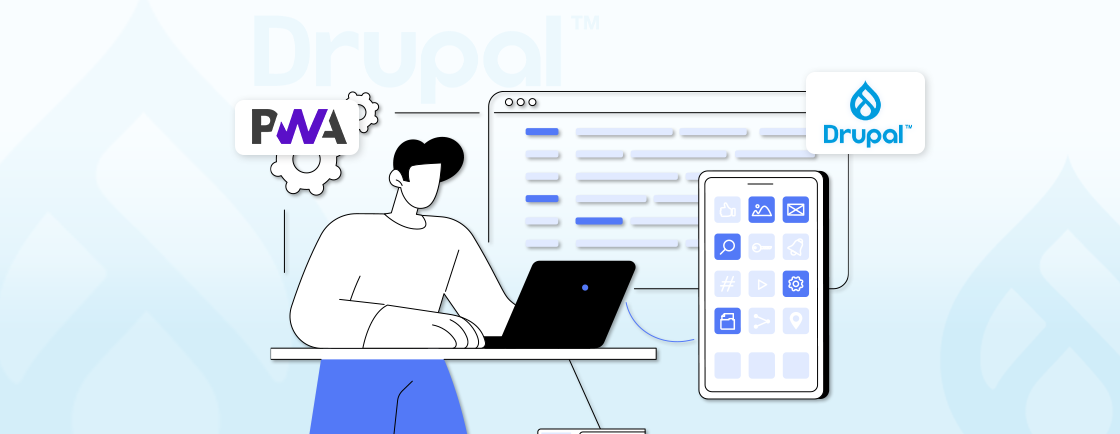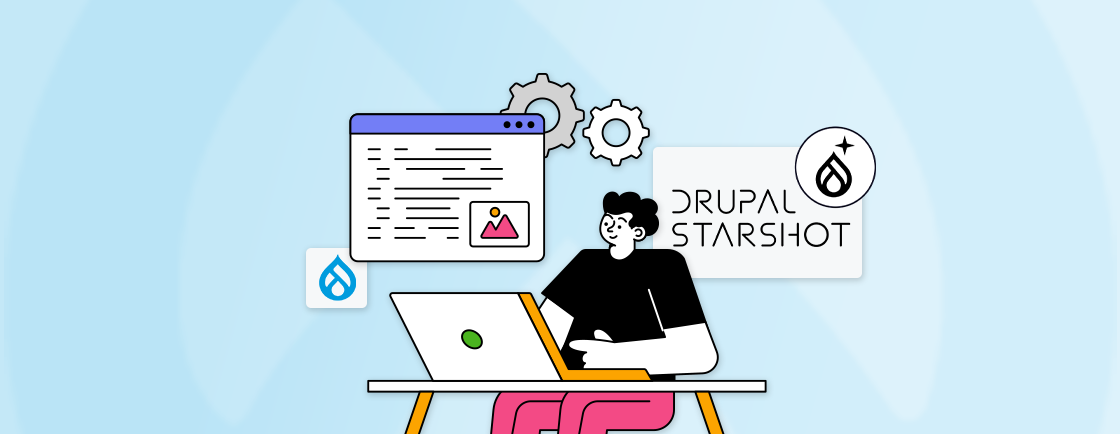Table of Contents
If you’ve ever tried to set up user login on your Drupal site, you know it can quickly get complicated. Managing multiple logins, security, and making sure everything syncs up properly – it’s frustrating, right? Especially if you want users to log in from different systems or platforms without juggling multiple passwords.
That’s where SimpleSAMLphp can help you out. It makes the work easier by setting up Single Sign-On (SSO) for your Drupal site. With SSO, users can log in once and gain access to everything they need without having to log in over and over again.
In this blog, we’ll walk you through how professional Drupal developers set up SimpleSAMLphp, so you can simplify the login process, boost security, and give your users a smooth experience. Let’s jump in and make authentication a breeze!
What is SimpleSAMLphp?
Sometimes, users just want to log in without dealing with multiple usernames and passwords. That’s where SimpleSAMLphp becomes helpful.
It’s an open-source software written in PHP that allows websites to support Single Sign-On (SSO) and work with identity systems like SAML, OAuth, or OpenID Connect. Instead of asking visitors to register again, your site can let them sign in using accounts they already have–like their workplace or university login.
SimpleSAMLphp acts as the middle layer between your website and the external system handling authentication. It takes care of verifying identities and passing that information to your Drupal site, so you don’t have to manage user credentials directly.
How to Set Up SimpleSAMLphp with Drupal?
Once you have everything ready, the next step is putting it all together. Setting up SimpleSAMLphp with Drupal involves a few steps, but following them in order makes the process manageable–even if you’re not an expert in authentication systems.
Follow this basic setup process to setup SimpleSAMLphp in drupal project:
Install SimpleSAMLphp
- Download it from simplesamlphp.org.
- Place it in a folder on your web server.
- Configure it with your SP (service provider) settings.
- Add your IdP (identity provider) metadata, which tells it where to redirect users for login.
Install the Drupal Module
- Use Composer or download it from the Drupal site.
- Enable the module like any other Drupal module.
- Go to the module’s settings page and connect it to your SimpleSAMLphp setup.
Configure Login Behavior
- Decide if you want all users to log in through SSO or give them a choice.
- Map the user attributes (like email, name, roles) coming from the IdP to Drupal user fields.
Test the Integration
- Log out of Drupal.
- Try logging in through the SSO button.
- Check if users are being created or logged in correctly.
You’ll be installing software, adjusting some configuration files, and connecting Drupal with your identity provider. It may take a bit of patience, but each step brings you closer to a smooth and secure login experience for your users.
By the end of the setup, your Drupal site will be able to recognize and trust logins coming from your chosen provider, making access faster and more secure.
How the Drupal SimpleSAMLphp Integration Works
To connect Drupal with an external login system, SimpleSAMLphp will work as a link between your site and the identity provider. It handles the communication, verifies who the user is, and shares that data with Drupal.
This setup allows users to sign in through systems like Active Directory, Google Workspace, or other SAML-based providers without needing a new account on your site.
Here’s how it usually works:
- A user clicks the login button on your Drupal site.
- The user is redirected to an external login system (like their school or company).
- After logging in there, they’re sent back to your Drupal site.
- Drupal checks for information such as the email address, name, and role to either log a user or create a new user account.
This is possible because SimpleSAMLphp works as a Service Provider (SP) and talks to the Identity Provider (IdP) using the SAML protocol.
You need to install and configure SimpleSAMLphp on your server and then link it with Drupal with an appropriate module. Once you have set it up, your site will be able to recognize users based on credentials managed by the external provider.
It’s a behind-the-scenes process, but after implementation, the login experience feels seamless and secure.
If you’re building a secure access system for your organization, you can hire Drupal developers who are experienced with setting up and fine-tuning SAML integrations.
Why Use SimpleSAMLphp with Drupal?
SimpleSAMLphp is the best solution when you need a secure, smooth, and centralized login option for Drupal. In fact, the site connects to a trusted identity provider, so users can log in with credentials they already use elsewhere. This means no extra passwords to manage and no separate accounts.
There are a few good reasons to use SimpleSAMLphp:
- Single Sign-On (SSO): User logs in only once and has access to multiple websites without logging in again.
- Security: Authentication is done by trusted identity providers (like Azure AD, Google, or your company’s login system).
- Convenience: Easier login experience for users.
- Centralized Management: You don’t have to manage passwords or accounts directly on the Drupal site.
It is especially helpful for schools, organizations, and businesses that already have a user directory. The SimpleSAMLphp reduces the need to manage accounts manually. So, it eliminates login issues and improves overall security.
In short, it makes the process of authentication easier for both the user and the site administrator, while keeping all things safe and organized.
Common Use Cases of Using SimpleSAMLphp in Drupal
SimpleSAMLphp isn’t just for one type of project–it fits into many real-world scenarios where managing user access is important.
Whether you’re building a university portal, an internal company dashboard, or a member-only site, this tool helps simplify login and boost security.
Here are some common use cases where SimpleSAMLphp makes a big difference:
University and School Portals
Many educational institutions use SAML-based systems for student and staff logins. SimpleSAMLphp helps Drupal sites connect to these systems, so users can log in with their existing campus credentials.
Corporate Intranets
Companies often manage employees through services like Active Directory. With SimpleSAMLphp, staff can use their work accounts to access internal Drupal-based tools and dashboards.
Government Websites
Public sector platforms need strong authentication and centralized access control. This integration supports SSO across different government services while keeping user data protected.
Membership-Based Sites
Organizations with members–like associations or clubs–can allow users to sign in using third-party identity providers instead of creating a new account for every service.
Multi-Site Environments
If you’re managing several Drupal sites, SimpleSAMLphp can help provide a shared login experience across all of them using the same identity provider.
No matter the setup, the goal stays the same: fewer login headaches, better user experience, and safer access management.
Let’s Summarize
Setting up SimpleSAMLphp with Drupal is like giving your website a power-up for user logins. Instead of dealing with multiple passwords and confusing systems, you get a smooth, secure Single Sign-On (SSO) solution. It’s perfect for all sorts of sites—whether it’s a school portal, a corporate intranet, or even a membership site.
By following the setup steps we’ve gone through, you can make sure your users have a much easier time logging in while keeping everything secure behind the scenes. The beauty of SimpleSAMLphp is that it takes away the complexity and gives you more control. So, if you’re tired of managing separate logins and want something that just works, this integration will save you time and hassle.
From setup to configuration, our Drupal development company helps you implement stable, secure, and scalable login systems using tools like SimpleSAMLphp.
FAQs for Drupal SimpleSAMLphp Setup
Does SimpleSAMLphp setup work with LDAP or Active Directory?
SimpleSAMLphp can connect to LDAP or Active Directory as the Identity Provider (IdP). Once set up, users can log in to Drupal using their LDAP/AD credentials.
Can I use multiple identity providers with SimpleSAMLphp?
SimpleSAMLphp supports multiple IdPs. You can configure it to connect with several providers and set rules for authentication.
What happens if SimpleSAMLphp goes down? Can users still log in?
If you’re using SSO only, login may fail when SimpleSAMLphp is unavailable. As a fallback, you can allow local Drupal logins alongside SAML.
Unleash the Potential of Drupal
Access expert guides and insights to leverage Drupal for scalable and secure web solutions.