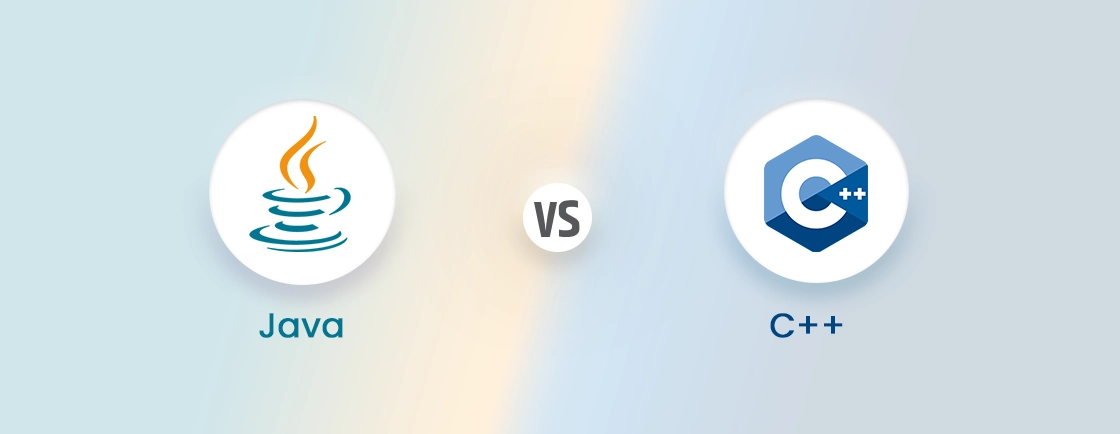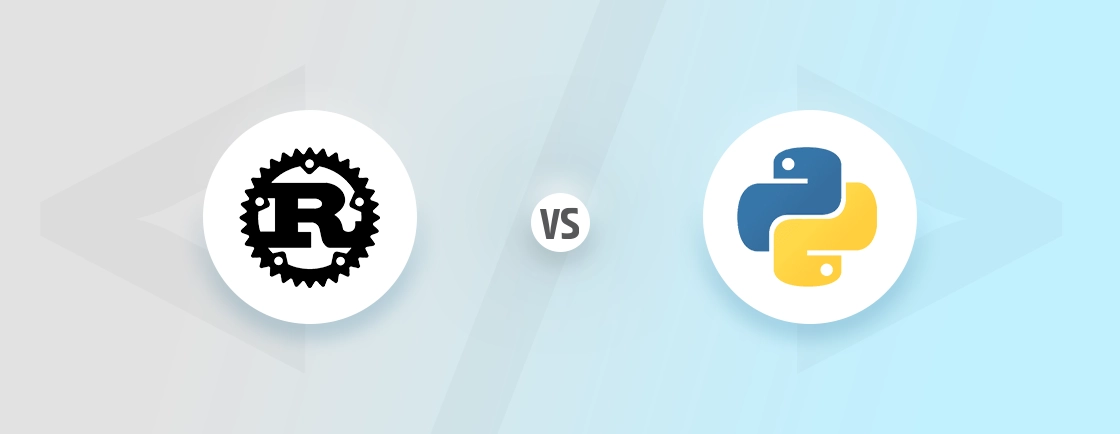Table of Contents
The first step to building a design and content-rich website involves choosing the best content management system. The right platform hinges on your goals–possibly, flexibility and scalability. To that end, two of the best platforms available are Drupal and HubSpot.
Drupal, an open-source CMS, offers deep customization for complex websites. It’s ideal for enterprises needing tailored solutions. HubSpot, a closed-platform CRM, excels in inbound marketing, automating workflows for growth-driven teams.
This blog compares Drupal vs HubSpot, exploring their strengths, weaknesses, features, scalability, security, ease of use, and more. Plus, you’ll see why many teams choose to hire dedicated Drupal developers when building flexible, secure platforms. Let’s begin.
Drupal vs HubSpot: Comparison Table
| Factor | Drupal | HubSpot |
|---|---|---|
| Type | Self-hosted CMS (flexible, developer-friendly) | Cloud-based SaaS (marketing & sales-focused) |
| Best For | Large, complex websites (enterprise, government, education) | Small to mid-sized businesses (marketing automation, lead gen) |
| Customization | Highly customizable (needs coding expertise) | Limited customization (drag-and-drop, but closed ecosystem) |
| Ease of Use | Steeper learning curve (developer-dependent) | Beginner-friendly (intuitive UI, built-in tools) |
| SEO Capabilities | Advanced (full control via modules) | Built-in SEO tools (simpler but less flexible) |
| Marketing Tools | Requires integrations (e.g., HubSpot, Mailchimp) | Native CRM, email marketing, automation, analytics |
| Security | Robust (depends on hosting & maintenance) | Enterprise-grade (handled by HubSpot) |
| Scalability | Highly scalable (with proper development) | Scales easily but limited by HubSpot’s framework |
| Cost | Free (but costs for hosting, development, modules) | Paid plans (starts at $20/month, scales with features) |
| Support | Community-driven or paid agencies | Dedicated support (included in paid plans) |
All in all, you may choose Drupal if you need full control, scalability for complex sites, and have technical resources. And HubSpot will be suitable if you want an all-in-one marketing, sales, and CMS solution with minimal setup.
Overview of Drupal
Drupal is a highly flexible, open-source content management system (CMS) designed for building complex, scalable websites. Known for its robustness, Drupal powers everything from government portals and universities to enterprise-level digital experiences.
If you’re planning a secure and scalable website, we offer professional Drupal development services to help you get started with the right structure and performance.
Key Features of Drupal
- Open-source & Free: No licensing costs, but requires hosting and development expertise.
- Highly Customizable: Modular architecture allows deep customization with thousands of add-ons.
- Enterprise-grade Security: Trusted by organizations like NASA and the European Commission.
- Scalability: Handles high-traffic websites with complex content structures.
- Multilingual Support: Built-in tools for managing sites in multiple languages.
- Strong SEO Capabilities: Full control over metadata, URLs, and integrations.
Pros of Drupal
- Open-Source & Free: No licensing costs; full ownership of your site.
- Highly Customizable: Endless flexibility with modules/themes for complex websites.
- Enterprise-grade Security: Trusted by governments and large corporations.
- Scalability: Handles high traffic and large content databases efficiently.
- Multilingual Support: Built-in tools for global audiences.
- SEO Control: Fine-tune every aspect (URLs, metadata, schema markup).
Cons of Drupal
- Steep Learning Curve: Requires technical expertise (PHP, HTML, CSS).
- Higher Maintenance: Needs regular updates, security patches, and hosting management.
- Costly Development: Custom features may require hiring developers.
- Slower Time-to-Market: More complex setup than drag-and-drop builders.
While Drupal offers unmatched flexibility, it has a steeper learning curve compared to SaaS platforms like HubSpot. So if you find Drupal to be the right choice for your website project, hire our professional Drupal development company.
Overview of HubSpot
HubSpot CMS is a cloud-based content management system and a part of HubSpot’s all-in-one marketing, sales, and service platform. Unlike traditional CMS solutions, it combines website management with powerful customer relationship tools in a single integrated environment.
Key Features of HubSpot
- All-in-One CRM: Unified system for marketing, sales, service, and CMS.
- Drag-and-Drop CMS: Easy-to-use website builder with built-in SEO tools.
- Marketing Automation: Email workflows, lead nurturing, and analytics.
- Sales & Service Hubs: Tools for pipelines, live chat, ticketing, and customer support.
- Scalable Pricing: Free tier available, with paid plans growing alongside business needs.
- Seamless Integrations: Connects with 1,000+ apps (e.g., Slack, Shopify, Salesforce).
Pros of HubSpot
- User-friendly: Drag-and-drop editor, no coding required.
- All-in-One Platform: CMS, CRM, marketing automation, and analytics in one place.
- Built-In SEO Tools: Easy optimization for blogs and landing pages.
- Marketing Automation: Email workflows, lead scoring, and personalization.
- Reliable Hosting & Security: Fully managed by HubSpot (no server maintenance).
- Scalable Pricing: Starts free, with tiered plans for growing businesses.
Cons of HubSpot
- Limited Customization: Restricted by HubSpot’s closed ecosystem.
- Vendor Lock-in: Migrating away can be difficult.
- Costly at Scale: Advanced features require higher-tier plans.
- Less Control Over SEO: Limited compared to Drupal’s granular options.
HubSpot excels in simplicity and out-of-the-box functionality, making it ideal for growth-focused teams. However, its closed ecosystem limits deep customization compared to Drupal.
Detailed Difference Between Drupal and HubSpot
While both Drupal and HubSpot CMS are capable of helping you build websites, they differ quite significantly. The former’s an open-source CMS while the latter is an all-in-one marketing platform.
Ease of Use
Drupal demands technical expertise, with a complex interface tailored for developers. Configuring modules, themes, and workflows requires coding knowledge (PHP/HTML), making it challenging for non-technical users.
HubSpot offers a streamlined, intuitive interface with drag-and-drop editing, pre-built templates, and guided workflows. Marketers and business users can launch campaigns or update content without developer dependency.
Verdict: HubSpot wins for ease of use, while Drupal is better for developers who need deep control.
Scalability
Drupal is engineered for massive scalability, handling complex, high-traffic websites with millions of pages effortlessly. Its modular architecture allows granular control over performance optimization. That makes it ideal for enterprises, government portals, and large publishers.
Custom caching, load balancing, and database tuning ensure seamless growth with this platform.
HubSpot scales smoothly for small to mid-sized businesses but faces inherent limitations in its closed ecosystem. While it handles moderate traffic well, enterprises may hit constraints with complex data structures or ultra-high-volume needs.
Its built-in CDN and hosting simplify scaling but offer less flexibility than self-managed solutions.
Verdict: Drupal is superior for large-scale deployments; HubSpot suits growing businesses with simpler needs.
Content Management
Drupal excels in managing complex content ecosystems, offering granular control over content types, taxonomies, and workflows. Its structured approach allows for sophisticated content modeling. That makes it ideal for large publishers, universities, or enterprises with intricate content hierarchies.
Developers can create custom fields, relationships, and approval processes tailored to specific needs.
HubSpot simplifies content management with an intuitive, marketing-focused interface. While easier to use, it trades depth for convenience. Content structures are more rigid, and advanced content modeling requires workarounds.
The built-in blogging and landing page tools cater well to marketers but lack the flexibility for highly customized content architectures.
Verdict: Drupal wins for sophisticated content management; HubSpot for simplicity.
Customization & Flexibility
Drupal is the ultimate playground for developers, offering near-limitless customization through its open-source framework. Every aspect–from content types to user permissions–can be tailored precisely to project requirements.
The modular architecture allows for deep system integrations and bespoke functionality development. That makes it ideal for unique digital experiences that demand exact specifications.
HubSpot operates within carefully defined boundaries, providing user-friendly customization tools that cater primarily to marketing needs. Its drag-and-drop editors and template system enable quick modifications. But the platform’s closed nature restricts deeper technical adaptations.
Businesses can personalize within HubSpot’s framework but can’t fundamentally alter its core architecture.
Verdict: Drupal offers unmatched flexibility; HubSpot is constrained but user-friendly.
Performance
Drupal’s performance is highly configurable. It’s capable of handling enterprise-level traffic when properly optimized with caching, CDNs, and server tuning. However, achieving peak speeds requires technical expertise in hosting setup and ongoing maintenance.
HubSpot delivers consistent, managed performance out-of-the-box with built-in CDN and global hosting infrastructure. While reliably fast for most use cases, performance tuning options are limited compared to self-hosted solutions.
Verdict: Drupal can outperform with proper setup; HubSpot provides reliable but fixed performance.
Security
Drupal boasts enterprise-grade security with rigorous code reviews and a dedicated security team. However, maintaining ironclad protection demands vigilant updates, secure hosting configurations, and developer oversight. That makes it powerful but hands-on.
HubSpot provides turnkey security with automatic patches, SOC 2 compliance, and built-in threat monitoring. The trade-off is less control—businesses rely entirely on HubSpot’s infrastructure without customization options.
Verdict: HubSpot is safer for non-technical teams; Drupal is robust but demands maintenance.
Development Speed
Drupal requires significant setup time for architecture planning, custom coding, and module configuration. It’s ideal for complex builds but slower to launch. Development pace depends heavily on technical resources.
HubSpot accelerates deployment with pre-built templates, drag-and-drop tools, and automated workflows. So marketers can publish quickly without developer dependency.
Verdict: HubSpot is faster for quick launches; Drupal takes time but offers precision.
Community & Support
Drupal thrives on its global open-source community, offering extensive documentation, forums, and contributed modules. While vibrant, enterprise-grade support requires paid partners or in-house expertise.
HubSpot provides structured, professional support through dedicated reps, knowledge bases, and service-level agreements. It’s ideal for businesses wanting direct assistance without community reliance.
Verdict: HubSpot offers better direct support; Drupal thrives on community expertise.
SEO & Marketing Capabilities
Drupal provides robust technical SEO foundations with full control over metadata, URLs, and structured data. But it requires manual configuration or additional modules for advanced marketing automation.
HubSpot bakes in powerful SEO tools and native marketing features like lead tracking, email automation, and analytics. While you can streamline the campaigns, it offers less technical flexibility than open-source alternatives.
Verdict: HubSpot is better for marketers; Drupal is stronger for technical SEO.
CRM Integration
Drupal requires third-party plugins or custom development to connect with CRMs like Salesforce or HubSpot. It offers flexibility but demanding technical setup and maintenance.
HubSpot seamlessly integrates its native CRM with the CMS. That means a unified contact management, lead tracking, and sales automation without additional configuration.
Verdict: HubSpot delivers effortless CRM synergy. But Drupal offers adaptable—but more complex—integration options.
Multilingual Support
Drupal offers enterprise-grade multilingual capabilities out-of-the-box. It comes with native translation workflows, granular content localization, and support for right-to-left languages. It’s ideal for complex global deployments.
HubSpot provides basic multilingual features through its CMS Hub. It allows for content translation and language-specific pages. But it lacks advanced localization tools and requires workarounds for nuanced regional adaptations.
Verdict: Drupal is superior for sophisticated multilingual needs. But HubSpot covers fundamental translation requirements.
Pricing
Drupal itself is free and open-source, but costs scale with hosting, development, security, and maintenance. That makes it potentially expensive for complex implementations despite no licensing fees.
HubSpot uses predictable subscription pricing (starting free) that includes hosting and support. But premium features and scaling can lead to significantly higher recurring costs than self-hosted solutions.
Verdict: Drupal is cost-effective long-term; HubSpot has predictable but rising costs.
Final Verdict
Drupal is an enterprise-grade, customizable platform offering unlimited scalability and granular control over security and search visibility. But you will need technical resources to manage the website with it.
HubSpot, on the other hand, is suitable if you’re looking for built-in marketing tools, CRM integration, and hassle-free maintenance.
So, for power and flexibility, go for Drupal—and for simplicity and speed, go for HubSpot. Whichever platform you find suitable, our dedicated web development company will help you build the best website.
Need help setting up a complex Drupal project? You can hire Drupal developers from our team to ensure your platform is secure, scalable, and fully optimized.
When to Choose Drupal & HubSpot CMS?
Drupal and HubSpot CMS, while suitable for content management, are quite distinct–especially, with respect to when they can be used.
Choose Drupal When You Need:
- Full Control & Customization: For complex websites requiring tailored architectures, custom workflows, or unique functionality.
- Enterprise Scalability: To handle high-traffic, large-scale sites with millions of pages (e.g., government, universities, global brands).
- Advanced Security & Compliance: If your industry demands rigorous security (e.g., finance, healthcare, government).
- Granular Multilingual Support: For sophisticated global sites needing deep localization.
- Technical SEO Mastery: When you require fine-tuned optimizations beyond basic marketing tools.
- Open-source Freedom: To avoid vendor lock-in and own your entire tech stack.
Choose HubSpot CMS When You Need:
- Ease of Use & Speed: A marketer-friendly, drag-and-drop CMS with quick setup.
- Built-in Marketing & CRM Tools: Seamless integration with HubSpot’s sales, email automation, and analytics.
- Low-code/No-code Simplicity: To manage content without developer dependency.
- Predictable Hosting & Maintenance: A fully managed SaaS solution with automatic updates.
- SMB-friendly Scaling: For growing businesses that need an all-in-one platform.
- Basic Multilingual & SEO: When out-of-box tools suffice (without advanced customization).
You can even opt for a hybrid approach, combining Drupal and HubSpot for the best of both worlds. It can leverage Drupal for content management and HubSpot for marketing automation and CRM. For that, you can hire our expert Drupal developers.
So, Which is Better? Drupal or HubSpot CMS
This comparison isn’t about which platform is “better”—it’s about finding the best option for your needs.
Choose Drupal if you need complete control, enterprise-grade scalability, and deep customization for complex websites. Choose HubSpot CMS if you want an all-in-one marketing machine. It’s easy to use, packed with built-in tools, and perfect for businesses focused on growth without heavy technicalities.
Evaluate both, test if possible, and invest in the platform that aligns with your long-term vision. But remember, HubSpot CMS will be suitable for beginners with its intuitive drag-and-drop editor and no-code tools. But for professional websites, Drupal would be the way to go.
So, want help with a quality Drupal site? Then connect with our Contact us today!
FAQs on Drupal vs HubSpot.
Which platform is more cost-effective? Drupal or HubSpot?
Drupal is free (open-source), but costs add up with hosting, development, and maintenance. HubSpot has subscription fees but includes hosting and support—better for predictable budgeting.
Can I migrate from HubSpot to Drupal (or vice versa)?
Yes, but migrations can be complex. HubSpot → Drupal requires content restructuring and possible data reformatting. Drupal → HubSpot may lose some custom functionality but simplifies marketing workflows.
Does HubSpot CMS support eCommerce?
Yes, but only via integrations (e.g., Shopify, WooCommerce). Drupal (with modules like Drupal Commerce) is stronger for custom eCommerce solutions.
Is Drupal better than HubSpot for blogging?
Yes, but HubSpot is more streamlined with SEO-friendly blog tools, autoresponders, and social scheduling.
Compare the best tech side by side.
Our in-depth comparisons help you see features, pros & cons, and choose the right tools confidently.