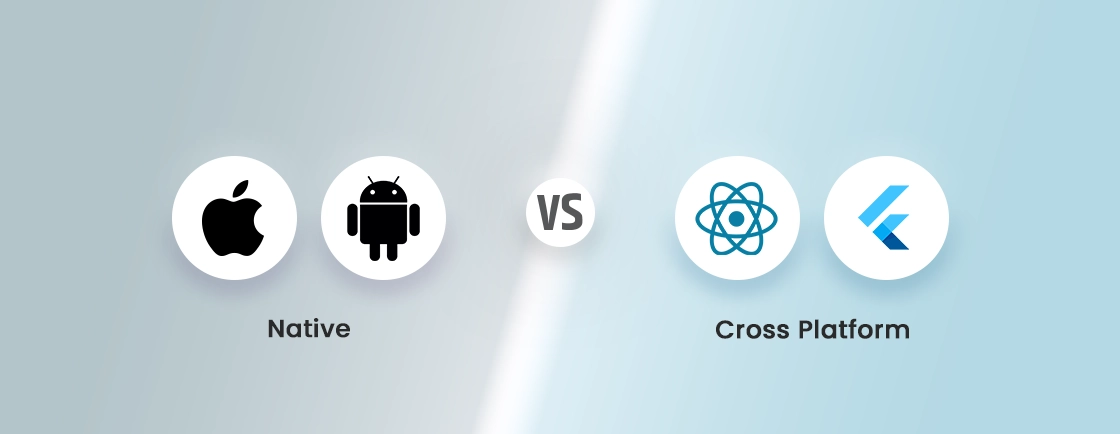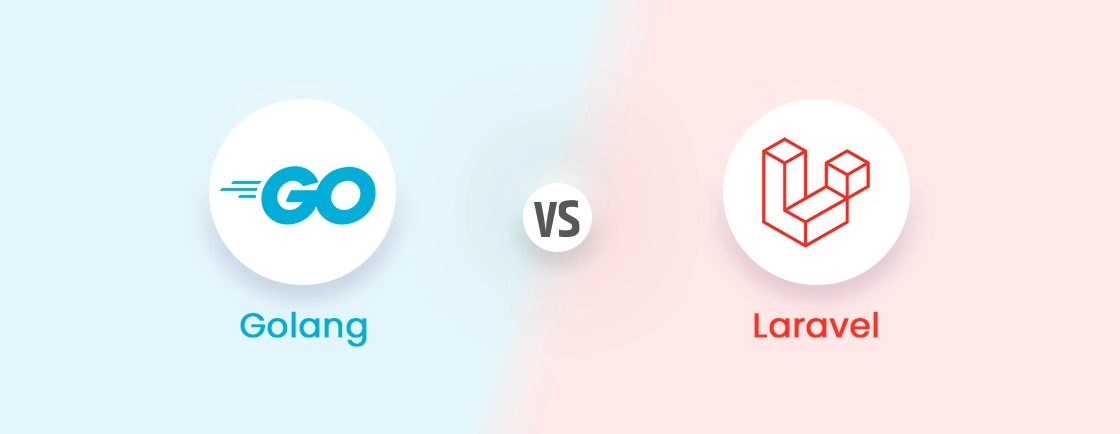Table of Contents
Let’s say you are building a website. The goals are simple: the website should be well-designed, feature-rich, and user-friendly. Then you have two options for development: traditional monolithic architecture and the more flexible headless web development. Let’s focus on the latter.
Headless development approach separates the frontend (what the user sees) from the backend (the server-side logic). By decoupling these components, web developers gain unprecedented control over the user experience and website performance.
In this blog, I’ll tell you all about headless web development and why it would be an excellent approach to your project. Let’s begin.
What is Headless Web Development?
Headless Architecture is a web development approach that separates the frontend (what the user sees) from the backend (the server-side logic). Unlike traditional monolithic applications where the frontend and backend are tightly coupled, headless architecture is more independent in development and updates.
In essence, headless architecture provides a more modular and flexible approach to web development. That’s why the best web development services use headless architecture to build highly customized and scalable eStores, SPAs, and much more.
Key Components of Headless Web Development
Headless web development involves the separation of the frontend (user interface) from the backend (server-side logic). This decoupling offers greater flexibility and scalability.
Let’s look at the key components of headless web development.
Headless CMS
A headless CMS is a software application that manages and delivers content without being tied to a specific frontend presentation layer. It provides a centralized platform for creating, editing, and managing content, which can then be distributed to various frontend channels (e.g., websites, mobile apps, IoT devices).
Frontend Framework
A frontend framework is a collection of tools and libraries that provide a structure and foundation for building the user interface of a web application. It simplifies the development process by offering pre-built components, reusable code, and efficient workflows.
Backend Framework
A backend framework is a set of tools and libraries that provide a structure for building the server-side logic of a web application. It handles tasks such as data storage, retrieval, and processing, as well as API interactions.
API (Application Programming Interface)
An API is a set of rules and protocols that define how different software components can interact with each other. In headless web development, the API acts as a bridge between the frontend and backend. So the frontend can request and receive data from the backend.
This separation approach offers greater flexibility, scalability, and control over the user experience. Speaking of the benefits, let’s discuss them in detail.
Advantages of Headless Web Development
Headless architecture offers a compelling approach for businesses seeking flexibility, scalability, and performance in their digital presence. Here’s a professional breakdown of the key advantages:
- Tech Flexibility: Select the optimal tools and frameworks for both frontend and backend, ensuring optimal performance and scalability.
- Customized User Experience: Deliver personalized experiences across diverse platforms (web, mobile, IoT) without compromising backend functionality.
- Independent Scaling: Scale frontend and backend components independently to meet fluctuating demand.
- Optimized Performance: Leverage CDNs and efficient frontend frameworks to deliver lightning-fast page load times.
- Agile Development Cycles: Headless architecture promotes agile web development, so you can implement changes to the frontend without affecting the backend. That means a more streamlined development process.
- Continuous Delivery: Deploy frontend updates more frequently, enabling rapid iterations and faster time-to-market.
- Component Reusability: Reuse frontend components across multiple projects, reducing development time and costs.
- Simplified Content Management: Utilize a headless CMS to streamline content management and reduce maintenance overhead.
- Adaptability to Emerging Technologies: Easily integrate new technologies and trends as they emerge.
- Long-term Sustainability: Build a website that can evolve and adapt to changing user needs and preferences.
Headless ensures a robust, future-proof approach for those looking to create the best websites. The benefits are greater flexibility, scalability, and performance, ultimately driving business success. If you want to make the best of these benefits, our web development company will be helpful.
Headless CMS vs Traditional CMS
When trying to create a website, one of the best ways to go about it is through a CMS. But again, to that end, there are two approaches to consider: headless CMS and traditional CMS. The choice will significantly impact your project’s flexibility, scalability, and overall efficiency.

So in this blog, I’ll differentiate the two through a comparison table.
| Feature | Headless CMS | Traditional CMS |
|---|---|---|
| Architecture | Decoupled (frontend and backend separated) | Monolithic (frontend and backend tightly coupled) |
| Content Management | Primarily focuses on content creating and management | Handles both content management and presentation |
| Flexibility | Highly flexible, allowing for customization and integration with various frontend technologies | Less flexible, often tied to specific templates and themes |
| Scalability | Highly scalable, as frontend and backend can be scaled independently | May face scalability challenges as the website grows |
| Performance | Generally better performance due to decoupling and potential use of CDNs | Can experience performance issues, especially with complex websites |
| SEO | Can be SEO-friendly with proper implementation | May have SEO challenges due to tight coupling |
| Development Time | Often faster development due to decoupling and the ability to work on frontend and backend independently | Can be slower, especially for complex websites |
| Customization | Highly customizable, allowing for unique user experiences | Less customizable, often limited by predefined templates and themes |
| Cost | Can be more cost-effective in the long run due to flexibility and scalability | May be more expensive due to limitations and potential need for custom development |
All-in-all, headless CMS offers greater flexibility, scalability, and development speed due to its decoupled architecture. On the flip side, a traditional CMS is often simpler to use but may have limitations in terms of customization and scalability. The best choice depends on your specific project requirements, team expertise, and long-term goals.
How to Do Headless Website Development?
Building a headless website entails three key components: a headless CMS, frontend design, and API layer.
Select and Set Up a Headless CMS
First and foremost, you need to select the best headless CMS for your website. There are several options available, like WordPress, Drupal, Contentful, etc. Here are a few factors you need to consider when selecting the best option:
- Features: Consider the specific features you need, such as content modeling, version control, collaboration tools, and integrations.
- Scalability: Ensure the CMS can handle your project’s growth and increasing content volumes.
- Ease of Use: Evaluate the CMS’s user interface, documentation, and learning curve.
- Pricing: Compare pricing plans and consider factors like usage-based pricing, fixed fees, and additional costs.
After selecting the CMS, you can go ahead with the setup:
Step 1: Sign up for a free or paid account on the CMS platform.
Step 2: Set up a new project to manage your content and assets.
Step 3: Create content models to define the structure of your content, including fields, types, and relationships.
Step 4: Start adding content to your CMS using the defined models.
Step 5: Customize settings related to permissions, integrations, and workflow.
That concludes the basic setup, after which, you can do the content migration, integrations, security implementations.
Design an API Layer
An API layer serves as the bridge between your frontend and backend, enabling them to communicate effectively. Here’s how you design this API layer.
Step 1: Choose an API standard.
RESTful API is a widely used standard that leverages HTTP methods (GET, POST, PUT, DELETE) to represent actions on resources. There’s also GraphQL, which allows clients to request specific data fields, reducing over-fetching and under-fetching.
Step 2: Define API Endpoints.
Decide how your data will be organized into resources (e.g., posts, products, users). Create clear and intuitive paths for accessing resources (e.g., /posts, /products/:id). Then, determine which HTTP methods will be used for different actions (e.g., GET for fetching data, POST for creating data).
Step 3: Design request and response structure.
Specify the parameters that can be included in requests (e.g., query parameters, request bodies). Determine the structure of responses, including data fields, status codes, and error messages. Implement pagination for large datasets to improve performance and prevent overwhelming clients.
A well-designed API will make it easier for developers to integrate with your backend and build powerful frontend experiences.
Implement the Frontend
The frontend is the user-facing part of your headless web application. It’s responsible for rendering content, handling user interactions, and providing a visually appealing experience. Here’s how you implement this step.
Step 1: Choose a frontend framework.
The popular options include Angular, React, and Vue.js among others. Evaluate factors like learning curve, community support, performance, and features.
Step 2: Set up the project.
Use the framework’s CLI or a build tool like Create React App to initialize a new project. Install necessary packages and dependencies.
Step 3: Design the UI structure.
Break down your UI into reusable components (e.g., headers, footers, navigation, content blocks). Consider using component libraries like Material UI or Bootstrap for pre-built components.
Step 4: Fetch data from the API.
Use the framework’s built-in mechanisms (e.g., fetch, axios) to make HTTP requests to your API. Process the API responses and update your frontend state accordingly.
Step 5: Render content.
Use JSX or templates to render the content dynamically. Then bind data from your APi to your frontend components.
Step 6: Handle user interactions.
Attach event listeners to elements to handle user actions like clicks, form submissions, and keyboard events. Update your frontend state based on user interactions.
Step 7: Style the UI.
Style your components using CSS or CSS preprocessors like Sass or Less. Then explore styling libraries like Tailwind CSS for utility-first styling.
Step 8: Optimize performance.
Optimize the performance of your frontend through tasks like:
- Code Splitting: Break down your code into smaller bundles to improve load times.
- Image Optimization: Optimize images for web delivery to reduce file sizes.
- Caching: Implement caching mechanisms to store frequently accessed data locally.
Step 9: Test & debug
Finally, test your frontend on different devices, browsers, and screen sizes. See if the UI works as intended. Plus, you need to use the best tools to inspect the frontend elements, debug JavaScript, and analyze the performance.
If you want the best website built with the headless approach, our web development experts will be helpful. We will select the best headless CMS, design the API layer, and implement frontend effectively.
Top Use Cases of Headless Web
As mentioned earlier, headless development is quite a beneficial strategy for those looking for custom features, immersive design, and hassle-free collaboration. Let’s look at a few common use cases of headless web development.
eCommerce Websites
For eCommerce, headless development allows you to easily customize the frontend experience for different devices and platforms. That means a seamless shopping experience across all channels.
As your eCommerce business grows, you can scale the frontend and backend components independently. And you can maintain optimal performance and handle increased traffic. Headless CMS can be easily integrated with payment gateways, inventory management systems, and other essential eCommerce tools.
Content-driven Websites
Headless CMS makes it easy to update and manage content without affecting the overall website structure. Content can be easily distributed across various channels, including web, mobile, and social media. Tailored content experiences can be created based on user preferences and behavior.
Custom blogs
Headless development allows for complete control over the design and layout of a blog, ensuring a unique and visually appealing experience. This approach separates the frontend and backend, so the blogs can be optimized for better load times and user engagement.
Single-page Applications
SPAs offer a more interactive and responsive user experience. That makes them ideal for complex applications like online tools, dashboards, and web-based games. Headless development reduces the number of HTTP requests and improves the performance of SPAs.
So whether you want something as simple as a custom blog or as extensive as an eCommerce website, hire our web development agency. Based on your requirements, we will implement the headless approach to ensure the best results.
FAQs on Headless Web Development
What are the key components of headless web development?
The key components are :
– Frontend: The user interface.
– Backend: Server-side logic.
– API: The bridge between frontend and backend.
– Headless CMS: Manages content.
What are the challenges of headless web development?
Challenges include :
– Increased complexity: Managing separate frontend and backend.
– API design: Designing a well-structured API.
– Security: Protecting the API and content.
Can I migrate an existing website to headless architecture?
Yes, you can migrate an existing website to headless architecture. However, the process can vary depending on the complexity of your current website and the specific headless CMS you choose. It involves assessing the current website, selecting a headless CMS, migrating content, creating API layer, rebuilding frontend, and deploying the site.
To Summarize
Headless web development has emerged as a powerful and flexible approach to building modern websites. By decoupling the frontend from the backend, developers gain greater control over the user experience, scalability, and performance.
Web development through headless approach involves:
- Selecting a headless CMS
- Designing an API layer
- Implementing the frontend
It will future-proof your website, create exceptional user experiences, and drive business success. So, want to create the best headless websites and web apps? Then hire our web development professionals today!