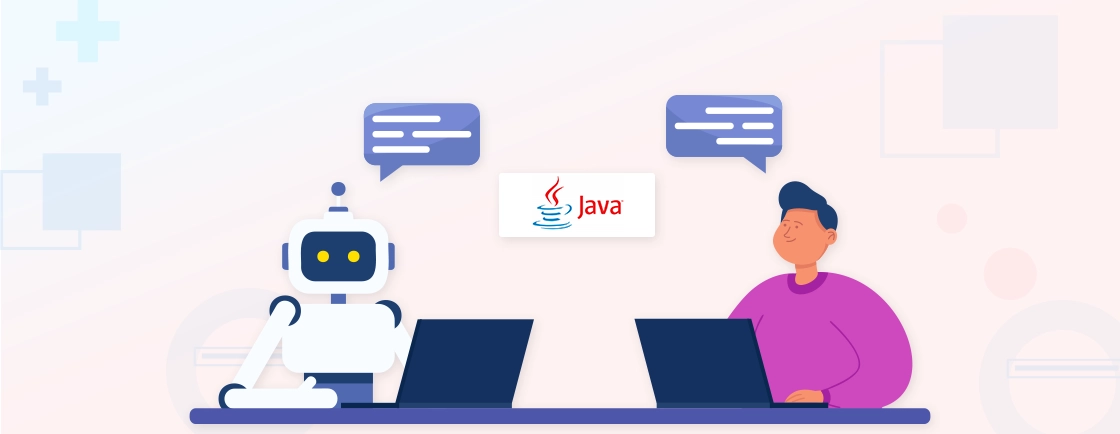Table of Contents
Arrays in Java are a fundamental way to store and manage multiple values using a single variable. From handling user data to building logic-heavy applications, arrays offer an efficient structure for organizing elements of the same type.
This guide will walk you through everything you need to know — how arrays work, different ways to create them, and real-world use cases to help you get hands-on with the concept.
Whether you’re learning on your own or working with a Java development company, understanding arrays is a must. Let’s start with the basics and move step by step into practical examples and useful tips.
What is an Array in Java?
In Java, an array is a container that holds a fixed number of elements of the same data type. Whether it’s a list of numbers, names, or objects, arrays help organize and access these elements efficiently using an index.
Arrays are especially useful when you know in advance how many elements you’ll store. They offer faster access to data compared to other data structures, like lists or maps, due to their index-based nature and contiguous memory storage. Here are some important characteristics of Java arrays:
- Fixed Size: Once created, the size of an array cannot be changed.
- Same Data Type: All elements must be of the same type (e.g., int, String, or custom objects).
- Zero-Based Indexing: The first element is accessed with index 0.
- Stored in Contiguous Memory: This makes access and iteration fast.
Simple Example of an Array
int[] numbers = {10, 20, 30, 40};
System.out.println(numbers[2]); // Output: 30
Explanation:
- We declared and initialized an int array with four elements.
- numbers[2] accesses the third element of the array (since indexing starts from 0).
How to Create and Initialize Arrays in Java?
To create an array in Java, you need two core actions: declaring the array and initializing it with memory or values. Java allows multiple styles for doing both, depending on whether you know the values in advance or not. Let’s explore the different syntaxes and ways to create and fill arrays.
Declaration Syntax
There are two valid ways to declare an array in Java. Both are correct, though the first one is generally preferred for clarity.
int[] numbers; // Preferred
int numbers[]; // Also valid
At this point, you’re only declaring the array. No memory has been allocated yet.
Initialize With the New Keyword
To allocate memory and define the array size:
numbers = new int[5]; // Array of 5 integers, default-initialized to 0
You can also do it in a single statement:
int[] numbers = new int[5];
This creates an array with all elements initialized to the type’s default value (e.g., 0 for int, null for objects).
Declare and Initialize in One Statement
If you already know the values at compile-time, use this concise approach:
int[] nums = {1, 2, 3, 4};
This is an array literal, and Java automatically infers the size and values.
Declare and Initialize in Separate Statements
Useful when you want to set the values dynamically after allocation:
int[] nums;
nums = new int[3]; // Declares array with 3 elements
nums[0] = 10;
nums[1] = 20;
nums[2] = 30;
Initialize with Default Values
When using a new array, Java automatically fills it with default values:
| Data Type | Default Value |
|---|---|
| int | 0 |
| boolean | false |
| Object | null |
Initialize Using Loops
You can fill arrays programmatically using a loop:
int[] squares = new int[5];
for (int i = 0; i < squares.length; i++) {
squares[i] = i * i;
}
This is particularly helpful when values depend on calculations or user input. From quick array literals to loop-driven initialization, Java gives you flexible options to create arrays based on your specific needs.
Array Types in Java and How to Use Them
Arrays are fundamental data structures in Java, offering efficient ways to store collections of elements.
Apart from creating, understanding different array types, how to interact with their elements, and exploring advanced use cases are crucial for effective programming. This section delves into these essential aspects, providing you with a solid foundation.
Types of Array
Java supports various array configurations to suit different data storage needs.
1. One-Dimensional Arrays
These are the simplest forms of arrays, storing a sequence of elements of the same data type. Think of them as a single list or row of data.
String[] fruits = {"Apple", "Banana", "Cherry"};
// This declares a one-dimensional array named 'fruits'
// and initializes it with three String elements.
Here, fruits hold a linear collection of String values.
2. Multi-Dimensional Arrays
When you need to represent data in tabular form, like a grid, matrix, or a collection of rows and columns, multi-dimensional arrays come into play. They are essentially arrays of arrays.
int[][] matrix = new int[2][3]; // Declares a 2x3 integer matrix
matrix[0][1] = 5; // Assigns the value 5 to the element at row 0, column 1
This matrix array can store int values arranged in 2 rows and 3 columns, making it ideal for grid or matrix-like structures.
Accessing and Modifying Array Elements
Once an array is created, accessing and changing its elements is straightforward using indices. Array indices in Java are zero-based, meaning the first element is at index 0, the second at 1, and so on.
int[] marks = new int[3]; // Declares an integer array named 'marks' with a size of 3
marks[0] = 95; // Assigns the value 95 to the first element (at index 0)
marks[1] = 88; // Assigns 88 to the second element
marks[2] = 72; // Assigns 72 to the third element
System.out.println(marks[0]); // Prints the value of the first element, which is 95
One of the most common errors when working with arrays is trying to access an index that does not exist.
If you try to access marks[3] in the example above (since the array only has indices 0, 1, and 2), Java will throw an ArrayIndexOutOfBoundsException. Always ensure your array access is within the valid range, typically from 0 to the array.length – 1.
Special Use Cases for Arrays
Apart from their standard declaration and manipulation, arrays offer some specialized use cases that can simplify your code or handle complex data structures.
1. Anonymous Arrays
Anonymous arrays are temporary arrays created and initialized without assigning them to a variable.
They are particularly useful when you need to pass a small, fixed set of values directly as an argument to a method without the overhead of declaring a named array variable.
// Assume a method 'printArray' exists that takes an int array
// public static void printArray(int[] arr) { ... }
printArray(new int[]{1, 2, 3});
// A new int array containing {1, 2, 3} is created and immediately passed
// to the 'printArray' method without being stored in a named variable.
This approach makes the code more concise for one-time array usage.
2. Array of Objects
Arrays in Java can also store references to objects. This powerful feature allows you to model real-world data and create collections of custom objects.
// Assume an 'Employee' class exists
// class Employee { String name; public Employee(String name) { this.name = name; } }
Employee[] employees = new Employee[5]; // Declares an array to hold 5 Employee objects
employees[0] = new Employee("Alice"); // Creates a new Employee object and assigns it to the first position
employees[1] = new Employee("Bob");
// ... and so on for other employees
This employee array can hold instances of the Employee class, making it incredibly useful for managing collections of complex data, such as a list of users, products, or students.
By grasping these various array types, mastering element access and modification, and understanding special use cases like anonymous arrays and arrays of objects, you can enhance your ability to leverage Java’s array capabilities.
If your project requires expert-level handling of such structures, partnering with a professional Java development company can ensure your application is built for performance and scalability.
Advanced Array Operations: Methods, Utilities, and Cloning in Java
Once you are comfortable with creating and configuring arrays, you’ll want to interact with them in more advanced ways.
Here, we will explore how arrays integrate with methods, leverage powerful built-in Java utilities for common tasks, and also explore array cloning for safe data duplication.
Working with Arrays in Methods
Arrays are first-class citizens in Java, meaning you can pass them as arguments to methods and return them from methods, just like any other variable type.
1. Passing Arrays to Methods
When you pass an array to a method, you are passing a reference to that array. This means any modifications made to the array inside the method will affect the original array outside the method.
void printArray(int[] arr) {
// This method accepts an integer array
for (int num : arr) {
System.out.println(num); // Iterates through and prints each element
}
}
// How to call it:
// int[] myNumbers = {10, 20, 30};
// printArray(myNumbers); // Pass the array to the method
This example shows a simple method that can print the contents of any integer array passed to it.
2. Returning Arrays from Methods
Methods can also create and return arrays, which is useful when you need a method to generate a collection of elements.
int[] createArray() {
// This method returns a new integer array
return new int[]{1, 2, 3};
// A new anonymous array is created and returned
}
// How to use it:
// int[] newArray = createArray(); // The method returns an array, which is stored in newArray
// System.out.println(newArray[0]); // Prints 1
Here, the createArray() method generates an integer array and returns it, allowing you to use that array elsewhere in your program.
Useful Java Utilities for Arrays
The java.util.Arrays class provides a collection of static utility methods for common array operations like sorting, searching, comparing, and converting arrays to strings. It’s an indispensable tool for efficient array handling. Here are some most commonly used utility methods:
- Arrays.toString(arr): Converts an array to a string representation, making it easy to print and inspect array contents.
int[] numbers = {1, 2, 3};
System.out.println(Arrays.toString(numbers)); // Output: [1, 2, 3]
- Arrays.sort(arr): Sorts the elements of an array in ascending order.
int[] unsorted = {5, 2, 8, 1};
Arrays.sort(unsorted); // The array 'unsorted' now becomes {1, 2, 5, 8}
System.out.println(Arrays.toString(unsorted)); // Output: [1, 2, 5, 8]
- Arrays.copyOf(arr, newLength): Creates a new array by copying elements from an existing array, optionally truncating or padding with default values.
int[] originalArr = {10, 20, 30};
int[] copiedArr = Arrays.copyOf(originalArr, 5); // Copies originalArr to a new array of length 5
System.out.println(Arrays.toString(copiedArr)); // Output: [10, 20, 30, 0, 0]
- Java 8 Streams for Array Creation/Manipulation: For more modern and functional approaches, Java 8 introduced Streams, which can be used to generate arrays dynamically.
import java.util.stream.IntStream;
int[] rangedArray = IntStream.range(1, 5).toArray();
// Creates an array with integers from 1 up to (but not including) 5: {1, 2, 3, 4}
System.out.println(Arrays.toString(rangedArray)); // Output: [1, 2, 3, 4]
Cloning Arrays in Java
Cloning an array creates a new array that is a duplicate of an existing one. This is useful when you want to modify a copy without affecting the original array. Java’s clone() method provides a convenient way to do this.
int[] original = {1, 2, 3};
int[] clone = original.clone(); // Creates a shallow copy of 'original'
System.out.println(Arrays.toString(original)); // Output: [1, 2, 3]
System.out.println(Arrays.toString(clone)); // Output: [1, 2, 3]
// Modify the clone; the original remains unchanged
clone[0] = 99;
System.out.println(Arrays.toString(original)); // Output: [1, 2, 3]
System.out.println(Arrays.toString(clone)); // Output: [99, 2, 3]
Important Note on Multidimensional Arrays:
The clone() method performs a shallow copy. For one-dimensional arrays of primitive types (like int, double, and boolean), a shallow copy is effectively a deep copy because the elements themselves are copied.
However, for arrays of objects (including multidimensional arrays, which are arrays of arrays), clone() only copies the references to the objects/inner arrays, not the objects/inner arrays themselves.
Therefore, cloning multidimensional arrays or arrays of objects requires nested cloning (manual deep copy) if you want independent copies of the contained objects/arrays.
Conclusion
Arrays are a core part of Java and play a huge role in how data is stored, accessed, and manipulated. Once you understand how to declare and initialize them, you unlock the ability to write cleaner and more efficient code.
From simple value storage to working with arrays in methods and using built-in utilities, there’s a lot you can do once you’re comfortable with the basics. And knowing the limitations of arrays helps you decide when to use other data structures.
If you’re looking to build a high-quality Java-based application or enhance your existing system, you can hire Java developers from our skilled team to get reliable, scalable, and efficient results.
FAQs on Creating Arrays in Java
What is the use of [] in Java?
In Java, [] is used to declare an array. It tells the compiler that a variable will store multiple values of the same type. Here’s an example: int[] numbers; declare an array of integers.
How to create an object array in Java?
You can create an object array like this:
Object[] items = new Object[5];
This creates an array that can hold 5 objects of any type (String, Integer, etc.).
What is an example of an array in Java?
Here is an example of an integer array in Java:
int[] numbers = {10, 20, 30, 40};
This array holds 4 integers and lets you access them by index.
How to create an array in Java String?
You can create a String array in Java like this:
String[] names = {“Alice”, “Bob”, “Charlie”};
Each element is a separate String stored in the array.
How to print an array in Java?
To print an array in Java, you can use Arrays.toString() for single-dimensional arrays:
System.out.println(Arrays.toString(numbers));
For multi-dimensional arrays, use Arrays.deepToString().
How to add array elements in Java?
Arrays in Java have fixed sizes, so you can’t directly add elements. Instead, use a loop to assign values or use a dynamic structure like ArrayList. Here’s an example:
numbers[0] = 5;
Strengthen Your Java Solutions
Dive into comprehensive tutorials and best practices to enhance your Java development skills.