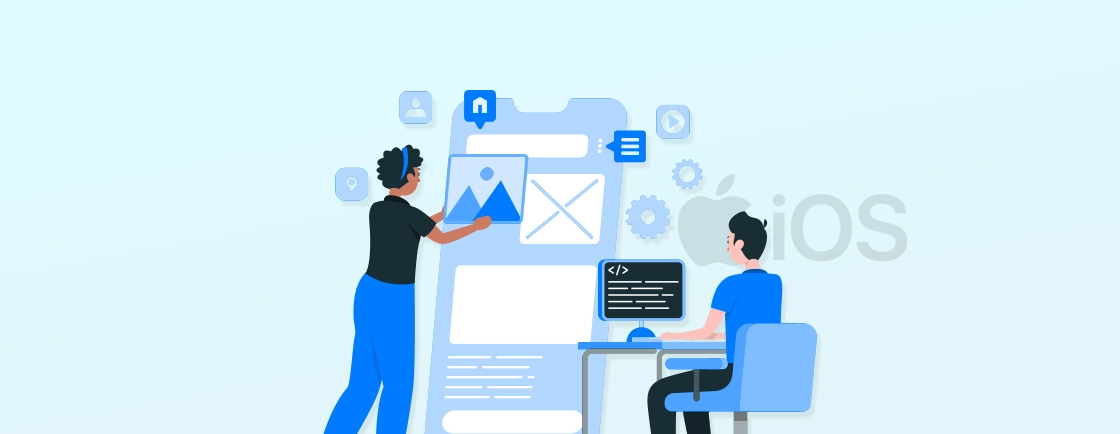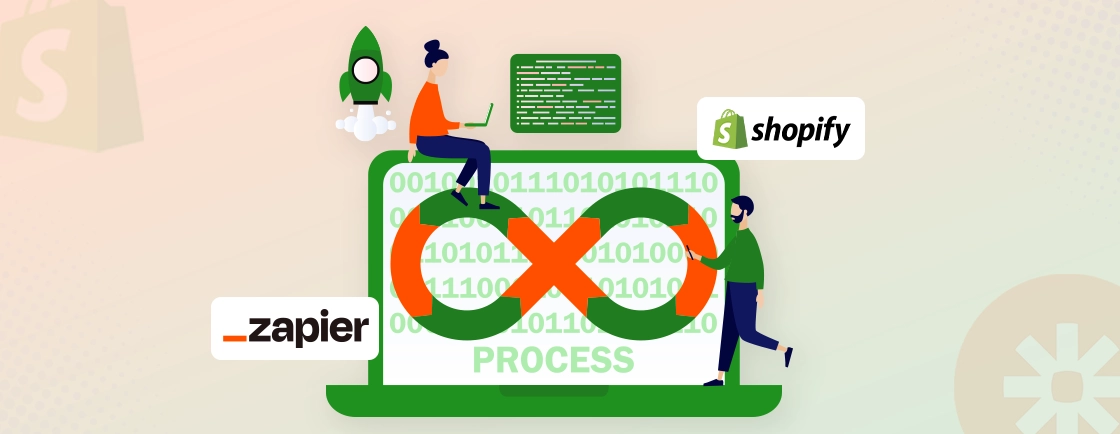Table of Contents
You’re probably reading this on your phone right now. In fact, over half of all web traffic comes from mobile devices—and there’s a straight 50% shot that yours is an iPhone (or another iOS device).
There are over 1.5 billion devices on iOS, making it one of the most lucrative platforms for app development. But building an app for iOS starts with a crucial decision: Which programming language should you use? Well, Swift and Objective-C dominate the market, but there are other languages as well that come with their benefits and trade-offs.
So through this blog, we’ll explore the best iOS app development languages. And, I’ll tell you how the iOS experts choose the suitable one for their project. Let’s begin.
Top iOS App Development Languages
While there are several options available, we have considered and listed the top ones according to their features and pros & cons. Let’s take a look.
Swift
Apple’s modern powerhouse, Swift, was built for speed—both in performance and development. With clean, expressive syntax and strong memory management, it’s the go-to for native iOS apps.
Features like type safety, optionals, and SwiftUI reduce crashes while accelerating UI development. Whether you’re building a high-performance game or a sleek finance app, Swift ensures Apple’s full framework support and seamless updates.
Key Features
- Native Apple language with full iOS SDK support
- Modern syntax with type safety & memory management (ARC)
- High performance (close to C++)
- SwiftUI for declarative UI development
- Interoperability with Objective-C
Pros
- Fast execution & development (clean, expressive code)
- Safer (optionals reduce null-pointer crashes)
- Future-proof (Apple’s primary language for iOS/macOS)
Cons
- Limited to Apple ecosystem (no cross-platform support)
- Frequent updates can break older code
- Smaller talent pool vs. JavaScript/Java
Objective-C
The veteran of iOS development, Objective-C, still powers millions of legacy apps. While overshadowed by Swift, its dynamic runtime and C compatibility make it indispensable for maintaining older codebases or integrating with long-standing Apple frameworks.
If you’re working with enterprise systems or legacy dependencies, Objective-C remains a reliable (if verbose) choice.
Key Features
- Apple’s original iOS language (since 1984)
- Dynamic runtime & C compatibility
- Mature ecosystem (legacy apps, CocoaPods)
- Full access to iOS frameworks
Pros
- Stable for legacy systems (enterprise, banks, etc.)
- Seamless C/C++ integration
- Proven for large codebases
Cons
- Verbose, complex syntax (vs. Swift)
- Declining support (Apple prioritizes Swift)
- Harder to learn (manual memory management)
C# (+ Xamarin)
Why choose between iOS and Android? C# with Xamarin lets you write once and deploy everywhere while keeping near-native performance. Microsoft’s robust tooling integrates with Visual Studio, offering shared logic across platforms.
Ideal for enterprise apps or teams with .NET expertise, though be prepared for larger app sizes and occasional platform-specific tweaks.
Key Features
- Cross-platform (iOS, Android, Windows via .NET)
- Native performance with shared logic (~90% code reuse)
- Visual Studio integration
- Strong typing & LINQ support
Pros
- Single codebase for multiple platforms
- Enterprise-friendly (backed by Microsoft)
- Access to native APIs
Cons
- Larger app size (overhead from Mono runtime)
- Slower UI updates (vs. native tools)
- Limited hot reload (compared to Flutter)
Dart (+ Flutter)
Google’s Flutter, powered by Dart, is redefining cross-platform development with hot reload and pixel-perfect UIs. Unlike traditional hybrid frameworks, Flutter compiles to native ARM code, delivering smooth animations and customizable widgets.
It’s perfect for startups or designers who want one codebase for iOS, Android, and even web. That is, without sacrificing aesthetics.
Key Features
- Cross-platform (iOS/Android/web/desktop)
- Hot reload for instant UI updates
- Customizable widgets (no OEM constraints)
- Compiled to native ARM code
Pros
- Fast development cycle (ideal for startups)
- Consistent UI across platforms
- Growing Google backing
Cons
- Larger app size (no true native compilation)
- Young ecosystem (fewer 3rd-party libraries)
- Dart is less popular (learning curve)
React Native
React Native brings the agility of JavaScript to mobile, letting web developers reuse skills for iOS apps. Its vast ecosystem (think Expo, Redux, and npm packages) speeds up development, though complex animations or heavy computation may require native modules.
It’s best for MVP launches or apps where rapid iteration outweighs peak performance.
Key Features
- JavaScript-based (reuse web dev skills)
- Cross-platform with native modules
- Hot reloading & fast iterations
- Massive npm ecosystem
Pros
- Rapid MVP development
- Huge community & resources
- Facebook-backed updates
Cons
- Performance bottlenecks (bridge latency)
- Debugging complexity (JavaScript ↔ Native)
- UI inconsistencies (platform-specific tweaks needed)
If you want to build a powerful iOS app tailored to your goals, whether native or cross-platform, consult with our iOS App Development Company. We work with the top mobile app development platforms to deliver high-performance solutions based on your unique requirements.
But how do you choose the best language for your application? Let’s find out.
How to Choose the Best Mobile App Development Language?
There are several languages available, but you can select the most suitable one by evaluating each of them based on a few factors and the mobile app development platforms they support.
Project Scope & Complexity
The size and complexity of your app determine the language’s suitability. A simple utility app has different needs compared to a high-performance AR game or a banking app. The latter will have more strict security requirements.
So for simple apps, Swift or React Native work well. But complex systems (AI, gaming) demand native languages (Swift/Objective-C) for optimal performance and hardware access.
Developers’ Expertise
Your team’s existing skills significantly impact development speed and maintenance. Adopting a new language adds learning overhead. So leverage your team’s strengths: JavaScript devs adapt quickly to React Native, while C# experts thrive with Xamarin.
Newcomers? Swift or Flutter offer gentler learning curves.
Cross-platform vs Native App
Cross-platform tools save time and cost but may sacrifice performance or native feel. Native development offers the best integration but limits reuse.
Need iOS-only perfection? Choose Swift or Objective-C. Targeting Android too? Then Flutter or React Native save time but may compromise on platform-specific polish and performance.
Compatibility with iOS Versions
Older iOS versions lack support for newer language features. Legacy apps may need backward compatibility. So older iOS versions, Objective-C ensures stability. But for the latest features (SwiftUI, ARKit), Swift would be much better. Cross-platform tools lag in supporting the newest Apple APIs.
Ecosystem & Libraries
A rich ecosystem (libraries, tools, community) speeds up development and troubleshooting. Swift and React Native boast vast libraries. Niche needs? Verify third-party support—Flutter’s ecosystem is growing but still trails Apple’s native frameworks.
Maintenance & Scalability
Long-term maintenance costs depend on code readability, tooling, and language evolution. So for enterprise apps, Swift’s type safety reduces bugs. And for rapid iterations, React Native’s hot reload shines. Avoid Objective-C for new projects—legacy code becomes tech debt.
UI/UX Demands
Highly customized or platform-specific UIs may require native tools. But consistent cross-platform designs benefit from frameworks. So for pixel-perfect, fluid interfaces, native (Swift/SwiftUI) or Flutter delivers. Hybrid apps (React Native) may need platform-specific tweaks for premium feel.
Let’s Conclude
When it comes to the best iOS app development language, there’s no one-size-fits-all answer. You need to consider performance, development speed, scalability, and team skills before deciding.
For native performance and full Apple ecosystem support, Swift is the clear winner. For cross-platform efficiency, Dart (Flutter) offers faster development with a single codebase. And legacy and enterprise apps will better go with Objective-C and C#.
Need expert guidance on platform selection and iOS app development? Hire iOS app developers with us today and get the right support to bring your app idea to life.
FAQs on iOS App Development Language
Which is the best language for iOS app development?
Swift is Apple’s recommended language for modern iOS apps due to its speed, safety, and full SDK support. For cross-platform needs, Flutter or React Native are strong alternatives.
Can I convert my Android app to iOS?
Yes, using Flutter, React Native, or Kotlin Multiplatform, but UI/UX must be adapted for iOS guidelines. A full rewrite in Swift ensures the best experience.
How long does it take to develop an iOS app?
A simple app takes 2-4 months, while complex apps (e.g., social networks, fintech) can take 6+ months. Swift speeds up development; cross-platform tools may reduce time but require optimization.
Which language has the best performance for iOS?
Swift (native) > Flutter (compiled) > React Native (bridge-dependent). For high-performance apps (games, AR), Swift is unbeatable.
How important is ARKit/ML support in language choice?
Very! Swift has the best ARKit/Core ML integration. Cross-platform tools (Flutter/React Native) rely on plugins, which may lag behind native updates.
What’s the cheapest way to develop an iOS app?
React Native (if you know JS) or Flutter (single codebase). Avoid native (Swift) if the budget is tight unless the app demands high performance.
Craft Exceptional iOS Applications
Delve into best practices, Swift tutorials, and design principles to create outstanding iOS apps.