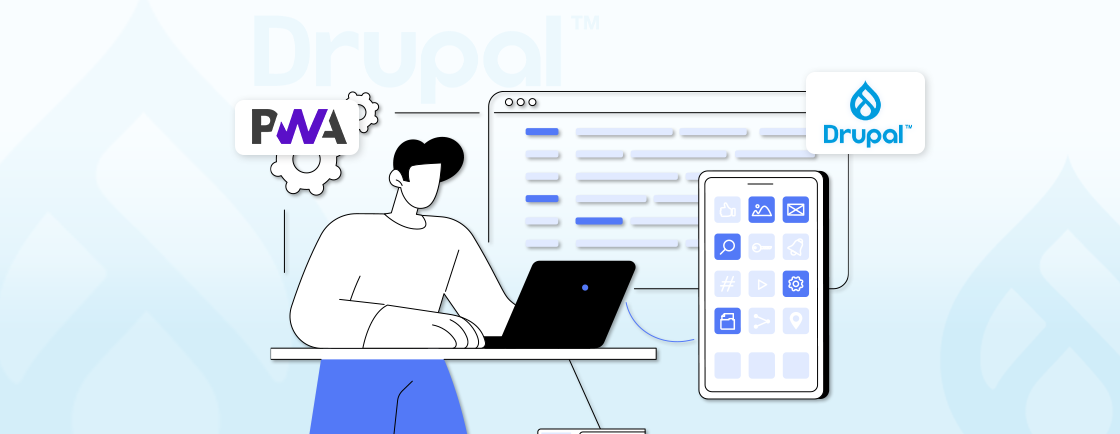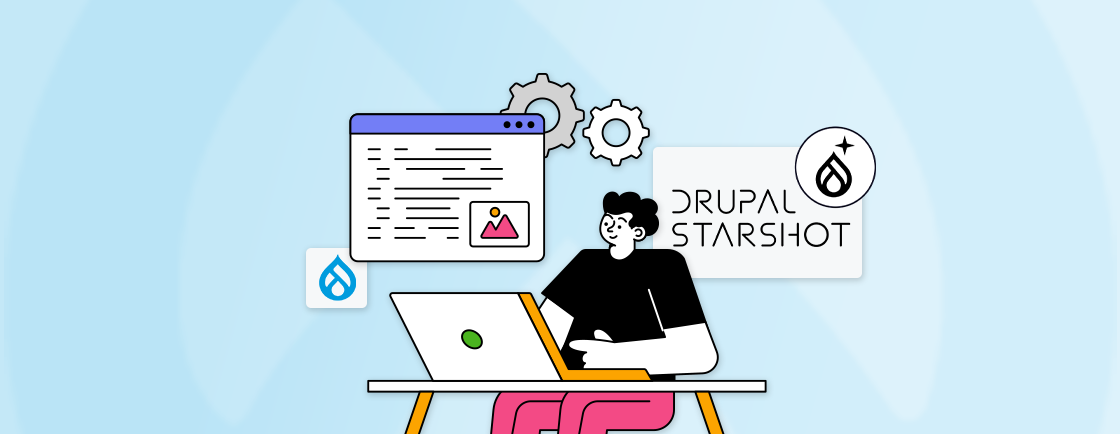Table of Contents
Are you tired of the limitations of your Joomla website? Want to start with a more powerful and flexible platform? If so, migrating from Joomla to Drupal might be the right decision for you.
Joomla is favored for its user-friendly interface, but Drupal stands out with its scalability, security and performance. That makes Drupal an ideal choice if you want to build a complex and growing website.
To help you migrate from Joomla to Drupal, we’ll dive into the components you can directly transfer. We’ll also learn how developers perform migration using three methods. With that, let’s start by understanding the reasons for migrating from Joomla to Drupal.
Why Migrate from Joomla to Drupal?
Migrating from Joomla to Drupal offers several advantages, enhancing the site’s functionality, security, and scalability. Here are some reasons why migrating from Joomla to Drupal could be beneficial:
Enhanced Flexibility and Customization
Drupal is known for its ability to offer flexibility and customization options. Its modular architecture allows developers to create custom content types for specific needs. This flexibility also extends to the modules, where custom Drupal modules can be created.
These features make Drupal highly adaptable, enabling developers to build complex sites with specific requirements. That makes Drupal a preferred choice for developers seeking to implement unique features and build custom sites.
Scalability and Performance
Scalability is a critical factor for websites that grow in traffic, and this is where Drupal excels. Drupal’s design is optimized to handle large-scale websites, making it suitable for sites that require high performance under heavy loads.
With built-in caching and optimization options, Drupal can serve high volumes of traffic without compromising speed. Joomla, while capable, doesn’t match Drupal’s ability to scale efficiently. That makes Drupal the go-to solution for projects that need to grow and expand seamlessly over time.
Advanced User Management
Drupal provides a more advanced control system for managing users and their permissions compared to Joomla. It supports role-based access control, which allows administrators to define specific roles with distinct permissions. That allows them to control who can view, edit, or delete different parts of the site.
This granularity is crucial for websites that require multi-level user interactions and strict access protocols. Plus, managing user roles and permissions is a default feature of Drupal. That makes it ideal for projects requiring customized user management.
Security and Stability
Security is one of Drupal’s strongest suits, and it’s a primary reason why many developers choose to migrate from Joomla. The platform includes features like database encryption and access controls, offering a higher level of security than Joomla.
Plus, continuous updates and the release of security patches ensure that Drupal sites remain secure against known threats. That makes it particularly useful to handle sensitive data and maintain data integrity.
Integration Capabilities
Drupal’s API-first approach provides seamless integration with various third-party services, offering more capabilities than Joomla. This means Drupal can easily connect with CRM systems, marketing automation tools and e-commerce platforms.
Additionally, Drupal’s support for RESTful web services and JSON API facilitates the creation of headless CMS. This level of integration is critical for organizations looking to create unique and robust sites.
Elements You can Migrate from Joomla to Drupal
When migrating from Joomla to Drupal, you can transfer a variety of data and components. Here is the list of the various data and components you can migrate:
- Pages: Transfer static pages from Joomla to Drupal, ensuring that their content, layout, and structure are preserved.
- Posts: Migrate blog posts, including their titles, content, categories, and publication dates.
- SEO Tags: Transfer SEO-related meta tags, such as title tags, meta descriptions, and keywords.
- SEO URLs: Migrate custom URL structures for pages and posts to maintain search engine optimization.
- Comments: Migrate comments associated with pages and posts, along with their author information and timestamps.
- Menu: Migrate your Joomla menu structure, including its items, parent-child relationships, and assigned content.
- Categories: Transfer categories and assign them to pages, posts, or other content types.
- Content Images: Migrate images used in pages, posts, and other content, ensuring proper linking and display.
- Menu Items: Migrate menu items and their associated content, such as pages, categories, or custom links.
- Users Data: Migrate user accounts, including their usernames, passwords, email addresses, and profile information.
- User Roles and Permissions: Transfer user roles and assign appropriate permissions in Drupal to maintain access control.
Migrating these elements from Joomla to Drupal ensures that your website’s data and functionality remain preserved. Each component may require specific customization to achieve a successful migration. If you are not comfortable with that, consider hiring Drupal development experts.
How to Perform Joomla to Drupal Migration?
Migrating from Joomla to Drupal requires a systematic approach to ensure a smooth and successful transition. You can migrate your site built on Joomla to Drupal using three methods: Manual, automated and Drupal modules. Here’s a stepwise guide for each of the methods:
Method 1: Manual Migration
Manual migration involves directly transferring content, users, and media from Joomla to Drupal by interacting with databases and files. This method is highly customizable, allowing you to control every aspect of the migration process.
Step 1: Install Drupal on your server. Configure it to match your Joomla setup, ensuring that the necessary modules are enabled.
Step 2: Identify content types, fields, and taxonomies in Joomla. Create corresponding content types and fields in Drupal.
Step 3: Connect to both Joomla and Drupal databases. Export Joomla database content (e.g., articles, users) using phpMyAdmin or similar tools.
Step 4: Manually copy content from Joomla tables to Drupal tables. Use SQL queries to insert data, ensuring that content, categories, and metadata align with the Drupal structure.
Step 5: Export Joomla users and import them into Drupal, mapping Joomla user roles to Drupal roles.
Step 6: Transfer all media files (images, documents) from Joomla to Drupal’s file system. Update paths in Drupal content to point to the new locations.
Step 7: Ensure URL structures are consistent. Use the Pathauto module in Drupal to mimic Joomla’s URL structure if needed.
Step 8: Install Drupal modules that provide similar functionality to the Joomla extensions used on your site. This may include modules for forms, SEO, or custom content types.
Step 9: Review all content, check for missing or broken links, and ensure media files display correctly.
Step 10: Edit your Drupal themes as per your requirements instead of tweaking the Joomla templates. You can also use a third-party editor or manually type in HTML.
In this method, you manually extract data from Joomla and then carefully insert it into the Drupal database. That ensures a precise match of content types, user roles, and URLs. It is recommended that you get service from a professional Drupal development company for such migration.
Method 2: Automated Migration
Automated migration uses third-party tools like CMS2CMS to facilitate a faster and more straightforward migration process. It requires minimal technical expertise and automates most of the content transfer.
Step 1: Sign up for an account on CMS2CMS, a service designed to automate CMS migrations.
Step 2: Specify Joomla as the source CMS and Drupal as the target CMS. Provide URLs for both respective sites accordingly.
Step 3: Install the CMS2CMS connector plugin on both Joomla and Drupal. This plugin will facilitate data transfer.
Step 4: Choose the content types, categories, users, and additional data to migrate. You can often map Joomla sections to Drupal content types within the CMS2CMS interface.
Step 5: Execute a demo migration to preview the results. This helps identify potential issues, if there are any.
Step 6: Check the migrated content in Drupal, paying attention to formatting, links, and media. Make adjustments if necessary.
Step 7: Once satisfied with the demo, proceed with the full migration. CMS2CMS will handle the bulk of the data transfer.
Step 8: Review the site for any errors or inconsistencies. Perform a thorough QA to ensure everything migrated correctly.
This method is ideal for users with limited technical expertise who need a quicker, less complex migration process. Automated migration tools are also beneficial for those who want to minimize site downtime during migration.
Method 3: Using Drupal Modules
This method involves using Drupal’s migration modules to transfer data from Joomla to Drupal. By leveraging Drupal’s built-in tools like Migrate, Migrate Plus, and Migrate Tools, you can import Joomla content directly into Drupal. Here is how you can migrate from Joomla to Drupal:
Step 1: Install necessary modules like Migrate, Migrate Plus and Migrate Tools to assist with the migration.
Step 2: Use Joomla extensions to export data or directly extract it from the database. Prepare CSV or XML files for import.
Step 3: Use the Migrate module to define migration sources, destinations, and mapping fields. Create custom migration scripts if required.
Step 4: Run the migration process using the Drupal Migrate UI or using Drush commands. Monitor the migration process for errors. Here is a code example:
drush migrate-import migrate_joomla_articles
Step 5: Check all migrated content, especially complex data structures like multi-level menus and custom fields.
Step 6: Refine any content that did not migrate perfectly. Utilize Drupal’s content editing tools to make necessary adjustments.
Step 7: After the site is ready, update your DNS settings to point to the new Drupal site. Address any mapping conflicts or discrepancies between Joomla and Drupal data structures.
Step 8: Once everything is in place, deploy the Drupal site, review the site and monitor performance post-launch.
Here, we used specialized Drupal modules to import data from Joomla for easy migration. This method is ideal for users who want a semi-automated process that still allows for customization and control over the migration.
The method you choose should align with your technical expertise and the complexity of your site. Manual migration offers complete control, while automated tools provide a quicker, simpler solution for smaller sites. You can also use various modules or hire dedicated Drupal developers for better solutions.
Conclusion
Drupal offers numerous benefits over Joomla, like performance, scalability, and security. With enhanced flexibility and various modules, developers can build sites easily and efficiently. You can migrate from Joomla to Drupal using three methods. Here’s a breakdown of each method to help you make an informed decision:
- Manual migration if: You have a small site and want full control over every aspect of the migration process.
- Automated migration if: You have a medium to large site and want a faster migration with minimal manual effort.
- Drupal modules if: You have a complex site with custom content and want to leverage Drupal’s built-in migration tools for accuracy.
If you face any problems or want us to migrate your site with minimal downtime, hire Drupal developers.
FAQs About Joomla to Drupal Migration
How long does it take to migrate a Joomla site to Drupal?
The time required for migration depends on the size and complexity of your site, the amount of content, and the method chosen. A simple, automated migration might take a few hours, while a manual migration for a large and complex site could take several weeks.
What happens to my existing URLs during Joomla to Drupal migration?
Preserving your existing URLs is crucial for maintaining SEO rankings and avoiding broken links. During the migration, you can map Joomla URLs to Drupal and set up 301 redirects to ensure that users and search engines are directed to the correct pages on the new site.
Can I migrate my Joomla extensions and modules to Drupal?
Joomla extensions and modules cannot be directly transferred to Drupal, as they are built on different frameworks. However, you can find equivalent Drupal modules or develop custom solutions to replicate the functionality of Joomla extensions.
Unleash the Potential of Drupal
Access expert guides and insights to leverage Drupal for scalable and secure web solutions.