Quick Summary
Laravel Forge is a server management and deployment platform that automates the process of launching Laravel applications. It provisions servers on cloud providers like AWS and DigitalOcean, handling the complex setup of PHP, Nginx, databases, and security firewalls. With Forge, you connect your Git repository to enable push-to-deploy functionality, manage SSL certificates effortlessly, and monitor server health—all from a simple dashboard. It effectively eliminates manual DevOps work, allowing developers to focus solely on building their application.
Table of Contents
Managing a complex web application also involves managing an array of servers. That means, you will be juggling between server provisioning, application deployment, and obviously, regular soft maintenance. It can distract you from the core tasks of Laravel development. That’s where Laravel Forge comes in.
Laravel Forge automates the provisioning of cloud servers on providers like DigitalOcean, AWS, and Linode. It can handle everything from secure SSH key configuration to Nginx setup and SSL certificate installation.
In this blog, we’ll take a look at what this package is, how it works, and how you can set it up for server management. Let’s begin.
What is Laravel Forge?
Laravel Forge is a server management and deployment platform created by Taylor Otwell, the founder of Laravel. It’s like a control panel between you and your cloud server provider (like DigitalOcean, AWS, or Linode).
Instead of manually connecting to a server via SSH, you can use Laravel Forge. It lets you automate the tasks like configuring software, setting up security firewalls, and managing domains.
You point Forge at your cloud server, and it handles the heavy lifting of installing a complete “stack” of software needed to run a modern Laravel application. That includes PHP, Nginx, a database, Redis, and more.
Key Functions of Laravel Forge
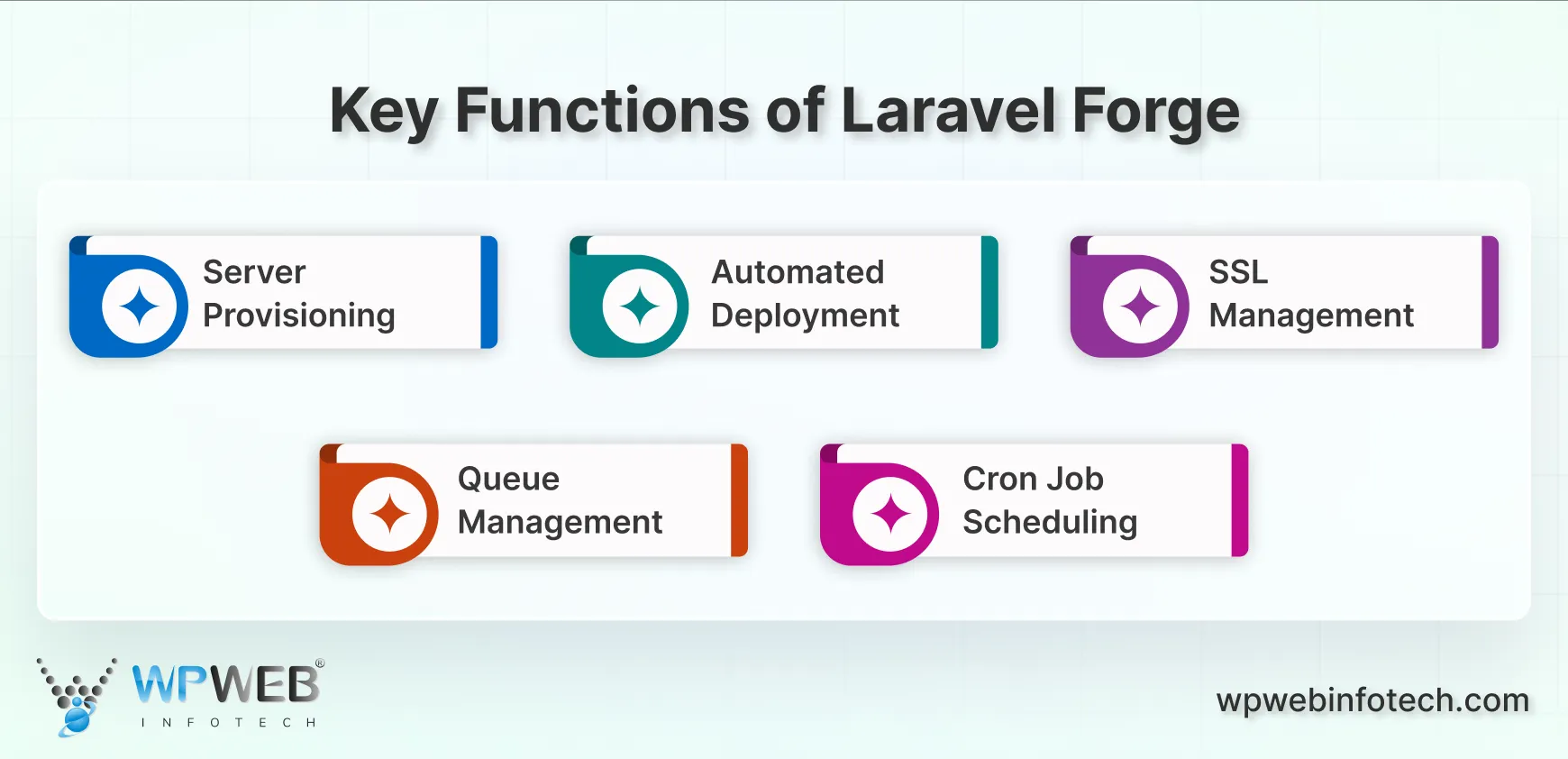
- Server Provisioning: Spin up new servers on major cloud platforms with a single click.
- Automated Deployment: Connect your GitHub or GitLab repository for push-to-deploy functionality.
- SSL Management: Install and renew free Let’s Encrypt SSL certificates effortlessly.
- Queue Management: Monitor and manage Laravel queues and Horizon dashboards.
- Cron Job Scheduling: Easily configure and manage scheduled tasks without using the command line.
Think of it as an expert system administrator that works for you 24/7, so your server is secure, optimized, and ready for your code.
How Does Laravel Forge Work?
Laravel Forge works by acting as an automated system administrator between you and your cloud server. Here’s how it goes.
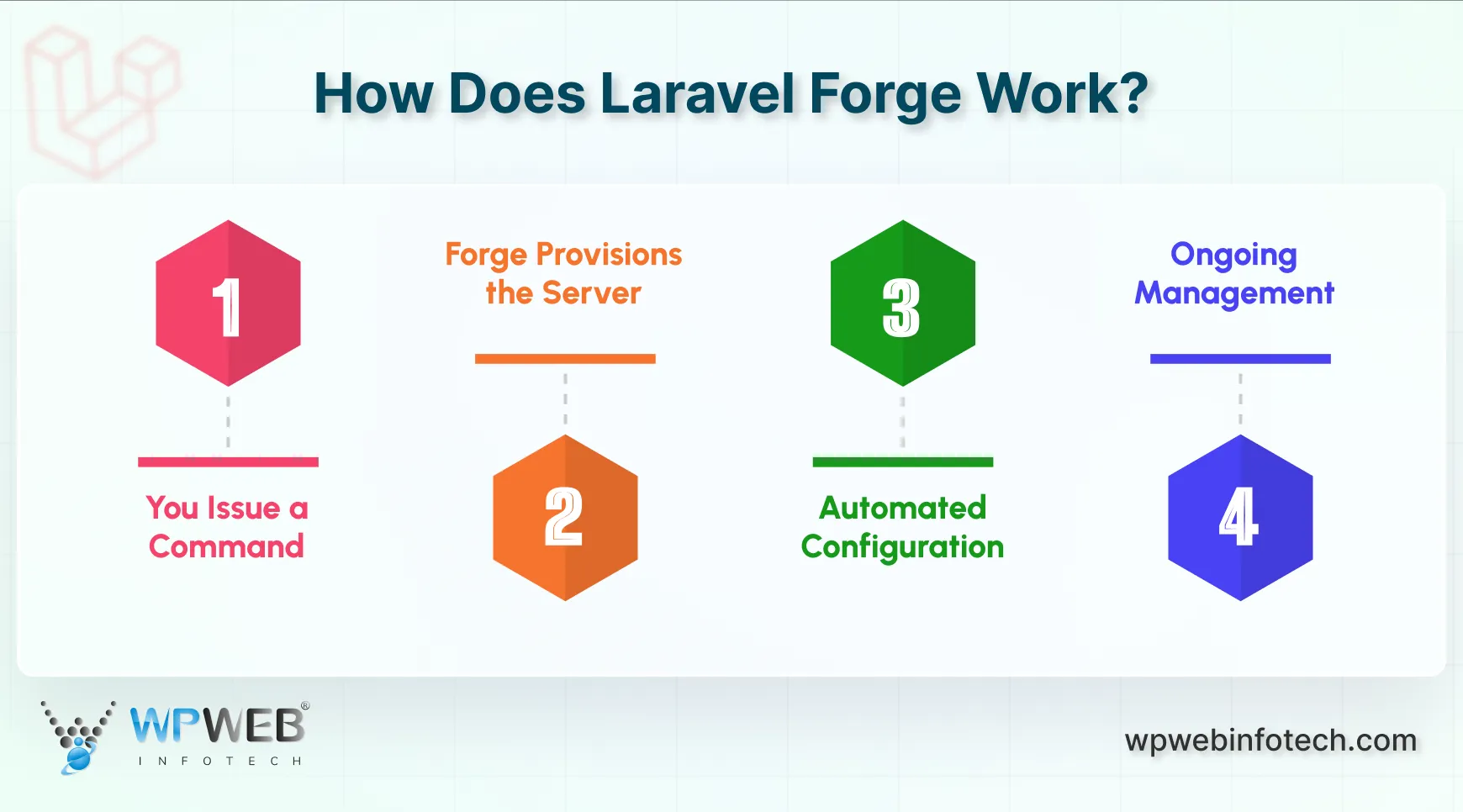
You Issue a Command
The process begins in the intuitive Forge dashboard. You select a cloud provider (like DigitalOcean or AWS), choose a server size and region, and click “Create Server”. This single action is your only manual input for the entire setup process.
Forge Provisions the Server
Using secure API credentials, Forge communicates directly with your cloud provider to spin up a new virtual server (VPS). It installs a fresh, optimized Ubuntu operating system and secures it by generating and installing unique SSH keys.
Automated Configuration
This is the core of Forge’s magic. It automatically executes a sophisticated script that installs and configures a complete “stack” of software needed to run Laravel, including:
- Nginx as the web server.
- The specified version of PHP with necessary extensions.
- Your chosen database (MySQL or PostgreSQL).
- Redis for caching and queues.
- Firewalls (UFW) and other critical security hardening.
Ongoing Management
Once the server is live, Forge becomes its control panel. You use the dashboard to manage sites, deploy code from Git, install free SSL certificates, and monitor resources. You can also configure cron jobs or queues—all without ever needing to use SSH command lines manually.
In essence, Forge converts simple web interface actions into reliable and automated server operations. Understanding how to deploy Laravel app effectively ensures smooth, efficient, and error-free application launches across different environments.
Enticed enough? Then consult with a Laravel development company to integrate Laravel Forge into your web app. Or follow the setup process shown in the next section.
How to Set Up the Laravel Forge?
Laravel Forge simplifies server management by abstracting away complex server configurations. It automates routine tasks and deployment and provides a convenient web interface for control and monitoring. It also prioritizes security and scalability for your web apps.
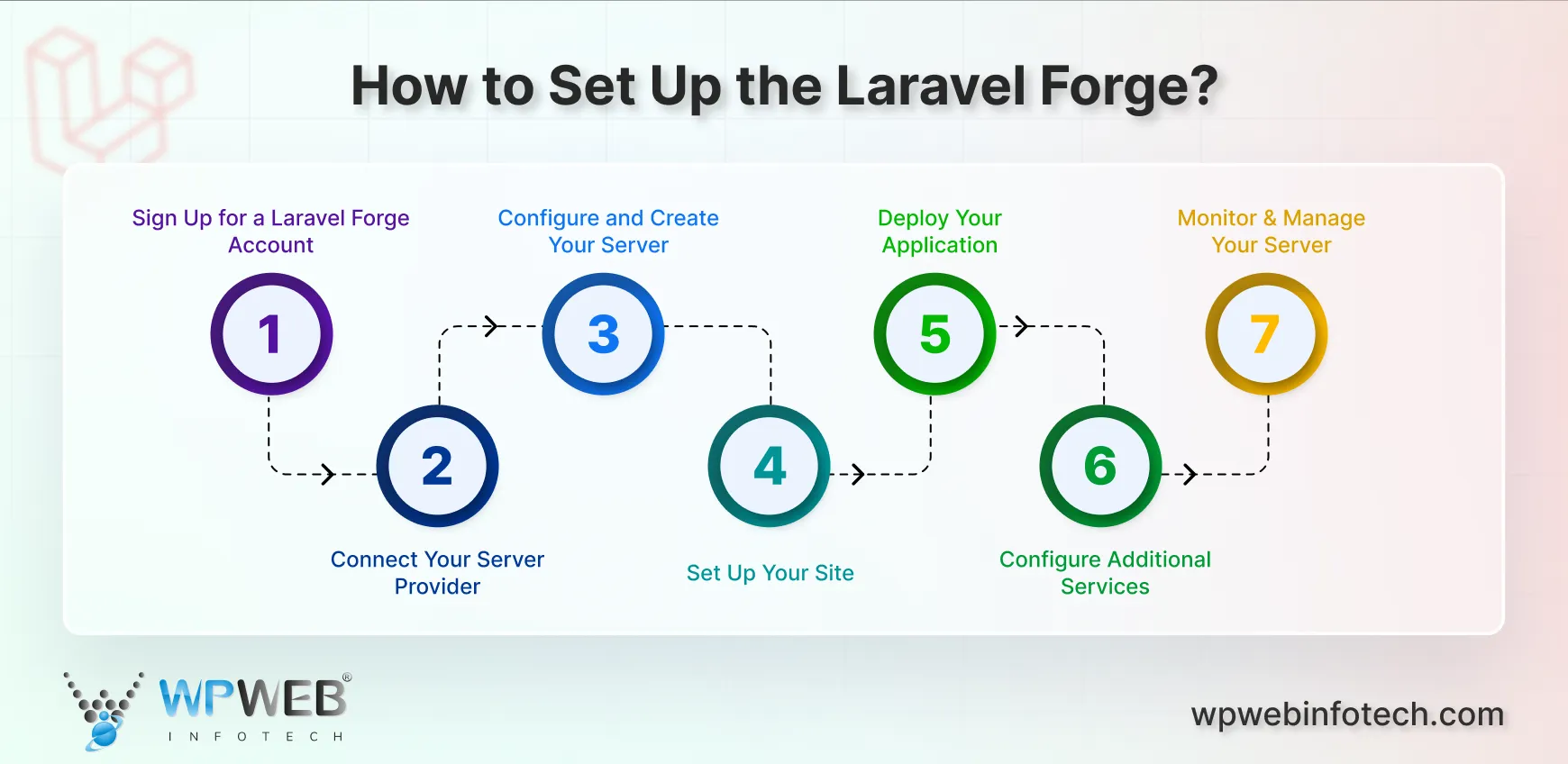
Here’s how you set up Laravel Forge:
Sign Up for a Laravel Forge Account
Begin by creating an account at forge.laravel.com. Forge operates on a subscription model, but it offers a free trial. So you can test the service with a real server before committing.
Connect Your Server Provider
This is an essential linking step. In the Forge dashboard, go to the Server Providers section to connect your preferred cloud hosting service, such as DigitalOcean, Linode, AWS, or Vultr. For seamless cloud deployment on Amazon’s platform, configure your application to deploy Laravel AWS Elastic Beanstalk, ensuring scalability and efficient resource management.
Forge uses OAuth to securely authenticate with your provider. It gets the permission to create and manage servers on your behalf.
Configure and Create Your Server
Click the “Create Server” button. You will be presented with a straightforward form to configure your new virtual machine:
- Provider: Select the connected provider (e.g., DigitalOcean).
- Credential: Choose your account.
- Server Type: Typically, you’ll choose a “VPS” server.
- Region & Size: Select a data center region close to your target audience and a server size appropriate for your application’s needs (you can resize later).
- Server Options: Crucially, select your PHP version and the database (MySQL or PostgreSQL) you require. Forge will pre-install these for you.
Click “Create Server”. Forge will automatically provision the server and install the entire LEMP stack (Linux, Nginx, MySQL, PHP) in about 5-7 minutes.
Set Up Your Site
Once the server is ready, the next step is to create a “Site”. A site on Forge represents a domain or subdomain and its associated web root. From your server’s management panel:
- Click “Add Site”.
- Enter your domain name (you can use the server’s IP address for testing).
- Choose the project type (e.g., Laravel).
Forge will automatically create a new directory on the server and configure an Nginx virtual host for you.
Deploy Your Application
This is where you connect your code. In the site management view, link your source control repository:
- Repository Provider: Connect your GitHub, GitLab, or Bitbucket account. Also connect with
- Repository: Select the project repository.
- Deployment Script: Forge generates a sensible default deployment script. That installs Composer dependencies, runs migrations, and more. You can customize this as needed.
Click “Deploy Now” for the initial deployment. After this, you can enable “Automatic Deployments”. Then Forge deploys your application every time you push to a specific branch (e.g., main or production). You can also link your site to a version control system like Git to enable automated deployments.
Configure Additional Services
Forge simplifies managing critical services:
SSL Certificates
Navigate to the “SSL” tab for your site, select “Let’s Encrypt,” and add your domain. Forge will obtain and install a free SSL certificate automatically, with auto-renewal configured.
Queue Workers
If your application uses Laravel Queues, go to the “Queues” tab and create a new Daemon. Forge will configure and monitor the queue worker process for you.
Scheduled Tasks (Cron Jobs)
Add your Laravel scheduler command (php artisan schedule:run) under the “Scheduler” tab. Forge will manage the cron entry, eliminating the need for manual SSH access.
Monitor & Manage Your Server
Your Forge dashboard becomes the central hub for server management. With it, you can monitor resource usage (CPU, Memory, Disk) and reboot the server. It also lets you view recent access and error logs, and manage SSH keys for team members. That is, all through a clean, intuitive UI.
With this procedure, you can effectively automate the server management through Laravel Forge. So you can focus on developing your application rather than managing its infrastructure.
Benefits of Using Laravel Forge for Server Management
This powerful server management tool streamlines the entire process, making it easier and more efficient for developers. From its easy server setup and configuration to automated deployment, these are the benefits of using Laravel Forge:
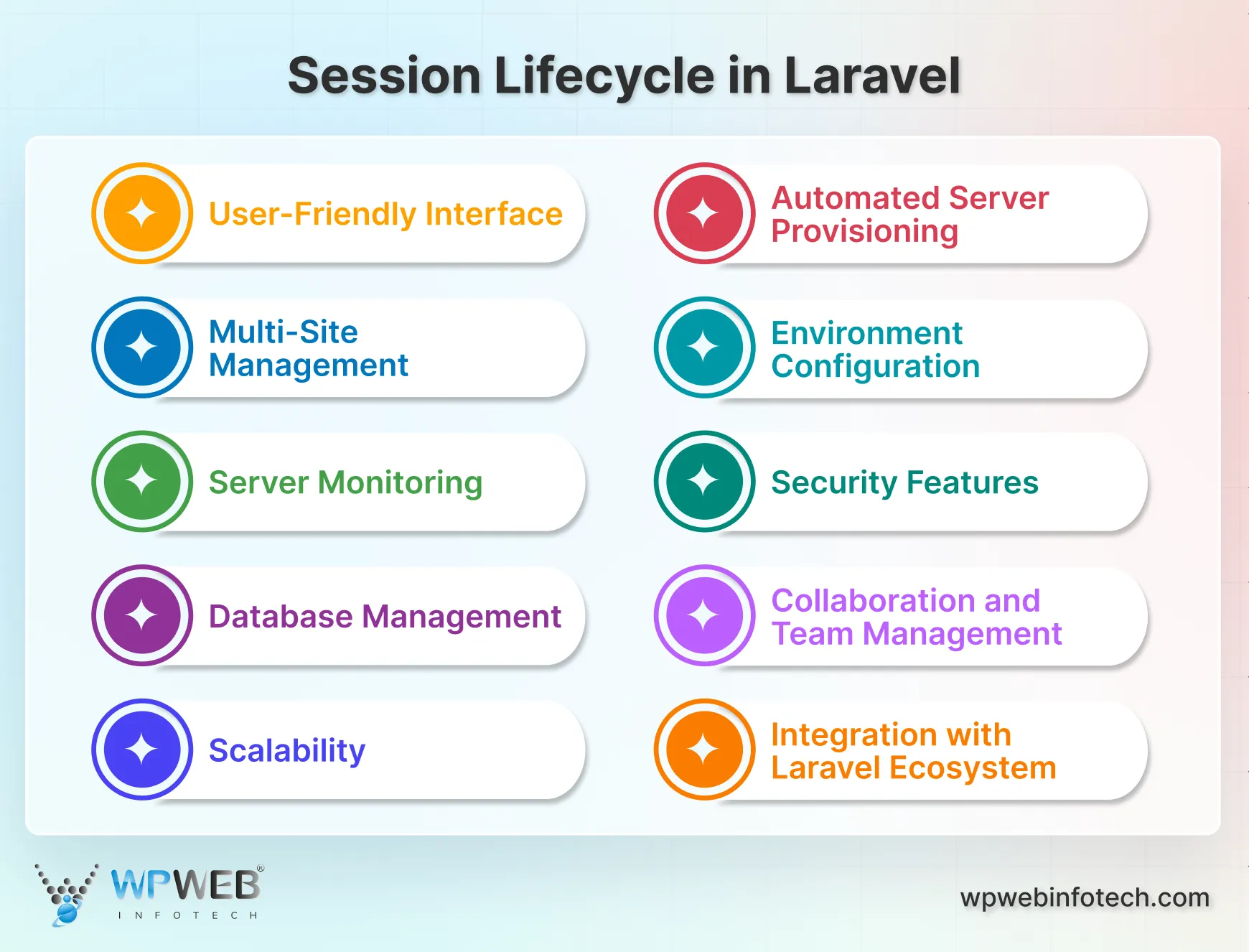
User-Friendly Interface
Laravel Forge provides an intuitive and user-friendly web interface that simplifies server management tasks. Whether you are deploying applications, configuring servers, or monitoring performance, the interface would be suitable for both beginners and experienced developers.
Automated Server Provisioning
Forge streamlines the process of setting up servers by automating many of the tasks involved. With a few clicks, you can provision servers on popular cloud platforms such as DigitalOcean, Linode, AWS, and more. That saves time and reduces the chance of configuration errors.
Multi-Site Management
Laravel Forge supports the management of multiple websites on a single server. This is particularly useful for developers working on projects that require hosting multiple applications on the same server. That allows for efficient resource utilization and cost savings.
Environment Configuration
Easily configure and manage the server environment for your applications. Choose the PHP version and set up environment variables. You can also tailor the server environment to match the specific requirements of your Laravel projects.
Server Monitoring
Forge provides server monitoring tools that allow you to keep track of server performance, resource usage, and application health. Monitoring features help you identify and address potential issues before they impact your application.
Security Features
Laravel Forge includes security features such as automatic SSL certificate management, facilitating the secure communication of data between the server and clients. Additionally, Forge simplifies tasks like managing SSH keys and securing your server configuration.
Database Management
Forge allows for easy configuration and management of databases for your applications. Whether you’re using MySQL, PostgreSQL, or other databases, Forge simplifies the setup and maintenance process.
Collaboration and Team Management
Collaborate effectively with team members by leveraging Forge’s user management and access control features. Assign roles and permissions to team members based on their responsibilities.
Scalability
As your application grows, Laravel Forge provides features for scaling your infrastructure. Alternatively, you can explore serverless deployment through Laravel Vapor to automatically scale without manual server management.
Integration with Laravel Ecosystem
Given that Laravel Forge is developed by the creators of Laravel, it seamlessly integrates with the Laravel ecosystem. This ensures that it aligns well with Laravel best practices and conventions. There are several Laravel packages like Laravel Socialite, Laravel Cashier, Laravel Jetstream, Laravel Mix, Laravel Valet, and more.
Laravel Forge offers a combination of automation, user-friendly interfaces, and powerful features. That makes it a valuable asset for Laravel developers looking to streamline their development workflow.
Case Study: Deploying Laravel Forge on DigitalOcean
As an example, we’ll cover the deployment through Laravel Forge from a Git repository to the live site on Digital Ocean.
Prerequisites for Laravel Forge Deployment
- A Laravel Forge account.
- A Laravel application in a Git repository (e.g., GitHub).
- A connected cloud provider (DigitalOcean API key added to Forge).
How to Deploy?
- Create Server: In Forge, click “Create Server”. Select DigitalOcean as the provider, choose a region and a $6/month droplet. Under “Server Options,” select PHP 8.2 and MySQL.
- Server is Provisioned: Forge automatically creates the droplet and installs the complete LEMP stack (Linux, Nginx, MySQL, PHP). This takes about 5 minutes.
- Add Site: On the new server’s panel, click “Add Site”. Enter your domain (or the server’s IP for testing). Paste your repository’s SSH URL (e.g.,
git@github.com:yourname/my-app.git). - Deploy: Forge generates a default deployment script. You can now click “Deploy Now”. Forge will:
- Clone your repository.
- Run
composer install. - Set the correct permissions.
- Configure Environment: Before your app runs, you must set up the
.envfile. In Forge’s site manager, use the “Environment” tab to paste your production environment variables. Then, go to the “Deployment” tab and trigger a new deployment.
Your application is now live, running on an optimized, secure server. To enable HTTPS, you would simply go to the site’s “SSL” tab and install a free Let’s Encrypt certificate with a single click. For developers looking to build and deploy consistent environments, Laravel development with Docker offers another efficient approach to streamline setup and scalability.
Let’s Conclude
Laravel Forge ultimately shifts the focus from server administration back to what matters most: building your application. By automating the complexities of deployment, security, and maintenance, it provides a robust and reliable foundation for your projects.
Forge doesn’t just deploy code; it deploys confidence, allowing developers and teams to ship features faster and with greater certainty.
Want to implement Laravel Forge on your site or app? Contact our Laravel developers for hire today!
FAQs on Laravel Forge
Who is Laravel Forge for?
Laravel Forge is for those who want to deploy and manage Laravel applications with pro infrastructure, without manual server administration. Ideally, it’s for freelancers and small to mid-sized teams that lack a dedicated DevOps specialist.
Which server providers does Laravel Forge support?
Laravel Forge supports various server providers, including DigitalOcean, Linode, AWS (Amazon Web Services), Vultr, and more. You can choose your preferred provider during the server creation process and seamlessly manage your infrastructure.
Can I manage multiple websites on a single server using Laravel Forge?
Yes, Laravel Forge allows you to manage multiple websites on a single server. This is particularly useful for developers working on multiple projects, as it enables efficient resource utilization and centralized management.
Can I scale my infrastructure with Laravel Forge as my application grows?
Yes, Laravel Forge supports scalability. As your application grows and requires additional resources, you can easily scale your infrastructure by upgrading server resources or adding more servers. Forge simplifies the process of adapting to increased traffic and demand.
Build Powerful Laravel Applications
Learn how to leverage Laravel's powerful features for efficient and scalable web development.





