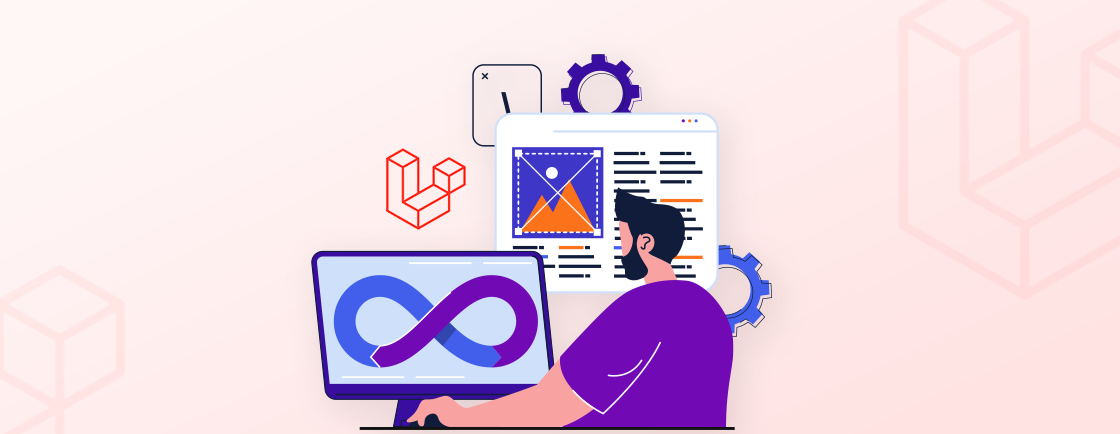Table of Contents
When building Laravel apps, handling your database correctly is just as important as writing clean code. One setting that often trips developers up is MySQL Strict Mode — a set of rules that can either safeguard your data or cause unexpected errors.
Laravel MySQL Strict Mode isn’t something you can ignore. It affects inserts, updates, and validations, and Laravel has built-in ways to manage it. Knowing how it works will save you hours of debugging.
What is MySQL Strict Mode?
MySQL Strict Mode is a setting that controls how MySQL handles incorrect or incomplete data during database operations. When enabled, it forces MySQL to stop and throw an error if your queries try to insert invalid data, helping you catch mistakes early instead of letting them silently pass.
Without strict mode, MySQL might quietly insert wrong data, change the backend, or skip parts of your query, leading to hard-to-spot bugs.
When strict mode is ON, MySQL will:
- Reject invalid dates like ‘0000-00-00’
- Prevent null values in NOT NULL columns
- Stop inserts that would cause data truncation
- Throw errors for incomplete GROUP BY clauses
When strict mode is OFF, MySQL will:
- Auto-fix or ignore invalid data
- Insert default values silently
- Truncate overflowing values without warning
Common SQL Modes Used in Strict Mode
Strict mode is actually a group of behaviors controlled by SQL modes. Here are some commonly used ones:
STRICT_TRANS_TABLES
Prevents silent data loss in transactional tables. Errors occur if invalid or out-of-range values are inserted. When you wrap multiple database transactions in Laravel, strict mode ensures that either all operations succeed or none do!
ONLY_FULL_GROUP_BY
Forces proper GROUP BY usage by requiring all non-aggregated columns in the SELECT to appear in the GROUP BY clause.
Example (fails with strict mode):
SELECT id, name FROM users GROUP BY id;
NO_ZERO_IN_DATE
Disallows invalid dates like ‘2023-00-15’ (zero month or day).
NO_ENGINE_SUBSTITUTION
Throws an error if the specified storage engine (e.g., InnoDB) is unavailable instead of silently switching to another. Laravel migrations allow you to version control your database schema changes.
Strict mode is your database’s way of keeping you accountable. Instead of fixing things behind your back, it makes issues visible, so you can fix them properly. If used wisely, it helps maintain cleaner, more predictable data throughout your Laravel application.
Laravel and MySQL Strict Mode: What’s the Connection?
When you build an application with Laravel and connect it to a MySQL database, Laravel automatically takes steps to ensure the database behaves predictably. One of those steps is enabling MySQL Strict Mode by default. This isn’t just a Laravel preference; it’s part of Laravel’s philosophy of encouraging safe, bug-free development.
Laravel handles strict mode through its configuration system, giving you full control over how your app and database interact. Each connection can have different strict mode settings when using Laravel multiple databases.
Where It’s Configured
You’ll find strict mode settings in the config/database.php file under the MySQL connection:
'mysql' => [
'driver' => 'mysql',
'host' => env('DB_HOST', '127.0.0.1'),
'port' => env('DB_PORT', '3306'),
'database' => env('DB_DATABASE', 'your_db'),
'username' => env('DB_USERNAME', 'root'),
'password' => env('DB_PASSWORD', ''),
'strict' => true, // This enables MySQL strict mode
],
By default, Laravel sets ‘strict’ => true, which activates strict mode when your app connects to the database.
What Laravel Does Behind the Scenes
Laravel doesn’t just toggle the strict mode on or off. It internally defines a list of SQL modes when ‘strict’ => true, such as:
- STRICT_TRANS_TABLES
- NO_ZERO_IN_DATE
- NO_ENGINE_SUBSTITUTION
- ONLY_FULL_GROUP_BY (in some versions)
This means that even if your database is relaxed by default, Laravel overrides it to apply stricter rules, helping you catch potential issues early.
Laravel’s built-in support for strict mode is a smart default. It ensures your database interactions are more reliable and gives you the flexibility to adjust the settings as needed. Whether you’re building something new or working with legacy data, understanding this connection helps you make better configuration decisions.
How to Enable, Disable, and Customize MySQL Strict Mode in Laravel
Laravel gives you multiple options to manage how strictly MySQL behaves, depending on your environment, app behavior, and specific database needs. Whether you want strict enforcement, custom SQL modes, or just need to disable a few strict rules, Laravel makes it flexible. Let’s walk through the exact methods you can use to configure strict mode in your application.
Basic Configuration via config/database.php
This is the most common way to enable or disable strict mode.
'mysql' => [
'driver' => 'mysql',
// other settings...
'strict' => true, // or false to disable
],
- Set ‘strict’ => true to enable strict mode (default in Laravel).
- Set ‘strict’ => false if you want to disable it entirely.
Customize SQL Modes (Fine-Tuned Control)
Want to keep strict mode but exclude specific behaviors like ONLY_FULL_GROUP_BY? Use the modes array to customize:
'mysql' => [
'strict' => true,
'modes' => [
'STRICT_TRANS_TABLES',
'NO_ZERO_IN_DATE',
'NO_ZERO_DATE',
'ERROR_FOR_DIVISION_BY_ZERO',
'NO_ENGINE_SUBSTITUTION',
],
],
This allows you to tailor MySQL behavior instead of turning strict mode off completely. For reliable database seeding in Laravel, strict mode enforces clean example data in your migrations and initial records, catching schema problems early.
Use Environment Variables for Flexibility
For dynamic configuration across environments (e.g., local, staging, production), control strict mode using .env:
.env
DB_STRICT_MODE=true
config/database.php
'strict' => env('DB_STRICT_MODE', true),
This lets you toggle strict mode without changing any code, which is great for Laravel CI/CD pipelines or staging environments.
Runtime SQL Mode Change
Need to adjust SQL mode during the execution of a script or request? Use:
// Check current SQL modes
DB::select("SELECT @@sql_mode");
// Set a new mode for the current session
DB::statement("SET SESSION sql_mode='STRICT_ALL_TABLES,NO_ZERO_IN_DATE'");
This is useful for temporary overrides or debugging issues without changing your global configuration.
Custom Boot Logic (Advanced Use)
You can define custom SQL modes when your application boots, typically within a Service Provider:
public function boot()
{
DB::statement("SET SESSION sql_mode='STRICT_TRANS_TABLES,NO_ZERO_DATE'");
}
Use this method if you need highly customized control over application start-up. Laravel gives you all the flexibility to work in strict mode in the way that fits your project best. Whether you want full control or quick toggling, each approach helps you balance safety, compatibility, and performance based on your actual use case.
How to Deal with Strict Mode?
While MySQL strict mode improves data accuracy, it can sometimes lead to errors that catch developers off guard, especially when working with legacy databases or importing inconsistent data. Disabling strict mode entirely might seem like a quick fix, but that often leads to silent data corruption.
Instead, understanding the common issues and customizing SQL modes offers a safer, long-term solution.
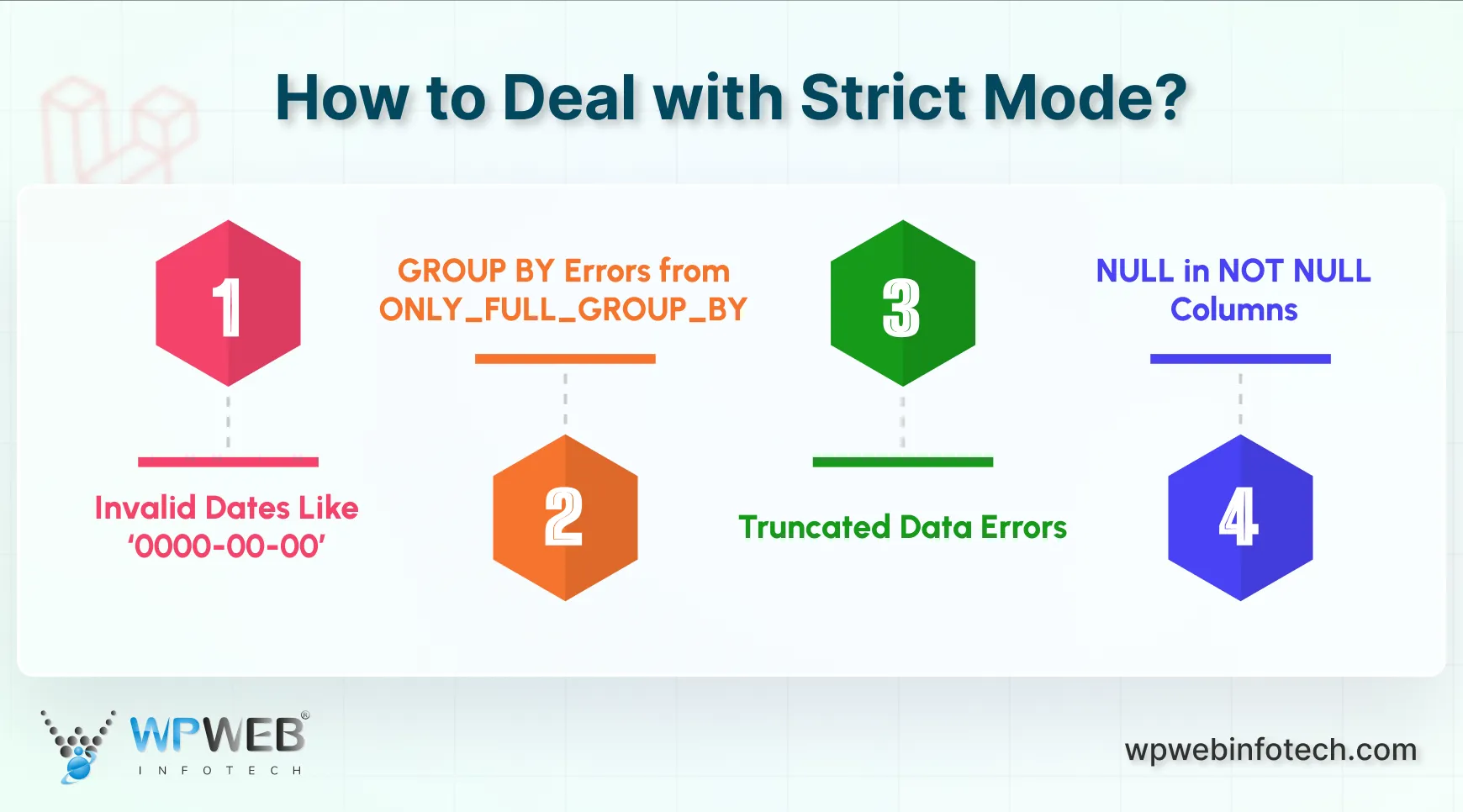
Common Issues Developers Face
Strict mode forces you to write safer SQL, but that comes with a learning curve. Here are the problems developers run into most often and how to fix them properly.
1. Invalid Dates Like ‘0000-00-00’
One of the most frequent errors. Strict mode (because of NO_ZERO_DATE and NO_ZERO_IN_DATE) does not allow “zero” dates.
INSERT INTO users (birthdate) VALUES ('0000-00-00');
Error: Invalid date
How to Fix: Use NULL instead of a zero date, or supply a valid default date such as ‘1970-01-01’.
2. GROUP BY Errors from ONLY_FULL_GROUP_BY
Another common frustration. Strict mode requires that all columns in the SELECT clause are either in the GROUP BY clause or used in an aggregate function.
SELECT id, name FROM users GROUP BY id;
Error: ‘name’ is not in GROUP BY
How to Fix: Either include all selected columns in GROUP BY or use aggregate functions like MAX(name).
3. Truncated Data Errors
Strict mode prevents data truncation, which is very helpful to avoid silently losing data. But you need to be aware of column limits.
// name column is VARCHAR(5)
INSERT INTO users (name) VALUES ('Jonathan');
Error: Data too long
How to Fix:
- Trim or validate your input length before saving.
- Or increase the column length to match your actual data requirements.
- Beyond just fixing errors, learning to optimize Laravel database queries is essential.
4. NULL in NOT NULL Columns
Strict mode enforces NOT NULL constraints strictly. Trying to insert NULL into a NOT NULL column will trigger an error. Leverage Laravel File Storage to safely save images and documents. Strict mode will help ensure proper metadata handling and prevent silent upload errors.
Here’s an example:
INSERT INTO users (email) VALUES (NULL);
Error: Column ’email’ cannot be null
How to Fix:
- Provide a default value for the column.
- Or validate your data before saving to ensure it never sends NULL to a NOT NULL field.
When (and Why) You Might Disable Strict Mode
Disabling strict mode is rarely recommended, but there are cases where it makes sense temporarily. Here’s when you might do it:
- When importing legacy data with inconsistent formatting
- When dealing with third-party tools that generate SQL incompatible with strict mode
- During quick testing, when you’re manually validating your data
Example:
// Disable strict mode
'strict' => false,
Note: Disabling strict mode can silently allow invalid data into your database. This often causes hard-to-debug issues later. Use this only for temporary cases, not as a permanent solution.
Smarter Solution: Customize SQL Modes
Rather than disabling strict mode entirely, a much better approach is to fine-tune the SQL modes. This lets you:
- Keep most of the strict mode’s data protection benefits
- Remove only the specific rules causing friction for your app
Example: Remove ONLY_FULL_GROUP_BY but keep other strict checks
'mysql' => [
'strict' => true,
'modes' => [
'STRICT_TRANS_TABLES',
'NO_ZERO_IN_DATE',
'NO_ZERO_DATE',
'ERROR_FOR_DIVISION_BY_ZERO',
'NO_ENGINE_SUBSTITUTION',
],
],
This gives you more control without compromising data safety. Strict mode isn’t your enemy; it’s your quality gate. Rather than disabling it completely, fine-tuning the SQL modes gives you the best of both worlds: flexibility for edge cases and strong guardrails to keep your data clean.
When troubleshooting strict mode errors, creating a Laravel MySQL dump can help you understand why strict mode is rejecting your data.
the Right Way.
Final Words
MySQL Strict Mode plays a big role in how your Laravel app handles data. It can be strict, but that’s often a good thing; it catches issues early and helps keep your data clean.
Instead of disabling it completely, customizing SQL modes gives you more control. You get the flexibility you need without compromising data quality.
If you’re running into issues or want help setting things up the right way, consult with professional Laravel development services now! Contact us today to get started with safer, smarter Laravel development.
FAQs on Laravel MySQL Strict Mode
What is MySQL strict mode?
MySQL Strict Mode is a setting that forces the database to strictly validate data. It prevents issues like invalid dates, data truncation, and silent type conversions. It helps maintain data accuracy and quality.
Is it safe to disable MySQL Strict Mode?
Disabling strict mode is safe only in specific cases, like importing legacy data or quick testing. For production apps, it’s better to fine-tune SQL modes instead of disabling strict mode completely to avoid hidden data issues.
Does Laravel use strict types?
Laravel’s PHP code doesn’t enforce strict types by default, but its database layer (Eloquent and Query Builder) interacts with MySQL Strict Mode to ensure data integrity. You can enable or customize strict mode in Laravel’s database config.
How do I change MySQL to safe mode?
MySQL doesn’t have a setting called “safe mode,” but you can achieve similar safety by enabling Strict Mode and fine-tuning SQL modes in your config/database.php file or at runtime using the SET SESSION sql_mode command.
How do I know if strict mode is enabled in MySQL?
Run this SQL command to check the current SQL modes:
SELECT @@sql_mode;
If you see modes like STRICT_TRANS_TABLES or STRICT_ALL_TABLES in the result, strict mode is enabled.
Does MySQL Strict Mode affect how to upload images in Laravel?
Yes, strict mode can impact how to upload images in Laravel workflows. If fields such as image paths, names, or sizes don’t meet database requirements (like NOT NULL or length constraints), strict mode will throw errors instead of storing invalid data silently. Always validate and sanitize your upload form data before saving.
Can Laravel file upload issues be caused by strict mode SQL errors?
Absolutely. When performing a laravel file upload, strict mode may block database inserts if file metadata (such as file size, extension, or path) doesn’t meet column constraints or expects non-null values. Review your schema and Laravel validations to ensure uploads succeed under strict mode.
Build Powerful Laravel Applications
Learn how to leverage Laravel's powerful features for efficient and scalable web development.