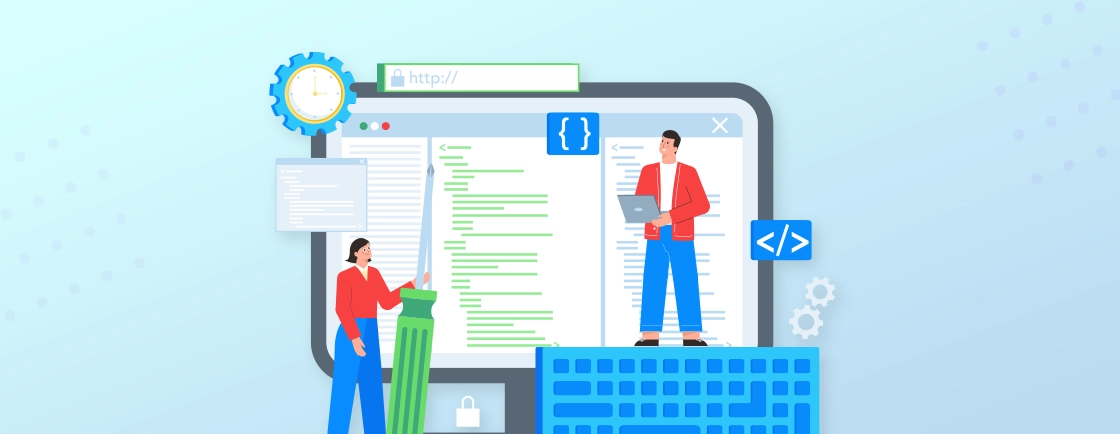Table of Contents
In 2025, users’ attention span is shrinking and competition is growing. If a user finds your app slow or clunky, they’ll abandon it and install a different alternative. So a key part of building a new mobile app is ensuring the best seamless, intuitive user experiences; they are no longer optional.
From gesture-based navigation to AI-driven personalization, the latest mobile UX design trends prioritize speed, accessibility, and emotional engagement. Brands that adopt these innovations see higher retention, better conversions, and stronger user loyalty.
This blog explores the top UX design trends for mobile apps. Plus, we will explain how the mobile app experts use them to captivate the users in a positive way. Let’s begin.
Top 10 Mobile UX Design Trends
More than 53% of the mobile users abandon the app (or site) if it takes more than 3 seconds to load. So you need to implement a few trends and practices to ensure the best results.
AR & VR Adoption
Augmented Reality (AR) overlays digital elements onto the real world. Like, Snapchat filters, IKEA’s furniture preview. Virtual Reality (VR), on the other hand, immerses users in a fully digital environment. Like Meta Quest apps. In mobile UX, AR dominates due to accessibility—no extra hardware needed beyond a smartphone.
Why?
- Enhanced Engagement: Interactive AR/VR experiences boost user retention—e.g., Pokémon GO’s AR mode increased user activity by 35%.
- Practical Utility: From virtual try-ons (Sephora, Warby Parker) to AR navigation (Google Maps Live View), these technologies solve real-world problems.
- Competitive Edge: Brands adopting AR/VR differentiate themselves—79% of consumers say immersive experiences increase brand loyalty (Perkins Coie, 2023).
How?
- Prioritize Context: Use AR/VR only where it adds value (e.g., visualizing products, not just for novelty).
- Optimize Performance: Ensure fast load times, 53% of users abandon AR experiences if they lag (Ericsson). Using the right web design tool can help create lightweight 3D elements without sacrificing speed.”
- Intuitive Controls: Avoid complex gestures; leverage touch or voice commands for seamless interaction.
- Test Extensively: Account for varying lighting, device capabilities, and user environments.
AR/VR is a game-changing mobile UX design trend for those trying to get the app up to the latest standards.
Bento Grid Style
The Bento Grid (or “Bento Box” UI) is a structured, compartmentalized layout inspired by the orderly presentation of Japanese bento meals. In this app design style, the content is organized into visually balanced, modular blocks. It combines aesthetic harmony with functional clarity, making complex info easy to digest.
Why?
- Improved Scannability: Users process grid-based layouts 40% faster than unstructured designs (NNGroup).
- Visual Hierarchy: Isolated content blocks highlight priority elements (e.g., apps like Spotify use Bento Grids to spotlight new releases).
- Adaptability: Works seamlessly across devices, from smartwatches to tablets, by scaling content blocks responsively.
- Trend Appeal: Aligns with the shift toward structured minimalism—clean, intentional, and clutter-free interfaces.
How?
- Define Content Modules: Group related features or data into distinct blocks (e.g., finance apps use tiles for balances, spending trends, and quick actions).
- Prioritize Consistency: Maintain uniform spacing, rounded corners, and proportional sizing for a cohesive look.
- Add Micro-interactions: Enhance engagement with subtle animations (e.g., tiles that expand on tap).
- Test for Clarity: Ensure grids don’t overcrowd screens—use dynamic collapsing for smaller devices.
You can pair Bento Grids with bold typography and strategic color accents to guide the users’ focus. It’s a great way to create intuitive, visually-pleasing mobile experiences.
Skeuomorphism and Neuromorphism
Two of the key aspects of ensuring the best design for your mobile app are Skeuomorphism and Neumorphism.
Skeuomorphism mimics real-world objects in digital interfaces. For example, a calendar app may look more enticing to the users with something like a leather-bound planner, complete with stitching shadows.
Neumorphism, on the other hand, is all about Soft UI. It’s a modern evolution that uses subtle shadows/lighting. That makes elements appear “pressed into” or “extruded from” the screen, creating a tactile, almost 3D effect.
Why?
- Cognitive Ease: Skeuomorphism leverages real-world metaphors and reduces learning curves. It’s critical for older or less tech-savvy users.
- Emotional Connection: Textures and depth trigger sensory memories. For example, Apple’s early iOS notes app evoked paper and yellow legal pads.
- Engagement Boost: Neumorphism’s interactive shadows respond to taps. That makes buttons feel “pressable”—increasing perceived affordances by 25% (UX Collective).
- Standout Aesthetic: In an era of flat design, these styles offer nostalgic or futuristic differentiation (e.g., cryptocurrency apps use neumorphism for a “high-tech” vibe).
How?
- Use Skeuomorphism Sparingly: Ideal for onboarding (e.g., a microphone icon that looks like a real mic) and avoids clutter.
- Master Neumorphic Lighting: Stick to a consistent 45-degree angle for shadows. Ensure elements remain accessible (WCAG compliant) despite low-colour-difference effects.
- Combine with Flat Design: Hybrid approaches (e.g., neumorphic buttons in a flat layout) balance novelty with usability.
- Motion Matters: Add micro-interactions (e.g., buttons that depress slightly when tapped) to amplify realism.
All in all, skeuomorphism leans literal and neumorphism blends realism into minimalist depth. These morphism tactics bridge digital and physical worlds, which makes the interfaces instantly familiar and tangible.
Brutalist Design
Now we come to a trend that design experts might have thought to be unfathomable a few years ago. Brutalist design is a raw, unpolished aesthetic that rejects modern UX conventions. There are no smooth gradients and no decorative frills.
This design trend involves high-contrast typography, unapologetic asymmetry, hyper-saturated colors, and even exposed UI elements.
Why?
- Anti-design Rebellion: In a sea of sanitized, corporate interfaces, brutalism grabs attention through sheer audacity.
- Performance Focus: Stripped-down UIs load faster—critical for emerging markets where data speeds vary.
- Gen Z Appeal: Younger users associate “imperfect” design with authenticity.
- Memorability: Brutalist interfaces stick in memory precisely because they break rules.
How?
- Start with Typography: Use heavy, mismatched fonts (e.g., Courier New paired with Impact) to establish the tone.
- Break Grids Intentionally: Overlap elements or leave awkward gaps—but maintain just enough structure to avoid chaos.
- Amplify Interaction Feedback: Clicky buttons, jarring page transitions, or system-style error messages lean into the “unfiltered” ethos.
- Test for Function Over Form: Brutalism shouldn’t sacrifice usability—ensure core tasks (e.g., checkout flows) and remain intuitive.
Pair brutalist visuals with polished microcopy (e.g., witty error messages) to soften the edge. Understand that brutalism isn’t necessarily “bad design”. With it, you are intentionally choosing to be disruptive and confrontational.
To implement such advanced interactive features efficiently, businesses often partner with a custom web development company that specializes in building immersive mobile experiences tailored to their audience.
Multimodal Interfaces
With multimodal interfaces, users interact with devices through multiple input methods simultaneously. It combines touch, voice, gestures, gaze tracking, and even haptic feedback.
Unlike traditional UIs limited to taps/swipes, these systems adapt to how users naturally communicate. For example, saying “Zoom in here” while tapping a map.
Why?
- Natural Interaction: 40% of users prefer voice/gestures for quick tasks (Microsoft, 2023), reducing friction.
- Accessibility: Multimodality supports diverse needs (e.g., voice for motor impairments, gaze control for ALS patients).
- Contextual Flexibility: Switching modes optimizes efficiency—drivers use voice, while cooks use gestures with dirty hands.
- Future-proofing: As wearables (like AR glasses) proliferate, multimodal UX becomes essential.
How?
- Prioritize Complementary Inputs: Design voice + touch combos and use gaze tracking to pre-load content.
- Seamless Mode Switching: Ensure fallbacks and maintain visual feedback for voice/gesture actions.
- Reduce Cognitive Load: Avoid overloading users with options—guide them to the most efficient mode per task.
Here’s a pro tip. Try to use predictive triggers. For example, raising the phone to ear auto-switches to voice mode.
Biometric Authentication
Biometric authentication replaces passwords with unique biological traits to verify identity. These include fingerprint scanning, facial recognition, etc. This technology is now a standard in mobile banking, healthcare apps, social media platforms, etc. It seamlessly balances security with convenience.
Why?
- Frictionless Security: 92% of users prefer biometrics over typing passwords (Experian, 2023).
- Enhanced Protection: Biometrics are harder to steal than passwords (1 in 5 people still use “123456” as a password).
- Speed: Unlocks devices/apps 3x faster than manual entry (Apple).
- Adaptive Trust: Behavioral biometrics (e.g., how you hold your phone) enable continuous authentication—flagging suspicious activity mid-session.
How?
- Prioritize Fallback Options: Offer PIN/2FA backup if biometrics fail (e.g., wet fingers, low light).
- Optimize Sensor Placement: Ensure fingerprint scanners are thumb-friendly; position front cameras for natural facial recognition angles.
- Educate Users: Explain security benefits (e.g., “Your face data stays on this device”).
- Balance Speed & Security: Use liveness detection (e.g., blinking) to prevent photo spoofing.
Pair biometrics with contextual triggers. For example, auto-prompt fingerprint scans for high-risk actions (wire transfers).
Chatbot Dominance
Chatbots are AI-powered conversational interfaces that simulate human interaction through text or voice. Modern chatbots leverage Natural Language Processing (NLP) and Generative AI (like ChatGPT). It can help you handle complex queries, predict needs, and even execute tasks. That is far beyond basic scripted responses.
Why?
- Instant Resolution: Chatbots cut customer service costs by 30% while boosting satisfaction (IBM).
- Always-On Availability: 64% of users prefer bots for quick answers outside business hours (HubSpot).
- Hyper-personalization: AI analyzes past interactions to tailor recommendations (e.g., Sephora’s bot suggests makeup based on purchase history).
- Scalability: Handles thousands of simultaneous queries—something human teams can’t match.
How?
- Design for Context: Use quick-reply buttons for common tasks (e.g., “Track order”) alongside free-text input. Also, deploy sentiment analysis to escalate frustrated users to humans.
- Humanize the Experience: Add subtle delays (“typing” indicators) and humor to mimic natural conversation. Avoid robotic jargon (“Request processed” → “Got it! Your refund is on the way”).
- Prioritize Fail-Safe(s): When stumped, bots should gracefully admit limits: “I’m still learning! Try rephrasing or contact support”.
It’s favorable to use chatbots as proactive guides. For example, a travel app bot may suggest check-in when it detects a user at the airport.
Minimalism
Minimalism is a design philosophy that strips interfaces down to only the essentials. You may use whitespaces, limited color palettes, concise typography, and reduce UI elements.
It’s not just aesthetic—it’s functional reduction. Look at Google and Apple’s dedicated apps if you will.
Why?
- Cognitive Relief: A majority of users prefer apps with clean layouts. Fewer choices = faster decisions.
- Speed & Performance: Fewer elements mean quicker load times—every second delay costs 7% conversions.
- Brand Authority: Luxury and tech brands use minimalism to signal sophistication.
- Adaptability: Scales seamlessly across devices; responsive design thrives on simplicity.
How?
- Start with Content Prioritization: Use the “1–2–3 Rule”: 1 primary action, 2 max secondary actions, 3 key info max per screen.
- Design with Constraints: For colors, use shades of a single hue (e.g., dark/light blue) for cohesion. And for typography, stick to one typeface with clear weight contrast.
- Hide Complexity Gracefully: Hamburger menus for navigation. Swipe gestures for secondary actions (e.g., archive in Mail).
Understand that minimalism doesn’t mean emptiness. And you can use micro-interactions to add delight without clutter.
Dark Mode
Dark Mode is a low-light interface alternative that reverses traditional color schemes. It displays light text/icons on dark backgrounds. It goes beyond aesthetics with implementations like “Force Dark” or “Smart Invert” dynamically adapting content for readability.
Its key traits are color inversion, reduced brightness, and adaptive accent colors.
Why?
- Eye Strain Reduction: 81% of users prefer Dark Mode at night (Android Authority), decreasing blue light exposure.
- Battery Savings: OLED screens save up to 60% power with dark pixels (Google).
- Focus Enhancement: High contrast improves content focus—video/photo apps (like YouTube) see 15% longer engagement.
- Style Statement: Projects premium, “cinematic” vibes (e.g., Netflix, Telegram).
How?
- Design for Depth: Use elevation shadows (even in dark mode) with #121212 backgrounds. Avoid pure black—it causes “halation” (text appearing to glow).
- Adaptive Color Palette: Desaturate accents (e.g., use #BB86FC instead of bright purple). Test contrast ratios (4.5:1 minimum for WCAG compliance).
- Smart Automation: Sync with OS-level dark/light scheduling. Override for media-heavy screens (e.g., keep photo galleries bright).
- User Control: Always offer a toggle—58% of users switch modes situationally (Polar).
Dark Mode isn’t universal. For long-read apps (like Medium), offer a sepia or gray background option.
Our professional mobile app development company implements these trends and many more to ensure your target audience likes your app over others.
So, What’s the Future of Mobile UX Design?
The evolution of mobile UX isn’t slowing down—it’s going faster than ever. As AI, 5G, and immersive tech reshape interactions, the future leans more toward seamless, intuitive, and human-centered experiences.
But the best app designs won’t just follow the trends; they’ll focus on solving real problems while feeling invisible. The key to that is staying flexible and user-focused, and always testing the latest tech.
And if you want the best design and tech on your apps, connect with our mobile app professionals today!
FAQs on Mobile UX Design Trends
Why are mobile UX trends constantly changing?
User behaviors, tech advancements (like 5G/AI), and device capabilities evolve rapidly. Trends adapt to meet higher expectations for speed, personalization, and accessibility.
Is Dark Mode just a trend, or does it have real benefits?
Both. It reduces eye strain (especially at night) and saves battery on OLED screens, but must be implemented with adaptive contrast to avoid readability issues.
Are chatbots replacing human customer support?
No—they handle repetitive queries (e.g., “Track my order”). But most users still want human agents for complex issues (Salesforce). Blend bots with easy live-agent escalation.
Does minimalism hurt functionality?
Only if misapplied. Minimalism means prioritizing core features (e.g., Google Search’s single input field), not removing them. Use progressive disclosure for advanced options.
Is biometric authentication secure enough?
Yes—fingerprint spoofing has a 1 in 50,000 chance (according to Apple). But experts recommend pairing it with behavioral biometrics (typing patterns) for high-risk actions like banking.
Explore Our Expert Guides
Dive into detailed tutorials, tips, and strategies designed to help you grow, innovate, and solve problems efficiently.