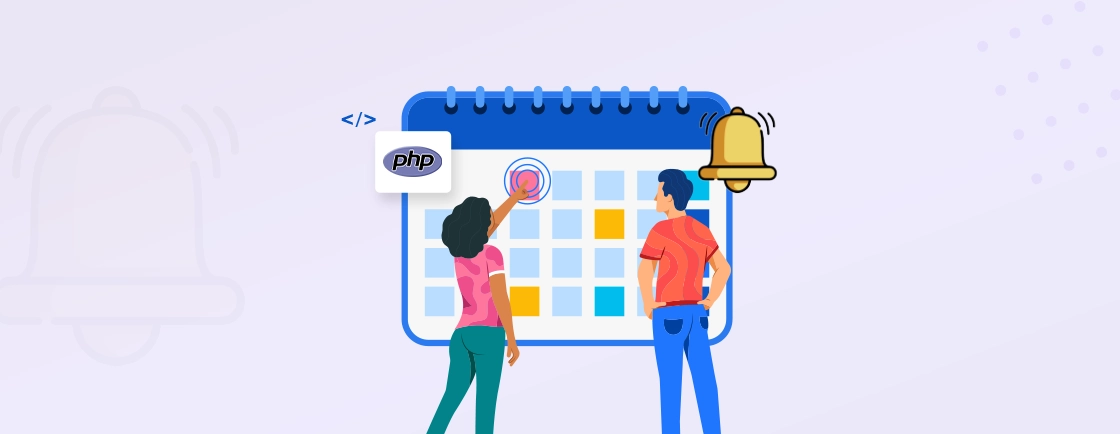Table of Contents
Remember the days when websites were just online brochures, displaying static information and offering little interaction? Well, those days are over. Today’s web succeeds in dynamic experiences. These are the website interfaces that adapt to users, remember their preferences, and keep them engaged. Behind these stages, one of the most powerful combined tech stacks is PHP and MySQL.
PHP is what defines the mechanism of the website. It understands user actions, pulls relevant information from the database, and generates personalized content. MySQL functions as the website’s memory, storing all the data – from product details to user preferences. When this both gets combined it enables us to build a responsive and user-centric website.
So, grab a cup of coffee and prepare to transform your website from static to spectacular. In the following section, we’ll understand the working procedure of MySQL tracked by experts. Also, we’ll explore some of the effective use cases of PHP and MySQL and burst the most frequently raised queries on this topic.
What is MySQL?
Today’s online world succeeds in dynamic experiences. It must include real-time data and user interaction. At the core of this mechanism lies MySQL, a relational database management system (RDBMS). It works as the engine, storing, managing, and retrieving the data that fuels these interactive experiences.
How Does MySQL Work?
- Structured Data. MySQL organizes information into tables, similar to spreadsheets. This is where data points (“columns”) are arranged in rows. These tables can be linked together, creating relationships between disparate data.
- SQL Communication. To access and change this data, you use Structured Query Language (SQL). It stands as a set of instructions for MySQL. You can use SQL to recover, insert, update, or delete data with precision.
- Scalability & Speed. MySQL benefits in handling massive datasets, even as your website grows. Its indexing and optimization techniques ensure fast data retrieval and manipulation.
But it Goes Beyond Storage:
- User Authentication. Securely stores login credentials and manages access control.
- Real-Time Interactions. Tracks user actions, and facilitates shopping carts and personalized recommendations.
- Instantaneous Updates. Displays content like news feeds or stock prices in real-time.
- Data-Driven Insights. Enables in-depth analysis and reporting to understand user behavior and optimize your website.
Thus, MySQL acts as the backbone of dynamic websites. It benefits in ensuring efficient data management and fueling engaging user experiences.
Why Use PHP and MySQL to Build Dynamic Websites?
To keep the users engaged, personalized experiences, real-time updates, and interactions are important. But, how will you achieve this? PHP and MySQL are the technical powerhouse that serves countless tools such as WordPress and WooCommerce. While numerous technologies exist, PHP and MySQL stand out for their unique strengths. Let’s explore each of them:
- Personalized Content. Generate product recommendations based on user data. You can display news feeds, keeping users engaged.
- Interactive Features. Build user logins, shopping carts, and comment sections. There are many other sections you can add to improve user interaction.
- Fast Data Retrieval. Manage large datasets with MySQL’s indexing and optimization. This benefits in ensuring a smooth user experience and quick page loads.
- Scalable Infrastructure. Handle massive user traffic and data growth with the robust capabilities of both PHP and MySQL.
- Open-Source Power. Both open-source technologies offer vast community support and customization options.
- Secure Data Management. Use MySQL and PHP security practices such as access control, data encryption, and input validation to protect user data and website integrity.
- Targeted Marketing & Campaigns. Leverage user data to personalize marketing messages and campaigns, driving engagement and conversions.
Leveraging these benefits you can build dynamic websites that not only engage users but also drive your business success. Remember that maximizing them requires expertise. Consider collaborating with PHP web development company. Their expertise can help you to analyze your specific project and implement best practices for optimal performance and security.
How to Build a Dynamic Website Using PHP and MySQL?
With an understanding of PHP and MySQL and its benefits, now let’s get on the step-by-step guide to build a dynamic website using this tech stack.
Step 1: Environment Setup
Before diving into the exciting world of dynamic web development, we need to prepare our tools and workspace. This step involves setting up a development environment. You can build and test your website on the local server, without impacting the live version. Let’s explore the essential elements:
1. Web Server. Install a web server like Apache or Nginx on your system. Follow the official installation guides for your specific operating system. Example Apache installation command for Windows: choco install apache2
2. Database Server. Install MySQL on your system. Download and install the appropriate package from the official MySQL website.
3. Development Environment. Consider using a pre-configured environment like XAMPP or MAMP. These packages bundle Apache, MySQL, and PHP together for a hassle-free setup. Download and install XAMPP or MAMP for your specific operating system from their official websites.
4. Testing PHP. Create a simple PHP file (e.g., test.php) with the following code to verify your setup:
<?php
phpinfo();
?>
Open your web browser and navigate to http://localhost/test.php. You should see a page displaying your PHP configuration details.
5. Connecting to MySQL. Edit your PHP file to connect to your local MySQL database and retrieve some information.
These are the foundational steps. While specific commands and configurations may vary depending on your development environment choices. You’ll need to understand the core principles. It will help you to create a robust development environment for the project.
Step 2: Database Design
Just like a building needs a strong foundation, your dynamic website requires a well-designed database to store and manage its data effectively, though certain projects might benefit more from PHP and NoSQL databases depending on the data structure. This step delves into the key principles of crafting an efficient and organized database structure using MySQL:
1. Define Data Entities. Identify all the information your website needs to store, like user profiles, products, blog posts, or comments. Categorize this data into distinct entities (tables) with relevant attributes (columns).
2. Plan Table Structure. For each table, define specific columns to represent individual data points within the entity. Choose appropriate data types for each column, like varchar for text, int for integers, and date for timestamps.
3. Establish Relationships. Real-world data often has connections. You can offer users to have multiple orders, and orders might be associated with specific products. Define relationships between tables using foreign keys to link related data efficiently.
4. Normalize Data. Prevent data redundancy by removing duplicate information across tables. This improves data integrity and reduces storage requirements. Use normalization techniques like first, second, or third normal form as needed.
5. Optimize for Performance. Consider indexing frequently used columns to speed up data retrieval. This can improve the responsiveness of your website. Choose appropriate data types and table structures that optimize storage and minimize unnecessary data processing.
6. Test & Verify. Create a basic schema diagram visualizing your table structure and relationships. Use tools like MySQL Workbench or phpMyAdmin to test and improve your database design before deploying it to your live website.
The complexity of your database design will depend on your specific website needs.
Step 3: Front-End Development
With the website’s data structure in place, it’s time to build the user interface (UI). It includes visual elements and functionalities that users interact with. This is where front-end development comes into play, using the powerful trio of HTML, CSS, and JavaScript.
1. HTML. HTML (HyperText Markup Language) provides your website’s basic structure and content. It stands as the skeleton holding everything together. Use HTML tags to define elements like headings, paragraphs, images, forms, and more.
2. CSS. CSS (Cascading Style Sheets) adds visual effects to your HTML elements. During the PHP and CSS integration, you can also use CSS frameworks like Bootstrap or Materialize for pre-built styles and components.
3. JavaScript. JavaScript brings life to your website, enabling interactions and user experiences. You can use JavaScript to validate forms, create animations, and more. Consider incorporating JavaScript libraries like jQuery or React for advanced functionalities and component-based development.
4. Responsive Design. Ensure your website adapts seamlessly to different screen sizes and devices. Use responsive design techniques like media queries to adjust layouts and styles based on screen width.
5. Accessibility. Design your website with accessibility. Use semantic HTML elements, proper alt text for images, and keyboard navigation support to cater to diverse user abilities.
6. Testing & Optimization. Test your website across various browsers and devices. This will help you to maintain consistent functionality and user experience. Use browser developer tools to identify and fix bugs, optimize performance, and refine your code.
Consider exploring advanced techniques like CSS preprocessors, JavaScript frameworks, and accessibility best practices. This will help you to further improve your front-end appearance. This foundation sets the stage for the elements powered by PHP and MySQL.
Step 4: PHP Scripting
Let’s move to the core of dynamic websites which is PHP scripting. This language acts as the bridge between your user interface and the database. Let’s explore the key steps:
1. Connect to the Database. Establish a connection to your MySQL database. Consider using PHP’s built-in functions like mysqli_connect() or the PDO extension.
2. Process User Input. Capture user input from forms, buttons, or other interactive elements. You can use $_POST, $_GET, or $_REQUEST global variables. Validate and sanitize user input to prevent security vulnerabilities like SQL injection.
3. Interact with the Database. Use PHP statements like SELECT, INSERT, UPDATE, and DELETE to perform operations on your database tables. Retrieve data, add new entries, update existing information, or delete records based on user interactions.
4. Generate Dynamic Content. Based on the retrieved data, generate HTML content using PHP functions such as echo or print. This content could be personalized messages, product recommendations, search results, or any other dynamic element.
5. Handle Errors & Security. Implement PHP error handling to manage database errors and display user-friendly messages. Use prepared statements or queries to prevent SQL injection attacks.
By following these steps you can deploy PHP scripting, transforming your static website into a dynamic masterpiece. Each of them ensures that your dynamic website delivers personalized experiences, and adapts to their needs in real-time.
Step 5: Testing and Deployment
With your dynamic website built, it’s time for the final step: testing, deploying, and launching. This step ensures a smooth user experience and a successful website journey. Let’s explore the key steps:
1. Local Testing. Before deploying, test your website locally in your development environment. Use browser developer tools to inspect code for errors, broken links, and compatibility issues.
2. Database Testing. Create test data that mirrors your expected real-world data. Verify data integrity and consistency to prevent any issues with your database operations.
3. Security Testing. Conduct security scans to identify vulnerabilities like SQL injection. Implement security best practices like cross-site scripting protection and regular updates to your software stack.
4. Deployment. Transfer your website files and database to your web server hosting environment. Configure your hosting environment to connect to the database and handle PHP execution correctly.
5. Monitoring & Maintenance. Set up website monitoring tools to track performance, uptime, and potential errors. Regularly perform backups of your website files and database to ensure data safety.
By following these steps, you’ll ensure a successful launch and ongoing maintenance of your dynamic website. You must also stay updated on best practices, adapt to user feedback, and continuously refine it to captivate your audience.
What are the Must-Add PHP and MySQL Functionalities for Dynamic Websites?
Having PHP and MySQL installed is like having the building blocks for your dynamic website ready. But to unlock its potential, you need to understand the essential functionalities that bring your website to life. Let’s explore these key features, assuming you have a basic grasp of PHP and MySQL:
1. Mastering Database Interaction
Remember how your website stores information in the database? PHP functions like mysqli_connect() and PDO bridge the gap, letting you:
- Retrieve Data. Improve your website with content based on user actions, like product information displayed on search results or user profiles.
- Update Information. Allow users to edit their profiles, add items to carts, or submit comments – all reflected in the database.
- Perform Complex Queries. Build powerful search functionalities, filter data based on user preferences, or implement advanced sorting mechanisms.
2. Secure User Authentication and Authorization
Security and personalization are crucial. Use functions like password_hash() and password_verify() to:
- Store User Passwords. Protect user data from unauthorized access.
- Implement User Logins. Grant access to specific sections or functionalities based on user credentials.
- Define User Roles and Permissions. Create personalized experiences by restricting access to certain areas based on user roles (e.g., admin vs. regular user).
3. Form Handling and Validation
Forms are the bridge between your users and your website. Functions like $_POST, $_GET, and $_REQUEST capture user input, but security is vital:
- Validate User Input. Use functions like filter_var() and regular expressions to ensure data integrity and prevent vulnerabilities.
- Handle Errors. Provide clear error messages if users enter invalid data, ensuring a smooth user experience.
- Process Form Submissions. Update the database with new information, send emails, or perform other actions based on user input.
4. Content Generation
This is where your website comes alive. Functions like echo and print let you:
- Display Personalized Messages. Greet users by name, recommend products based on their preferences, or show news articles based on their interests.
- Update Content in Real-time. Show live comments, display search results, or update product availability instantly.
- Create Interactive Elements. Build polls, quizzes, or other dynamic features that engage users and keep them coming back.
5. Tracking & Analytics
Understand your users and optimize your website! Tools like Google Analytics and PHP’s session_start() and session_destroy() functions help you:
- Track User Behavior. See which pages are popular, understand user journeys, and identify areas for improvement.
- Analyze Conversion Rates. Track how effectively your website leads users to take desired actions, like subscribing or making purchases.
- Make Data-driven Decisions. Use insights from analytics to improve your website’s design, content, and functionality for better user experiences.
As you explore further functionalities and communities to deepen your understanding, it will help you to build even more dynamic and engaging websites. Don’t forget that security is always a priority, so stay updated on best practices and protect your users’ data.
Which Type of Dynamic Websites Can be Built Using PHP and MySQL?
Having PHP and MySQL as your tools opens doors to a vast world of dynamic website possibilities. Let’s dig into three key categories, exploring the diverse landscapes you can build with this powerful combination:
1. Content-Driven Websites
- Focus. Delivering engaging and informative content.
- Examples. Blogs, news websites, online portfolios, e-commerce content pages.
- Key Functionalities. User authentication for managing content and other media and analytics for tracking user engagement.
- Technical Aspects. PHP for form handling, database interaction for storing and retrieving content, and templating engines like Twig for dynamic content presentation.
2. Data-Driven Websites
- Focus. Processing and displaying large amounts of data.
- Examples. E-commerce platforms, product catalogs, real-time dashboards, financial websites.
- Key Functionalities. Powerful database queries and manipulation using PHP and MySQL. You can implement PHP charts and graphs libraries like Chart.js to present information and filter data.
- Technical Aspects. Implement database queries with joins and aggregations. Consider using data validation and sanitization to choose appropriate data structures based on your data volume and access patterns.
3. Interactive Websites
- Focus. Engaging users with dynamic features and functionalities.
- Examples. Social media platforms, online games, forums, collaborative platforms.
- Key Functionalities. User registration and authentication, real-time communication features, and handling concurrent user requests efficiently.
- Technical Aspects. Implement session management for user tracking, and server infrastructure for handling high volumes of concurrent requests.
You can combine these categories or explore various website types. It could include membership websites, educational platforms, or booking systems. The possibilities are endless, and if you are aiming for a tailored yet professional approach then hire PHP deveopers who can help you create a dynamic website using PHP and MySQL that succeeds.
Conclusion
PHP and MySQL offer a powerful combination for building dynamic websites. Their integration allows you to create efficient dynamic websites that cater to various needs and requirements. From database interactions to user authentication and content generation, PHP and MySQL provide a comprehensive toolkit for creating engaging online experiences.
Looking forward, the future of PHP and MySQL seems promising. It involves continuous advancements and emerging trends shaping the landscape of web development. As technology evolves, these tools are expected to adapt and innovate, offering even more possibilities for developers to explore and utilize. With their established presence in the industry, PHP and MySQL remain reliable choices for building scalable websites.
Need expert assistance with PHP and MySQL development? Contact us today to leverage our proven expertise and build secure, scalable, and high-performing web solutions tailored to your needs.
FAQs About PHP and MySQL
What are the different ways to connect PHP and MySQL?
MySQLi Extension is the most recommended and secure way due to prepared statements preventing SQL injection. Another one is PDO (PHP Data Objects). It offers a more flexible interface, supporting multiple databases with the same code. MySQL Extension is an older method that is less secure due to a lack of prepared statements. Use with caution.
What are some security considerations when using PHP and MySQL?
– Prevent SQL Injection. Use prepared statements to sanitize user input before sending it to the database.
– Secure Credentials. Don’t store database credentials directly in code. Use environment variables or secure configuration files.
– User Permissions. Grant only the minimum permissions necessary for each user to access specific data.
– Keep Software Updated. Regularly update PHP, MySQL, and any related libraries to patch vulnerabilities.
What are the future trends of PHP and MySQL?
– Optimizing code and using cloud-based solutions for larger datasets will be key.
– Combining MySQL with NoSQL databases for specific tasks will be increasingly common.
– PHP and MySQL can be used to build AI-powered applications with data analysis capabilities.
Master PHP Web Development
Access expert guides and tips to enhance your PHP programming capabilities.