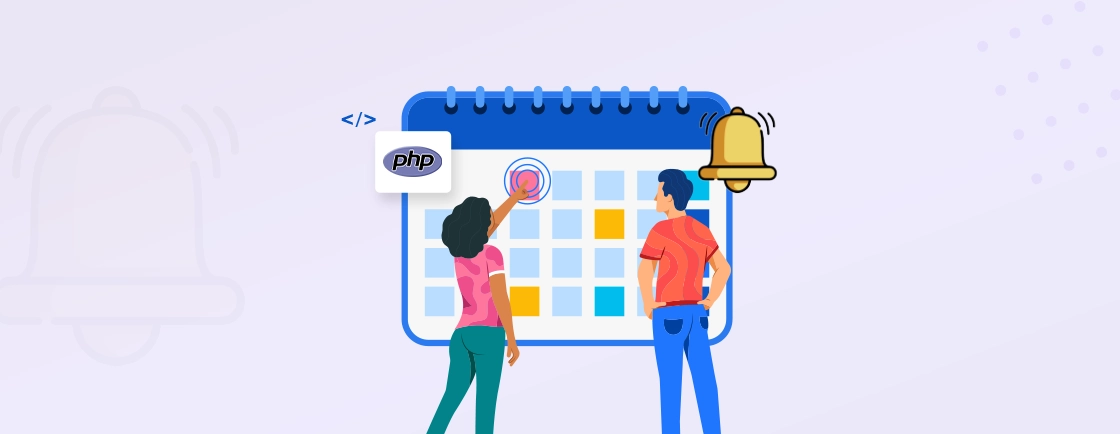Table of Contents
How about transforming complex data into visually compelling insights that charm your audience? PHP charts and graphs libraries unlock this charm. Empowering you to create interactive, dynamic charts directly within your web applications. Dive into this guide to unravel their wonders and improve your data visualization.
Feeling overwhelmed by rows and columns of data? Breathe easy! PHP charts and graphs libraries come to the rescue. They offer a delightful solution to present information in a clear, engaging format. Get ready to explore the top of them. While understanding their workings, and discovering valuable factors to guide your selection.
Remember, each project’s unique needs demand a tailored approach. Different PHP Charts and Graphs libraries excel in diverse areas, so a thorough analysis is crucial for picking the perfect fit. For in-depth guidance, consider reaching out to a reputable PHP development company. Their expertise can ensure you select the library that empowers your data visualization.
What are PHP Charts and Graphs Libraries?
Data speaks, but visuals shine. Transforming complex numbers into stunning charts and graphs? That’s the enchantment of PHP Charts and Graphs Libraries. These handy tools help you to create interactive, dynamic data visualizations directly within your web applications.
- Data Communication: These PHP charts and graphs libraries translate information into visually appealing formats that resonate with viewers.
- User Engagement: Captivate your audience with interactive charts that invite exploration and discovery. Let users drill down into details, filter data, and gain deeper insights.
- Streamlined Development: Leverage pre-built components and customizable features. Focus on delivering your core functionality without reinventing the visualization wheel.
- Dynamic Data Handling: Present real-time updates and changing information seamlessly with libraries built to handle live data feeds.
With PHP charts and graphs Libraries, you’re no longer limited to static numbers. Craft magnetic visuals that resonate with your audience, improve user engagement, and gain deeper insights from your data.
How Do PHP Charts and Graphs Libraries Work?
Ever wondered how those stunning charts and graphs appear on your website? PHP Charts and Graphs Libraries hold the key. It works behind the scenes to translate your data into visual masterpieces. Let’s peek under the hood and see how they make it happen:
- Data Preparation: You provide the raw data (numbers, percentages, etc.), and the library interprets it. It identifies patterns and relationships.
- Chart Selection: Choose from a variety of chart types (line, bar, pie, etc.) depending on your data and storytelling goals.
- Customization: Define colors, fonts, axes, and more. This helps in aligning the chart with your website’s design and enhances clarity.
- Code Generation: The library transforms your preferences and data into code understandable by web browsers.
- Visual Rendering: Your web browser takes the generated code and paints the chart onto the screen, bringing your data to life!
Different libraries have varying levels of complexity and customization options. Some require more coding, while others offer user-friendly interfaces for point-and-click chart creation.
Best PHP Charts and Graphs Libraries
With a set of PHP Charts and Graphs Libraries available, choosing the right one can feel like navigating a vast ocean. But fear not! This guide will equip you with the knowledge to chart your course towards the perfect library for your needs:
1. pChart
pChart stands as one of the most competitive PHP charting libraries. It offers a robust yet flexible toolkit for crafting visually stunning data representations. Let’s dig more into its functionalities and see if it aligns with your chart-making aspirations:
- Chart Variety: pChart boasts a diverse arsenal of chart types. It includes line, bar, pie, radar, polar, and even 3D ring charts.
- Customization Galore: Colors and fonts to shadows and gradients. pChart empowers you to personalize your charts to integrate with your website’s design.
- Interactive Features: Engage your audience with interactive elements. It offers several of them such as tooltips, zooming, and clickable data points. This makes data exploration more intuitive and engaging.
- Advanced Features: Delve deeper with advanced functionalities. It includes data zones, anti-aliasing, and barcode generation for more complex data visualizations.
- Open-Source and Free: pChart stands as a free and open-source library.
While pChart offers extensive features, it requires some coding knowledge for customization. If you’re new to coding, consider libraries with user-friendly interfaces.
2. JpGraph
JpGraph joins the fray as another top contender in the world of PHP Charts and Graphs Libraries. It offers a potent blend of advanced capabilities and customization options.
- Extensive Chart Types: JpGraph offers a wide range of standard and advanced chart types. It includes line, bar, pie, polar, Gantt, and even heatmaps. Visualize your data in diverse and insightful ways.
- Highly Customizable: From fonts and colors to grid lines and gradients, JpGraph gives you granular control over your chart’s appearance
- Interactive Features: Engage your audience with interactive elements like zooming, panning, and tooltips.
- Image Maps: Generate image maps that link specific chart elements to other pages or sections. This adds another layer of interactivity and user engagement.
- 3D Effects: Add dimensionality to your visualizations with support for 3D bars and pie charts.
- Advanced Functionality: Explore complex data analysis features like error bars, statistical calculations, and advanced scales for deeper insights.
- Free and Open-Source: JpGraph joins the ranks of free and open-source libraries. This makes it accessible to a wide range of developers.
JpGraph’s advanced features come with a steeper learning curve compared to simpler libraries. Consider your coding skills and comfort level when making your choice.
3. Chart.js
Here, Chart.js enters the scene. This library offers a breeze of user-friendliness in the PHP Charts and Graphs Library arena. Let’s explore its key functionalities and discover its appeal:
- Effortless Integration: Chart.js seamlessly integrates with your existing web projects. It requires minimal code and easy embedding into HTML pages.
- Diverse Chart Types: While not as extensive as some rivals, Chart.js provides a solid selection of popular chart types. It includes bars, pies, doughnuts, radar, and more.
- Responsive Design: Ensure your charts look stunning on any device with Chart.js’s built-in responsiveness. It automatically adapts to different screen sizes.
- Animation Effects: Liven up your data with subtle animation effects as your charts load and update. This keeps users engaged with the visualization process.
- Customization Options: Chart.js allows you to personalize colors, fonts, scales, and other elements. To match your brand identity.
- Open-Source and Free: Just like pChart, Chart.js stands as an open-source and free option.
While Chart.js excels in simplicity, it may not offer the advanced features or extensive chart types found in other libraries like JpGraph. Consider your data complexity and desired level of customization when making your decision.
4. Google Charts
Stepping into the domain of online giants. Google Charts emerges as a formidable contender with its features and integration with Google technologies. Moving ahead, let’s explore what it brings to the table:
- Interactive: Engage your audience with interactive features. You can pick any functionality from zooming, filtering, and tooltips, to data selection.
- Integration: Leverage Google Charts’ close connection with other Google technologies. It could include Google Sheets and Analytics for easy data import and visualization.
- Responsive: Your charts remain accessible and visually appealing on any screen size or device.
- Accessibility: Ensure accessibility by incorporating features like screen reader compatibility and alternative text descriptions for all chart elements.
Indeed, Google Charts offers extensive features. However, the reliance on Google’s infrastructure for hosting and rendering might not be suitable for projects with privacy concerns.
5. Flot Charts
Flot Charts joins the ranks as a powerful option. It is an ideal choice for one looking to create interactive and visually compelling data visualizations.
- Engaging: Flot shines in its interactivity. It allows users to zoom in on specific areas, and hover for detailed information. Also, includes functionality to filter data points for deeper exploration.
- Animation Effects: Add a touch of dynamism with animation options. It includes transitions and easing, making your charts more engaging and user-friendly.
- Real-Time Updates: Keep your data fresh and dynamic. Flot can update charts in real time, reflecting changing trends and keeping your audience informed.
- Stacking and Thresholding: Gain insights into complex data relationships. It lets you stack data series or use thresholds to highlight specific values.
- Open-Source and Free: Like many other contenders, Flot stands as a free and open-source library.
While offering strong interactivity and customization options, Flot’s development has slowed down in recent years. Consider the library’s potential for long-term support and updates before making your final choice.
6. Highcharts
Rounding out our journey, Highcharts takes center stage as a powerful commercial contender. It is renowned for its extensive features and interactive capabilities.
- Diversity: From bar charts to heatmaps, gauges, and stock charts, Highcharts offers an impressive repertoire. It is capable of catering to any data visualization need.
- Interactivity: Engage your audience like never before with tooltips, zooming, panning, drilling down, and real-time updates.
- Customization: Take full control with complete color, font, and layout customization options. This will enable you to ensure your charts seamlessly integrate with your website’s aesthetic.
- Advanced Features: Leverage annotations, animations, drill-down capabilities, and more to build impactful data narratives.
- Responsiveness: Reach your audience on any device with Highcharts’ seamless responsiveness
Highcharts is a commercial library requiring licensing fees. Ensure this aligns with your project’s budget and desired level of features.
7. FusionCharts
Closing out our exploration, we uncover FusionCharts. It is another premium PHP charting library aiming to ignite your data with its impressive features and interactive capabilities.
- Theme Gallery: Choose from a wide range of pre-built themes. You can pick any of them to quickly create visually stunning charts that match your website’s design. Saving you time and effort.
- Real-time Data Streaming: Keep your visualizations constantly updated with live data feeds. You can showcase the latest trends or insights to your audience instantly.
- Data Export: Allow users to export charts as images or spreadsheets for further analysis or personal reference. This provides them with additional convenience and value.
- Advanced Features: Leverage annotations, heatmaps, funnels, and more to craft impactful data narratives. Choose one that resonates with your viewers and tells compelling stories.
- Support System: Benefit from a dedicated support team, extensive documentation, and a thriving community for smooth implementation.
FusionCharts is a commercial library requiring licensing fees. You’ll first need to ensure that it aligns with your project’s budget and desired level of functionality.
How to Choose the Right PHP Charts and Graphs Library?
Feeling lost in the huge number of PHP Charts and Graphs Libraries? With each offering unique features and functionalities, selecting the right one for your project can be a daunting task.
If you’re unsure about your specific needs, consider reaching out to a PHP development services provider. Their expertise can help you navigate the options. Then pinpointing the perfect fit and even assisting with implementation for a seamless journey to data visualization success.
1. Project Requirements
What kind of data are you showcasing? Simple numbers or complex relationships? Line charts or intricate heat maps? Tailor your choice to your data’s unique needs. Are you dealing with a handful of numbers or a tsunami of information? Libraries optimized for performance can handle the heavy lifting.
2. Technical Considerations
Are you a coding ninja or a coding newbie? User-friendly interfaces can be lifesavers. While advanced features might require more expertise. Do you need to integrate with specific frameworks or technologies? Ensure compatibility with your existing setup. Factor in the time and effort required to learn and implement the library.
3. Data Visualization
Does the library offer a diverse range of chart types to match your data and story? From basic bars to stunning 3D graphs, explore the options. Can you personalize the look and appearance of your charts? Colors, fonts, layouts – release your inner designer and create charts that resonate with your brand.
4. Customization Options:
Can you customize charts to integrate with your website’s design and branding? Ensure a visually appealing user experience. Does the library offer features like screen reader compatibility and alternative text descriptions? Make your data visualizations accessible to everyone.
5. Support
Is there readily available documentation, tutorials, and examples to guide you through implementation and usage? Clear documentation is your friend. Remember, if the chosen library lacks the support you need, reaching out to PHP experts is always an option. Get professional help to ensure smooth deployment.
Consider these factors and your specific project needs. With this analysis, you’ll be well-equipped to choose the perfect PHP Charts and Graphs Library. Remember, your data deserves to boost, so pick the companion that helps it boost.
FAQs About PHP Charts and Graphs Libraries
Are PHP charts and graphs libraries free to use?
Yes, many PHP charts and graph libraries are available for free, offering various functionalities for data visualization without any cost. These libraries often come with open-source licenses. Thus, allows users to utilize them in both personal and commercial projects without any fees or restrictions.
How do I integrate PHP charts and graphs libraries into my web application?
Integrating PHP charts and graphs libraries into your web typically involves including the library files in your project directory. Then gather the appropriate functions or methods to generate the desired charts or graphs. Most libraries offer documentation and examples to guide you through the integration process.
Can PHP charts and graphs libraries handle real-time data?
Yes, some of the PHP charts and graphs libraries support handling real-time data updates efficiently. These libraries often come with features such as dynamic data binding and automatic refreshing. Thus, enables developers to create charts and graphs that can reflect changes in real time without the need for manual updates or page reloads.
Conclusion
PHP charts and graphs libraries offer developers a powerful toolkit for visualizing data in web applications. Whether it’s presenting analytics, monitoring trends, or displaying real-time information, these libraries provide versatile solutions to meet diverse needs. From the feature-rich pChart to the user-friendly Chart.js, you have a set of options to choose from.
When selecting a PHP charts and graphs library, it’s essential to assess factors. The majority of them include scalability, customization options, and compatibility with existing frameworks. Consideration of future scalability and maintenance requirements is also crucial to ensure long-term viability. By carefully evaluating these aspects, you can make strategic decisions and choose a library that best aligns with your project goals.
Seeking guidance in selecting and implementing the right PHP charts and graphs library for your application? Our team of experienced PHP experts is here to assist you. Reach out to us and get personalized recommendations and expert insights.