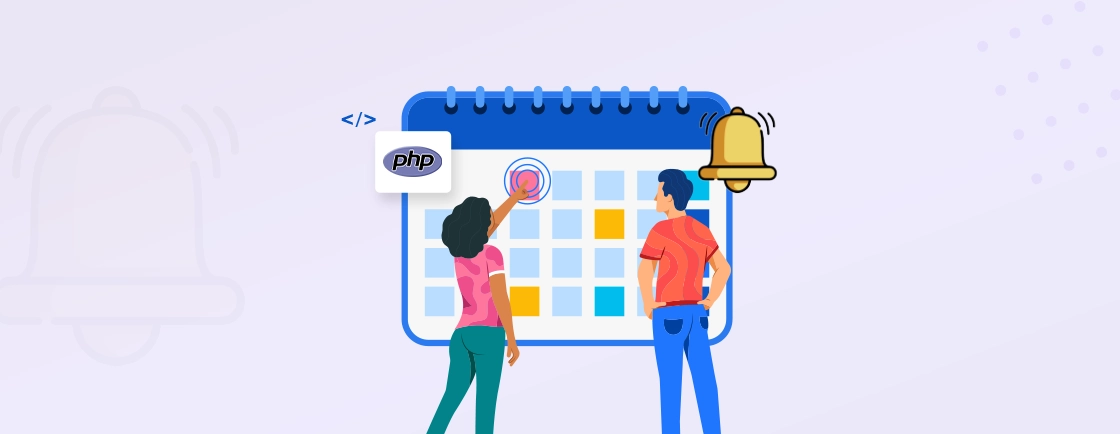Table of Contents
Websites today are more than just simple pages. They react to clicks, move smoothly, and feel alive. That happens because of two important coding languages working together, PHP and JavaScript.
PHP works in the background on the server. It helps save form data, connect to databases, and show custom content. JavaScript works in the browser and handles things the user can see and interact with like sliders, popups, and instant updates.
When you mix them together, PHP JavaScript integration helps build websites that are smarter, faster, and more user friendly. Let us see how they work together and why they matter in modern web development.
What is PHP
PHP means Hypertext Preprocessor. It is a server side language used to make websites dynamic. This means PHP runs on the server and handles things like saving data or managing how is PHP used in web development through database communication.
Benefits of PHP
• Easy to connect with databases
• Works on almost all hosting servers
• Used in popular platforms like WordPress
• Simple to learn
• Safe and secure when written properly
To put it briefly, PHP (Hypertext Preprocessor) is a server-side language used to build dynamic websites, handling tasks like data storage, email sending, and database communication. It powers secure, efficient, and scalable backends for web applications across platforms like WordPress. If you want a secure, high-performance backend for your website, consider partnering with a professional PHP development company that delivers robust, scalable, and business-focused web solutions.
What is JavaScript
JavaScript runs in your web browser. It makes websites interactive. When you click a button, fill out a form, or see content change without refreshing the page, JavaScript is working. It helps businesses create responsive, feature-rich websites that deliver seamless user experiences.
Benefits of JavaScript
• Runs instantly in the browser
• Helps create real time updates
• Used for things like sliders, popups, and drop downs
• Works in all browsers
• Easy to use with tools like jQuery
Why Use PHP and JavaScript Together
PHP and JavaScript do different jobs. PHP handles the logic and server side tasks. JavaScript works in the browser and responds to user actions. When you use them together, you build websites that are smart, fast, and benefit from full stack web development with PHP architectures.
Key Advantages
• Create dynamic websites
• Update pages without reload
• Validate forms quickly
• Load data smoothly
• Improve overall experience for users
This is what PHP JavaScript integration helps you do make websites better.
How do PHP and JavaScript Work Together?
While PHP and JavaScript operate in different environments (server-side and client-side, respectively), they work together seamlessly to create dynamic and interactive web experiences. Here’s how they collaborate:
Server-side Processing
PHP processes user requests, interacts with databases, generates dynamic HTML content, and prepares JavaScript code to be sent to the browser. And JavaScript receives the generated HTML, and implementing PHP CSS integration at this stage ensures the dynamic content is also styled correctly.
Client-side Execution
JavaScript interprets the received HTML and JavaScript code and dynamically updates the website content and visuals based on user interactions. It also sends new requests to the server asynchronously (if needed). And PHP receives the new requests and processes them, often relying on Ajax PHP to send back updated information without a full page refresh.
Sending Data from PHP to JavaScript
Use PHP to pass data into JavaScript
<?php
$username = "Emily";
?>
<script>
let user = "<?php echo $username; ?>";
console.log(user);
</script>
Sending Data from JavaScript to PHP Using AJAX
JavaScript can send data to PHP without refreshing the page
<input type="text" id="name" placeholder="Enter Name" />
<button onclick="sendData()">Submit</button>
<script>
function sendData() {
let name = document.getElementById("name").value;
fetch("save.php", {
method: "POST",
headers: {
"Content-Type": "application/x-www-form-urlencoded"
},
body: "name=" + encodeURIComponent(name)
})
.then(response => response.text())
.then(data => {
console.log(data);
});
}
</script>
<?php
$name = $_POST['name'];
echo "Hello " . htmlspecialchars($name);
?>
Real Life Use Cases
Contact Form with Real Time Validation
JavaScript checks the form before sending it to PHP. This avoids reloads and saves time.
Live Search Feature
As the user types, JavaScript sends search words to PHP. PHP looks in the database and returns results instantly.
Load More Button
JavaScript sends a request to PHP to load more posts or products. The user never leaves the page.
Best Practices for Smooth Integration
Keep Roles Clear
• Let PHP handle the server work and data
• Let JavaScript manage clicks, typing, and what the user sees
Always Validate on the Server Too
• Even if JavaScript checks user input, always check again with PHP
• This keeps your website safe
Use AJAX for Better Flow
• AJAX helps you send and get data without page reloads
• It makes websites feel faster and smoother
Tools That Help Integration
• jQuery for easier coding and AJAX
• Fetch API for clean JavaScript requests
• Axios for working with APIs
• JSON for sharing data between PHP and JavaScript
These are often used in development services, and following PHP and MVC patterns helps keep the integration work faster and more organized.
Mistakes to Avoid
• Do not use only JavaScript for checking forms
• Avoid mixing too much PHP and JavaScript in one place
• Use json encode correctly in PHP
• Handle user errors and show clear feedback
Keep each language doing its own job, and utilize PHP and XML for structured data exchange to ensure clean and easy to fix code.
How to Use PHP and JavaScript for Web Interactivity
PHP runs the website from the server, and JavaScript makes it active in the browser.
Together, they help your site work better and feel more alive.
Form Validation
This makes sure users enter the right info in forms.
Use JavaScript to check quickly and PHP to double-check safely.
Step 1: Set the rules
Decide which fields are needed and what type of info is allowed.
Make sure every rule fits your form’s purpose.
Step 2: Check with JavaScript
It shows errors right away when users type wrong info.
This makes filling the form easier and faster.
Step 3: Check with PHP
After form is sent, PHP checks everything again.
This keeps the data safe and clean before saving.
Step 4: Use both checks
JavaScript helps users in real time, while building PHP and multilingual web applications ensures the secure experience is available in multiple languages. Using both gives better safety and a smooth experience.
Dynamic Content Loading
Update part of your webpage without refreshing the whole thing.
This keeps things fast and users happy.
Step 1: Pick what to update
Choose which parts should change based on user actions, and consider PHP and web accessibility to ensure all users can interact with dynamic updates. It could be on click, scroll, or even on a timer.
Step 2: Use JavaScript
Send a small request to the server and get new content.
Replace old content with the new one instantly.
User Authentication
It checks who is using your site and what they can do.
Keeps the site safe by only letting the right people in.
Step 1: Create user roles
Set up roles like admin or regular user.
Each role gets different access and actions.
Step 2: Send login with JavaScript
Users enter login details, and JavaScript sends it to the server.
No page reload needed, it’s quick and smooth.
Step 3: Check login with PHP
PHP compares login info to your database.
If it’s right, the user is allowed in.
Step 4: Keep users logged in
Create a session for the user with PHP.
Store it safely so the user stays logged in, and learn how to use cookies in PHP to manage these persistent states effectively.
Step 5: Control user access
Only show features based on what the user is allowed to do.
This keeps your site safe and organized.
Step 6: Let new users join
Let people sign up with an email and a password.
Add a simple check to block fake signups.
Simply put, PHP handles server-side processing while JavaScript powers browser-side interactivity, creating faster and more engaging websites. Together, they enable secure form validation, dynamic content updates, and efficient user authentication. So, if you’re ready to build interactive, secure, and high-performance web applications, hire PHP developers who can do it for you.
Building Better Websites with PHP JavaScript Integration
PHP and JavaScript together help create websites that are fast, smart, and easy to use. PHP handles what you cannot see, and JavaScript takes care of what users interact with.
Whether it is a contact form, live search, or product page PHP JavaScript integration makes things smoother. Businesses often hire experts offering php web development services and javascript development services to get the best results.
This teamwork between the server side and client side makes your website work the way modern users expect.
So, if you want this integration for the interactivity on your web app, consult with our experts today!
FAQs on PHP and JavaScript for Enhancing Web Interactivity
How can PHP and JavaScript be used to enhance web interactivity?
PHP can be used for server-side form validation and database interactions, while JavaScript can be used for client-side form validation, dynamic page content, and DOM manipulation. Together, they can create a more dynamic and interactive web experience for users.
Can PHP and JavaScript be used together in the same web project?
Yes, PHP and JavaScript can be used together in the same web project. They have different roles and functionalities, and when used together, they can complement each other and enhance the overall functionality of the web project.
What are some examples of web interactivity that can be achieved with PHP and JavaScript?
With PHP and JavaScript, you can create dynamic forms, interactive maps, real-time chat features, animated effects, and more. These languages offer a wide range of possibilities for enhancing the interactivity and functionality of web pages.
Master PHP Web Development
Access expert guides and tips to enhance your PHP programming capabilities.