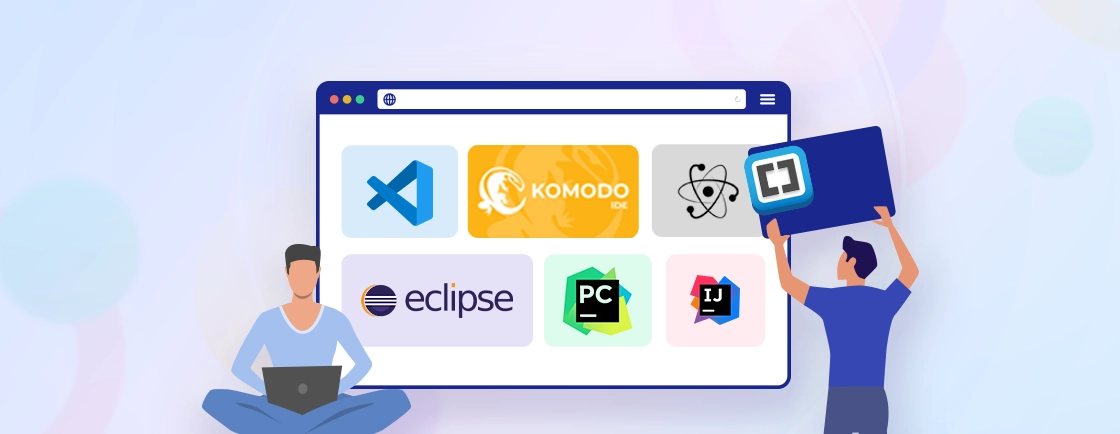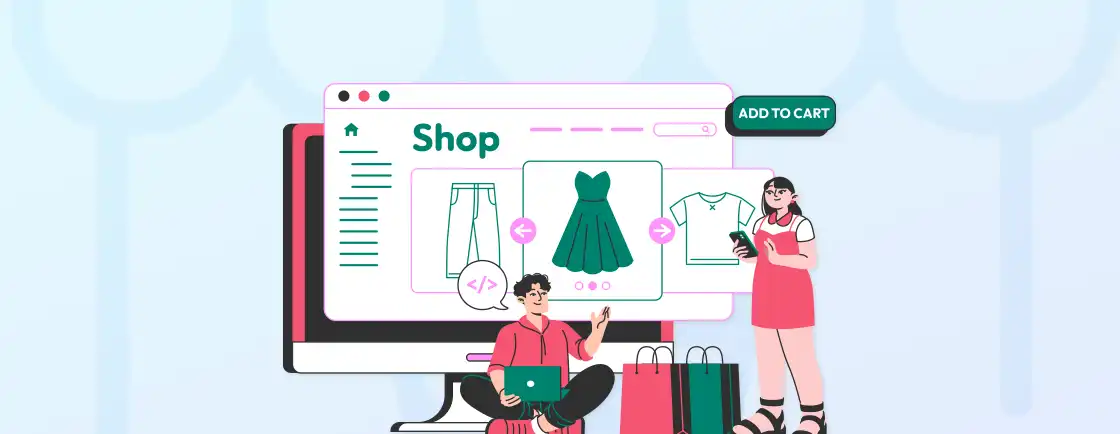Table of Contents
Any web development project involves juggling tasks, keeping track of the revisions, and ensuring clear communications between the team members. That is where project management software comes in. This tool can help organize the key tasks, streamline the communication, and ensure a smooth workflow.
The best project management software for web developers should help with visual collaboration, version control, task management, communication, and more. But there are so many project management software available. So which one would be the most suitable?
Well, with help from our web development experts, I have created a curated list of the best project management software. They will help keep your project on the right track.
But first, let’s see what a project management software is.
What is Project Management Software?
Project management software is a managing tool to help you plan, organize, and keep track of projects. It provides a centralized platform where project managers and team members can collaborate to fulfill project goals. Here are some of the key features of project management software:
- Task Management: Enables task creation, assignment, and tracking across the project team. It allows setting deadlines, priorities, dependencies, and task statuses to ensure efficient task execution.
- Gantt Charts: Visualize project timelines and dependencies using Gantt charts. This feature provides a clear overview of project progress, task durations, and critical paths, facilitating better project planning and scheduling.
- Resource Management: Helps manage project resources such as human resources, equipment, and materials. It allows for resource allocation, tracking resource availability, and optimizing resource utilization to ensure project efficiency.
- Collaboration Tools: Facilitate communication and collaboration among project team members. Features such as real-time chat and file sharing promote collaboration and information exchange within the team.
- Time Tracking: Allows team members to log and track the time spent on various tasks and activities. This feature helps monitor project progress, estimate project costs, and improve time management.
- Integration Capabilities: Integrate with other platforms commonly used, such as calendars, email clients, and productivity tools. Integration capabilities enhance workflow efficiency when syncing your preferred best IDE for web development with project tracking systems.
These features enhance the efficiency of a web development company and ensure the projects are delivered on time. Now, let’s look at the benefits in detail.
Why Use Project Management Software?
Let’s say you are creating a website. Then there must be some key elements all controlled by different experts. Without a project management software, emails may flood inboxes and deadlines may slip through the cracks. But with a project management software, you get a range of benefits, including:
- Organization and Clarity: Break down complex projects into manageable tasks with clear assignments and due dates. Everyone on the team knows what they need to do and when, reducing confusion and missed deadlines.
- Enhanced Collaboration: Foster seamless communication and information sharing. Team members can collaborate on tasks, share files, and provide real-time updates within the platform. This eliminates the need for endless email threads when discussing specific configurations for the best OS for web development during setup.
- Improved Visibility: Gain a bird’s-eye view of project progress. Project management software provides dashboards and reports that offer insights into workload, resource allocation, and potential roadblocks.
- Streamlined Bug Tracking: Efficiently identify, assign, and resolve bugs. Features like automatic screenshots and detailed annotations ensure clear communication and faster bug fixes.
- Boosted Client Satisfaction: Keep clients informed with real-time progress updates and clear communication channels. Project management software allows for transparent collaboration and feedback exchange, leading to happier clients.
- Increased Efficiency: This software helps automate repetitive tasks and centralize information. It frees up valuable time for developers to focus on core coding tasks.
Overall, project management software is an investment that pays off, especially when used alongside the latest AI tools for web developers to automate tasks. Web developers use it to foster a more organized, collaborative, and efficient work environment. That means more successful web development projects and happier clients.
Best Project Management Software for Web Developers
There are several project management software available. But we have compiled a list of 5 top options with their key features. So you can select the best one for your project.

1. WP Project Manager
WP Project Manager is a project management plugin specifically designed for WordPress websites. It allows you to manage projects, tasks, and teams directly from your WordPress dashboard. This makes it a convenient option for users who are familiar with WordPress.
It comes in both a free and a pro version. The free version offers basic project management. Upgrading to the pro version unlocks additional features like time tracking, advanced reporting, invoicing, and more.
Key Features
- WordPress Integration: Integrates seamlessly with WordPress, allowing you to manage tasks, projects, and content directly from your WordPress dashboard.
- Content Calendar: Plan and schedule your WordPress content creation process.
- Client Collaboration: Provide clients with secure access to project information and updates.
- Form Builder: Create custom forms for collecting client feedback and data.
- Task Management: Manage tasks, assign them to team members, and track progress.
Ideal for: WordPress development teams looking for a project management solution that integrates seamlessly with their workflow.
2. Trello
Trello is a popular Kanban style project management tool known for its visual task management. It’s user-friendly and allows you to organize tasks into boards, lists, and cards. It’s particularly popular among smaller teams and for personal task management.
Trello’s visual approach and ease of use make it a popular choice for flexible project management solutions.
Key Features
- Kanban Boards: Organize tasks into stages like “To Do,” “In Progress,” and “Done” using visual boards.
- Drag-and-Drop Functionality: Effortlessly move tasks between stages as your project progresses.
- Checklists: Break down large tasks into smaller, manageable steps.
- Cards: Each card represents a task and contains detailed information like descriptions, attachments, and comments.
- Labels and Power-Ups: Enhance organization with color-coded labels and add functionality with Power-Ups.
- Integrations: Trello integrates with popular web development tools, along with Slack and Google Drive, streamlining your workflow.
Ideal for: Small to medium-sized teams, teams that value visual organization, and those new to project management software.
3. Jira
Jira, built by Atlassian, is a powerful project management tool specifically designed for Agile methodologies. It offers features for planning, tracking, and releasing software. It includes Scrum and Kanban boards, customizable workflows, and deep integration with development tools like GitHub.
There’s also a cloud-hosted version (Jira Cloud) and server-deployed versions (Jira Server) to suit deployment preferences.
Key Features
- Agile Boards: Kanban boards customized for Agile methodologies, including sprint planning and backlog management.
- Sprint Planning: Plan and manage sprints’ short development cycles used in Agile methodologies.
- Burndown Charts: Visualize work remaining in a sprint with burndown charts.
- Issue Tracking: Track and manage bugs, defects, and other project issues.
- Workflows: Create custom workflows to streamline your development process.
- Reporting and Dashboards: Generate reports and access dashboards to gain insights into project performance.
- Integrations: Integrates with other Atlassian tools like Confluence and Bitbucket and various developer tools.
Ideal for: Agile development teams, teams working on complex projects, and teams that need advanced customization options. While Jira offers a free plan with limited features, paid plans cater to larger teams and complex projects.
4. Asana
Asana is a flexible project management tool suitable for various project management styles. It offers features for task management, project planning, and collaboration, making it a versatile tool for teams of all sizes. It’s great for teams that need a tool that can adapt to different workflows.
It offers a free plan with a basic feature set, suitable for personal use or small teams. Upgrading to a paid plan offers features like increased storage, team management tools, and advanced reporting for larger organizations.
Key Features
- List View: Manage tasks in a simple list format, similar to a to-do list.
- Board View: Organize tasks visually on Kanban boards for better workflow visualization.
- Calendars and Timelines: View tasks on a calendar or timeline for a clear picture of deadlines.
- Dependencies: Set task dependencies to ensure tasks are completed in the right order.
- Progress Tracking: Track individual and team task completion for better accountability.
- Search Functionality: Robust search functionality makes finding specific tasks a breeze.
- Integrations: It integrates with various web design and development tools, extending its functionality.
Ideal for: Teams of all sizes looking for a robust task management system focusing on clarity and accountability.
5. Wrike
Wrike is a cloud-based project management software. It offers a wide range of features, including task management, Gantt charts, and time tracking. It’s known for its user-friendly interface and is suitable for teams of all sizes. Wrike caters well to larger teams and complex projects.
The free plan provides basic functionalities for small teams or individual use. Upgrading to paid plans offers features like workload management and enterprise-grade security for larger organizations.
Key Features
- Gantt Charts: Visualize project timelines with Gantt charts.
- Workload Management: Allocate tasks and resources effectively to avoid overworking team members.
- Real-Time Collaboration: Collaborate on tasks and projects in real-time with features like chat and document sharing.
- Customizable Dashboards: Create custom dashboards to track key project metrics.
- Folders and Subfolders: Organize projects and tasks hierarchically for better structure.
- Proofing Tools: Annotate and provide feedback on images and documents within the platform.
- Integrations: Integrates with a wide range of tools like Slack, Google Drive, and Microsoft Office 365.
Ideal for: Large teams working on complex projects that need robust management and need real-time project insights.The best project management software for your team depends on your specific needs and preferences. Consider factors like team size, budget, methodology, and desired features before choosing.
Conclusion
The right project management software can be the game-changer for your web development. It offers streamlined task management, visual collaboration features, seamless VCS integration, and robust bug tracking.
Remember, the best software caters to your specific needs and workflow. Consider your team size, project complexity, and budget when making your decision. Don’t be afraid to take advantage of free trials by the platforms.
For efficient development, hire web developers from us. They collaborate with top experts to ensure the best project outcomes.
FAQs About Best Project Management Software
Do I need technical expertise to use project management software?
Most project management software is designed to be user-friendly and does not require advanced technical skills. However, some tools may have advanced features that could need some technical expertise to use them.
Are there any free project management software options for web developers?
Yes, there are free project management software options for web developers, such as Trello, Asana, and Airtable. The free version offers basic features and is suitable for small projects or teams.
Can project management software integrate with other tools?
Most project management software offers integrations with popular tools like GitHub, Slack, and email clients. This can streamline workflows and improve productivity.
Explore Our Expert Guides
Dive into detailed tutorials, tips, and strategies designed to help you grow, innovate, and solve problems efficiently.