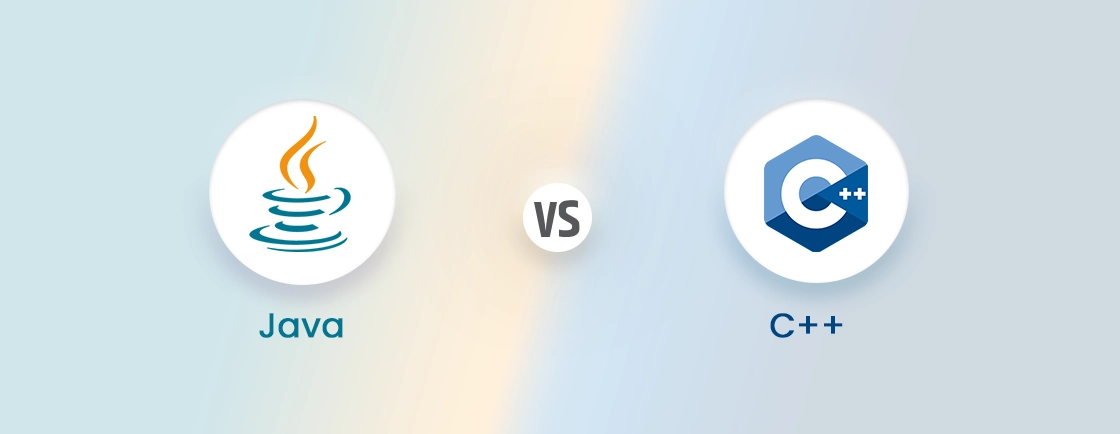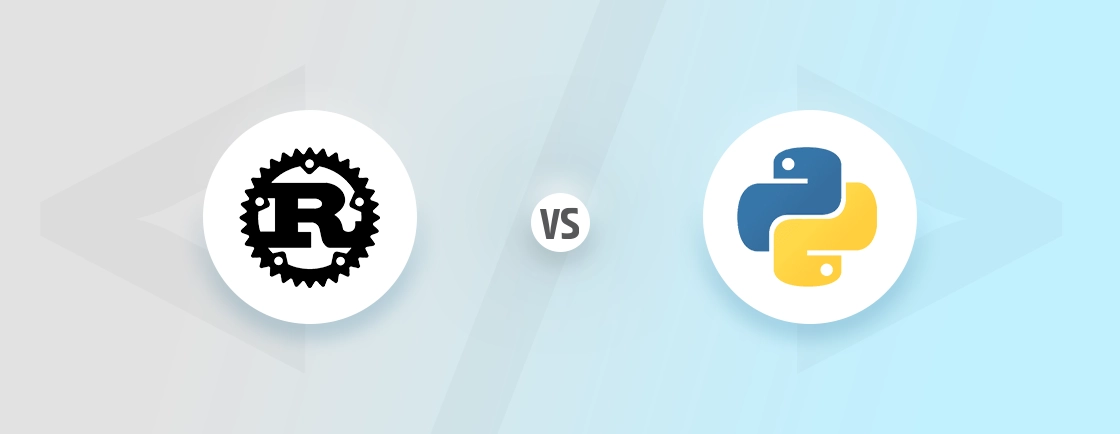Table of Contents
Trying to create an Android app? Then you have two ways to go: cross-platform development or native development. And to that end, two of the best mobile app development platforms are React Native and Kotlin.
While cross-platform frameworks enable faster development, native frameworks offer superior performance and seamless integration. Startups prioritizing speed and cost-efficiency find React Native ideal. Enterprises focused on high-performance, scalable apps might lean toward Kotlin.
In this blog, we’ll compare React Native vs Kotlin based on the key factors and considerations. Plus, I’ll explain how the top mobile app developers choose between these platforms for their projects. Let’s begin.
React Native vs Kotlin: Comparison Table
| Factors | React Native | Kotlin |
|---|---|---|
| Type | Cross-platform framework | Native programming language |
| Performance | Good (near-native with optimizations) | Excellent (fully native) |
| Development Speed | Faster (single codebase) | Slower (platform-specific development) |
| Language | JavaScript/TypeScript | Kotlin |
| License | MIT/td> | Apache 2.0 |
| UI Development | Declarative (Flexbox-based) | Native XML or Jetpack Compose |
| Hot Reloading | Yes | Limited (Jetpack Compose supports it) |
| Third-Party Libs | Extensive (npm ecosystem) | Robust (Android SDK & Kotlin libraries) |
| Use Case | MVP, startups, cross-platform apps | High-performance, complex Android apps |
Choose React Native if you need fast development, cross-platform support, and a shared codebase (iOS & Android). Pick Kotlin if you prioritize performance, deep Android integration, and long-term scalability.
Overview of React Native
Developed by Meta (Facebook), React Native is an open-source cross-platform framework. With it, you build mobile apps using JavaScript and React. Developers can write one codebase that runs on both iOS and Android, significantly reducing development time and cost.
React Native bridges JavaScript with native modules, rendering real native components (not web views). While not as performant as fully native apps (like Kotlin/Swift), optimizations and native modules can close the gap.
Key Features of React Native
- Cross-platform Development: Single codebase for iOS & Android.
- Hot Reloading & Fast Refresh: Instant UI updates without full rebuilds.
- Native-like Performance: Uses native components under the hood.
- Large Ecosystem: Leverages npm/yarn for third-party libraries.
- Declarative UI: React’s component-based architecture for flexible UI design.
Pros of React Native
- Cross-platform: Single codebase for iOS & Android.
- Faster development: Hot reloading, reusable components.
- JavaScript ecosystem: Leverage npm, React, and web devs.
- Cost-effective: Reduced team size & maintenance.
Cons of React Native
- Performance limits: Slower for heavy animations/computation.
- Native dependencies: Some features need native code.
- Debugging complexity: Bridge issues, JS-native interactions.
- Less control: Limited access to latest OS features.
React Native remains a top choice for cost-effective, scalable mobile apps. Our mobile app development company chooses React Native when targeting both platforms with a single team.
Overview of Kotlin
Developed by JetBrains, Kotlin is a modern, statically typed programming language officially endorsed by Google for Android development. It’s designed to be fully interoperable with Java. Kotlin combines concise syntax, safety features, and robust performance. That’s why it’s the preferred choice for native Android apps.
Kotlin runs on the JVM (like Java) and compiles directly to native machine code (via Kotlin/Native for multi-platform projects). It leverages Android’s native SDK, ensuring full hardware access (camera, GPU, sensors) and optimal performance.
Key Features of Kotlin
- 100% Native Performance: Directly compiles to bytecode, no bridging overhead.
- Concise & Expressive Syntax: Reduces boilerplate code (vs. Java).
- Null Safety: Built-in safeguards against null pointer exceptions.
- Coroutines: Simplified asynchronous programming.
- Jetpack Compose: Modern declarative UI toolkit for native Android.
- Full Java Interop: Seamlessly integrates with existing Java codebases.
Pros of Kotlin
- Native performance: No bridging, optimal for Android.
- Modern & concise: Less boilerplate than Java.
- Null safety: Reduces crashes from null errors.
- Full Android support: Best for Google’s ecosystem (Jetpack, Compose).
Cons of Kotlin
- Android-only: iOS requires KMP or Swift.
- Slower dev cycle: Platform-specific builds.
- Learning curve: More complex than JS/React Native.
- Smaller cross-platform reach: KMP is still maturing.
Kotlin delivers unmatched performance and native integration. Google’s strong support (Jetpack, Compose) makes it the future-proof choice for professional Android app development services.
Comprehensive Difference Between React Native and Kotlin
Choosing between React Native (cross-platform) and Kotlin (native Android) depends on project needs, team expertise, and long-term goals. But before that, you need to understand how they differ on particular factors.
Platform Support
React Native is a cross-platform framework that allows developers to write a single codebase for both iOS and Android, significantly reducing development time. It achieves this by using a JavaScript bridge to render native components, though platform-specific tweaks are sometimes needed.
Kotlin, on the other hand, is primarily an Android-first language. Kotlin Multiplatform (KMP) enables some code sharing with iOS (via Swift interoperability). But it may not be as seamless as React Native’s approach. For pure Android apps, Kotlin is the undisputed choice.
Verdict
React Native wins for cross-platform efficiency. Kotlin wins for pure Android development.
IDE Support
React Native developers primarily use VS Code or WebStorm, leveraging extensions like React Native Tools for debugging. While functional, debugging can be tricky due to the JavaScript-to-native bridge.
Kotlin is fully integrated into Android Studio, Google’s official IDE, offering superior debugging, profiling, and emulator support. Features like Smart Code Completion and Kotlin-specific linting make development smoother.
Verdict
Kotlin wins for seamless Android development. React Native is flexible but lacks native-grade tooling.
Performance
React Native apps run on a JavaScript runtime, communicating with native modules via a bridge. This introduces minor latency, making it less ideal for graphics-heavy apps (e.g., games, AR/VR). Performance can be optimized with native modules, but it’s not truly native.
Kotlin compiles directly to native machine code, eliminating bridge overhead. It’s the best choice for high-performance apps, such as real-time trading, 3D gaming, or multimedia processing.
Verdict
Kotlin dominates for performance-critical apps. React Native is sufficient for most business apps.
Language
React Native uses JavaScript/TypeScript, which is familiar to web developers. Its dynamic typing allows rapid prototyping but can lead to runtime errors.
Kotlin is a statically typed language with null safety, reducing crashes. Its concise syntax (e.g., no semicolons, data classes) cuts boilerplate code compared to Java.
Verdict
Kotlin wins for reliability and maintainability. React Native wins for developer accessibility.
Learning Curve
React Native is easier for JavaScript/React developers to pick up, as it leverages existing web knowledge. However, debugging native bridges and platform quirks can be challenging.
Kotlin requires learning Android-specific concepts (e.g., lifecycle, Jetpack Components). While simpler than Java, it’s steeper than JavaScript for beginners.
Verdict
React Native wins for faster onboarding. Kotlin demands investment but pays off in control.
Ecosystem
React Native taps into npm’s vast library ecosystem, but third-party packages vary in quality. Some features still require native modules.
Kotlin benefits from Google’s Android SDK and Jetpack libraries (e.g., Room, Compose). The ecosystem is more stable but Android-centric.
Verdict
Kotlin wins for Android-specific robustness. React Native wins for community-driven flexibility.
But which one is better? Well, it depends on what your project demands. If it’s the cross-platform agility you want, React Native is the winner. But if you want the native power for Android OS, Kotlins is the one for you.
When to Choose React Native & Kotlin?
While both React Native and Kotlin are outstanding platforms for creating high-quality mobile apps. But they won’t be suitable in all cases. Here’s an idea on when to choose which one.
Choose React Native if:
- You Need Cross-Platform Support: Best for startups/companies targeting both iOS and Android with a single codebase.
- Your Team Knows JavaScript/React: Easier for web developers to transition into mobile development. Leverages existing npm/yarn ecosystem for faster development.
- You Prioritize Rapid Development: Hot Reloading speeds up UI iterations. Well-suited for MVPs, prototypes, and mid-complexity apps (e.g., social media, e-commerce).
- Budget & Time Constraints Exist: Requires fewer developers (one team for both platforms). Faster time-to-market than building separate native apps.
- Your App Isn’t Computation-Heavy: Works well for CRUD apps, dashboards, and content-based apps. Avoid it for high-performance needs (e.g., gaming, AR/VR, etc.).
Choose Kotlin If:
- You’re Building Android-First or Android-Only Apps: Google’s recommended language for Android, ensuring long-term support. Full access to Android SDK, Jetpack, and hardware features (camera, sensors, GPU).
- Performance is Critical: No JavaScript bridge → smoother animations, faster computations. Best for high-performance apps (e.g., gaming, finance, IoT, multimedia).
- You Need Strong Type Safety & Maintainability: Null safety, coroutines, and concise syntax reduce bugs. Better for large-scale, long-term projects with complex logic.
- Your Team Has Java/Kotlin Experience: If developers already know Java or Kotlin, the learning curve is minimal. Android Studio provides superior debugging and profiling tools.
- You Want Deep Integration with Google’s Ecosystem: Works seamlessly with Firebase, Wear OS, Android Auto, and Google Play Services. Future-proof with Jetpack Compose (modern declarative UI).
Do you need both cross-platform UI and native performance? Then use Kotlin Multiplatform (KMM) for shared business logic (networking, database). And you can use React Native for the UI layer to maintain cross-platform flexibility.
React Native vs Kotlin: Which is Better?
There’s no definitive “better” option—only the right tool for the job. The choice between React Native and Kotlin ultimately depends on your project’s needs, team expertise, and long-term goals.
Choose React Native if you need a cross-platform solution that saves time and cost with good performance. Choose Kotlin if you’re building an Android-first or high-performance app that demands native speed and deep hardware integration.
If you need further help with choosing the right platform and building the best mobile app, hire mobile app developers today!
FAQs on React Native vs Kotlin
Can React Native match Kotlin’s performance?
React Native delivers near-native performance for most apps but falls short in CPU/GPU-intensive tasks (e.g., gaming, real-time data processing). Kotlin, being fully native, has no JavaScript bridge overhead, making it faster for heavy computations.
Does Kotlin work for iOS development?
Kotlin is primarily for Android, but Kotlin Multiplatform (KMP) allows sharing business logic with iOS (Swift). However, the UI must still be written in Swift for iOS.
Which is easier to debug: React Native or Kotlin?
With Kotlin, debugging is easier with Android Studio’s advanced tools (profiling, breakpoints). And with React Native, debugging is possible but trickier due to JavaScript-native bridge issues.
Can I migrate from React Native to Kotlin later?
Yes, but it’s non-trivial. You’d need to rewrite most of the app in Kotlin, though you can reuse some business logic. A hybrid approach (e.g., using Kotlin for performance-critical modules) might ease the transition.
Is Kotlin harder to learn than React Native?
Kotlin has a steeper learning curve if you’re new to Android development, as it requires understanding platform-specific concepts. React Native is easier for developers familiar with JavaScript, but mastering its bridge architecture and debugging quirks can be challenging.
Compare the best tech side by side.
Our in-depth comparisons help you see features, pros & cons, and choose the right tools confidently.